超强分页类2.0发布,支持自定义风格,默认4种显示模式
超强分页类2.0发布,支持自定义风格,默认4种显示模式
看到论坛上有人求百度分页类,所以把几周前的分页类贴出来。
2.0相对1.0修正如下:
1、支持PHP4和PHP5
2、增加了对ajax分页的功能
3、优化了程序整体结构
4、增加了自定义风格的功能
代码如下:
复制代码 代码如下:
/**
* filename: ext_page.class.php
* @package:phpbean
* @author :feifengxlq
* @copyright :Copyright 2006 feifengxlq
* @license:version 2.0
* @create:2006-5-31
* @modify:2006-6-1
* @modify:feifengxlq 2006-11-4
* description:超强分页类,四种分页模式,默认采用类似baidu,google的分页风格。
* 2.0增加功能:支持自定义风格,自定义样式,同时支持PHP4和PHP5,
* to see detail,please visit [url=http://www.phpobject.net/blog/read.php]http://www.phpobject.net/blog/read.php[/url]?
* example:
* 模式四种分页模式:
require_once('../libs/classes/page.class.php');
$page=new page(array('total'=>1000,'perpage'=>20));
echo 'mode:1
'.$page->show();
echo '
mode:2
'.$page->show(2);
echo '
mode:3
'.$page->show(3);
echo '
mode:4
'.$page->show(4);
开启AJAX:
$ajaxpage=new page(array('total'=>1000,'perpage'=>20,'ajax'=>'ajax_page','page_name'=>'test'));
echo 'mode:1
'.$ajaxpage->show();
采用继承自定义分页显示模式:
demo:http://www.phpobject.net/blog
*/
class page
{
/**
* config ,public
*/
var $page_name="PB_page";//page标签,用来控制url页。比如说xxx.php?PB_page=2中的PB_page
var $next_page='>';//下一页
var $pre_page=' var $first_page='First';//首页
var $last_page='Last';//尾页
var $pre_bar=' var $next_bar='>>';//下一分页条
var $format_left='[';
var $format_right=']';
var $is_ajax=false;//是否支持AJAX分页模式
/**
* private
*
*/
var $pagebarnum=10;//控制记录条的个数。
var $totalpage=0;//总页数
var $ajax_action_name='';//AJAX动作名
var $nowindex=1;//当前页
var $url="";//url地址头
var $offset=0;
/**
* constructor构造函数
*
* @param array $array['total'],$array['perpage'],$array['nowindex'],$array['url'],$array['ajax']...
*/
function page($array)
{
if(is_array($array)){
if(!array_key_exists('total',$array))$this->error(__FUNCTION__,'need a param of total');
$total=intval($array['total']);
$perpage=(array_key_exists('perpage',$array))?intval($array['perpage']):10;
$nowindex=(array_key_exists('nowindex',$array))?intval($array['nowindex']):'';
$url=(array_key_exists('url',$array))?$array['url']:'';
}else{
$total=$array;
$perpage=10;
$nowindex='';
$url='';
}
if((!is_int($total))||($totalerror(__FUNCTION__,$total.' is not a positive integer!');
if((!is_int($perpage))||($perpageerror(__FUNCTION__,$perpage.' is not a positive integer!');
if(!empty($array['page_name']))$this->set('page_name',$array['page_name']);//设置pagename
$this->_set_nowindex($nowindex);//设置当前页
$this->_set_url($url);//设置链接地址
$this->totalpage=ceil($total/$perpage);
$this->offset=($this->nowindex-1)*$this->perpage;
if(!empty($array['ajax']))$this->open_ajax($array['ajax']);//打开AJAX模式
}
/**
* 设定类中指定变量名的值,如果改变量不属于这个类,将throw一个exception
*
* @param string $var
* @param string $value
*/
function set($var,$value)
{
if(in_array($var,get_object_vars($this)))
$this->$var=$value;
else {
$this->error(__FUNCTION__,$var." does not belong to PB_Page!");
}
}
/**
* 打开倒AJAX模式
*
* @param string $action 默认ajax触发的动作。
*/
function open_ajax($action)
{
$this->is_ajax=true;
$this->ajax_action_name=$action;
}
/**
* 获取显示"下一页"的代码
*
* @param string $style
* @return string
*/
function next_page($style='')
{
if($this->nowindextotalpage){
return $this->_get_link($this->_get_url($this->nowindex+1),$this->next_page,$style);
}
return ''.$this->next_page.'';
}
/**
* 获取显示“上一页”的代码
*
* @param string $style
* @return string
*/
function pre_page($style='')
{
if($this->nowindex>1){
return $this->_get_link($this->_get_url($this->nowindex-1),$this->pre_page,$style);
}
return ''.$this->pre_page.'';
}
/**
* 获取显示“首页”的代码
*
* @return string
*/
function first_page($style='')
{
if($this->nowindex==1){
return ''.$this->first_page.'';
}
return $this->_get_link($this->_get_url(1),$this->first_page,$style);
}
/**
* 获取显示“尾页”的代码
*
* @return string
*/
function last_page($style='')
{
if($this->nowindex==$this->totalpage){
return ''.$this->last_page.'';
}
return $this->_get_link($this->_get_url($this->totalpage),$this->last_page,$style);
}
function nowbar($style='',$nowindex_style='')
{
$plus=ceil($this->pagebarnum/2);
if($this->pagebarnum-$plus+$this->nowindex>$this->totalpage)$plus=($this->pagebarnum-$this->totalpage+$this->nowindex);
$begin=$this->nowindex-$plus+1;
$begin=($begin>=1)?$begin:1;
$return='';
for($i=$begin;$ipagebarnum;$i++)
{
if($itotalpage){
if($i!=$this->nowindex)
$return.=$this->_get_text($this->_get_link($this->_get_url($i),$i,$style));
else
$return.=$this->_get_text(''.$i.'');
}else{
break;
}
$return.="\n";
}
unset($begin);
return $return;
}
/**
* 获取显示跳转按钮的代码
*
* @return string
*/
function select()
{
$return='';
return $return;
}
/**
* 获取mysql 语句中limit需要的值
*
* @return string
*/
function offset()
{
return $this->offset;
}
/**
* 控制分页显示风格(你可以增加相应的风格)
*
* @param int $mode
* @return string
*/
function show($mode=1)
{
switch ($mode)
{
case '1':
$this->next_page='下一页';
$this->pre_page='上一页';
return $this->pre_page().$this->nowbar().$this->next_page().'第'.$this->select().'页';
break;
case '2':
$this->next_page='下一页';
$this->pre_page='上一页';
$this->first_page='首页';
$this->last_page='尾页';
return $this->first_page().$this->pre_page().'[第'.$this->nowindex.'页]'.$this->next_page().$this->last_page().'第'.$this->select().'页';
break;
case '3':
$this->next_page='下一页';
$this->pre_page='上一页';
$this->first_page='首页';
$this->last_page='尾页';
return $this->first_page().$this->pre_page().$this->next_page().$this->last_page();
break;
case '4':
$this->next_page='下一页';
$this->pre_page='上一页';
return $this->pre_page().$this->nowbar().$this->next_page();
break;
case '5':
return $this->pre_bar().$this->pre_page().$this->nowbar().$this->next_page().$this->next_bar();
break;
}
}
/*----------------private function (私有方法)-----------------------------------------------------------*/
/**
* 设置url头地址
* @param: String $url
* @return boolean
*/
function _set_url($url="")
{
if(!empty($url)){
//手动设置
$this->url=$url.((stristr($url,'?'))?'&':'?').$this->page_name."=";
}else{
//自动获取
if(empty($_SERVER['QUERY_STRING'])){
//不存在QUERY_STRING时
$this->url=$_SERVER['REQUEST_URI']."?".$this->page_name."=";
}else{
//
if(stristr($_SERVER['QUERY_STRING'],$this->page_name.'=')){
//地址存在页面参数
$this->url=str_replace($this->page_name.'='.$this->nowindex,'',$_SERVER['REQUEST_URI']);
$last=$this->url[strlen($this->url)-1];
if($last=='?'||$last=='&'){
$this->url.=$this->page_name."=";
}else{
$this->url.='&'.$this->page_name."=";
}
}else{
//
$this->url=$_SERVER['REQUEST_URI'].'&'.$this->page_name.'=';
}//end if
}//end if
}//end if
}
/**
* 设置当前页面
*
*/
function _set_nowindex($nowindex)
{
if(empty($nowindex)){
//系统获取
if(isset($_GET[$this->page_name])){
$this->nowindex=intval($_GET[$this->page_name]);
}
}else{
//手动设置
$this->nowindex=intval($nowindex);
}
}
/**
* 为指定的页面返回地址值
*
* @param int $pageno
* @return string $url
*/
function _get_url($pageno=1)
{
return $this->url.$pageno;
}
/**
* 获取分页显示文字,比如说默认情况下_get_text('1')将返回[1]
*
* @param String $str
* @return string $url
*/
function _get_text($str)
{
return $this->format_left.$str.$this->format_right;
}
/**
* 获取链接地址
*/
function _get_link($url,$text,$style=''){
$style=(empty($style))?'':'class="'.$style.'"';
if($this->is_ajax){
//如果是使用AJAX模式
return 'ajax_action_name.'(\''.$url.'\')">'.$text.'';
}else{
return ''.$text.'';
}
}
/**
* 出错处理方式
*/
function error($function,$errormsg)
{
die('Error in file '.__FILE__.' ,Function '.$function.'() :'.$errormsg);
}
}
?>
提供一个简单的演示demo
复制代码 代码如下:
require_once('../libs/classes/page.class.php');
$page=new page(array('total'=>1000,'perpage'=>20));
echo 'mode:1
'.$page->show();
echo '
mode:2
'.$page->show(2);
echo '
mode:3
'.$page->show(3);
echo '
mode:4
'.$page->show(4);
echo '
开始AJAX模式:';
$ajaxpage=new page(array('total'=>1000,'perpage'=>20,'ajax'=>'ajax_page','page_name'=>'test'));
echo 'mode:1
'.$ajaxpage->show();
?>
演示地址:http://traffic02.100steps.net/52site/test/page.php

Heiße KI -Werkzeuge

Undresser.AI Undress
KI-gestützte App zum Erstellen realistischer Aktfotos

AI Clothes Remover
Online-KI-Tool zum Entfernen von Kleidung aus Fotos.

Undress AI Tool
Ausziehbilder kostenlos

Clothoff.io
KI-Kleiderentferner

Video Face Swap
Tauschen Sie Gesichter in jedem Video mühelos mit unserem völlig kostenlosen KI-Gesichtstausch-Tool aus!

Heißer Artikel

Heiße Werkzeuge

Notepad++7.3.1
Einfach zu bedienender und kostenloser Code-Editor

SublimeText3 chinesische Version
Chinesische Version, sehr einfach zu bedienen

Senden Sie Studio 13.0.1
Leistungsstarke integrierte PHP-Entwicklungsumgebung

Dreamweaver CS6
Visuelle Webentwicklungstools

SublimeText3 Mac-Version
Codebearbeitungssoftware auf Gottesniveau (SublimeText3)

Heiße Themen
 1393
1393
 52
52
 „Bitte nicht stören'-Modus funktioniert auf dem iPhone nicht: Behebung
Apr 24, 2024 pm 04:50 PM
„Bitte nicht stören'-Modus funktioniert auf dem iPhone nicht: Behebung
Apr 24, 2024 pm 04:50 PM
Selbst das Beantworten von Anrufen im Modus „Bitte nicht stören“ kann ein sehr lästiges Erlebnis sein. Wie der Name schon sagt, deaktiviert der Modus „Bitte nicht stören“ alle Benachrichtigungen über eingehende Anrufe und Warnungen von E-Mails, Nachrichten usw. Sie können diesen Lösungssätzen folgen, um das Problem zu beheben. Fix 1 – Fokusmodus aktivieren Aktivieren Sie den Fokusmodus auf Ihrem Telefon. Schritt 1 – Wischen Sie von oben nach unten, um auf das Kontrollzentrum zuzugreifen. Schritt 2 – Aktivieren Sie als Nächstes den „Fokusmodus“ auf Ihrem Telefon. Der Fokusmodus aktiviert den „Bitte nicht stören“-Modus auf Ihrem Telefon. Es werden keine Benachrichtigungen über eingehende Anrufe auf Ihrem Telefon angezeigt. Fix 2 – Fokusmodus-Einstellungen ändern Wenn es Probleme mit den Fokusmoduseinstellungen gibt, sollten Sie diese beheben. Schritt 1 – Öffnen Sie Ihr iPhone-Einstellungsfenster. Schritt 2 – Als nächstes schalten Sie die Fokusmodus-Einstellungen ein
 Der Betriebsprozess des benutzerdefinierten Bildschirmlayouts von edius
Mar 27, 2024 pm 06:50 PM
Der Betriebsprozess des benutzerdefinierten Bildschirmlayouts von edius
Mar 27, 2024 pm 06:50 PM
1. Das Bild unten zeigt das Standard-Bildschirmlayout von edius. Das Standard-EDIUS-Fensterlayout ist ein horizontales Layout. Daher überlappen sich viele Fenster und das Vorschaufenster befindet sich im Einzelfenstermodus. 2. Sie können den [Dual Window Mode] über die Menüleiste [View] aktivieren, damit das Vorschaufenster gleichzeitig das Wiedergabefenster und das Aufnahmefenster anzeigt. 3. Sie können das Standard-Bildschirmlayout über [Ansichtsmenüleiste > Fensterlayout > Allgemein] wiederherstellen. Darüber hinaus können Sie auch das für Sie passende Layout anpassen und es als häufig verwendetes Bildschirmlayout speichern: Ziehen Sie das Fenster auf ein für Sie passendes Layout, klicken Sie dann auf [Ansicht > Fensterlayout > Aktuelles Layout speichern > Neu] und klicken Sie auf „Ansicht > Fensterlayout > Aktuelles Layout speichern > Neu“. Popup [Aktuelles Layout speichern] Layout] Geben Sie den Layoutnamen in das kleine Fenster ein und klicken Sie auf OK
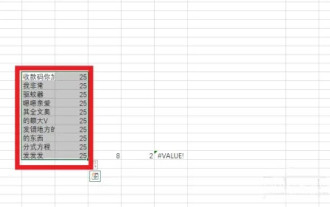 Wie kann ich die X- und Y-Achse in Excel anpassen? (So passen Sie die Skala der Excel-Koordinatenachse an)
Mar 14, 2024 pm 02:10 PM
Wie kann ich die X- und Y-Achse in Excel anpassen? (So passen Sie die Skala der Excel-Koordinatenachse an)
Mar 14, 2024 pm 02:10 PM
In einer Excel-Tabelle müssen Sie manchmal Koordinatenachsen einfügen, um den sich ändernden Trend der Daten intuitiver zu erkennen. Einige Freunde wissen immer noch nicht, wie man Koordinatenachsen in die Tabelle einfügt. Als nächstes werde ich Ihnen zeigen, wie Sie die Koordinatenachsenskala in Excel anpassen. Methode zum Einfügen der Koordinatenachse: 1. Wählen Sie in der Excel-Oberfläche die Daten aus. 2. Klicken Sie in der Einfügeoberfläche auf , um ein Säulendiagramm oder Balkendiagramm einzufügen. 3. Wählen Sie in der erweiterten Oberfläche den Grafiktyp aus. 4. Klicken Sie in der Rechtsklick-Oberfläche der Tabelle auf Daten auswählen. 5. In der erweiterten Benutzeroberfläche können Sie sie anpassen.
 So legen Sie die Standard-Download-Auflösung auf Youku fest
Apr 01, 2024 pm 06:16 PM
So legen Sie die Standard-Download-Auflösung auf Youku fest
Apr 01, 2024 pm 06:16 PM
Die Youku-Software integriert eine Vielzahl unterschiedlicher Videoressourcen, die jeder ansehen kann. Und wenn Sie Videos herunterladen, können Sie die Standardauflösung des Videos festlegen. Wenn ja, denken Sie daran Besuchen Sie die chinesische PHP-Website, um mehr zu erfahren. So teilen Sie die Standard-Download-Auflösung von Youku 1. Öffnen Sie zunächst die Youku Video APP auf Ihrem Mobiltelefon und klicken Sie zum Wechseln auf [Mein] in der unteren rechten Ecke der Seite. 2. Nachdem Sie auf meine Seite gelangt sind, finden Sie unten die Funktion [Einstellungen] und klicken Sie darauf, um sie zu öffnen. 3. Auf der Einstellungsseite gibt es eine [Standard-Downloadauflösung]. Klicken Sie darauf, um die Einstellungen einzugeben. 4. Abschließend wird auf der Seite mit der Standard-Downloadauflösung eine Liste mit Optionen angezeigt. Wählen Sie die Auflösung aus, die Sie einstellen möchten.
 Was ist der Unterschied zwischen Zeichen voller Breite und Zeichen halber Breite?
Mar 25, 2024 pm 03:54 PM
Was ist der Unterschied zwischen Zeichen voller Breite und Zeichen halber Breite?
Mar 25, 2024 pm 03:54 PM
Was ist der Unterschied zwischen Zeichen voller Breite und Zeichen halber Breite? In unserem täglichen Leben stoßen wir häufig auf die beiden Konzepte von Zeichen voller Breite und Zeichen halber Breite, insbesondere bei Eingabemethoden, Satz, Druck usw., bei denen diese beiden Zeichen verwendet werden. Was ist also der Unterschied zwischen Zeichen voller Breite und Zeichen halber Breite? Lassen Sie uns dieses Problem weiter unten besprechen. Erstens waren Zeichen voller Breite und Zeichen halber Breite Konzepte, die ursprünglich von chinesischen Schreibmaschinen eingeführt wurden. Die sogenannten Halbbreitenzeichen sind Zeichen, die die halbe Breite eines Zeichens einnehmen, und beziehen sich normalerweise auf englische Zeichen und arabische Ziffern. Zeichen in voller Breite belegen
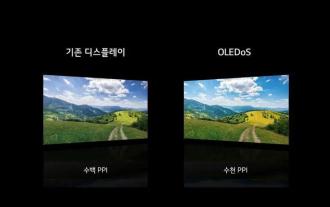 Samsung wird Displays für Microsofts MR-Headsets bereitstellen, und die Geräte sollen leichter sein und klarere Displays haben
Aug 10, 2024 pm 09:45 PM
Samsung wird Displays für Microsofts MR-Headsets bereitstellen, und die Geräte sollen leichter sein und klarere Displays haben
Aug 10, 2024 pm 09:45 PM
Kürzlich haben Samsung Display und Microsoft eine wichtige Kooperationsvereinbarung unterzeichnet. Gemäß der Vereinbarung wird Samsung Display Hunderttausende OLEDoS-Panels für am Kopf montierte Mixed-Reality-Geräte (MR) entwickeln und liefern. Microsoft entwickelt voraussichtlich ein MR-Gerät für Multimedia-Inhalte wie Spiele und Filme Die Markteinführung erfolgt nach Fertigstellung der OLEDoS-Spezifikationen, dient hauptsächlich dem kommerziellen Bereich und wird voraussichtlich bereits 2026 ausgeliefert. OLEDoS-Technologie (OLED on Silicon) OLEDoS ist eine neue Anzeigetechnologie, bei der OLED auf einem Siliziumsubstrat aufgebracht wird. Im Vergleich zu herkömmlichen Glassubstraten ist es dünner und weist höhere Pixel auf. OLEDoS-Display und normales Display
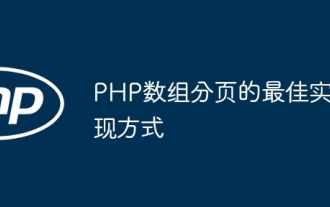 Der beste Weg, die Array-Paginierung in PHP zu implementieren
May 04, 2024 pm 02:39 PM
Der beste Weg, die Array-Paginierung in PHP zu implementieren
May 04, 2024 pm 02:39 PM
Es gibt zwei gängige Methoden zum Paginieren von PHP-Arrays: Verwenden der Funktion array_slice(): Berechnen der Anzahl der zu überspringenden Elemente und Extrahieren des angegebenen Elementbereichs. Verwenden Sie integrierte Iteratoren: Implementieren Sie die Iterator-Schnittstelle, und die Methoden rewind(), key(), current(), next() und valid() werden verwendet, um Elemente innerhalb des angegebenen Bereichs zu durchlaufen.
 „Einführung in die objektorientierte Programmierung in PHP: Vom Konzept zur Praxis'
Feb 25, 2024 pm 09:04 PM
„Einführung in die objektorientierte Programmierung in PHP: Vom Konzept zur Praxis'
Feb 25, 2024 pm 09:04 PM
Was ist objektorientierte Programmierung? Objektorientierte Programmierung (OOP) ist ein Programmierparadigma, das reale Entitäten in Klassen abstrahiert und Objekte zur Darstellung dieser Entitäten verwendet. Klassen definieren die Eigenschaften und das Verhalten von Objekten und Objekte instanziieren Klassen. Der Hauptvorteil von OOP besteht darin, dass Code einfacher zu verstehen, zu warten und wiederzuverwenden ist. Grundkonzepte von OOP Zu den Hauptkonzepten von OOP gehören Klassen, Objekte, Eigenschaften und Methoden. Eine Klasse ist der Bauplan eines Objekts, der seine Eigenschaften und sein Verhalten definiert. Ein Objekt ist eine Instanz einer Klasse und verfügt über alle Eigenschaften und Verhaltensweisen der Klasse. Eigenschaften sind Merkmale eines Objekts, das Daten speichern kann. Methoden sind Funktionen eines Objekts, die mit den Daten des Objekts arbeiten können. Vorteile von OOP Zu den Hauptvorteilen von OOP gehören: Wiederverwendbarkeit: OOP kann den Code erweitern




