 Web-Frontend
Web-Frontend
 js-Tutorial
js-Tutorial
 Verwenden Sie jquery, um einen Bildlauf zu einer bestimmten Position zu erstellen, umanimation_jquery auszulösen
Verwenden Sie jquery, um einen Bildlauf zu einer bestimmten Position zu erstellen, umanimation_jquery auszulösen
Verwenden Sie jquery, um einen Bildlauf zu einer bestimmten Position zu erstellen, umanimation_jquery auszulösen
Es wird mit der Animationsfunktion von CSS3 vervollständigt. Die Kompatibilität mit IE ist nicht sehr gut, daher ist es für Mobiltelefone geeignet.
<!doctype html>
<html>
<head>
<meta charset="utf-8">
<title>sas</title>
<script type="text/javascript" src="http://apps.bdimg.com/libs/jquery/1.9.1/jquery.min.js"></script>
<style type="text/css">
*{ margin:0px; padding:0px;}
.gs{
position:relative;
top:800px;
background-color:#099;
left:150px; width:80px;
}
.xz{
animation:roate 2s;
animation-fill-mode:forwards;
animation-direction:alternate;
}
@keyframes roate{
from { transform:rotate(0deg);
width:100px;
height:100px; }
to{transform:rotate(360deg);
width:200px;
height:200px;
}}
.xs{ width:50px; float: left; height:30px; background-color: #F90; position:fixed; left:700px; top:0px;}
</style>
</head>
<body>
<script type="text/javascript">
function gdjz(div,cssname,offset){
var a,b,c,d;
d=$(div).offset().top;
a=eval(d + offset);
b=$(window).scrollTop();
c=$(window).height();
if(b+c>a){
$((div)).addClass((cssname));
}
}
$(document).ready(function(e) {
$(window).scroll(function(){
gdjz("#dh",'xz',500);
}
/*var a,b,c;
a=$("#dh").offset().top;//元素相对于窗口的距离
b=$(window).scrollTop(); //监控窗口已滚动的距离;
c=$(document).height();//整个文档的高度
d=$(window).height();//浏览器窗口的高度*/
/*if(d+b>a+100){
$("#dh").addClass("xz");
}
*/
);
});
</script>
<div style="height:1800px; background-color:#999; width:500px; float:left;">
<div id="dh" class="gs" >触发动画</div>
</div>
<div class="xs"></div>
</body>
</html>
Heiße KI -Werkzeuge

Undresser.AI Undress
KI-gestützte App zum Erstellen realistischer Aktfotos

AI Clothes Remover
Online-KI-Tool zum Entfernen von Kleidung aus Fotos.

Undress AI Tool
Ausziehbilder kostenlos

Clothoff.io
KI-Kleiderentferner

Video Face Swap
Tauschen Sie Gesichter in jedem Video mühelos mit unserem völlig kostenlosen KI-Gesichtstausch-Tool aus!

Heißer Artikel

Heiße Werkzeuge

Notepad++7.3.1
Einfach zu bedienender und kostenloser Code-Editor

SublimeText3 chinesische Version
Chinesische Version, sehr einfach zu bedienen

Senden Sie Studio 13.0.1
Leistungsstarke integrierte PHP-Entwicklungsumgebung

Dreamweaver CS6
Visuelle Webentwicklungstools

SublimeText3 Mac-Version
Codebearbeitungssoftware auf Gottesniveau (SublimeText3)

Heiße Themen
 1391
1391
 52
52
 So richten Sie die PPT-Animation so ein, dass sie zuerst aufgerufen und dann beendet wird
Mar 20, 2024 am 09:30 AM
So richten Sie die PPT-Animation so ein, dass sie zuerst aufgerufen und dann beendet wird
Mar 20, 2024 am 09:30 AM
Wir verwenden ppt häufig in unserer täglichen Arbeit. Sind Sie also mit allen Bedienfunktionen in ppt vertraut? Zum Beispiel: Wie werden Animationseffekte in ppt festgelegt, wie werden Umschalteffekte festgelegt und wie lang ist die Effektdauer jeder Animation? Kann jede Folie automatisch abgespielt werden, die PPT-Animation aufrufen und dann verlassen usw. In der heutigen Ausgabe werde ich Ihnen die spezifischen Schritte zum Aufrufen und Verlassen der PPT-Animation mitteilen. Schauen Sie sich diese an. 1. Zuerst öffnen wir ppt auf dem Computer und klicken außerhalb des Textfelds, um das Textfeld auszuwählen (wie im roten Kreis in der Abbildung unten dargestellt). 2. Klicken Sie dann in der Menüleiste auf [Animation] und wählen Sie den Effekt [Löschen] (wie im roten Kreis in der Abbildung dargestellt). 3. Klicken Sie anschließend auf [
 Ausführliche Erläuterung der jQuery-Referenzmethoden: Kurzanleitung
Feb 27, 2024 pm 06:45 PM
Ausführliche Erläuterung der jQuery-Referenzmethoden: Kurzanleitung
Feb 27, 2024 pm 06:45 PM
Detaillierte Erläuterung der jQuery-Referenzmethode: Kurzanleitung jQuery ist eine beliebte JavaScript-Bibliothek, die häufig in der Website-Entwicklung verwendet wird. Sie vereinfacht die JavaScript-Programmierung und bietet Entwicklern umfangreiche Funktionen und Features. In diesem Artikel wird die Referenzmethode von jQuery ausführlich vorgestellt und spezifische Codebeispiele bereitgestellt, um den Lesern einen schnellen Einstieg zu erleichtern. Einführung in jQuery Zuerst müssen wir die jQuery-Bibliothek in die HTML-Datei einführen. Es kann über einen CDN-Link eingeführt oder heruntergeladen werden
 Wie verwende ich die PUT-Anfragemethode in jQuery?
Feb 28, 2024 pm 03:12 PM
Wie verwende ich die PUT-Anfragemethode in jQuery?
Feb 28, 2024 pm 03:12 PM
Wie verwende ich die PUT-Anfragemethode in jQuery? In jQuery ähnelt die Methode zum Senden einer PUT-Anfrage dem Senden anderer Arten von Anfragen, Sie müssen jedoch auf einige Details und Parametereinstellungen achten. PUT-Anfragen werden normalerweise zum Aktualisieren von Ressourcen verwendet, beispielsweise zum Aktualisieren von Daten in einer Datenbank oder zum Aktualisieren von Dateien auf dem Server. Das Folgende ist ein spezifisches Codebeispiel, das die PUT-Anforderungsmethode in jQuery verwendet. Stellen Sie zunächst sicher, dass Sie die jQuery-Bibliotheksdatei einschließen. Anschließend können Sie eine PUT-Anfrage senden über: $.ajax({u
 Wie entferne ich das Höhenattribut eines Elements mit jQuery?
Feb 28, 2024 am 08:39 AM
Wie entferne ich das Höhenattribut eines Elements mit jQuery?
Feb 28, 2024 am 08:39 AM
Wie entferne ich das Höhenattribut eines Elements mit jQuery? Bei der Front-End-Entwicklung müssen wir häufig die Höhenattribute von Elementen manipulieren. Manchmal müssen wir möglicherweise die Höhe eines Elements dynamisch ändern, und manchmal müssen wir das Höhenattribut eines Elements entfernen. In diesem Artikel wird erläutert, wie Sie mit jQuery das Höhenattribut eines Elements entfernen, und es werden spezifische Codebeispiele bereitgestellt. Bevor wir jQuery zum Betreiben des Höhenattributs verwenden, müssen wir zunächst das Höhenattribut in CSS verstehen. Das Höhenattribut wird verwendet, um die Höhe eines Elements festzulegen
 jQuery-Tipps: Ändern Sie schnell den Text aller a-Tags auf der Seite
Feb 28, 2024 pm 09:06 PM
jQuery-Tipps: Ändern Sie schnell den Text aller a-Tags auf der Seite
Feb 28, 2024 pm 09:06 PM
Titel: jQuery-Tipps: Ändern Sie schnell den Text aller Tags auf der Seite. In der Webentwicklung müssen wir häufig Elemente auf der Seite ändern und bedienen. Wenn Sie jQuery verwenden, müssen Sie manchmal den Textinhalt aller a-Tags auf der Seite gleichzeitig ändern, was Zeit und Energie sparen kann. Im Folgenden wird erläutert, wie Sie mit jQuery den Text aller Tags auf der Seite schnell ändern können, und es werden spezifische Codebeispiele angegeben. Zuerst müssen wir die jQuery-Bibliotheksdatei einführen und sicherstellen, dass der folgende Code in die Seite eingefügt wird: <
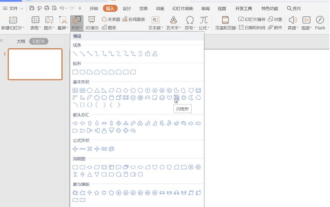 Wie man ein animiertes Gewitter in Gewitter ppt erstellt
Mar 20, 2024 pm 02:41 PM
Wie man ein animiertes Gewitter in Gewitter ppt erstellt
Mar 20, 2024 pm 02:41 PM
Manchmal besteht die Notwendigkeit, einem PPT eine Animation hinzuzufügen. Wenn wir beispielsweise ein Gewitter-PPT erstellen und ihm einige animierte Gewittereffekte hinzufügen möchten, was sollten wir tun? Heute stellt Ihnen der Herausgeber vor, wie man ein animiertes Gewitter in Gewitter ppt erstellt. Es ist eigentlich ganz einfach, kommen Sie und lernen Sie es! 1. Zuerst öffnen wir eine PPT-Seite, „Einfügen“ – „Form“ – „Grundform“ – „Blitzform“, wie im Bild gezeigt. 2. Wählen Sie auf der Registerkarte „Füllung und Linie“ rechts „Füllung“ aus: Weiß; „Auswählen“ „Linie“: Schwarz, wie in der Abbildung gezeigt. 3. Klicken Sie auf „Animation“ – „Benutzerdefinierte Animation“ – „Effekt hinzufügen“ – „Hervorhebung“ – „Subtil“ – „Dunkel oder hell“.
 Verwenden Sie jQuery, um den Textinhalt aller a-Tags zu ändern
Feb 28, 2024 pm 05:42 PM
Verwenden Sie jQuery, um den Textinhalt aller a-Tags zu ändern
Feb 28, 2024 pm 05:42 PM
Titel: Verwenden Sie jQuery, um den Textinhalt aller Tags zu ändern. jQuery ist eine beliebte JavaScript-Bibliothek, die häufig zur Verarbeitung von DOM-Operationen verwendet wird. Bei der Webentwicklung müssen wir häufig den Textinhalt des Link-Tags (eines Tags) auf der Seite ändern. In diesem Artikel wird erläutert, wie Sie mit jQuery dieses Ziel erreichen, und es werden spezifische Codebeispiele bereitgestellt. Zuerst müssen wir die jQuery-Bibliothek in die Seite einführen. Fügen Sie den folgenden Code in die HTML-Datei ein:
 Verstehen Sie die Rolle und Anwendungsszenarien von eq in jQuery
Feb 28, 2024 pm 01:15 PM
Verstehen Sie die Rolle und Anwendungsszenarien von eq in jQuery
Feb 28, 2024 pm 01:15 PM
jQuery ist eine beliebte JavaScript-Bibliothek, die häufig zur DOM-Manipulation und Ereignisbehandlung in Webseiten verwendet wird. In jQuery wird die Methode eq() verwendet, um Elemente an einer bestimmten Indexposition auszuwählen. Die spezifischen Verwendungs- und Anwendungsszenarien sind wie folgt. In jQuery wählt die Methode eq() das Element an einer angegebenen Indexposition aus. Indexpositionen beginnen bei 0 zu zählen, d. h. der Index des ersten Elements ist 0, der Index des zweiten Elements ist 1 und so weiter. Die Syntax der eq()-Methode lautet wie folgt: $("s



