遇见一个GET参数有关问题!在先等到100分!
遇见一个GET参数问题!请求帮助,急急在先等到100分!!!
地址:
region.php?Act=Modify&Province=北京&City=海淀
会出现:
Internal ? Server ? Error
The ? server ? encountered ? an ? internal ? error ? or ? misconfiguration ? and ? was ? unable ? to ? complete ? your ? request.
Please ? contact ? the ? server ? administrator, ? lihuijun8193@163.com ? and ? inform ? them ? of ? the ? time ? the ? error ? occurred, ? and ? anything ? you ? might ? have ? done ? that ? may ? have ? caused ? the ? error.
More ? information ? about ? this ? error ? may ? be ? available ? in ? the ? server ? error ? log.
--------------------------------------------
Apache/2.0.52 ? (Win32) ? Server ? at ? lll ? Port ? 80
将:region.php?Act=Modify&Province=北京&City=海淀改成:
region.php?Act=Modify&Province=lsdk&City=lul
访问就没有任何问题.
为什么服务器不能接受 "中文的参数 ";
请求帮助.在线等待:
php5.0+apache ? 2+xp ? 本地测试服务器.
------解决方案--------------------
用url编码
------解决方案--------------------
urlencode你的中文传值
------解决方案--------------------
urlencode
------解决方案--------------------
urlencode
------解决方案--------------------
解决了,接分了
------解决方案--------------------
urlencode,随便哪一种code都成:),接分
------解决方案--------------------
可以直接传递
但不兼容firefox
------解决方案--------------------
做链接时: ? 'region.php?Act=Modify&Province= '.urlencode( '北京 '). '&City= '.urlencode( '海淀 ');
接收参数时: ? $Province ? = ? urldecode($_GET[ 'Province ']);
? ? ? ? ? ? ? ? ? ? ? ? $City ? = ? urldecode($_GET[ 'City ']);
------解决方案--------------------
region.php?Act=Modify&Province=北京&City=海淀
你是说直接在浏览器地址栏上输入中文?
首先,你的页面采用的什么编码类型?如果是GBK,GB2312,不存在这个问题,如果统一都是utf-8,那要转下编码.
由于在客户端浏览器输入的文字,编码都是操作系统默认的,一般来说中文xp采用的是GBK,所以你在页面上GET到后,会与你的utf-8编码不统一,get下来后是乱码.
解决办法:
$Province ? = ? iconv( ' ', 'utf-8 ',$_GET[ 'Province ']);
$City ? = ? iconv( ' ', 'utf-8 ',$_GET[ 'City ']);
要保证你的服务器支持iconv函数,否则请用其他方法转码.
我的异常网推荐解决方案:The server encountered an internal error () that prevented it from fulfilling this request.,http://www.myexception.cn/java-web/317.html

Heiße KI -Werkzeuge

Undresser.AI Undress
KI-gestützte App zum Erstellen realistischer Aktfotos

AI Clothes Remover
Online-KI-Tool zum Entfernen von Kleidung aus Fotos.

Undress AI Tool
Ausziehbilder kostenlos

Clothoff.io
KI-Kleiderentferner

AI Hentai Generator
Erstellen Sie kostenlos Ai Hentai.

Heißer Artikel

Heiße Werkzeuge

Notepad++7.3.1
Einfach zu bedienender und kostenloser Code-Editor

SublimeText3 chinesische Version
Chinesische Version, sehr einfach zu bedienen

Senden Sie Studio 13.0.1
Leistungsstarke integrierte PHP-Entwicklungsumgebung

Dreamweaver CS6
Visuelle Webentwicklungstools

SublimeText3 Mac-Version
Codebearbeitungssoftware auf Gottesniveau (SublimeText3)

Heiße Themen
 1374
1374
 52
52
 Lösung für PHP Schwerwiegender Fehler: Aufruf der undefinierten Methode PDO::prepare() in
Jun 22, 2023 pm 06:40 PM
Lösung für PHP Schwerwiegender Fehler: Aufruf der undefinierten Methode PDO::prepare() in
Jun 22, 2023 pm 06:40 PM
PHP ist eine beliebte Webentwicklungssprache, die schon seit langem verwendet wird. Die in PHP integrierte PDO-Klasse (PHP Data Object) ist für uns eine gängige Möglichkeit, bei der Entwicklung von Webanwendungen mit der Datenbank zu interagieren. Ein Problem, auf das einige PHP-Entwickler jedoch häufig stoßen, besteht darin, dass sie bei Verwendung der PDO-Klasse zur Interaktion mit der Datenbank eine Fehlermeldung wie diese erhalten: PHPFatalerror:CalltoundefinedmethodPDO::prep
 Was soll ich tun, wenn bei der Verwendung von Axios in einer Vue-Anwendung „Uncaught (in Promise) Error: Request failed with status code 500' auftritt?
Jun 24, 2023 pm 05:33 PM
Was soll ich tun, wenn bei der Verwendung von Axios in einer Vue-Anwendung „Uncaught (in Promise) Error: Request failed with status code 500' auftritt?
Jun 24, 2023 pm 05:33 PM
Axios wird häufig in Vue-Anwendungen verwendet. Axios ist ein Promise-basierter HTTP-Client, der in Browsern und Node.js verwendet werden kann. Während des Entwicklungsprozesses erscheint manchmal die Fehlermeldung „Uncaught(inpromise)Error: Requestfailedwithstatuscode500“. Für Entwickler kann diese Fehlermeldung schwer zu verstehen und zu lösen sein. In diesem Artikel wird dies untersucht
 Lösen Sie das Problem „Fehler: Unvollständiger Typ ist nicht zulässig' im C++-Code
Aug 26, 2023 pm 08:54 PM
Lösen Sie das Problem „Fehler: Unvollständiger Typ ist nicht zulässig' im C++-Code
Aug 26, 2023 pm 08:54 PM
Lösen Sie das „error:incompletetypeisnotallowed“-Problem im C++-Code. Während des C++-Programmierungsprozesses treten manchmal einige Kompilierungsfehler auf. Dieser Fehler wird normalerweise durch die Arbeit mit einem unvollständigen Typ verursacht. In diesem Artikel wird die Ursache dieses Fehlers erläutert und verschiedene Lösungen bereitgestellt. Zunächst einmal: Ich
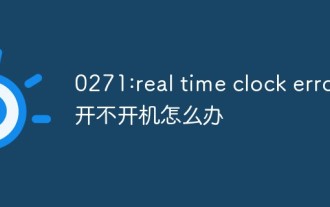 0271: Was soll ich tun, wenn der Computer aufgrund eines Echtzeituhrfehlers nicht eingeschaltet werden kann?
Mar 13, 2023 am 11:30 AM
0271: Was soll ich tun, wenn der Computer aufgrund eines Echtzeituhrfehlers nicht eingeschaltet werden kann?
Mar 13, 2023 am 11:30 AM
Lösung für „0271: Echtzeituhrfehler“, der nicht gestartet werden kann: 1. Drücken Sie F1 und verschieben Sie in der angezeigten Benutzeroberfläche die Optionsleiste zum dritten Element „Datum/Uhrzeit“. 2. Ändern Sie die Systemzeit manuell auf die aktuelle Uhrzeit einmal; 3. Drücken Sie F10 und wählen Sie im Popup-Dialogfeld „Ja“ aus. 4. Öffnen Sie das Notebook erneut, um es normal zu starten.
 Lösen Sie das Problem „Fehler: erwarteter Initialisierer vor ‚Datentyp'' im C++-Code
Aug 25, 2023 pm 01:24 PM
Lösen Sie das Problem „Fehler: erwarteter Initialisierer vor ‚Datentyp'' im C++-Code
Aug 25, 2023 pm 01:24 PM
Lösen Sie das „error:expectedinitializerbefore'datatype‘“-Problem in C++-Code. Beim Schreiben von Code treten manchmal Kompilierungsfehler auf. Einer der häufigsten Fehler ist „error:expectedinitializerbefore‘datatype‘“. Dieser Fehler tritt normalerweise in einer Variablendeklaration oder Funktionsdefinition auf und kann dazu führen, dass das Programm nicht korrekt kompiliert werden kann oder
 So lösen Sie die PHP-Warnung: fopen(): Fehler beim Öffnen des Streams: Keine solche Datei oder kein solches Verzeichnis
Aug 19, 2023 am 10:44 AM
So lösen Sie die PHP-Warnung: fopen(): Fehler beim Öffnen des Streams: Keine solche Datei oder kein solches Verzeichnis
Aug 19, 2023 am 10:44 AM
So lösen Sie PHPWarning:fopen():failedtoopenstream:Nosuchfileordirectory Bei der Verwendung von PHP-Entwicklung stoßen wir häufig auf einige Dateibetriebsprobleme, darunter „PHPWarning:fopen():failedtoopenstream:Nosuchfileordirectory“.
 Lösung für PHP Schwerwiegender Fehler: Aufruf der undefinierten Funktion mysqli_connect()
Jun 23, 2023 am 09:40 AM
Lösung für PHP Schwerwiegender Fehler: Aufruf der undefinierten Funktion mysqli_connect()
Jun 23, 2023 am 09:40 AM
Beim Schreiben von Webanwendungen mit PHP wird häufig eine MySQL-Datenbank zum Speichern von Daten verwendet. PHP bietet eine Möglichkeit zur Interaktion mit der MySQL-Datenbank namens MySQLi. Bei der Verwendung von MySQLi wird jedoch manchmal eine Fehlermeldung angezeigt, wie unten gezeigt: PHPFatalerror:Calltoundefinedfunctionmysqli_connect() Diese Fehlermeldung bedeutet, dass PHP my nicht finden kann
 Lösung für PHP Schwerwiegender Fehler: Aufruf einer Mitgliedsfunktion fetch()
Jun 23, 2023 am 09:36 AM
Lösung für PHP Schwerwiegender Fehler: Aufruf einer Mitgliedsfunktion fetch()
Jun 23, 2023 am 09:36 AM
Wenn Sie PHP für die Entwicklung von Webanwendungen verwenden, müssen Sie häufig eine Datenbank verwenden. Bei der Verwendung einer Datenbank kommt es sehr häufig zu Fehlermeldungen. Unter diesen ist PHPFatalerror: Calltoamemberfunctionfetch() ein relativ häufiger Fehler, der auftritt, wenn PDO zum Abfragen der Datenbank verwendet wird. Was verursacht diesen Fehler und wie kann er behoben werden? In diesem Artikel wird es Ihnen ausführlich erklärt. 1. Fehlerursache




