iframe自适应宽度、高度 ie6 7 8,firefox 3.86下测试通过_javascript技巧
废话不多说,贴上代码,也算是自己的一个代码存储。
var temp_iframe
var content = document.getElementById('right'); //id为 right的DOM容器中,进行创建iframe和宽高自适应
var c = 0;
function append(filename)
{
var the_iframe = "helpfile" + c;
temp_iframe = document.createElement("iframe");
temp_iframe.src = filename;
temp_iframe.scrolling = "no";
temp_iframe.setAttribute("frameborder", "0");
temp_iframe.id = the_iframe;
temp_iframe.name = the_iframe;
scroll(0, 0);
content.innerHTML = "";
content.appendChild(temp_iframe);
if (document.all)
{
temp_iframe.attachEvent('onload', function()
{
temp_iframe.setAttribute("width", window.frames[the_iframe].document.body.scrollWidth); //自适应宽
temp_iframe.setAttribute("height", window.frames[the_iframe].document.body.scrollHeight); //自适应高
});
}
else
{
temp_iframe.addEventListener('load', function()
{
temp_iframe.setAttribute("width", window.frames[the_iframe].document.body.scrollWidth);
temp_iframe.setAttribute("height", window.frames[the_iframe].document.body.scrollHeight);
}, false);
}
c++;
return false;
}
/*调用方法
把此脚本另存为脚本文件:iframe.js,然后再前台页面中调用:
------------------------------------------------------------------------
------------------------------------------------------------------------
或者 去掉脚本中最后的 return false,前台:
------------------------------------------------------------------------
------------------------------------------------------------------------
*/
嘿嘿,其中,最后设置自适应宽高的,其实可以提出来成为一个函数来调用。
这个我没去那么做,有看到文章的朋友,可自行封装。
其中,还有一些不太方便的,比如我每次建立的iframe必须不同的名字和id,即时删除原来已经创建的也不行……
还是希望大家多多指教吧。

Heiße KI -Werkzeuge

Undresser.AI Undress
KI-gestützte App zum Erstellen realistischer Aktfotos

AI Clothes Remover
Online-KI-Tool zum Entfernen von Kleidung aus Fotos.

Undress AI Tool
Ausziehbilder kostenlos

Clothoff.io
KI-Kleiderentferner

Video Face Swap
Tauschen Sie Gesichter in jedem Video mühelos mit unserem völlig kostenlosen KI-Gesichtstausch-Tool aus!

Heißer Artikel

Heiße Werkzeuge

Notepad++7.3.1
Einfach zu bedienender und kostenloser Code-Editor

SublimeText3 chinesische Version
Chinesische Version, sehr einfach zu bedienen

Senden Sie Studio 13.0.1
Leistungsstarke integrierte PHP-Entwicklungsumgebung

Dreamweaver CS6
Visuelle Webentwicklungstools

SublimeText3 Mac-Version
Codebearbeitungssoftware auf Gottesniveau (SublimeText3)

Heiße Themen
 1392
1392
 52
52
 Wie schneide ich einen IFrame in HTML zu?
Aug 29, 2023 pm 04:33 PM
Wie schneide ich einen IFrame in HTML zu?
Aug 29, 2023 pm 04:33 PM
Inline-Frames werden in HTML als Iframes bezeichnet. Eine Beschriftung gibt einen rechteckigen Bereich innerhalb des Inhalts an, in dem der Browser verschiedene Dokumente mit Bildlaufleisten und Rändern anzeigen kann. Um ein anderes Dokument in das aktuelle HTML-Dokument einzubetten, verwenden Sie Inline-Frames. Mit dem HTMLiframe-Namensattribut kann ein Verweis auf ein Element angegeben werden. In JavaScript werden Verweise auf Elemente auch über das Namensattribut hergestellt. Ein Iframe wird im Wesentlichen verwendet, um eine Webseite innerhalb der aktuell angezeigten Webseite anzuzeigen. Die URL des Dokuments, das den Iframe enthält, wird über das Attribut „src“ angegeben. Syntax Das Folgende ist die Syntax von HTML <iframesrc="URL"title="d
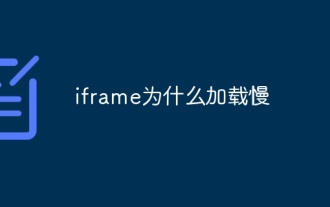 Warum wird der Iframe langsam geladen?
Aug 24, 2023 pm 05:51 PM
Warum wird der Iframe langsam geladen?
Aug 24, 2023 pm 05:51 PM
Die Gründe für das langsame Laden von Iframes sind hauptsächlich Netzwerkverzögerung, lange Ressourcenladezeit, Ladereihenfolge, Caching-Mechanismus und Sicherheitsrichtlinien. Detaillierte Einführung: 1. Netzwerkverzögerung. Wenn der Browser eine Webseite mit einem Iframe lädt, muss er eine Anfrage an den Server senden, um den Inhalt im Iframe abzurufen 2. Wenn die Ladezeit der Ressource lang ist oder die Antwortzeit des Servers lang ist, ist die Ladegeschwindigkeit offensichtlich langsamer. usw.
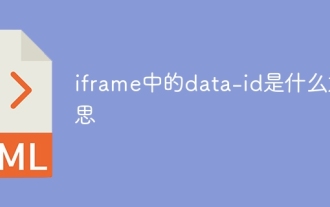 Was bedeutet Daten-ID im Iframe?
Aug 28, 2023 pm 02:25 PM
Was bedeutet Daten-ID im Iframe?
Aug 28, 2023 pm 02:25 PM
Die Daten-ID in einem Iframe bezieht sich auf ein benutzerdefiniertes Attribut, das in HTML-Tags zum Speichern der Kennung eines bestimmten Elements verwendet wird. Mithilfe des data-id-Attributs können Sie dem iframe-Element eine eindeutige Kennung hinzufügen, sodass es in JavaScript bearbeitet und abgerufen werden kann. Die Benennung des data-id-Attributs kann entsprechend den spezifischen Anforderungen angepasst werden, es werden jedoch normalerweise einige Namenskonventionen befolgt, um seine Einzigartigkeit und Lesbarkeit sicherzustellen. Das data-id-Attribut kann auch verwendet werden, um einen bestimmten Iframe zu identifizieren und zu bearbeiten.
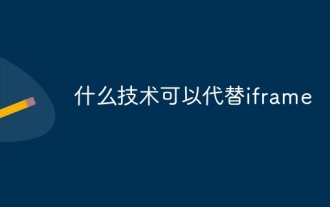 Welche Technologie kann Iframe ersetzen?
Aug 24, 2023 pm 01:53 PM
Welche Technologie kann Iframe ersetzen?
Aug 24, 2023 pm 01:53 PM
Zu den Technologien, die Iframes ersetzen können, gehören Ajax, JavaScript-Bibliotheken oder -Frameworks, Webkomponententechnologien, Front-End-Routing und serverseitiges Rendering. Ausführliche Einführung: 1. Ajax ist eine Technologie zur Erstellung dynamischer Webseiten. Durch den Datenaustausch mit dem Server im Hintergrund kann eine asynchrone Aktualisierung der Seite erreicht werden, ohne dass die gesamte Seite aktualisiert werden muss. Mit Ajax können Inhalte flexibler geladen und angezeigt werden, und es ist nicht erforderlich, andere Seiten mit iFrame einzubetten oder Framework wie React usw.
 Was sind die Ladeereignisse von iframe?
Aug 28, 2023 pm 01:55 PM
Was sind die Ladeereignisse von iframe?
Aug 28, 2023 pm 01:55 PM
Zu den Ladeereignissen von iframe gehören das Ereignis onload, das Ereignis onreadystatechange, das Ereignis onbeforeunload, das Ereignis onerror, das Ereignis onabort usw. Detaillierte Beschreibung: 1. onload-Ereignis, das den JavaScript-Code angibt, der nach dem Laden des Iframes ausgeführt werden soll. 2. onreadystatechange-Ereignis, das den JavaScript-Code angibt, der ausgeführt werden soll, wenn sich der Iframe-Status ändert usw.
 Was bedeutet iframe in Python?
Aug 25, 2023 pm 03:24 PM
Was bedeutet iframe in Python?
Aug 25, 2023 pm 03:24 PM
iframe in Python ist ein HTML-Tag, das zum Einbetten einer anderen Webseite oder eines anderen Dokuments in eine Webseite verwendet wird. In Python können Sie verschiedene Bibliotheken und Frameworks zum Verarbeiten und Bearbeiten von Iframes verwenden. Die am häufigsten verwendete davon ist die BeautifulSoup-Bibliothek, mit der Sie den Inhalt eines Iframes problemlos aus einer Webseite extrahieren und bearbeiten und verarbeiten können. Zu wissen, wie man mit Iframes umgeht und sie manipuliert, ist sowohl für die Webentwicklung als auch für das Daten-Scraping äußerst nützlich.
 Was ist die Gefahr in Iframes?
Sep 08, 2023 pm 03:14 PM
Was ist die Gefahr in Iframes?
Sep 08, 2023 pm 03:14 PM
Zu den Gefahren in Iframes zählen vor allem: 1. Schädliche Webseiten können andere Webseiten über Iframes laden und einige Angriffe ausführen. Durch das Laden von Webseiten unter anderen Domänennamen in Iframes Richtlinie kann verletzt werden, um eine domänenübergreifende Kommunikation zu erreichen, die böswillig angegriffen werden kann. In Iframes geladene Webseiten können JS-Code ausführen, was zu Sicherheitsproblemen führen kann Über Iframe usw. geladene Inhalte können nicht korrekt analysiert und indiziert werden.
 Überwachen Sie das Scrollverhalten von Iframes
Feb 18, 2024 pm 08:40 PM
Überwachen Sie das Scrollverhalten von Iframes
Feb 18, 2024 pm 08:40 PM
Um das Scrollen eines Iframes zu überwachen, sind bestimmte Codebeispiele erforderlich. Wenn wir das Iframe-Tag verwenden, um andere Webseiten in eine Webseite einzubetten, müssen wir manchmal bestimmte Vorgänge für den Inhalt im Iframe ausführen. Eine der häufigsten Anforderungen besteht darin, auf das Scroll-Ereignis des Iframes zu warten, damit der entsprechende Code beim Scrollen ausgeführt werden kann. Im Folgenden wird die Verwendung von JavaScript zum Überwachen des Scrollens eines Iframes vorgestellt und spezifische Codebeispiele als Referenz bereitgestellt. Holen Sie sich zuerst das iframe-Element




