PHP 输出session 验证码与图片不同步,图片总是快一步,求解!解决方案
PHP 输出session 验证码与图片不同步,图片总是快一步,求解!
PHP 输出session 验证码与图片不同步,图片总是快一步,求解!
- PHP code
<!--
Code highlighting produced by Actipro CodeHighlighter (freeware)
http://www.CodeHighlighter.com/
-->
session_start();
function random($len)
{
$srcstr="ABCDEFGHIJKLMNOPQRSTUVWXYZ0123456789";
mt_srand();
$strs="";
for($i=0;$i
- PHP code
<!-- Code highlighting produced by Actipro CodeHighlighter (freeware) http://www.CodeHighlighter.com/ --> <img src="/static/imghw/default1.png" data-src="captcha.php" class="lazy" style="max-width:90%" style="max-width:90%" border="1" onclick="this.+Math.random()" style="cursor: pointer; vertical-align:middle" title="看不清?点击更换!" alt=" PHP 输出session 验证码与图片不同步,图片总是快一步,求解!解决方案 " >
------解决方案--------------------
这个问题很诡异,最好的方法就是分开。
试试这个吧
checkcode.class.php
- PHP code
<?php /**
* 生成验证码
* 类用法
* $checkcode = new checkcode();
* $checkcode->doimage();
* //取得验证
* $_SESSION['code']=$checkcode->get_code();
session_start();
include './checkcode.class.php';
$checkcode = new checkcode('C:\WINDOWS\Fonts\ARIAL.TTF');
$checkcode->doimage();
$_SESSION['code']=$checkcode->get_code();
*/
class checkcode {
//验证码的宽度
public $width=130;
//验证码的高
public $height=50;
//设置字体的地址
private $font;
//设置字体色
public $font_color;
//设置随机生成因子
public $charset = 'abcdefghkmnprstuvwyzABCDEFGHKLMNPRSTUVWYZ23456789';
//设置背景色
public $background = '#EDF7FF';
//生成验证码字符数
public $code_len = 4;
//字体大小
public $font_size = 20;
//验证码
private $code;
//图片内存
private $img;
//文字X轴开始的地方
private $x_start;
function __construct($fontpath) {
$this->font =$fontpath;
}
/**
* 生成随机验证码。
*/
protected function creat_code() {
$code = '';
$charset_len = strlen($this->charset)-1;
for ($i=0; $icode_len; $i++) {
$code .= $this->charset[rand(1, $charset_len)];
}
$this->code = $code;
}
/**
* 获取验证码
*/
public function get_code() {
return strtolower($this->code);
}
/**
* 生成图片
*/
public function doimage() {
$code = $this->creat_code();
$this->img = imagecreatetruecolor($this->width, $this->height);
if (!$this->font_color) {
$this->font_color = imagecolorallocate($this->img, rand(0,156), rand(0,156), rand(0,156));
} else {
$this->font_color = imagecolorallocate($this->img, hexdec(substr($this->font_color, 1,2)), hexdec(substr($this->font_color, 3,2)), hexdec(substr($this->font_color, 5,2)));
}
//设置背景色
$background = imagecolorallocate($this->img,hexdec(substr($this->background, 1,2)),hexdec(substr($this->background, 3,2)),hexdec(substr($this->background, 5,2)));
//画一个柜形,设置背景颜色。
imagefilledrectangle($this->img,0, $this->height, $this->width, 0, $background);
$this->creat_font();
$this->creat_line();
$this->output();
}
/**
* 生成文字
*/
private function creat_font() {
$x = $this->width/$this->code_len;
for ($i=0; $icode_len; $i++) {
imagettftext($this->img, $this->font_size, rand(-30,30), $x*$i+rand(0,5), $this->height/1.4, $this->font_color, $this->font, $this->code[$i]);
if($i==0)$this->x_start=$x*$i+5;
}
}
/**
* 画线
*/
private function creat_line() {
imagesetthickness($this->img, 3);
$xpos = ($this->font_size * 2) + rand(-5, 5);
$width = $this->width / 2.66 + rand(3, 10);
$height = $this->font_size * 2.14;
if ( rand(0,100) % 2 == 0 ) {
$start = rand(0,66);
$ypos = $this->height / 2 - rand(10, 30);
$xpos += rand(5, 15);
} else {
$start = rand(180, 246);
$ypos = $this->height / 2 + rand(10, 30);
}
$end = $start + rand(75, 110);
imagearc($this->img, $xpos, $ypos, $width, $height, $start, $end, $this->font_color);
if ( rand(1,75) % 2 == 0 ) {
$start = rand(45, 111);
$ypos = $this->height / 2 - rand(10, 30);
$xpos += rand(5, 15);
} else {
$start = rand(200, 250);
$ypos = $this->height / 2 + rand(10, 30);
}
$end = $start + rand(75, 100);
imagearc($this->img, $this->width * .75, $ypos, $width, $height, $start, $end, $this->font_color);
}
/**
* 输出图片
*/
private function output() {
header("content-type:image/png\r\n");
imagepng($this->img);
imagedestroy($this->img);
}
} <div class="clear">
</div>
Heiße KI -Werkzeuge

Undresser.AI Undress
KI-gestützte App zum Erstellen realistischer Aktfotos

AI Clothes Remover
Online-KI-Tool zum Entfernen von Kleidung aus Fotos.

Undress AI Tool
Ausziehbilder kostenlos

Clothoff.io
KI-Kleiderentferner

AI Hentai Generator
Erstellen Sie kostenlos Ai Hentai.

Heißer Artikel

Heiße Werkzeuge

Notepad++7.3.1
Einfach zu bedienender und kostenloser Code-Editor

SublimeText3 chinesische Version
Chinesische Version, sehr einfach zu bedienen

Senden Sie Studio 13.0.1
Leistungsstarke integrierte PHP-Entwicklungsumgebung

Dreamweaver CS6
Visuelle Webentwicklungstools

SublimeText3 Mac-Version
Codebearbeitungssoftware auf Gottesniveau (SublimeText3)

Heiße Themen
 1377
1377
 52
52
 Was sind die Unterschiede zwischen Huawei GT3 Pro und GT4?
Dec 29, 2023 pm 02:27 PM
Was sind die Unterschiede zwischen Huawei GT3 Pro und GT4?
Dec 29, 2023 pm 02:27 PM
Viele Benutzer werden sich bei der Auswahl von Smartwatches für die Marke Huawei entscheiden. Viele Benutzer sind neugierig auf den Unterschied zwischen Huawei GT3pro und GT4. Was sind die Unterschiede zwischen Huawei GT3pro und GT4? 1. Aussehen GT4: 46 mm und 41 mm, das Material ist Glasspiegel + Edelstahlgehäuse + hochauflösende Faserrückschale. GT3pro: 46,6 mm und 42,9 mm, das Material ist Saphirglas + Titangehäuse/Keramikgehäuse + Keramikrückschale 2. Gesundes GT4: Mit dem neuesten Huawei Truseen5.5+-Algorithmus werden die Ergebnisse genauer. GT3pro: EKG-Elektrokardiogramm sowie Blutgefäß und Sicherheit hinzugefügt
 Wie behebe ich den Fehler „undefiniert: rand.Seed' in Golang?
Jun 25, 2023 am 08:34 AM
Wie behebe ich den Fehler „undefiniert: rand.Seed' in Golang?
Jun 25, 2023 am 08:34 AM
Während des Entwicklungs- oder Lernprozesses bei der Verwendung von Golang kann es sein, dass wir auf die Fehlermeldung undefiniert:rand.Seed stoßen. Dieser Fehler tritt normalerweise auf, wenn Sie einen Zufallszahlengenerator verwenden müssen, da Sie in Golang einen Zufallszahlen-Startwert festlegen müssen, bevor Sie die Funktion im Rand-Paket verwenden können. In diesem Artikel wird erläutert, wie Sie diesen Fehler beheben können. 1. Führen Sie das Paket math/rand ein. Zuerst müssen wir das Paket math/rand in den Code einführen. existieren
 Fix: Snipping-Tool funktioniert unter Windows 11 nicht
Aug 24, 2023 am 09:48 AM
Fix: Snipping-Tool funktioniert unter Windows 11 nicht
Aug 24, 2023 am 09:48 AM
Warum das Snipping-Tool unter Windows 11 nicht funktioniert Das Verständnis der Grundursache des Problems kann dabei helfen, die richtige Lösung zu finden. Hier sind die häufigsten Gründe, warum das Snipping Tool möglicherweise nicht ordnungsgemäß funktioniert: Focus Assistant ist aktiviert: Dies verhindert, dass das Snipping Tool geöffnet wird. Beschädigte Anwendung: Wenn das Snipping-Tool beim Start abstürzt, ist es möglicherweise beschädigt. Veraltete Grafiktreiber: Inkompatible Treiber können das Snipping-Tool beeinträchtigen. Störungen durch andere Anwendungen: Andere laufende Anwendungen können mit dem Snipping Tool in Konflikt geraten. Das Zertifikat ist abgelaufen: Ein Fehler während des Upgrade-Vorgangs kann zu diesem Problem führen. Diese einfache Lösung ist für die meisten Benutzer geeignet und erfordert keine besonderen technischen Kenntnisse. 1. Aktualisieren Sie Windows- und Microsoft Store-Apps
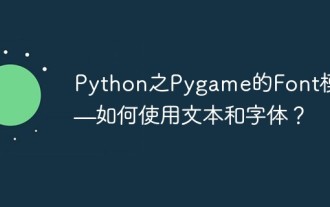 Pythons Pygame-Font-Modul – wie verwendet man Text und Schriftarten?
Apr 23, 2023 pm 11:19 PM
Pythons Pygame-Font-Modul – wie verwendet man Text und Schriftarten?
Apr 23, 2023 pm 11:19 PM
Pygames Schriftartentext und Schriftart Pygame verwendet das Modul pygame.font, um ein Schriftartenobjekt zu erstellen, um den Zweck des Zeichnens von Text zu erreichen. Häufig verwendete Methoden dieses Moduls sind wie folgt: Name Beschreibung pygame.font.init() Initialisieren Sie das Schriftartenmodul. pygame.font.quit() Deinitialisieren Sie das Schriftartenmodul. pygame.font.get_init() Überprüfen Sie, ob das Schriftartenmodul initialisiert wurde Gibt einen booleschen Wert zurück. pygame.font.get_default_font() ruft den Dateinamen der Standardschriftart ab. Gibt den Dateinamen der Schriftart im System zurück. pygame.font.get_fonts() ruft alle ab
 So beheben Sie den Fehler „Verbindung zum App Store nicht möglich' auf dem iPhone
Jul 29, 2023 am 08:22 AM
So beheben Sie den Fehler „Verbindung zum App Store nicht möglich' auf dem iPhone
Jul 29, 2023 am 08:22 AM
Teil 1: Erste Schritte zur Fehlerbehebung Überprüfen des Apple-Systemstatus: Bevor wir uns mit komplexen Lösungen befassen, beginnen wir mit den Grundlagen. Das Problem liegt möglicherweise nicht an Ihrem Gerät; die Server von Apple sind möglicherweise ausgefallen. Besuchen Sie die Systemstatusseite von Apple, um zu sehen, ob der AppStore ordnungsgemäß funktioniert. Wenn es ein Problem gibt, können Sie nur warten, bis Apple es behebt. Überprüfen Sie Ihre Internetverbindung: Stellen Sie sicher, dass Sie über eine stabile Internetverbindung verfügen, da das Problem „Verbindung zum AppStore nicht möglich“ manchmal auf eine schlechte Verbindung zurückzuführen ist. Versuchen Sie, zwischen WLAN und mobilen Daten zu wechseln oder die Netzwerkeinstellungen zurückzusetzen (Allgemein > Zurücksetzen > Netzwerkeinstellungen zurücksetzen > Einstellungen). Aktualisieren Sie Ihre iOS-Version:
 php提交表单通过后,弹出的对话框怎样在当前页弹出,该如何解决
Jun 13, 2016 am 10:23 AM
php提交表单通过后,弹出的对话框怎样在当前页弹出,该如何解决
Jun 13, 2016 am 10:23 AM
php提交表单通过后,弹出的对话框怎样在当前页弹出php提交表单通过后,弹出的对话框怎样在当前页弹出而不是在空白页弹出?想实现这样的效果:而不是空白页弹出:------解决方案--------------------如果你的验证用PHP在后端,那么就用Ajax;仅供参考:HTML code
 Wie synchronisiert man die Zufallszahlengenerierung in der Golang-Parallelverarbeitung?
Jun 03, 2024 pm 02:53 PM
Wie synchronisiert man die Zufallszahlengenerierung in der Golang-Parallelverarbeitung?
Jun 03, 2024 pm 02:53 PM
Synchronisieren der Zufallszahlengenerierung in der gleichzeitigen Go-Programmierung: Verwenden Sie einen Mutex (sync.Mutex), um den Zugriff auf den Zufallszahlengenerator rand.Rand zu steuern. Jede Goroutine erhält die Mutex-Sperre, bevor sie Zufallszahlen generiert, und gibt die Mutex-Sperre nach der Generierung frei. Dadurch wird sichergestellt, dass jeweils nur eine Goroutine auf den Zufallszahlengenerator zugreifen kann, wodurch Datenrennen vermieden werden.
 So lösen Sie das Problem der Generierung derselben Zufallszahlen mithilfe der PHP-Rand-Funktion
Mar 23, 2023 am 09:17 AM
So lösen Sie das Problem der Generierung derselben Zufallszahlen mithilfe der PHP-Rand-Funktion
Mar 23, 2023 am 09:17 AM
Die Funktion rand() verwendet bei jedem Aufruf dieselben anfänglichen Startwerte. Der voreingestellte anfängliche Startwert wird aus der Uhrzeit des Betriebssystems ermittelt, hat jedoch nur eine Genauigkeit im Mikrosekundenbereich. Das heißt, innerhalb einer sehr kurzen Zeitspanne verwenden viele rand()-Funktionsaufrufe denselben anfänglichen Startwert, was zur gleichen Zufallszahlengenerierung führt. Wie kann man dieses Problem lösen?




