python目录操作之python遍历文件夹后将结果存储为xml
Linux服务器有CentOS、Fedora等,都预先安装了Python,版本从2.4到2.5不等,而Windows类型的服务器也多数安装了Python,因此只要在本机写好一个脚本,上传到对应机器,在运行时修改参数即可。
Python操作文件和文件夹使用的是os库,下面的代码中主要用到了几个函数:
os.listdir:列出目录下的文件和文件夹
os.path.join:拼接得到一个文件/文件夹的全路径
os.path.isfile:判断是否是文件
os.path.splitext:从名称中取出一个子部分
下面是目录操作的代码
def search(folder, filter, allfile):
folders = os.listdir(folder)
for name in folders:
curname = os.path.join(folder, name)
isfile = os.path.isfile(curname)
if isfile:
ext = os.path.splitext(curname)[1]
count = filter.count(ext)
if count>0:
cur = myfile()
cur.name = curname
allfile.append(cur)
else:
search(curname, filter, allfile)
return allfile
在返回文件的各种信息时,使用自定义类allfile来保存文件的信息,在程序中只用到了文件的全路径,如果需要同时记录文件的大小、时间、类型等信息,可以仿照代码进行扩充。
class myfile:
def __init__(self):
self.name = ""
得到存储文件信息的数组后,还可以将其另存成xml格式,下面是代码,在使用时,需要从Document中导入xml.dom.minidom
下面是保存为xml的代码
def generate(allfile, xml):
doc = Document()
root = doc.createElement("root")
doc.appendChild(root)
for myfile in allfile:
file = doc.createElement("file")
root.appendChild(file)
name = doc.createElement("name")
file.appendChild(name)
namevalue = doc.createTextNode(myfile.name)
name.appendChild(namevalue)
print doc.toprettyxml(indent="")
f = open(xml, 'a+')
f.write(doc.toprettyxml(indent=""))
f.close()
执行的代码如下
if __name__ == '__main__':
folder = "/usr/local/apache/htdocs"
filter = [".html",".htm",".php"]
allfile = []
allfile = search(folder, filter, allfile)
len = len(allfile)
print "found: " + str(len) + " files"
xml = "folder.xml"
generate(allfile, xml)
在Linux命令行状态下,执行Python filesearch.py,便可以生成名为folder.xml的文件。
如果要在Windows中运行该程序,需要把folder变量改成Windows下的格式,例如c:\\apache2\htdocs,然后执行c:\python25\python.exe filesearch.py(这里假设python的安装目录是c:\python25)

Heiße KI -Werkzeuge

Undresser.AI Undress
KI-gestützte App zum Erstellen realistischer Aktfotos

AI Clothes Remover
Online-KI-Tool zum Entfernen von Kleidung aus Fotos.

Undress AI Tool
Ausziehbilder kostenlos

Clothoff.io
KI-Kleiderentferner

AI Hentai Generator
Erstellen Sie kostenlos Ai Hentai.

Heißer Artikel

Heiße Werkzeuge

Notepad++7.3.1
Einfach zu bedienender und kostenloser Code-Editor

SublimeText3 chinesische Version
Chinesische Version, sehr einfach zu bedienen

Senden Sie Studio 13.0.1
Leistungsstarke integrierte PHP-Entwicklungsumgebung

Dreamweaver CS6
Visuelle Webentwicklungstools

SublimeText3 Mac-Version
Codebearbeitungssoftware auf Gottesniveau (SublimeText3)

Heiße Themen
 1376
1376
 52
52
 So verwenden Sie MySQL nach der Installation
Apr 08, 2025 am 11:48 AM
So verwenden Sie MySQL nach der Installation
Apr 08, 2025 am 11:48 AM
Der Artikel führt den Betrieb der MySQL -Datenbank vor. Zunächst müssen Sie einen MySQL -Client wie MySQLworkBench oder Befehlszeilen -Client installieren. 1. Verwenden Sie den Befehl mySQL-uroot-P, um eine Verbindung zum Server herzustellen und sich mit dem Stammkonto-Passwort anzumelden. 2. Verwenden Sie die Erstellung von Createdatabase, um eine Datenbank zu erstellen, und verwenden Sie eine Datenbank aus. 3.. Verwenden Sie CreateTable, um eine Tabelle zu erstellen, Felder und Datentypen zu definieren. 4. Verwenden Sie InsertInto, um Daten einzulegen, Daten abzufragen, Daten nach Aktualisierung zu aktualisieren und Daten nach Löschen zu löschen. Nur indem Sie diese Schritte beherrschen, lernen, mit gemeinsamen Problemen umzugehen und die Datenbankleistung zu optimieren, können Sie MySQL effizient verwenden.
 Wie kontrolliert PS -Federn die Weichheit des Übergangs?
Apr 06, 2025 pm 07:33 PM
Wie kontrolliert PS -Federn die Weichheit des Übergangs?
Apr 06, 2025 pm 07:33 PM
Der Schlüssel zur Federkontrolle liegt darin, seine allmähliche Natur zu verstehen. PS selbst bietet nicht die Möglichkeit, die Gradientenkurve direkt zu steuern, aber Sie können den Radius und die Gradientenweichheit flexius durch mehrere Federn, Matching -Masken und feine Selektionen anpassen, um einen natürlichen Übergangseffekt zu erzielen.
 Muss MySQL bezahlen?
Apr 08, 2025 pm 05:36 PM
Muss MySQL bezahlen?
Apr 08, 2025 pm 05:36 PM
MySQL hat eine kostenlose Community -Version und eine kostenpflichtige Enterprise -Version. Die Community -Version kann kostenlos verwendet und geändert werden, die Unterstützung ist jedoch begrenzt und für Anwendungen mit geringen Stabilitätsanforderungen und starken technischen Funktionen geeignet. Die Enterprise Edition bietet umfassende kommerzielle Unterstützung für Anwendungen, die eine stabile, zuverlässige Hochleistungsdatenbank erfordern und bereit sind, Unterstützung zu bezahlen. Zu den Faktoren, die bei der Auswahl einer Version berücksichtigt werden, gehören Kritikalität, Budgetierung und technische Fähigkeiten von Anwendungen. Es gibt keine perfekte Option, nur die am besten geeignete Option, und Sie müssen die spezifische Situation sorgfältig auswählen.
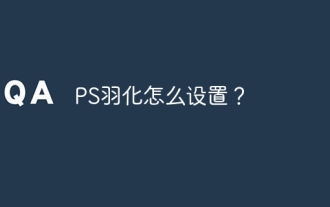 Wie richte ich PS -Federn ein?
Apr 06, 2025 pm 07:36 PM
Wie richte ich PS -Federn ein?
Apr 06, 2025 pm 07:36 PM
PS Federn ist ein Bildkantenschwärcheneffekt, der durch den gewichteten Durchschnitt der Pixel im Randbereich erreicht wird. Das Einstellen des Federradius kann den Grad der Unschärfe steuern und je größer der Wert ist, desto unscharfer ist er. Eine flexible Einstellung des Radius kann den Effekt entsprechend den Bildern und Bedürfnissen optimieren. Verwenden Sie beispielsweise einen kleineren Radius, um Details bei der Verarbeitung von Charakterfotos zu erhalten und einen größeren Radius zu verwenden, um ein dunstiges Gefühl bei der Verarbeitung von Kunst zu erzeugen. Es ist jedoch zu beachten, dass zu groß der Radius leicht an Kantendetails verlieren kann, und zu klein ist der Effekt nicht offensichtlich. Der Federneffekt wird von der Bildauflösung beeinflusst und muss anhand des Bildverständnisses und des Griffs von Effekten angepasst werden.
 So optimieren Sie die Datenbankleistung nach der MySQL -Installation
Apr 08, 2025 am 11:36 AM
So optimieren Sie die Datenbankleistung nach der MySQL -Installation
Apr 08, 2025 am 11:36 AM
Die MySQL -Leistungsoptimierung muss von drei Aspekten beginnen: Installationskonfiguration, Indexierung und Abfrageoptimierung, Überwachung und Abstimmung. 1. Nach der Installation müssen Sie die my.cnf -Datei entsprechend der Serverkonfiguration anpassen, z. 2. Erstellen Sie einen geeigneten Index, um übermäßige Indizes zu vermeiden und Abfrageanweisungen zu optimieren, z. B. den Befehl Erklärung zur Analyse des Ausführungsplans; 3. Verwenden Sie das eigene Überwachungstool von MySQL (ShowProcessList, Showstatus), um die Datenbankgesundheit zu überwachen und die Datenbank regelmäßig zu sichern und zu organisieren. Nur durch kontinuierliche Optimierung dieser Schritte kann die Leistung der MySQL -Datenbank verbessert werden.
 Welchen Einfluss hat PS -Federn auf die Bildqualität?
Apr 06, 2025 pm 07:21 PM
Welchen Einfluss hat PS -Federn auf die Bildqualität?
Apr 06, 2025 pm 07:21 PM
PS -Federn kann zu einem Verlust von Bilddetails, einer verringerten Farbsättigung und einem erhöhten Rauschen führen. Um den Aufprall zu verringern, wird empfohlen, einen kleineren Federradius zu verwenden, die Ebene und dann die Feder zu kopieren und die Bildqualität vor und nach der Federung vorsichtig zu vergleichen. Darüber hinaus ist die Federn für alle Fälle nicht geeignet, und manchmal sind Werkzeuge wie Masken besser zum Umgang mit Bildkanten geeignet.
 Was ist der Unterschied zwischen PS -Federn und Unschärfe?
Apr 06, 2025 pm 07:18 PM
Was ist der Unterschied zwischen PS -Federn und Unschärfe?
Apr 06, 2025 pm 07:18 PM
Es gibt Unterschiede in den beiden Hauptbildverarbeitungstechnologien: Federn und Unschärfen. Das Federn mildert hauptsächlich die harten Kanten des Bildes und erzeugt einen natürlichen Gradienteneffekt, indem die Transparenz oder Deckkraft geändert wird, die für Szenen wie Ausschnitte und Synthese geeignet ist. Blur verringert die Gesamtschärfe des Bildes und macht die Details weniger offensichtlich. Es wird oft verwendet, um eine dunstige künstlerische Konzeption zu erstellen, den Hintergrund zu verwischen oder Bildrauschen zu reduzieren.
 Wie optimieren Sie die MySQL-Leistung für Hochlastanwendungen?
Apr 08, 2025 pm 06:03 PM
Wie optimieren Sie die MySQL-Leistung für Hochlastanwendungen?
Apr 08, 2025 pm 06:03 PM
Die MySQL-Datenbankleistung Optimierungshandbuch In ressourcenintensiven Anwendungen spielt die MySQL-Datenbank eine entscheidende Rolle und ist für die Verwaltung massiver Transaktionen verantwortlich. Mit der Erweiterung der Anwendung werden jedoch die Datenbankleistung Engpässe häufig zu einer Einschränkung. In diesem Artikel werden eine Reihe effektiver Strategien zur Leistungsoptimierung von MySQL -Leistung untersucht, um sicherzustellen, dass Ihre Anwendung unter hohen Lasten effizient und reaktionsschnell bleibt. Wir werden tatsächliche Fälle kombinieren, um eingehende Schlüsseltechnologien wie Indexierung, Abfrageoptimierung, Datenbankdesign und Caching zu erklären. 1. Das Design der Datenbankarchitektur und die optimierte Datenbankarchitektur sind der Eckpfeiler der MySQL -Leistungsoptimierung. Hier sind einige Kernprinzipien: Die Auswahl des richtigen Datentyps und die Auswahl des kleinsten Datentyps, der den Anforderungen entspricht, kann nicht nur Speicherplatz speichern, sondern auch die Datenverarbeitungsgeschwindigkeit verbessern.




