有哪位大哥在 IntelliJ idea 中用过 openshift 么,下怎么远程调试,谢谢
在 idea 中用 openshift 的 PHP 5.4 with Zend Server 6.1 , Settings 中 Build,Execution,Deployment->Clouds 处已添加 openshift 账号,添加 ssh public key 成功, idea 中用 Check out from Version Control 的 git 那 Clone 成功,我在 Run 里的 Edit Configurations 里添加了 Openshift Deployment ,添加了 Server 、 Deployment , Debug Port 不知道填啥,现在能够编辑,能够 Commit ,能够 Run ,直接打开网址,都成功
phpinfo 中显示是安装了 zend debugger 的
我想要在 idea 中远程 Debug , Run 里选择了 Start Listening for PHP Debug Connections ,勾了 Break at first line in PHP Script , Edit Configurations 的 Debug Port 填的 10137 ,然后点击 Debug ,部署成功,但是有这个 Cannot retrieve debug connection: Debug port forwarding not found ,调试端口转发未找到,打开 putty 开转发 R10137 localhost:10137 ,测试是 Cannot retrieve debug connection: com.openshift.client.OpenShiftSSHOperationException: Failed to list forwardable ports for application "codeigniter"
谷歌里找到了 Jboss 的方法,但是和 PHP 5.4 with Zend Server 6.1 完全不同, idea 官方没有这方面资料, openshift 官方也没有这方面资料
解决方案
用eclipse好一些

Heiße KI -Werkzeuge

Undresser.AI Undress
KI-gestützte App zum Erstellen realistischer Aktfotos

AI Clothes Remover
Online-KI-Tool zum Entfernen von Kleidung aus Fotos.

Undress AI Tool
Ausziehbilder kostenlos

Clothoff.io
KI-Kleiderentferner

Video Face Swap
Tauschen Sie Gesichter in jedem Video mühelos mit unserem völlig kostenlosen KI-Gesichtstausch-Tool aus!

Heißer Artikel

Heiße Werkzeuge

Notepad++7.3.1
Einfach zu bedienender und kostenloser Code-Editor

SublimeText3 chinesische Version
Chinesische Version, sehr einfach zu bedienen

Senden Sie Studio 13.0.1
Leistungsstarke integrierte PHP-Entwicklungsumgebung

Dreamweaver CS6
Visuelle Webentwicklungstools

SublimeText3 Mac-Version
Codebearbeitungssoftware auf Gottesniveau (SublimeText3)

Heiße Themen
 1655
1655
 14
14
 1413
1413
 52
52
 1306
1306
 25
25
 1252
1252
 29
29
 1226
1226
 24
24
 Erklären Sie JSON Web Tokens (JWT) und ihren Anwendungsfall in PHP -APIs.
Apr 05, 2025 am 12:04 AM
Erklären Sie JSON Web Tokens (JWT) und ihren Anwendungsfall in PHP -APIs.
Apr 05, 2025 am 12:04 AM
JWT ist ein offener Standard, der auf JSON basiert und zur sicheren Übertragung von Informationen zwischen Parteien verwendet wird, hauptsächlich für die Identitätsauthentifizierung und den Informationsaustausch. 1. JWT besteht aus drei Teilen: Header, Nutzlast und Signatur. 2. Das Arbeitsprinzip von JWT enthält drei Schritte: Generierung von JWT, Überprüfung von JWT und Parsingnayload. 3. Bei Verwendung von JWT zur Authentifizierung in PHP kann JWT generiert und überprüft werden, und die Funktionen und Berechtigungsinformationen der Benutzer können in die erweiterte Verwendung aufgenommen werden. 4. Häufige Fehler sind Signaturüberprüfungsfehler, Token -Ablauf und übergroße Nutzlast. Zu Debugging -Fähigkeiten gehört die Verwendung von Debugging -Tools und Protokollierung. 5. Leistungsoptimierung und Best Practices umfassen die Verwendung geeigneter Signaturalgorithmen, das Einstellen von Gültigkeitsperioden angemessen.
 Wie funktioniert die Session -Entführung und wie können Sie es in PHP mildern?
Apr 06, 2025 am 12:02 AM
Wie funktioniert die Session -Entführung und wie können Sie es in PHP mildern?
Apr 06, 2025 am 12:02 AM
Die Hijacking der Sitzung kann in den folgenden Schritten erreicht werden: 1. Erhalten Sie die Sitzungs -ID, 2. Verwenden Sie die Sitzungs -ID, 3. Halten Sie die Sitzung aktiv. Zu den Methoden zur Verhinderung der Sitzung der Sitzung in PHP gehören: 1. Verwenden Sie die Funktion Session_regenerate_id (), um die Sitzungs -ID zu regenerieren. 2. Store -Sitzungsdaten über die Datenbank, 3. Stellen Sie sicher, dass alle Sitzungsdaten über HTTPS übertragen werden.
 Was sind REST -API -Designprinzipien?
Apr 04, 2025 am 12:01 AM
Was sind REST -API -Designprinzipien?
Apr 04, 2025 am 12:01 AM
Die RESTAPI -Designprinzipien umfassen Ressourcendefinition, URI -Design, HTTP -Methodenverbrauch, Statuscode -Nutzung, Versionskontrolle und Hassoas. 1. Ressourcen sollten durch Substantive dargestellt und in einer Hierarchie aufrechterhalten werden. 2. HTTP -Methoden sollten ihrer Semantik entsprechen, z. B. Get wird verwendet, um Ressourcen zu erhalten. 3. Der Statuscode sollte korrekt verwendet werden, z. B. 404 bedeutet, dass die Ressource nicht vorhanden ist. 4. Die Versionskontrolle kann über URI oder Header implementiert werden. 5. Hateoas startet Client -Operationen durch Links als Antwort.
 Wie können Sie mit Ausnahmen in PHP effektiv umgehen (versuchen Sie, schließlich zu werfen)?
Apr 05, 2025 am 12:03 AM
Wie können Sie mit Ausnahmen in PHP effektiv umgehen (versuchen Sie, schließlich zu werfen)?
Apr 05, 2025 am 12:03 AM
In PHP wird das Ausnahmebehandlung durch den Versuch, Fang, schließlich und werfen Keywords erreicht. 1) Der Try -Block umgibt den Code, der Ausnahmen auslösen kann. 2) Der Catch -Block behandelt Ausnahmen; 3) Block stellt schließlich sicher, dass der Code immer ausgeführt wird. 4) Wurf wird verwendet, um Ausnahmen manuell zu werfen. Diese Mechanismen verbessern die Robustheit und Wartbarkeit Ihres Codes.
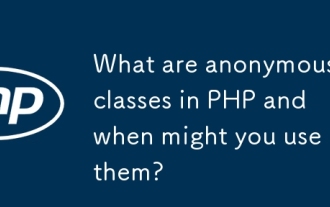 Was sind anonyme Klassen in PHP und wann könnten Sie sie verwenden?
Apr 04, 2025 am 12:02 AM
Was sind anonyme Klassen in PHP und wann könnten Sie sie verwenden?
Apr 04, 2025 am 12:02 AM
Die Hauptfunktion anonymer Klassen in PHP besteht darin, einmalige Objekte zu erstellen. 1. Anonyme Klassen ermöglichen es, Klassen ohne Namen direkt im Code zu definieren, was für vorübergehende Anforderungen geeignet ist. 2. Sie können Klassen erben oder Schnittstellen implementieren, um die Flexibilität zu erhöhen. 3. Achten Sie bei der Verwendung auf Leistung und Code -Lesbarkeit und vermeiden Sie es, dieselben anonymen Klassen wiederholt zu definieren.
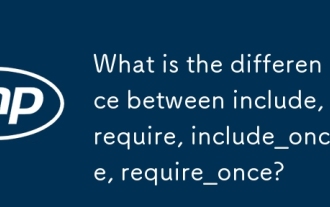 Was ist der Unterschied zwischen Include, Forderung, Include_once, Required_once?
Apr 05, 2025 am 12:07 AM
Was ist der Unterschied zwischen Include, Forderung, Include_once, Required_once?
Apr 05, 2025 am 12:07 AM
In PHP ist der Unterschied zwischen Include, Forderung, Include_once, Required_once: 1) Einbeziehung erzeugt eine Warnung und führt weiterhin aus, 2) Erzeugt einen tödlichen Fehler und stoppt die Ausführung, 3) include_once und fordern_once wiederholte Einschlüsse verhindern. Die Auswahl dieser Funktionen hängt von der Bedeutung der Datei ab und darüber, ob es erforderlich ist, eine doppelte Einbeziehung zu verhindern. Die rationale Verwendung kann die Lesbarkeit und Wartbarkeit des Codes verbessern.
 Erklären Sie verschiedene Fehlertypen in PHP (Hinweis, Warnung, tödlicher Fehler, analysieren Sie Fehler).
Apr 08, 2025 am 12:03 AM
Erklären Sie verschiedene Fehlertypen in PHP (Hinweis, Warnung, tödlicher Fehler, analysieren Sie Fehler).
Apr 08, 2025 am 12:03 AM
Es gibt vier Hauptfehlertypen in PHP: 1. Nichts: Das geringste unterbrochen das Programm nicht, wie z. B. Zugriff auf undefinierte Variablen; 2. Warnung: Ernst als Bekanntmachung, wird das Programm nicht kündigen, z. B. keine Dateien; 3. FatalError: Das schwerwiegendste wird das Programm beenden, z. 4. Parseerror: Syntaxfehler verhindern, dass das Programm ausgeführt wird, z. B. das Vergessen, das End -Tag hinzuzufügen.
 PHP und Python: Vergleich von zwei beliebten Programmiersprachen
Apr 14, 2025 am 12:13 AM
PHP und Python: Vergleich von zwei beliebten Programmiersprachen
Apr 14, 2025 am 12:13 AM
PHP und Python haben jeweils ihre eigenen Vorteile und wählen nach den Projektanforderungen. 1.PHP ist für die Webentwicklung geeignet, insbesondere für die schnelle Entwicklung und Wartung von Websites. 2. Python eignet sich für Datenwissenschaft, maschinelles Lernen und künstliche Intelligenz mit prägnanter Syntax und für Anfänger.




