HTML 自动伸缩的表格Table js实现_javascript技巧
下面的代码解决了这个问题:当表格被载入的时候,TD的宽度是原定的长度,不会撑开TD,也不会影响其他TD,点击某行会按照本行所有单元格中行数最多的单元格的长度伸长行高。用户体验很好。
【优点】
1、对开发人员指定的表格没有任何影响;
2、使用简单;
3、被定义的表格样式可以随意的定制你的样式,不对你的样式构成影响;
4、移植性好,扩展性好。
【缺点】
目前用IE7测试正常,但不支持FireFox,工作比较忙,没时间更正,希望网友更正,俺在此谢过。^_^
【使用方法】
1、将AutoTableSize.js包文件[点击这儿下载源代码]导入到你的web应用目录中;
2、引入包AutoTableSize.js,页面body底部加入:
3、编写你的脚本调用:
new AutoTableSize(); 当DOM对象中只有一个Table的时候不用指定Table的ID属性;
new AutoTableSize(table); table:既可以是表格的ID属性,也可以是表格对象;
源码AutoTableSize.js
/**
* @ version: 1.0
* @ author:Xing,Xiudong
* @ email: xingxiudong[at]gmail.com
* @ index: http://blog.csdn.net/xxd851116
* @ date: 2009.04.01 愚人节
* @ desciption: AutoTableSize
*/
function AutoTableSize(table) {
table = table || document.getElementsByTagName("table")[0];
this.table = typeof(table) == "String" ? document.getElementById("table") : table;
this.init();
}
AutoTableSize.prototype.init = function() {
autoTableSize = this;
var lastClickRowIndex;
var clickCount = 0;
for (var i = 0; i var maxRowHeight = 0;
var tds = this.table.rows[i].cells;
if (tds.length == 0) continue;
for (var j = 0; j maxRowHeight = maxRowHeight > tds[j].offsetHeight ? maxRowHeight : tds[j].offsetHeight;
var innerDiv = document.createElement("div");
innerDiv.style.height = Number(this.table.style.fontSize.substring(0, this.table.style.fontSize.length - 2)) + 1 + "px";
innerDiv.style.overflow = "hidden";
innerDiv.style.margin = "0";
innerDiv.style.padding = "0";
innerDiv.style.border = "0";
innerDiv.innerHTML = tds[j].innerHTML;
tds[j].innerHTML = "";
tds[j].appendChild(innerDiv);
}
this.table.rows[i].maxHeight = maxRowHeight;
this.table.rows[i].onmouseover = function(){this.style.backgroundColor = "#DAE9FE";}
this.table.rows[i].onmouseout = function() {this.style.backgroundColor = "#FFF";}
this.table.rows[i].onclick = function() {
if (this.rowIndex == lastClickRowIndex) {
if (clickCount % 2 == 0) {
autoTableSize.showTR(this.rowIndex);
} else {
autoTableSize.hideTR(this.rowIndex);
}
clickCount++;
return;
}
autoTableSize.hideTR(lastClickRowIndex);
autoTableSize.showTR(this.rowIndex);
lastClickRowIndex = this.rowIndex;
clickCount++;
}
}
}
AutoTableSize.prototype.hideTR = function(index) {
if (!Number(index)) return;
tds = this.table.rows[index].cells;
for (var i = 0; i tds[i].firstChild.style.height = Number(this.table.style.fontSize.substring(0, this.table.style.fontSize.length - 2)) + 1 + "px";
}
}
AutoTableSize.prototype.showTR = function(index) {
if (!Number(index)) return;
tds = this.table.rows[index].cells;
for (var i = 0; i tds[i].firstChild.style.height = this.table.rows[index].maxHeight - 2 * this.table.getAttribute("cellpadding");
}
}

Heiße KI -Werkzeuge

Undresser.AI Undress
KI-gestützte App zum Erstellen realistischer Aktfotos

AI Clothes Remover
Online-KI-Tool zum Entfernen von Kleidung aus Fotos.

Undress AI Tool
Ausziehbilder kostenlos

Clothoff.io
KI-Kleiderentferner

AI Hentai Generator
Erstellen Sie kostenlos Ai Hentai.

Heißer Artikel

Heiße Werkzeuge

Notepad++7.3.1
Einfach zu bedienender und kostenloser Code-Editor

SublimeText3 chinesische Version
Chinesische Version, sehr einfach zu bedienen

Senden Sie Studio 13.0.1
Leistungsstarke integrierte PHP-Entwicklungsumgebung

Dreamweaver CS6
Visuelle Webentwicklungstools

SublimeText3 Mac-Version
Codebearbeitungssoftware auf Gottesniveau (SublimeText3)

Heiße Themen
 Schritte zum Anpassen des Formats von Bildern, die in PPT-Tabellen eingefügt werden
Mar 26, 2024 pm 04:16 PM
Schritte zum Anpassen des Formats von Bildern, die in PPT-Tabellen eingefügt werden
Mar 26, 2024 pm 04:16 PM
1. Erstellen Sie eine neue PPT-Datei und nennen Sie sie als Beispiel [PPT-Tipps]. 2. Doppelklicken Sie auf [PPT-Tipps], um die PPT-Datei zu öffnen. 3. Fügen Sie als Beispiel eine Tabelle mit zwei Zeilen und zwei Spalten ein. 4. Doppelklicken Sie auf den Rand der Tabelle. Die Option [Design] wird in der oberen Symbolleiste angezeigt. 5. Klicken Sie auf die Option [Schattierung] und dann auf [Bild]. 6. Klicken Sie auf [Bild], um das Dialogfeld mit den Fülloptionen mit dem Bild als Hintergrund aufzurufen. 7. Suchen Sie im Verzeichnis nach dem Fach, das Sie einfügen möchten, und klicken Sie auf „OK“, um das Bild einzufügen. 8. Klicken Sie mit der rechten Maustaste auf das Tabellenfeld, um das Einstellungsdialogfeld aufzurufen. 9. Klicken Sie auf [Zellen formatieren] und aktivieren Sie [Bilder als Schattierung anordnen]. 10. Stellen Sie [Zentrieren], [Spiegeln] und andere benötigte Funktionen ein und klicken Sie auf OK. Hinweis: Standardmäßig werden Bilder in die Tabelle eingefügt
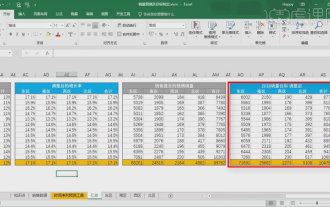 So erstellen Sie eine Tabelle für die Umsatzprognose
Mar 20, 2024 pm 03:06 PM
So erstellen Sie eine Tabelle für die Umsatzprognose
Mar 20, 2024 pm 03:06 PM
Die Fähigkeit, Formulare geschickt erstellen zu können, ist nicht nur eine notwendige Fähigkeit für Buchhaltung, Personalwesen und Finanzen, sondern auch für viele Vertriebsmitarbeiter sehr wichtig. Denn die verkaufsbezogenen Daten sind sehr umfangreich und komplex und können nicht einfach in einem Dokument zur Erklärung des Problems erfasst werden. Damit sich mehr Vertriebsmitarbeiter mit der Tabellenerstellung in Excel auskennen, stellt der Herausgeber die Tabellenerstellungsthemen zur Umsatzprognose vor. Freunde in Not sollten sich das nicht entgehen lassen. 1. Öffnen Sie [Sales Forecast and Target Setting], xlsm, um die in jeder Tabelle gespeicherten Daten zu analysieren. 2. Erstellen Sie ein neues [Leeres Arbeitsblatt], wählen Sie [Zelle] und geben Sie [Etiketteninformationen] ein. [Ziehen] Sie nach unten und [füllen] Sie den Monat aus. Geben Sie [Sonstige] Daten ein und klicken Sie auf [
 So legen Sie den WPS-Wert fest, um die Farbe entsprechend den Bedingungen automatisch zu ändern. Schritte zum Festlegen des WPS-Tabellenwerts, um die Farbe entsprechend den Bedingungen automatisch zu ändern
Mar 27, 2024 pm 07:30 PM
So legen Sie den WPS-Wert fest, um die Farbe entsprechend den Bedingungen automatisch zu ändern. Schritte zum Festlegen des WPS-Tabellenwerts, um die Farbe entsprechend den Bedingungen automatisch zu ändern
Mar 27, 2024 pm 07:30 PM
1. Öffnen Sie das Arbeitsblatt und suchen Sie die Schaltfläche [Start]-[Bedingte Formatierung]. 2. Klicken Sie auf „Spaltenauswahl“ und wählen Sie die Spalte aus, zu der die bedingte Formatierung hinzugefügt werden soll. 3. Klicken Sie auf die Schaltfläche [Bedingte Formatierung], um das Optionsmenü aufzurufen. 4. Wählen Sie [Bedingte Regeln hervorheben]-[Zwischen]. 5. Geben Sie die Regeln ein: 20, 24, dunkelgrüner Text mit dunkler Füllfarbe. 6. Nach der Bestätigung werden die Daten in der ausgewählten Spalte entsprechend den Einstellungen mit entsprechenden Zahlen, Text und Zellenfeldern eingefärbt. 7. Bedingte Regeln ohne Konflikte können wiederholt hinzugefügt werden, aber bei widersprüchlichen Regeln ersetzt WPS die zuvor festgelegten bedingten Regeln durch die zuletzt hinzugefügte Regel. 8. Fügen Sie die Zellspalten wiederholt nach [Zwischen] Regeln 20-24 und [Weniger als] 20 hinzu. 9. Wenn Sie die Regeln ändern müssen, können Sie die Regeln einfach löschen und dann zurücksetzen.
 Wissen Sie, wie man eine Word-Tabelle zusammenfasst?
Mar 21, 2024 pm 01:10 PM
Wissen Sie, wie man eine Word-Tabelle zusammenfasst?
Mar 21, 2024 pm 01:10 PM
Manchmal stoßen wir auf Zählprobleme in Word-Tabellen. Wenn solche Probleme auftreten, kopieren die meisten Schüler die Word-Tabelle zur Berechnung in die Hand. Gibt es eine schnelle Möglichkeit, es zu berechnen? Natürlich gibt es das, tatsächlich lässt sich die Summe auch in Word berechnen. Wissen Sie also, wie es geht? Lasst uns heute gemeinsam einen Blick darauf werfen! Freunde in Not sollten es kurzerhand schnell abholen! Schrittdetails: 1. Zuerst öffnen wir die Word-Software auf dem Computer und öffnen das zu bearbeitende Dokument. (Wie im Bild gezeigt) 2. Als nächstes positionieren wir den Cursor auf der Zelle, in der sich der summierte Wert befindet (wie im Bild gezeigt), und klicken dann auf [Menüleiste
 WebSocket und JavaScript: Schlüsseltechnologien zur Implementierung von Echtzeitüberwachungssystemen
Dec 17, 2023 pm 05:30 PM
WebSocket und JavaScript: Schlüsseltechnologien zur Implementierung von Echtzeitüberwachungssystemen
Dec 17, 2023 pm 05:30 PM
WebSocket und JavaScript: Schlüsseltechnologien zur Realisierung von Echtzeit-Überwachungssystemen Einführung: Mit der rasanten Entwicklung der Internet-Technologie wurden Echtzeit-Überwachungssysteme in verschiedenen Bereichen weit verbreitet eingesetzt. Eine der Schlüsseltechnologien zur Erzielung einer Echtzeitüberwachung ist die Kombination von WebSocket und JavaScript. In diesem Artikel wird die Anwendung von WebSocket und JavaScript in Echtzeitüberwachungssystemen vorgestellt, Codebeispiele gegeben und deren Implementierungsprinzipien ausführlich erläutert. 1. WebSocket-Technologie
 Was sind die Tipps für Anfänger zum Erstellen von Formularen?
Mar 21, 2024 am 09:11 AM
Was sind die Tipps für Anfänger zum Erstellen von Formularen?
Mar 21, 2024 am 09:11 AM
Wir erstellen und bearbeiten Tabellen oft in Excel, aber als Neuling, der gerade erst mit der Software in Berührung gekommen ist, ist die Verwendung von Excel zum Erstellen von Tabellen nicht so einfach wie für uns. Im Folgenden führen wir einige Übungen zu einigen Schritten der Tabellenerstellung durch, die Anfänger, also Anfänger, beherrschen müssen. Wir hoffen, dass sie für Bedürftige hilfreich sind. Unten sehen Sie ein Beispielformular für Anfänger: Mal sehen, wie man es ausfüllt! 1. Es gibt zwei Methoden, ein neues Excel-Dokument zu erstellen. Sie können mit der rechten Maustaste auf eine leere Stelle in der Datei [Desktop] – [Neu] – [xls] klicken. Sie können auch [Start]-[Alle Programme]-[Microsoft Office]-[Microsoft Excel 20**] wählen. 2. Doppelklicken Sie auf unser neues Ex
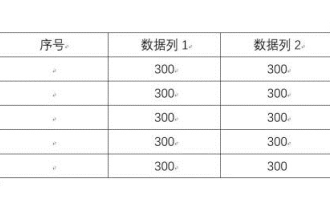 So fügen Sie automatische Nummerierung oder fortlaufende Nummern in Word-Tabellen ein
Mar 20, 2024 am 09:30 AM
So fügen Sie automatische Nummerierung oder fortlaufende Nummern in Word-Tabellen ein
Mar 20, 2024 am 09:30 AM
Wenn wir Tabellen erstellen, denken wir zuerst daran, Excel-Software zum Erstellen von Tabellen zu verwenden. Aber wussten Sie, dass Word-Software tatsächlich sehr praktisch ist, um Tabellen zu erstellen? Manchmal müssen wir beim Erstellen von Tabellen in Word-Software Seriennummern eingeben Wenn Sie sie einzeln eingeben, ist dies sehr mühsam. Tatsächlich gibt es in der Word-Software eine Operation, mit der Zahlen oder Seriennummern automatisch eingefügt werden können oder Seriennummern in Word-Tabellen. 1. Erstellen Sie zunächst ein Word-Dokument und fügen Sie eine Tabelle ein. 2. Wählen Sie die Spalte oder Zelle aus, in die Sie automatische Seriennummern oder Nummern einfügen möchten. 3. Klicken Sie auf „Start“ – „Nummer“. 4. Wählen Sie eine der Stilnummern aus. 5.
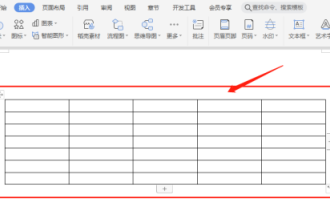 Wissen Sie, wie man die Farbe der WPS-Dokumenttabelle einstellt?
Mar 20, 2024 am 08:19 AM
Wissen Sie, wie man die Farbe der WPS-Dokumenttabelle einstellt?
Mar 20, 2024 am 08:19 AM
Wenn wir die Tabellenfarben in den WPS-Dokumenten anderer Leute sehen, sind die Effekte farbenfroh und schön; wir haben jedoch nur eintöniges Schwarz. Wenn man die Tabelle mit Farben füllen muss, werden das meiner Meinung nach viele Schüler tun. Wenn Sie jedoch die Farbe der Tabelle im WPS-Dokument China festlegen möchten, wird dies für viele Studenten sicherlich verwirrend sein! Lassen Sie uns heute lernen, wie Sie die Farbe der WPS-Dokumententabelle festlegen. Ich habe ein Dokument zusammengestellt, von dem ich hoffe, dass es für alle hilfreich ist. Die Schritte sind wie folgt: 1. Wir müssen eine Tabelle im WPS-Dokument zeichnen und mit der rechten Maustaste auf die Tabelle klicken, in der die Linienfarbe geändert werden soll. 2. Als nächstes klicken Sie mit der Maus auf die [rechte Maustaste] auf der Tabelle. Im Popup-Menü finden Sie [Rand und Schattierung]. 3. Zu diesem Zeitpunkt wird die Option [Rand und Schattierung] geöffnet.






