PHP API
USING
You can use the module by loading it in your PHP script and calling SQL Relay functions.
For example:
dl("sql_relay.so");$con=sqlrcon_alloc("adasz",9000,"","user1","password1",0,1);$cur=sqlrcur_alloc($con);sqlrcur_sendQuery($cur,"select table_name from user_tables");sqlrcon_endSession($con);for ($i=0; $i<sqlrcur_rowCount($cur); $i++){ printf("%s\n",sqlrcur_getField($cur,$i,"table_name"));}sqlrcur_free($cur);sqlrcon_free($con);An alternative to running dl(sql_relay.so) is to put a line like:
extension=sql_relay.soIn your php.ini file. Doing this will improve performance as the library isn't loaded and unloaded each time a script runs, but only once when the web-server is started.
FUNCTIONS int sqlrcon_alloc(string server, int port, string socket, string user, string password, int retrytime, int tries)Initiates a connection to "server" on "port" or to the unix "socket" on the local machine and authenticates with "user" and "password". Failed connections will be retried for "tries" times on interval "retrytime". If "tries" is 0 then retries will continue forever. If "retrytime" is 0 then retries will be attempted on a default interval.
If the "socket" parameter is nether NULL nor "" then an attempt will be made to connect through it before attempting to connect to "server" on "port". If it is NULL or "" then no attempt will be made to connect through the socket.*/
void sqlrcon_free(int sqlrconref)
Disconnects and terminates the session if it hasn't been terminated already.
void sqlrcon_setTimeout(int timeoutsec, int timeoutusec)
Sets the server connect timeout in seconds and milliseconds. Setting either parameter to -1 disables the timeout.
void sqlrcon_endSession(int sqlrconref)
terminates the session
void sqlrcon_suspendSession(int sqlrconref)
Disconnects this client from the current session but leaves the session open so that another client can connect to it using sqlrcon_resumeSession().
int sqlrcon_getConnectionPort(int sqlrconref)
Returns the inet port that the client is communicating over. This parameter may be passed to another client for use in the sqlrcon_resumeSession() command. Note: the value returned by this function is only valid after a call to sqlrcur_suspendSession().
string sqlrcon_getConnectionSocket(int sqlrconref)
Returns the unix socket that the client is communicating over. This parameter may be passed to another client for use in the sqlrcon_resumeSession() command. Note: the value returned by this function is only valid after a call to sqlrcur_suspendSession().
int sqlrcon_resumeSession(int sqlrconref, int port, string socket)
Resumes a session previously left open using sqlrcon_suspendSession(). Returns 1 on success and 0 on failure.
int sqlrcon_ping(int sqlrconref)
Returns 1 if the database is up and 0 if it's down.
string sqlrcon_identify(int sqlrconref)
Returns the type of database: oracle8, postgresql, mysql, etc.
string sqlrcon_dbVersion(int sqlrconref)
Returns the version of the database
string sqlrcon_serverVersion(int sqlrconref)
Returns the version of the SQL Relay server software
string sqlrcon_clientVersion(int sqlrconref)
Returns the version of the SQL Relay client software
string sqlrcon_bindFormat(int sqlrconref)
Returns a string representing the format of the bind variables used in the db.
int sqlrcon_autoCommitOn(int sqlrconref)
Instructs the database to perform a commit after every successful query.
int sqlrcon_autoCommitOff(int sqlrconref)
Instructs the database to wait for the client to tell it when to commit.
int sqlrcon_commit(int sqlrconref)
Issues a commit. Returns 1 if the commit succeeded, 0 if it failed and -1 if an error occurred.
int sqlrcon_rollback(int sqlrconref)
Issues a rollback. Returns 1 if the rollback succeeded, 0 if it failed and -1 if an error occurred.
void sqlrcon_debugOn(int sqlrconref)
Causes verbose debugging information to be sent to standard output. Another way to do this is to start a query with "-- debug\n".
void sqlrcon_debugOff(int sqlrconref)
turns debugging off
int sqlrcon_getDebug(int sqlrconref)
returns FALSE if debugging is off and TRUE if debugging is on
int sqlrcur_alloc(int sqlrconref) void sqlrcur_free(int sqlrcur) void sqlrcur_setResultSetBufferSize(int sqlrcurref, int rows)
Sets the number of rows of the result set to buffer at a time. 0 (the default) means buffer the entire result set.
int sqlrcur_getResultSetBufferSize(int sqlrcurref)
Returns the number of result set rows that will be buffered at a time or 0 for the entire result set.
void sqlrcur_dontGetColumnInfo(int sqlrcurref)
Tells the server not to send any column info (names, types, sizes). If you don't need that info, you should call this function to improve performance.
void sqlrcur_mixedCaseColumnNames(int sqlrcurref)
Columns names are returned in the same case as they are defined in the database. This is the default.
void sqlrcur_upperCaseColumnNames(int sqlrcurref)
Columns names are converted to upper case.
void sqlrcur_lowerCaseColumnNames(int sqlrcurref)
Columns names are converted to lower case.
void sqlrcur_getColumnInfo(int sqlrcurref)
Tells the server to send column info.
void sqlrcur_cacheToFile(int sqlrcurref, string filename)
Sets query caching on. Future queries will be cached to the file "filename". A default time-to-live of 10 minutes is also set. Note that once sqlrcur_cacheToFile() is called, the result sets of all future queries will be cached to that file until another call to sqlrcur_cacheToFile() changes which file to cache to or a call to sqlrcur_cacheOff() turns off caching.
void sqlrcur_setCacheTtl(int sqlrcurref, int ttl)
Sets the time-to-live for cached result sets. The sqlr-cachemanger will remove each cached result set "ttl" seconds after it's created.
string sqlrcur_getCacheFileName(int sqlrcurref)
Returns the name of the file containing the most recently cached result set.
void sqlrcur_cacheOff(int sqlrcurref)
Sets query caching off.
If you don't need to use substitution or bind variables in your queries, use these two functions.
int sqlrcur_sendQuery(int sqlrcurref, string query)
Sends "query" and gets a return set. Returns TRUE on success and FALSE on failure.
int sqlrcur_sendQueryWithLength(int sqlrcurref, string query, int length)
Sends "query" with length "length" and gets a result set. This function must be used if the query contains binary data.
int sqlrcur_sendFileQuery(int sqlrcurref, string path, string filename)
Sends the query in file "path"/"filename" and gets a return set. Returns TRUE on success and FALSE on failure.
If you need to use substitution or bind variables, in your queries use the following functions. See the API documentation for more information about substitution and bind variables.
void sqlrcur_prepareQuery(int sqlrcurref, string query)
Prepare to execute "query".
void sqlrcur_prepareQueryWithLength(int sqlrcurref, string query, int length)
Prepare to execute "query" with length "length". This function must be used if the query contains binary data.
void sqlrcur_prepareFileQuery(int sqlrcurref, string path, string filename)
Prepare to execute the contents of "path"/"filename".
void sqlrcur_substitution(int sqlrcurref, string variable, string value)
void sqlrcur_substitution(int sqlrcurref, string variable, long value)
void sqlrcur_substitution(int sqlrcurref, string variable, double value, short precision, short scale)
Define a substitution variable. Returns true if the substitution succeeded or false if the type of the data passed in wasn't a string, long or double or if precision and scale weren't passed in for a double.
void sqlrcur_clearBinds(int sqlrcurref)
Clear all bind variables.
void sqlrcur_countBindVariables(int sqlrcurref)
Parses the previously prepared query, counts the number of bind variables defined in it and returns that number.
void sqlrcur_inputBind(int sqlrcurref, string variable, string value)
void sqlrcur_inputBind(int sqlrcurref, string variable, long value)
void sqlrcur_inputBind(int sqlrcurref, string variable, double value, short precision, short scale)
void sqlrcur_inputBindBlob(int sqlrcurref, string variable, long length)
void sqlrcur_inputBindClob(int sqlrcurref, string variable, long length)
Define an input bind variable. Returns true if the bind succeeded or false if the type of the data passed in wasn't a string, long or double or if precision and scale weren't passed in for a double.
void sqlrcur_defineOutputBindString(int sqlrcurref, string variable, int length)
Define a string output bind variable. "length" bytes will be reserved to store the value.
void sqlrcur_defineOutputBindInteger(int sqlrcurref, string variable)
Define an integer output bind variable.
void sqlrcur_defineOutputBindDouble(int sqlrcurref, string variable)
Define a double precision floating point output bind variable.
void sqlrcur_defineOutputBindBlob(int sqlrcurref, string variable)
Define a BLOB output bind variable.
void sqlrcur_defineOutputBindClob(int sqlrcurref, string variable)
Define a CLOB output bind variable.
void sqlrcur_defineOutputBindCursor(int sqlrcurref, string variable)
Define a cursor output bind variable.
void sqlrcur_validateBinds(int sqlrcurref)
If you are binding to any variables that might not actually be in your query, call this to ensure that the database won't try to bind them unless they really are in the query.
void sqlrcur_validBind(int sqlrcurref, string variable)
Returns true if "variable" was a valid bind variable of the query.
int sqlrcur_executeQuery(int sqlrcurref)
Execute the query that was previously prepared and bound.
int sqlrcur_fetchFromBindCursor(int sqlrcurref)
Fetch from a cursor that was returned as an output bind variable.
int sqlrcur_getOutputBindString(int sqlrcurref, string variable)
Get the value stored in a previously defined output bind variable.
int sqlrcur_getOutputBindBlob(int sqlrcurref, string variable)
Get the value stored in a previously defined output bind variable.
int sqlrcur_getOutputBindClob(int sqlrcurref, string variable)
Get the value stored in a previously defined output bind variable.
int sqlrcur_getOutputBindInteger(int sqlrcurref, string variable)
Get the value stored in a previously defined output bind variable.
int sqlrcur_getOutputBindDouble(int sqlrcurref, string variable)
Get the value stored in a previously defined output bind variable.
int sqlrcur_getOutputBindLength(int sqlrcurref, string variable)
Get the length of the value stored in a previously defined output bind variable.
int sqlrcur_getOutputBindCursor(int sqlrcurref, string variable)
Get the cursor associated with a previously defined output bind variable.
int sqlrcur_openCachedResultSet(int sqlrcurref, string filename)
Opens a cached result set as if a query that would have generated it had been executed. Returns TRUE on success and FALSE on failure.
int sqlrcur_colCount(int sqlrcurref)
returns the number of columns in the current return set
int sqlrcur_rowCount(int sqlrcurref)
returns the number of rows in the current return set
int sqlrcur_totalRows(int sqlrcurref)
Returns the total number of rows that will be returned in the result set. Not all databases support this call. Don't use it for applications which are designed to be portable across databases. -1 is returned by databases which don't support this option.
int sqlrcur_affectedRows(int sqlrcurref)
Returns the number of rows that were updated, inserted or deleted by the query. Not all databases support this call. Don't use it for applications which are designed to be portable across databases. -1 is returned by databases which don't support this option.
int sqlrcur_firstRowIndex(int sqlrcurref)
Returns the index of the first buffered row. This is useful when buffering only part of the result set at a time.
int sqlrcur_endOfResultSet(int sqlrcurref)
Returns 0 if part of the result set is still pending on the server and 1 if not. This function can only return 0 if setResultSetBufferSize() has been called with a parameter other than 0.
string sqlrcur_errorMessage(int sqlrcurref)
If a query failed and generated an error, the error message is available here. If the query succeeded then this function returns FALSE
string sqlrcur_getNullsAsEmptyStrings(int sqlrcurref)
Tells the client to return NULL fields and output bind variables as empty strings. This is the default.
string sqlrcur_getNullsAsNulls(int sqlrcurref)
Tells the client to return NULL fields and output bind variables as NULL's.
string sqlrcur_getField(int sqlrcurref, int row, int col)
returns a string with value of the specified row and column
string sqlrcur_getFieldLength(int sqlrcurref, int row, int col)
returns the length of the specified row and column
array sqlrcur_getRow(int sqlrcurref, int row)
returns an indexed array of the values of the specified row
array sqlrcur_getRowLengths(int sqlrcurref, int row)
returns an indexed array of the lengths of the specified row
array sqlrcur_getRowAssoc(int sqlrcurref, int row)
returns an associative array of the values of the specified row
array sqlrcur_getRowLengthsAssoc(int sqlrcurref, int row)
returns an associative array of the lengths of the specified row
array sqlrcur_getColumnNames(int sqlrcurref)
returns the array of the column names of the current return set
string sqlrcur_getColumnName(int sqlrcurref, int col)
returns the name of the specified column
string sqlrcur_getColumnType(int sqlrcurref, string col)
string sqlrcur_getColumnType(int sqlrcurref, int col)
returns the type of the specified column
int sqlrcur_getColumnLength(int sqlrcurref, string col)
int sqlrcur_getColumnLength(int sqlrcurref, int col)
returns the length of the specified column.
int sqlrcur_getColumnPrecision(int sqlrcurref, string col);
int sqlrcur_getColumnPrecision(int sqlrcurref, int col);
Returns the precision of the specified column. Precision is the total number of digits in a number. eg: 123.45 has a precision of 5. For non-numeric types, it's the number of characters in the string.
int sqlrcur_getColumnScale(int sqlrcurref, string col);
int sqlrcur_getColumnScale(int sqlrcurref, int col);
Returns the scale of the specified column. Scale is the total number of digits to the right of the decimal point in a number. eg: 123.45 has a scale of 2.
int sqlrcur_getColumnIsNullable(int sqlrcurref, string col);
int sqlrcur_getColumnIsNullable(int sqlrcurref, int col);
Returns 1 if the specified column can contain nulls and 0 otherwise.
int sqlrcur_getColumnIsPrimaryKey(int sqlrcurref, string col);
int sqlrcur_getColumnIsPrimaryKey(int sqlrcurref, int col);
Returns 1 if the specified column is a primary key and 0 otherwise.
int sqlrcur_getColumnIsUnique(int sqlrcurref, string col);
int sqlrcur_getColumnIsUnique(int sqlrcurref, int col);
Returns 1 if the specified column is unique and 0 otherwise.
int sqlrcur_getColumnIsPartOfKey(int sqlrcurref, string col);
int sqlrcur_getColumnIsPartOfKey(int sqlrcurref, int col);
Returns 1 if the specified column is part of a composite key and 0 otherwise.
int sqlrcur_getColumnIsUnsigned(int sqlrcurref, string col);
int sqlrcur_getColumnIsUnsigned(int sqlrcurref, int col);
Returns 1 if the specified column is an unsigned number and 0 otherwise.
int sqlrcur_getColumnIsZeroFilled(int sqlrcurref, string col);
int sqlrcur_getColumnIsZeroFilled(int sqlrcurref, int col);
Returns 1 if the specified column was created with the zero-fill flag and 0 otherwise.
int sqlrcur_getColumnIsBinary(int sqlrcurref, string col);
int sqlrcur_getColumnIsBinary(int sqlrcurref, int col);
Returns 1 if the specified column contains binary data and 0 otherwise.
int sqlrcur_getColumnIsAutoIncrement(int sqlrcurref, string col);
int sqlrcur_getColumnIsAutoIncrement(int sqlrcurref, int col);
Returns 1 if the specified column auto-increments and 0 otherwise.
int sqlrcur_getLongest(int sqlrcurref, string col)
int sqlrcur_getLongest(int sqlrcurref, int col)
Returns the length of the longest field in the specified column.
void sqlrcur_suspendResultSet(int sqlrcurref)
Tells the server to leave this result set open when the connection calls suspendSession() so that another connection can connect to it using resumeResultSet() after it calls resumeSession().
int sqlrcur_getResultSetId(int sqlrcurref)
Returns the internal ID of this result set. This parameter may be passed to another statement for use in the resumeResultSet() function. Note: the value returned by this function is only valid after a call to sqlrcur_suspendResultSet().
void sqlrcur_resumeResultSet(int sqlrcurref, int id)
Resumes a result set previously left open using suspendSession(). Returns 1 on success and 0 on failure.
void sqlrcur_resumeCachedResultSet(int sqlrcurref, int id, string filename)
Resumes a result set previously left open using suspendSession() and continues caching the result set to "filename". Returns 1 on success and 0 on failure.
AUTHOR Adam Kropielnicki
adasz@wp.pl

Heiße KI -Werkzeuge

Undresser.AI Undress
KI-gestützte App zum Erstellen realistischer Aktfotos

AI Clothes Remover
Online-KI-Tool zum Entfernen von Kleidung aus Fotos.

Undress AI Tool
Ausziehbilder kostenlos

Clothoff.io
KI-Kleiderentferner

AI Hentai Generator
Erstellen Sie kostenlos Ai Hentai.

Heißer Artikel

Heiße Werkzeuge

Notepad++7.3.1
Einfach zu bedienender und kostenloser Code-Editor

SublimeText3 chinesische Version
Chinesische Version, sehr einfach zu bedienen

Senden Sie Studio 13.0.1
Leistungsstarke integrierte PHP-Entwicklungsumgebung

Dreamweaver CS6
Visuelle Webentwicklungstools

SublimeText3 Mac-Version
Codebearbeitungssoftware auf Gottesniveau (SublimeText3)

Heiße Themen
 1377
1377
 52
52
 Wie die API die Ausnahmebehandlung und den Wiederholungsmechanismus in PHP handhabt
Jun 17, 2023 pm 03:52 PM
Wie die API die Ausnahmebehandlung und den Wiederholungsmechanismus in PHP handhabt
Jun 17, 2023 pm 03:52 PM
Wie APIs in PHP mit Ausnahmebehandlungs- und Wiederholungsmechanismen umgehen In PHP sind APIs zum Kern vieler Websites und Anwendungen geworden, da sie verschiedene Features und Funktionen bereitstellen. Bei der Verwendung von APIs treten jedoch häufig viele Probleme auf, z. B. Netzwerkverbindungsprobleme, Antwortzeitüberschreitungen, ungültige Anforderungen usw. In diesem Fall müssen wir verstehen, wie wir mit Ausnahmen und Wiederholungsmechanismen umgehen, um die Zuverlässigkeit und Stabilität unserer Anwendungen sicherzustellen. Ausnahmebehandlung In PHP ist die Ausnahmebehandlung eine elegantere und lesbarere Fehlerbehandlung
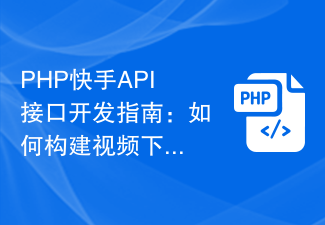 PHP Kuaishou API Interface Development Guide: So erstellen Sie ein System zum Herunterladen und Hochladen von Videos
Jul 22, 2023 am 11:13 AM
PHP Kuaishou API Interface Development Guide: So erstellen Sie ein System zum Herunterladen und Hochladen von Videos
Jul 22, 2023 am 11:13 AM
PHP Kuaishou API-Schnittstellen-Entwicklungshandbuch: So erstellen Sie ein System zum Herunterladen und Hochladen von Videos. Einführung: Mit der boomenden Entwicklung sozialer Medien teilen immer mehr Menschen ihre Lebensmomente gerne im Internet. Unter ihnen erfreuen sich Kurzvideoplattformen immer größerer Beliebtheit und sind für Menschen zu einer wichtigen Möglichkeit geworden, ihr Leben und ihre Unterhaltung aufzuzeichnen und zu teilen. Die PHP-Kuaishou-API-Schnittstelle ist ein leistungsstarkes Tool, das Entwicklern beim Aufbau funktionsreicher Systeme zum Herunterladen und Hochladen von Videos helfen kann. In diesem Artikel erfahren Sie, wie Sie mithilfe der PHP-Kuaishou-API-Schnittstelle eine entwickeln
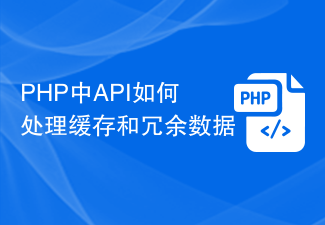 Wie APIs in PHP mit Caching und redundanten Daten umgehen
Jun 17, 2023 pm 08:27 PM
Wie APIs in PHP mit Caching und redundanten Daten umgehen
Jun 17, 2023 pm 08:27 PM
PHP ist eine sehr beliebte serverseitige Skriptsprache, die in der Webentwicklung weit verbreitet ist. In der Webentwicklung ist die API eine sehr wichtige Komponente, die für die Kommunikation mit dem Client verantwortlich ist. Unter anderem sind API-Leistung und -Effizienz für das Benutzererlebnis einer Anwendung sehr wichtig. Caching und redundante Daten sind zwei wichtige Konzepte während der API-Entwicklung. In diesem Artikel wird erläutert, wie man damit in PHP umgeht, um die Leistung und Zuverlässigkeit der API zu verbessern. 1. Caching-Konzept Caching ist eine in Webanwendungen weit verbreitete Optimierungstechnologie.
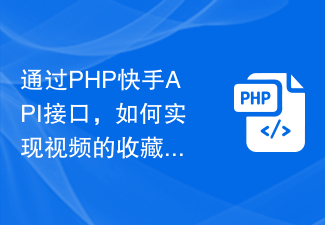 So sammeln und teilen Sie Videos über die PHP-Kuaishou-API-Schnittstelle
Jul 21, 2023 pm 03:46 PM
So sammeln und teilen Sie Videos über die PHP-Kuaishou-API-Schnittstelle
Jul 21, 2023 pm 03:46 PM
Über die PHP-Kuaishou-API-Schnittstelle können Videos gesammelt und geteilt werden. Im Zeitalter des mobilen Internets sind Kurzvideos zu einem unverzichtbaren Bestandteil des Lebens der Menschen geworden. Als Chinas Mainstream-Plattform für Kurzvideos verfügt Kuaishou über eine riesige Nutzerbasis. Um die Benutzererfahrung zu verbessern, können wir Funktionen zum Sammeln und Teilen von Videos über die PHP-Kuaishou-API-Schnittstelle implementieren, sodass Benutzer ihre Lieblingsvideos bequemer verwalten und teilen können. 1. Kuaishou-API verwenden Kuaishou bietet eine umfangreiche API-Schnittstelle, einschließlich Videosuche, Videodetails, Videosammlung und Videoanalyse.
 So erstellen Sie einen Twitter-Bot mithilfe der PHP-API
Jun 20, 2023 am 08:32 AM
So erstellen Sie einen Twitter-Bot mithilfe der PHP-API
Jun 20, 2023 am 08:32 AM
Mit der Popularität sozialer Medien beginnen immer mehr Menschen, Social-Media-Plattformen wie Twitter für Marketing und Werbung zu nutzen. Dieser Ansatz ist effektiv, erfordert jedoch viel Zeit und Mühe, um aktiv zu bleiben. Wenn Sie Ihre Marke oder Ihren Dienst auf Twitter bewerben möchten, aber nicht über genügend Zeit oder Ressourcen verfügen, um ein aktives Twitter-Konto zu verwalten, sollten Sie die Verwendung eines Twitter-Bots in Betracht ziehen. Ein Twitter-Bot ist ein automatisiertes Tool, mit dem Sie Ihre eigenen Beiträge auf Twitter erstellen können
 Beschreiben Sie die Rate -Limiting -Techniken für PHP -APIs.
Apr 08, 2025 am 12:08 AM
Beschreiben Sie die Rate -Limiting -Techniken für PHP -APIs.
Apr 08, 2025 am 12:08 AM
Die PHPAPI -Strombegrenzung kann über feste Fensterzähler, Schiebebeifen, undichte Bucket -Algorithmen und Token -Bucket -Algorithmen implementiert werden. 1. Der feste Fensterschalter begrenzt die Anzahl der Anforderungen durch das Zeitfenster. 2. Der Schiebungsfensterschalter verfeinert das Zeitfenster, um eine genauere Strombegrenzung zu ermöglichen. 3. Der undichte Eimer -Algorithmus -Verfahren fordert mit konstanter Geschwindigkeit ein, um den Burst -Verkehr zu verhindern. 4. Der Token -Bucket -Algorithmus ermöglicht ein gewisses Maß an Burst -Verkehr und steuert Anfragen durch den Verzehr von Token.
 PHP Kuaishou API Interface Development Guide: So erstellen Sie ein Videowiedergabe- und Kommentarsystem
Jul 21, 2023 pm 10:37 PM
PHP Kuaishou API Interface Development Guide: So erstellen Sie ein Videowiedergabe- und Kommentarsystem
Jul 21, 2023 pm 10:37 PM
PHP-Kuaishou-API-Schnittstellen-Entwicklungshandbuch: So erstellen Sie ein Videowiedergabe- und Kommentarsystem Einführung: Mit dem Aufkommen der Kuaishou-Plattform haben viele Entwickler verschiedene Anwendungen über ihre API-Schnittstelle entwickelt. In diesem Artikel wird erläutert, wie Sie mithilfe von PHP die API-Schnittstelle des Kuaishou-Videowiedergabe- und Kommentarsystems entwickeln, um den Lesern den schnellen Einstieg und die Erstellung eigener Anwendungen zu erleichtern. 1. Vorbereitungsarbeiten Bevor Sie beginnen, müssen Sie sicherstellen, dass Sie die folgenden Vorbereitungsarbeiten abgeschlossen haben: PHP-Umgebung installieren: Sie müssen PH in der lokalen Entwicklungsumgebung einrichten
 Wie API mit mehreren API-Clients in PHP umgeht
Jun 17, 2023 pm 11:39 PM
Wie API mit mehreren API-Clients in PHP umgeht
Jun 17, 2023 pm 11:39 PM
In modernen Webanwendungen sind API-Schnittstellen meist eine Möglichkeit, Serviceschnittstellen zu implementieren. Wenn Sie eine solche API-Schnittstelle in der PHP-Sprache implementieren, müssen Sie berücksichtigen, wie Sie mit mehreren API-Clients umgehen. Unter normalen Umständen wird jede API-Client-Anfrage über die von PHP implementierte RESTful-Schnittstelle verarbeitet. Wenn jedoch eine große Anzahl von API-Client-Anfragen bearbeitet werden muss, ist die Verbesserung der Schnittstellenverarbeitungseffizienz und die Reduzierung des Systemaufwands zu einem dringend zu lösenden Problem geworden.




