CSS基础2??选择器_html/css_WEB-ITnose
Jun 24, 2016 am 11:56 AM
前面说过样式规则,也知道了样式规则语法形式为:选择器+声明块
如:div{ color:black;padding:10px; } div即表示选择器(此处是元素选择器),花括号中的内容就是声明块。
选择器用于指定样式规则可作用于HTML文档中的哪个或者哪些元素。常见的选择器类型有以下几种:
1、元素选择器(类型选择器):匹配选择器的网页上的任何HTML元素,不考虑这些元素在文档树中的位置。
如:p{ background:aqua; color:pink; } 匹配网页上的任何p元素,不考虑p元素在文档树中的位置
2、类选择器:被用于选择有某个class属性的任何HTML元素,语法形式:.类名{属性:值;}
<style type="text/css"> .hello{ width:100px; height: 100px; background: #eee; color: blue; font-weight: bold; } </style><span style="white-space:pre"> </span><div class="hello">类选择器</div>同一class属性值可以再同一页面出现多次
3、 ID选择器: 被用于选择有某个ID属性的任何HTML元素,语法形式: #id名{ 属性:值;}<style type="text/css"> #hello{ width:100px; height: 100px; background: #eee; color: blue; font-weight: bold; }</style><span style="white-space:pre"> </span><div id="hello">ID选择器</div>4、通配符选择器:用于选择所有元素,语法:*{ 属性:值}
5、包含选择器:用于选择文档的一个元素的后代元素
第一种方法:
<style type="text/css"> p span{ font-weight: bold; color:red; } </style><p>how <span> are</span> you?</p><style type="text/css"> p>.sp{ font-weight: bold; color:red; } </style><span style="white-space:pre"> </span><p>how <span class="sp"> are</span> you?</p>6、伪类选择器: 以不同方式格式化超链接元素的四种不同状态
a :link{} 用在未访问的链接的选择器
a:visited{} 用在已访问的链接的选择器
a:hover{} 用在鼠标光标放在其上的链接的选择器,其中hover还可以用在别的元素中用于制作在鼠标光标放在目标上的样式的编辑
a:active{} 用在获得焦点(比如:被点击)的链接上的选择器
<style type="text/css"> .a:link{color: #000;} .a:visited{color: #ff0;} .a:hover{color:red;} .a:active{color:black;}</style> <a href="#" class="a">点点点</a> (1) :first-line 用于一个元素的第一行的选择器
如段落的第一行
<style type="text/css"> p:first-line{ color:red; }</style><p>hello<br>world</p>(2) :first-letter 用于一个元素的第一个字符的选择器
如段落的第一个字符
<style type="text/css"> p:first-letter{ color:red; }</style><p>蓦然回首</p>(3) :first-child 用于
中第一个是( :first-child)前面的元素的所有内容的选择器<style type="text/css"> p:first-child{ color:red; }</style><p>蓦然回首</p><p>然后呢?</p><style type="text/css"> p:first-child{ color:red; } </style><div>歌声里</div><p>蓦然回首</p><p>然后呢?</p>选择器的优先级:ID选择器 > 类选择器 > 伪类选择器 > 元素/伪元素选择器 > 通配符选择器

Heißer Artikel

Hot-Tools-Tags

Heißer Artikel

Heiße Artikel -Tags

Notepad++7.3.1
Einfach zu bedienender und kostenloser Code-Editor

SublimeText3 chinesische Version
Chinesische Version, sehr einfach zu bedienen

Senden Sie Studio 13.0.1
Leistungsstarke integrierte PHP-Entwicklungsumgebung

Dreamweaver CS6
Visuelle Webentwicklungstools

SublimeText3 Mac-Version
Codebearbeitungssoftware auf Gottesniveau (SublimeText3)

Heiße Themen
 Schwierigkeiten bei der Aktualisierung der Zwischenspeicherung offizieller Konto -Webseiten: Wie vermeiden Sie den alten Cache, der sich auf die Benutzererfahrung nach der Versionsaktualisierung auswirkt?
Mar 04, 2025 pm 12:32 PM
Schwierigkeiten bei der Aktualisierung der Zwischenspeicherung offizieller Konto -Webseiten: Wie vermeiden Sie den alten Cache, der sich auf die Benutzererfahrung nach der Versionsaktualisierung auswirkt?
Mar 04, 2025 pm 12:32 PM
Schwierigkeiten bei der Aktualisierung der Zwischenspeicherung offizieller Konto -Webseiten: Wie vermeiden Sie den alten Cache, der sich auf die Benutzererfahrung nach der Versionsaktualisierung auswirkt?
 Wie verwende ich HTML5 -Formularvalidierungsattribute, um die Benutzereingabe zu validieren?
Mar 17, 2025 pm 12:27 PM
Wie verwende ich HTML5 -Formularvalidierungsattribute, um die Benutzereingabe zu validieren?
Mar 17, 2025 pm 12:27 PM
Wie verwende ich HTML5 -Formularvalidierungsattribute, um die Benutzereingabe zu validieren?
 Wie füge ich PNG -Bildern auf Webseiten effizient Schlaganfalleffekte hinzu?
Mar 04, 2025 pm 02:39 PM
Wie füge ich PNG -Bildern auf Webseiten effizient Schlaganfalleffekte hinzu?
Mar 04, 2025 pm 02:39 PM
Wie füge ich PNG -Bildern auf Webseiten effizient Schlaganfalleffekte hinzu?
 Was ist der Zweck des & lt; iframe & gt; Etikett? Was sind die Sicherheitsüberlegungen bei der Verwendung?
Mar 20, 2025 pm 06:05 PM
Was ist der Zweck des & lt; iframe & gt; Etikett? Was sind die Sicherheitsüberlegungen bei der Verwendung?
Mar 20, 2025 pm 06:05 PM
Was ist der Zweck des & lt; iframe & gt; Etikett? Was sind die Sicherheitsüberlegungen bei der Verwendung?
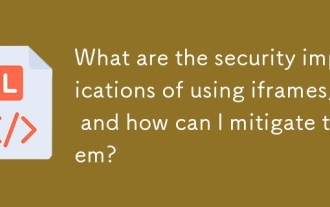 Was sind die Sicherheitsauswirkungen der Verwendung von IFRames und wie kann ich sie mildern?
Mar 18, 2025 pm 02:51 PM
Was sind die Sicherheitsauswirkungen der Verwendung von IFRames und wie kann ich sie mildern?
Mar 18, 2025 pm 02:51 PM
Was sind die Sicherheitsauswirkungen der Verwendung von IFRames und wie kann ich sie mildern?
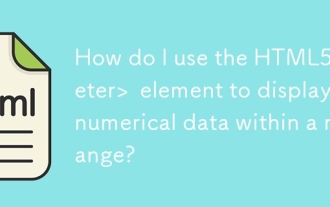 Wie benutze ich den HTML5 & lt; Meter & gt; Element zur Anzeige numerischer Daten innerhalb eines Bereichs?
Mar 12, 2025 pm 04:08 PM
Wie benutze ich den HTML5 & lt; Meter & gt; Element zur Anzeige numerischer Daten innerhalb eines Bereichs?
Mar 12, 2025 pm 04:08 PM
Wie benutze ich den HTML5 & lt; Meter & gt; Element zur Anzeige numerischer Daten innerhalb eines Bereichs?
 Was sind die besten Praktiken für die Kompatibilität des Cross-Browsers in HTML5?
Mar 17, 2025 pm 12:20 PM
Was sind die besten Praktiken für die Kompatibilität des Cross-Browsers in HTML5?
Mar 17, 2025 pm 12:20 PM
Was sind die besten Praktiken für die Kompatibilität des Cross-Browsers in HTML5?
 Wie benutze ich die HTML5 & lt; Zeit & gt; Element, um Daten und Zeiten semantisch darzustellen?
Mar 12, 2025 pm 04:05 PM
Wie benutze ich die HTML5 & lt; Zeit & gt; Element, um Daten und Zeiten semantisch darzustellen?
Mar 12, 2025 pm 04:05 PM
Wie benutze ich die HTML5 & lt; Zeit & gt; Element, um Daten und Zeiten semantisch darzustellen?







