新手,还没入门,求教_html/css_WEB-ITnose
这个怎么实现居中
nbsp;html PUBLIC "-//W3C//DTD XHTML 1.0 Transitional//EN" "http://www.w3.org/TR/xhtml1/DTD/xhtml1-transitional.dtd">
回复讨论(解决方案)
float元素不处理是不能居中的,需要特别的处理:
demo here
<!DOCTYPE html PUBLIC "-//W3C//DTD XHTML 1.0 Transitional//EN" "http://www.w3.org/TR/xhtml1/DTD/xhtml1-transitional.dtd"><html xmlns="http://www.w3.org/1999/xhtml"><head> <meta http-equiv="Content-Type" content="text/html; charset=utf-8"/> <title>无标题文档</title> <style type="text/css"> #most{width:780px;height:30px;background:#f0f0f0;float:left;border:1px solid #ccc; position:relative; left:50%; margin-left:-390px;} #most ul{padding:0px;list-style:none;float:left;width:8000px;margin:0px auto} #most li{float:left} #main{float:left} #most a{display:block;width:119px;height:30px;color:#333;text-align:center;line-height:29px;text-decoration:none;font-size:14px;font-weight:bold} #most a:hover{background-color:#FFF;color:#333} </style></head><body><div id="most"> <div id="main"> <ul> <li><a href="#">电子配件</a></li> <li><a href="#">电脑整机</a></li> <li><a href="#">需要订购</a></li> <li><a href="#">联系我们</a></li> </ul> </div></div></body></html>这是你原来基础上做的扩展,这种方式只是救急,如果页面元素过多就会引发其它问题。所以我建议用下面的方式居中。
margin:0 auto; 这是大部分网站采取居中的一种办法,高效,安全,稳定,有力。
然后float之后的元素会影响其它兄弟元素,所以要clearfix。
demo here.
<!DOCTYPE html PUBLIC "-//W3C//DTD XHTML 1.0 Transitional//EN" "http://www.w3.org/TR/xhtml1/DTD/xhtml1-transitional.dtd"><html xmlns="http://www.w3.org/1999/xhtml"><head> <meta http-equiv="Content-Type" content="text/html; charset=utf-8"/> <title>无标题文档</title> <style type="text/css"> #most{width:780px;height:30px;background:#f0f0f0;margin: 0 auto;border:1px solid #ccc;} #most ul{padding:0px;list-style:none;float:left;width:8000px;margin:0px auto} #most li{float:left} /*#main{float:left}*/ #most a{display:block;width:119px;height:30px;color:#333;text-align:center;line-height:29px;text-decoration:none;font-size:14px;font-weight:bold} #most a:hover{background-color:#FFF;color:#333} .clearfix:after{content:".";display:block;height:0;clear:both;visibility:hidden;} .clearfix{display:inline-block;} .clearfix{display:block;} </style></head><body><div id="most"> <div id="main"> <ul class="clearfix"> <li><a href="#">电子配件</a></li> <li><a href="#">电脑整机</a></li> <li><a href="#">需要订购</a></li> <li><a href="#">联系我们</a></li> </ul> </div></div></body></html>常用居中margin:0 auto;

Heiße KI -Werkzeuge

Undresser.AI Undress
KI-gestützte App zum Erstellen realistischer Aktfotos

AI Clothes Remover
Online-KI-Tool zum Entfernen von Kleidung aus Fotos.

Undress AI Tool
Ausziehbilder kostenlos

Clothoff.io
KI-Kleiderentferner

AI Hentai Generator
Erstellen Sie kostenlos Ai Hentai.

Heißer Artikel

Heiße Werkzeuge

Notepad++7.3.1
Einfach zu bedienender und kostenloser Code-Editor

SublimeText3 chinesische Version
Chinesische Version, sehr einfach zu bedienen

Senden Sie Studio 13.0.1
Leistungsstarke integrierte PHP-Entwicklungsumgebung

Dreamweaver CS6
Visuelle Webentwicklungstools

SublimeText3 Mac-Version
Codebearbeitungssoftware auf Gottesniveau (SublimeText3)

Heiße Themen
 1377
1377
 52
52
 Ein Diffusionsmodell-Tutorial, das Ihre Zeit wert ist, von der Purdue University
Apr 07, 2024 am 09:01 AM
Ein Diffusionsmodell-Tutorial, das Ihre Zeit wert ist, von der Purdue University
Apr 07, 2024 am 09:01 AM
Diffusion kann nicht nur besser imitieren, sondern auch „erschaffen“. Das Diffusionsmodell (DiffusionModel) ist ein Bilderzeugungsmodell. Im Vergleich zu bekannten Algorithmen wie GAN und VAE im Bereich der KI verfolgt das Diffusionsmodell einen anderen Ansatz. Seine Hauptidee besteht darin, dem Bild zunächst Rauschen hinzuzufügen und es dann schrittweise zu entrauschen. Das Entrauschen und Wiederherstellen des Originalbilds ist der Kernbestandteil des Algorithmus. Der endgültige Algorithmus ist in der Lage, aus einem zufälligen verrauschten Bild ein Bild zu erzeugen. In den letzten Jahren hat das phänomenale Wachstum der generativen KI viele spannende Anwendungen in der Text-zu-Bild-Generierung, Videogenerierung und mehr ermöglicht. Das Grundprinzip dieser generativen Werkzeuge ist das Konzept der Diffusion, ein spezieller Sampling-Mechanismus, der die Einschränkungen bisheriger Methoden überwindet.
 Generieren Sie PPT mit einem Klick! Kimi: Lassen Sie zuerst die „PPT-Wanderarbeiter' populär werden
Aug 01, 2024 pm 03:28 PM
Generieren Sie PPT mit einem Klick! Kimi: Lassen Sie zuerst die „PPT-Wanderarbeiter' populär werden
Aug 01, 2024 pm 03:28 PM
Kimi: In nur einem Satz, in nur zehn Sekunden ist ein PPT fertig. PPT ist so nervig! Um ein Meeting abzuhalten, benötigen Sie einen PPT; um einen wöchentlichen Bericht zu schreiben, müssen Sie einen PPT vorlegen, auch wenn Sie jemanden des Betrugs beschuldigen PPT. Das College ähnelt eher dem Studium eines PPT-Hauptfachs. Man schaut sich PPT im Unterricht an und macht PPT nach dem Unterricht. Als Dennis Austin vor 37 Jahren PPT erfand, hatte er vielleicht nicht damit gerechnet, dass PPT eines Tages so weit verbreitet sein würde. Wenn wir über unsere harte Erfahrung bei der Erstellung von PPT sprechen, treiben uns Tränen in die Augen. „Es dauerte drei Monate, ein PPT mit mehr als 20 Seiten zu erstellen, und ich habe es Dutzende Male überarbeitet. Als ich das PPT sah, musste ich mich übergeben.“ war PPT.“ Wenn Sie ein spontanes Meeting haben, sollten Sie es tun
 Alle CVPR 2024-Auszeichnungen bekannt gegeben! Fast 10.000 Menschen nahmen offline an der Konferenz teil und ein chinesischer Forscher von Google gewann den Preis für den besten Beitrag
Jun 20, 2024 pm 05:43 PM
Alle CVPR 2024-Auszeichnungen bekannt gegeben! Fast 10.000 Menschen nahmen offline an der Konferenz teil und ein chinesischer Forscher von Google gewann den Preis für den besten Beitrag
Jun 20, 2024 pm 05:43 PM
Am frühen Morgen des 20. Juni (Pekinger Zeit) gab CVPR2024, die wichtigste internationale Computer-Vision-Konferenz in Seattle, offiziell die besten Beiträge und andere Auszeichnungen bekannt. In diesem Jahr wurden insgesamt 10 Arbeiten ausgezeichnet, darunter zwei beste Arbeiten und zwei beste studentische Arbeiten. Darüber hinaus gab es zwei Nominierungen für die beste Arbeit und vier Nominierungen für die beste studentische Arbeit. Die Top-Konferenz im Bereich Computer Vision (CV) ist die CVPR, die jedes Jahr zahlreiche Forschungseinrichtungen und Universitäten anzieht. Laut Statistik wurden in diesem Jahr insgesamt 11.532 Arbeiten eingereicht, von denen 2.719 angenommen wurden, was einer Annahmequote von 23,6 % entspricht. Laut der statistischen Analyse der CVPR2024-Daten des Georgia Institute of Technology befassen sich die meisten Arbeiten aus Sicht der Forschungsthemen mit der Bild- und Videosynthese und -generierung (Imageandvideosyn
 Anchor Point Advent Zehn Empfehlungen für Unternehmenscharaktere für Anfänger
Feb 20, 2024 pm 02:30 PM
Anchor Point Advent Zehn Empfehlungen für Unternehmenscharaktere für Anfänger
Feb 20, 2024 pm 02:30 PM
Anchor Arrival ist ein rundenbasiertes 3D-Kartenspiel mit einem hochauflösenden 2D-Thema für Mädchen. Es bietet den Spielern eine reichhaltige und aufregende Kombination von Charakteren, die es zu erkunden und zu erleben gilt Auch neugierige Anfänger. Werfen wir einen Blick auf die Auswahlempfehlung für Anfänger, um zehn Goldmedaillen in Folge zu gewinnen. Die vom Anfängerpool empfohlenen mächtigen Charaktere sind hauptsächlich Singles -Ziel-Donner-Typ-Explosivcharakter. Die Ausgabe ist sehr explosiv und das Erlebnis wird für Neulinge sehr freundlich sein, daher wird dringend empfohlen, es zu wählen. Es wird empfohlen, die Kombination „Alice“ + „Antilope“ für einen 10-Ziehungs-Bonus zu wählen. Alice ist der würdigste Charakter, der das Goldpire-Attribut ausgibt, und ist nicht einmal ein bisschen stärker als die anderen beiden Charaktere im Kartenpool für Anfänger . Alice kann Sonderprüfungen bestehen
 Fünf Programmiersoftware für den Einstieg in das Erlernen der C-Sprache
Feb 19, 2024 pm 04:51 PM
Fünf Programmiersoftware für den Einstieg in das Erlernen der C-Sprache
Feb 19, 2024 pm 04:51 PM
Als weit verbreitete Programmiersprache ist die C-Sprache eine der grundlegenden Sprachen, die für diejenigen erlernt werden müssen, die sich mit Computerprogrammierung befassen möchten. Für Anfänger kann das Erlernen einer neuen Programmiersprache jedoch etwas schwierig sein, insbesondere aufgrund des Mangels an entsprechenden Lernwerkzeugen und Lehrmaterialien. In diesem Artikel werde ich fünf Programmiersoftware vorstellen, die Anfängern den Einstieg in die C-Sprache erleichtert und Ihnen einen schnellen Einstieg ermöglicht. Die erste Programmiersoftware war Code::Blocks. Code::Blocks ist eine kostenlose integrierte Open-Source-Entwicklungsumgebung (IDE) für
 Von Bare-Metal bis hin zu einem großen Modell mit 70 Milliarden Parametern finden Sie hier ein Tutorial und gebrauchsfertige Skripte
Jul 24, 2024 pm 08:13 PM
Von Bare-Metal bis hin zu einem großen Modell mit 70 Milliarden Parametern finden Sie hier ein Tutorial und gebrauchsfertige Skripte
Jul 24, 2024 pm 08:13 PM
Wir wissen, dass LLM auf großen Computerclustern unter Verwendung umfangreicher Daten trainiert wird. Auf dieser Website wurden viele Methoden und Technologien vorgestellt, die den LLM-Trainingsprozess unterstützen und verbessern. Was wir heute teilen möchten, ist ein Artikel, der tief in die zugrunde liegende Technologie eintaucht und vorstellt, wie man einen Haufen „Bare-Metals“ ohne Betriebssystem in einen Computercluster für das LLM-Training verwandelt. Dieser Artikel stammt von Imbue, einem KI-Startup, das allgemeine Intelligenz durch das Verständnis der Denkweise von Maschinen erreichen möchte. Natürlich ist es kein einfacher Prozess, einen Haufen „Bare Metal“ ohne Betriebssystem in einen Computercluster für das Training von LLM zu verwandeln, aber Imbue hat schließlich erfolgreich ein LLM mit 70 Milliarden Parametern trainiert der Prozess akkumuliert
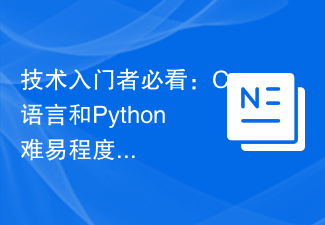 Eine Pflichtlektüre für technische Anfänger: Analyse der Schwierigkeitsgrade von C-Sprache und Python
Mar 22, 2024 am 10:21 AM
Eine Pflichtlektüre für technische Anfänger: Analyse der Schwierigkeitsgrade von C-Sprache und Python
Mar 22, 2024 am 10:21 AM
Titel: Ein Muss für technische Anfänger: Schwierigkeitsanalyse der C-Sprache und Python, die spezifische Codebeispiele erfordert. Im heutigen digitalen Zeitalter ist Programmiertechnologie zu einer immer wichtigeren Fähigkeit geworden. Ob Sie in Bereichen wie Softwareentwicklung, Datenanalyse, künstliche Intelligenz arbeiten oder einfach nur aus Interesse Programmieren lernen möchten, die Wahl einer geeigneten Programmiersprache ist der erste Schritt. Unter vielen Programmiersprachen sind C-Sprache und Python zwei weit verbreitete Programmiersprachen, jede mit ihren eigenen Merkmalen. In diesem Artikel werden die Schwierigkeitsgrade der C-Sprache und von Python analysiert
 KI im Einsatz |. AI hat einen Lebens-Vlog eines allein lebenden Mädchens erstellt, der innerhalb von drei Tagen Zehntausende Likes erhielt
Aug 07, 2024 pm 10:53 PM
KI im Einsatz |. AI hat einen Lebens-Vlog eines allein lebenden Mädchens erstellt, der innerhalb von drei Tagen Zehntausende Likes erhielt
Aug 07, 2024 pm 10:53 PM
Herausgeber des Machine Power Report: Yang Wen Die Welle der künstlichen Intelligenz, repräsentiert durch große Modelle und AIGC, hat unsere Lebens- und Arbeitsweise still und leise verändert, aber die meisten Menschen wissen immer noch nicht, wie sie sie nutzen sollen. Aus diesem Grund haben wir die Kolumne „KI im Einsatz“ ins Leben gerufen, um detailliert vorzustellen, wie KI durch intuitive, interessante und prägnante Anwendungsfälle für künstliche Intelligenz genutzt werden kann, und um das Denken aller anzuregen. Wir heißen Leser auch willkommen, innovative, praktische Anwendungsfälle einzureichen. Videolink: https://mp.weixin.qq.com/s/2hX_i7li3RqdE4u016yGhQ Vor kurzem wurde der Lebens-Vlog eines allein lebenden Mädchens auf Xiaohongshu populär. Eine Animation im Illustrationsstil, gepaart mit ein paar heilenden Worten, kann in nur wenigen Tagen leicht erlernt werden.




