Python使用smtplib模块发送电子邮件的流程详解
1、登录SMTP服务器
首先使用网上的方法(这里使用163邮箱,smtp.163.com是smtp服务器地址,25为端口号):
import smtplib
server = smtplib.SMTP('smtp.163.com', 25)
server.login('j_hao104@163.com', 'password')
Traceback (most recent call last):
File "C:/python/t.py", line 192, in <module>
server.login('j_hao104@163.com', 'password')
File "C:\Python27\lib\smtplib.py", line 622, in login
raise SMTPAuthenticationError(code, resp)
smtplib.SMTPAuthenticationError: (535, 'Error: authentication failed')
发现返回:
smtplib.SMTPAuthenticationError: (535, 'Error: authentication failed')
,提示验证失败。
有说python不支持SMTP服务,或是服务没开启之类的。但是我想起上次我用foxmail登录我的163邮箱的时候,邮箱密码都输对了还是提示我密码错误,最后的解决办法是:像QQ和163邮箱现在都有个客户端密码,用第三方登录时需用客户端密码登录才行,python也是如此,因此去设置好客户端密码,再用客户端密码登录。

import smtplib
server = smtplib.SMTP('smtp.163.com', 25)
server.login('j_hao104@163.com', 'clientPassword')
此时便返回登录成功提示:
(235, 'Authentication successful')
2、发送邮件
首先使用网上给出的代码:
import smtplib
from email.mime.text import MIMEText
server = smtplib.SMTP('smtp.163.com', 25)
server.login('j_hao104@163.com', 'clientPassword')
msg = MIMEText('hello, send by Python...', 'plain', 'utf-8')
server.sendmail('j_hao104@163.com', ['946150454@qq.com'], msg.as_string())
构造MIMEText对象时,第一个参数是邮件正文,第二个参数是MIME的subtype,最后个是编码方式。
sendmail是发邮件方法,第一个参数是发件邮箱,第二个参数是收件人邮箱,是一个列表,代表可以同时发给多个人,as_string是把MIMEText对象变成str。
但是执行结果并不能得到网上说的结果:
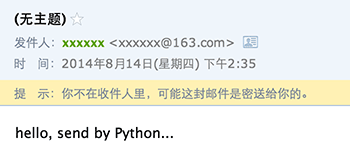
而是:
Traceback (most recent call last):
File "C:/python/t.py", line 195, in <module>
server.sendmail('j_hao104@163.com', ['946150454@qq.com'], msg.as_string())
File "C:\Python27\lib\smtplib.py", line 746, in sendmail
raise SMTPDataError(code, resp)
smtplib.SMTPDataError: (554, 'DT:SPM 163 smtp11,D8CowEDpDkE427JW_wQIAA--.4996S2 1454562105,please see http://mail.163.com/help/help_spam_16.htm?ip=171.221.144.51&hostid=smtp11&time=1454562105')
网上一查才知道:smtplib.SMTPDataError: (554, 'DT:SPM 163 smtp11……的错误是因为信封发件人和信头发件人不匹配。可以看出看出图片中并没有发件人和主题,所以需要对代码做如下修改:
import smtplib
from email.header import Header
from email.mime.text import MIMEText
server = smtplib.SMTP('smtp.163.com', 25)
server.login('j_hao104@163.com', 'clientPassword')
msg = MIMEText('hello, send by Python...', 'plain', 'utf-8')
msg['From'] = 'j_hao104@163.com <j_hao104@163.com>'
msg['Subject'] = Header(u'text', 'utf8').encode()
msg['To'] = u'飞轮海 <jinghao5849312@qq.com>'
server.sendmail('j_hao104@163.com', ['946150454@qq.com'], msg.as_string())
这样就能成功发出邮件啦
msg里的具体信息可以用一般发邮件方式发封邮件测试下
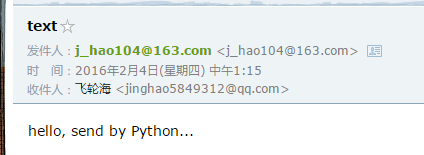
3、参考示例
import smtplib
from email.mime.text import MIMEText
to_list = ['123@123.com', '456@456.com']
server_host = 'smtp.163.com'
username = '你的邮箱账号'
password = '你的邮箱密码'
def send(to_list, sub, content):
'''
:param to_list: 收件人邮箱
:param sub: 邮件标题
:param content: 内容
'''
me = "manager" + "<" + username + ">"
# _subtype 可以设为html,默认是plain
msg = MIMEText(content, _subtype='html')
msg['Subject'] = sub
msg['From'] = me
msg['To'] = ';'.join(to_list)
try:
server = smtplib.SMTP()
server.connect(server_host)
server.login(username, password)
server.sendmail(me, to_list, msg.as_string())
server.close()
except Exception as e:
print str(e)
if __name__ == '__main__':
send(to_list, "这个是一个邮件", "<h1 id="Hello-It-s-test-email">Hello, It's test email.</h1>")

Heiße KI -Werkzeuge

Undresser.AI Undress
KI-gestützte App zum Erstellen realistischer Aktfotos

AI Clothes Remover
Online-KI-Tool zum Entfernen von Kleidung aus Fotos.

Undress AI Tool
Ausziehbilder kostenlos

Clothoff.io
KI-Kleiderentferner

AI Hentai Generator
Erstellen Sie kostenlos Ai Hentai.

Heißer Artikel

Heiße Werkzeuge

Notepad++7.3.1
Einfach zu bedienender und kostenloser Code-Editor

SublimeText3 chinesische Version
Chinesische Version, sehr einfach zu bedienen

Senden Sie Studio 13.0.1
Leistungsstarke integrierte PHP-Entwicklungsumgebung

Dreamweaver CS6
Visuelle Webentwicklungstools

SublimeText3 Mac-Version
Codebearbeitungssoftware auf Gottesniveau (SublimeText3)

Heiße Themen
 1384
1384
 52
52
 PHP und Python: Code Beispiele und Vergleich
Apr 15, 2025 am 12:07 AM
PHP und Python: Code Beispiele und Vergleich
Apr 15, 2025 am 12:07 AM
PHP und Python haben ihre eigenen Vor- und Nachteile, und die Wahl hängt von den Projektbedürfnissen und persönlichen Vorlieben ab. 1.PHP eignet sich für eine schnelle Entwicklung und Wartung großer Webanwendungen. 2. Python dominiert das Gebiet der Datenwissenschaft und des maschinellen Lernens.
 Python gegen JavaScript: Community, Bibliotheken und Ressourcen
Apr 15, 2025 am 12:16 AM
Python gegen JavaScript: Community, Bibliotheken und Ressourcen
Apr 15, 2025 am 12:16 AM
Python und JavaScript haben ihre eigenen Vor- und Nachteile in Bezug auf Gemeinschaft, Bibliotheken und Ressourcen. 1) Die Python-Community ist freundlich und für Anfänger geeignet, aber die Front-End-Entwicklungsressourcen sind nicht so reich wie JavaScript. 2) Python ist leistungsstark in Bibliotheken für Datenwissenschaft und maschinelles Lernen, während JavaScript in Bibliotheken und Front-End-Entwicklungsbibliotheken und Frameworks besser ist. 3) Beide haben reichhaltige Lernressourcen, aber Python eignet sich zum Beginn der offiziellen Dokumente, während JavaScript mit Mdnwebdocs besser ist. Die Wahl sollte auf Projektbedürfnissen und persönlichen Interessen beruhen.
 Detaillierte Erklärung des Docker -Prinzips
Apr 14, 2025 pm 11:57 PM
Detaillierte Erklärung des Docker -Prinzips
Apr 14, 2025 pm 11:57 PM
Docker verwendet Linux -Kernel -Funktionen, um eine effiziente und isolierte Anwendungsumgebung zu bieten. Sein Arbeitsprinzip lautet wie folgt: 1. Der Spiegel wird als schreibgeschützte Vorlage verwendet, die alles enthält, was Sie für die Ausführung der Anwendung benötigen. 2. Das Union File System (UnionFS) stapelt mehrere Dateisysteme, speichert nur die Unterschiede, speichert Platz und beschleunigt. 3. Der Daemon verwaltet die Spiegel und Container, und der Kunde verwendet sie für die Interaktion. 4. Namespaces und CGroups implementieren Container -Isolation und Ressourcenbeschränkungen; 5. Mehrere Netzwerkmodi unterstützen die Containerverbindung. Nur wenn Sie diese Kernkonzepte verstehen, können Sie Docker besser nutzen.
 So führen Sie Programme in der terminalen VSCODE aus
Apr 15, 2025 pm 06:42 PM
So führen Sie Programme in der terminalen VSCODE aus
Apr 15, 2025 pm 06:42 PM
Im VS -Code können Sie das Programm im Terminal in den folgenden Schritten ausführen: Erstellen Sie den Code und öffnen Sie das integrierte Terminal, um sicherzustellen, dass das Codeverzeichnis mit dem Terminal Working -Verzeichnis übereinstimmt. Wählen Sie den Befehl aus, den Befehl ausführen, gemäß der Programmiersprache (z. B. Pythons Python your_file_name.py), um zu überprüfen, ob er erfolgreich ausgeführt wird, und Fehler auflösen. Verwenden Sie den Debugger, um die Debugging -Effizienz zu verbessern.
 Python: Automatisierung, Skript- und Aufgabenverwaltung
Apr 16, 2025 am 12:14 AM
Python: Automatisierung, Skript- und Aufgabenverwaltung
Apr 16, 2025 am 12:14 AM
Python zeichnet sich in Automatisierung, Skript und Aufgabenverwaltung aus. 1) Automatisierung: Die Sicherungssicherung wird durch Standardbibliotheken wie OS und Shutil realisiert. 2) Skriptschreiben: Verwenden Sie die PSUTIL -Bibliothek, um die Systemressourcen zu überwachen. 3) Aufgabenverwaltung: Verwenden Sie die Zeitplanbibliothek, um Aufgaben zu planen. Die Benutzerfreundlichkeit von Python und die Unterstützung der reichhaltigen Bibliothek machen es zum bevorzugten Werkzeug in diesen Bereichen.
 Ist die VSCODE -Erweiterung bösartig?
Apr 15, 2025 pm 07:57 PM
Ist die VSCODE -Erweiterung bösartig?
Apr 15, 2025 pm 07:57 PM
VS -Code -Erweiterungen stellen böswillige Risiken dar, wie das Verstecken von böswilligem Code, das Ausbeutetieren von Schwachstellen und das Masturbieren als legitime Erweiterungen. Zu den Methoden zur Identifizierung böswilliger Erweiterungen gehören: Überprüfung von Verlegern, Lesen von Kommentaren, Überprüfung von Code und Installation mit Vorsicht. Zu den Sicherheitsmaßnahmen gehören auch: Sicherheitsbewusstsein, gute Gewohnheiten, regelmäßige Updates und Antivirensoftware.
 So installieren Sie Nginx in CentOS
Apr 14, 2025 pm 08:06 PM
So installieren Sie Nginx in CentOS
Apr 14, 2025 pm 08:06 PM
Die Installation von CentOS-Installationen erfordert die folgenden Schritte: Installieren von Abhängigkeiten wie Entwicklungstools, PCRE-Devel und OpenSSL-Devel. Laden Sie das Nginx -Quellcode -Paket herunter, entpacken Sie es, kompilieren Sie es und installieren Sie es und geben Sie den Installationspfad als/usr/local/nginx an. Erstellen Sie NGINX -Benutzer und Benutzergruppen und setzen Sie Berechtigungen. Ändern Sie die Konfigurationsdatei nginx.conf und konfigurieren Sie den Hörport und den Domänennamen/die IP -Adresse. Starten Sie den Nginx -Dienst. Häufige Fehler müssen beachtet werden, z. B. Abhängigkeitsprobleme, Portkonflikte und Konfigurationsdateifehler. Die Leistungsoptimierung muss entsprechend der spezifischen Situation angepasst werden, z. B. das Einschalten des Cache und die Anpassung der Anzahl der Arbeitsprozesse.
 Wofür ist VSCODE Wofür ist VSCODE?
Apr 15, 2025 pm 06:45 PM
Wofür ist VSCODE Wofür ist VSCODE?
Apr 15, 2025 pm 06:45 PM
VS Code ist der vollständige Name Visual Studio Code, der eine kostenlose und open-Source-plattformübergreifende Code-Editor und Entwicklungsumgebung von Microsoft ist. Es unterstützt eine breite Palette von Programmiersprachen und bietet Syntax -Hervorhebung, automatische Codebettel, Code -Snippets und intelligente Eingabeaufforderungen zur Verbesserung der Entwicklungseffizienz. Durch ein reiches Erweiterungs -Ökosystem können Benutzer bestimmte Bedürfnisse und Sprachen wie Debugger, Code -Formatierungs -Tools und Git -Integrationen erweitern. VS -Code enthält auch einen intuitiven Debugger, mit dem Fehler in Ihrem Code schnell gefunden und behoben werden können.




