Zend Framework教程之Zend_Layout布局助手详解,zendzend_layout_PHP教程
Zend Framework教程之Zend_Layout布局助手详解,zendzend_layout
本文实例讲述了Zend Framework教程之Zend_Layout布局助手。分享给大家供大家参考,具体如下:
一、作用
布局的作用和模版的作用类似。可以认为是把网站通用、公共的部分拿出来作为通用的页面框架。例如一个基本的web页面,可能页面的头和尾都是一样,不一样的可能只是内容body部分不一样,可以把公共的部分做成模版。不仅可以提高开发效率,也为后期的维护带来方便。
二、使用
这里举一个简单的例子。
首先用zend studio创建一个基本的zend framework项目:layout_demo1
结构大概如下“
├─.settings
├─application
│ ├─configs
│ ├─controllers
│ ├─models
│ └─views
│ ├─helpers
│ └─scripts
│ ├─error
│ └─index
├─docs
├─library
├─public
└─tests
├─application
│ └─controllers
└─library
1.加入layout功能:
应用配置文件/layout_demo2/application/configs/application.ini,加入如下配置
resources.frontController.controllerDirectory = APPLICATION_PATH "/controllers" resources.frontController.params.displayExceptions = 0 resources.layout.layoutPath = APPLICATION_PATH "/layouts/scripts/" [staging : production]
2.相应的目录和布局模版文件 /layout_demo2/application/layouts/scripts/layout.phtml
├─application
│ ├─configs
│ ├─controllers
│ ├─layouts
│ │ └─scripts
│ ├─models
│ └─views
layout.html类似如下:
<!doctype html>
<html>
<head>
<meta http-equiv="Content-Type" content="text/html;charset=utf-8">
<title>my app</title>
<body>
<div id="header">
header
</div>
<div id="content">
<?php echo $this -> layout() -> content;?>
</div>
<div id="footer">
header
</div>
</body>
</html>
这里的
<?php echo $this -> layout() -> content;?>
是比较重要的。表示此处为布局的内容,也就是会动态变化的地方。
这样,运行一下程序
www.localzend.com/layout_demo1/public/
生成的html源码如下
<!doctype html>
<html>
<head>
<meta http-equiv="Content-Type" content="text/html;charset=utf-8">
<title>my app</title>
<body>
<div id="header">
header
</div>
<div id="content">
<style>
a:link,
a:visited
{
color: #0398CA;
}
span#zf-name
{
color: #91BE3F;
}
div#welcome
{
color: #FFFFFF;
background-image: url(http://framework.zend.com/images/bkg_header.jpg);
width: 600px;
height: 400px;
border: 2px solid #444444;
overflow: hidden;
text-align: center;
}
div#more-information
{
background-image: url(http://framework.zend.com/images/bkg_body-bottom.gif);
height: 100%;
}
</style>
<div id="welcome">
<h1 id="Welcome-to-the-span-id-zf-name-Zend-Framework-span">Welcome to the <span id="zf-name">Zend Framework!</span></h1>
<h3 id="This-is-your-project-s-main-page">This is your project's main page</h3>
<div id="more-information">
<p><img src="/static/imghw/default1.png" data-src="http://www.bkjia.com/uploads/allimg/160306/003T934L-0.png" class="lazy" / alt="Zend Framework教程之Zend_Layout布局助手详解,zendzend_layout_PHP教程" ></p>
<p>
Helpful Links: <br />
<a href="http://framework.zend.com/">Zend Framework Website</a> |
<a href="http://framework.zend.com/manual/en/">Zend Framework Manual</a>
</p>
</div>
</div> </div>
<div id="footer">
header
</div>
</body>
</html>
中间部分就是/layout_demo1/application/views/scripts/index/index.phtml的内容。
注入:可以通过zf的命令工具自动生成layout的配置和文件。
命令如下:
zf enable layout
可以参考命令行章节
三、配置
1.自定义存放位置和名称可以通过application.ini配置文件配置布局文件的存放位置以及布局文件的名称,例如:
resources.layout.layoutPath = APPLICATION_PATH "/mylayouts/scripts" resources.layout.layout = "mylayout"
2.在action中使用layout对象
可以通过
$layout = $this->_helper->layout();
或者
$helper = $this->_helper->getHelper('Layout');
$layout = $helper->getLayoutInstance();
获取布局对象。
可以通过如下方式禁用当前action使用布局模式
$layout->disableLayout();
可以通过
$layout->setLayout('other');
来设置使用另一个布局文件
可以通过来传递赋值
$layout->assign('headertitle', 'app title');
$layout->somekey = "value"
3.其它获取layout对象的方法
(1)
$layout = Zend_Layout::getMvcInstance();
(2)
$layout = $bootstrap->getResource('Layout');
四、其它用法,实现原理
具体其它的使用方法可以参考
Zend_Layout_Controller_Action_Helper_Layout类,
Zend_Layout_Controller_Plugin_Layout类
Zend_View_Helper_Layout类
不言自明。
<?php
/** Zend_Controller_Action_Helper_Abstract */
require_once 'Zend/Controller/Action/Helper/Abstract.php';
/**
* Helper for interacting with Zend_Layout objects
*
* @uses Zend_Controller_Action_Helper_Abstract
* @category Zend
* @package Zend_Controller
* @subpackage Zend_Controller_Action
* @copyright Copyright (c) 2005-2011 Zend Technologies USA Inc. (http://www.zend.com)
* @license http://framework.zend.com/license/new-bsd New BSD License
*/
class Zend_Layout_Controller_Action_Helper_Layout extends Zend_Controller_Action_Helper_Abstract
{
/**
* @var Zend_Controller_Front
*/
protected $_frontController;
/**
* @var Zend_Layout
*/
protected $_layout;
/**
* @var bool
*/
protected $_isActionControllerSuccessful = false;
/**
* Constructor
*
* @param Zend_Layout $layout
* @return void
*/
public function __construct(Zend_Layout $layout = null)
{
if (null !== $layout) {
$this->setLayoutInstance($layout);
} else {
/**
* @see Zend_Layout
*/
require_once 'Zend/Layout.php';
$layout = Zend_Layout::getMvcInstance();
}
if (null !== $layout) {
$pluginClass = $layout->getPluginClass();
$front = $this->getFrontController();
if ($front->hasPlugin($pluginClass)) {
$plugin = $front->getPlugin($pluginClass);
$plugin->setLayoutActionHelper($this);
}
}
}
public function init()
{
$this->_isActionControllerSuccessful = false;
}
/**
* Get front controller instance
*
* @return Zend_Controller_Front
*/
public function getFrontController()
{
if (null === $this->_frontController) {
/**
* @see Zend_Controller_Front
*/
require_once 'Zend/Controller/Front.php';
$this->_frontController = Zend_Controller_Front::getInstance();
}
return $this->_frontController;
}
/**
* Get layout object
*
* @return Zend_Layout
*/
public function getLayoutInstance()
{
if (null === $this->_layout) {
/**
* @see Zend_Layout
*/
require_once 'Zend/Layout.php';
if (null === ($this->_layout = Zend_Layout::getMvcInstance())) {
$this->_layout = new Zend_Layout();
}
}
return $this->_layout;
}
/**
* Set layout object
*
* @param Zend_Layout $layout
* @return Zend_Layout_Controller_Action_Helper_Layout
*/
public function setLayoutInstance(Zend_Layout $layout)
{
$this->_layout = $layout;
return $this;
}
/**
* Mark Action Controller (according to this plugin) as Running successfully
*
* @return Zend_Layout_Controller_Action_Helper_Layout
*/
public function postDispatch()
{
$this->_isActionControllerSuccessful = true;
return $this;
}
/**
* Did the previous action successfully complete?
*
* @return bool
*/
public function isActionControllerSuccessful()
{
return $this->_isActionControllerSuccessful;
}
/**
* Strategy pattern; call object as method
*
* Returns layout object
*
* @return Zend_Layout
*/
public function direct()
{
return $this->getLayoutInstance();
}
/**
* Proxy method calls to layout object
*
* @param string $method
* @param array $args
* @return mixed
*/
public function __call($method, $args)
{
$layout = $this->getLayoutInstance();
if (method_exists($layout, $method)) {
return call_user_func_array(array($layout, $method), $args);
}
require_once 'Zend/Layout/Exception.php';
throw new Zend_Layout_Exception(sprintf("Invalid method '%s' called on layout action helper", $method));
}
}
<?php
/** Zend_Controller_Plugin_Abstract */
require_once 'Zend/Controller/Plugin/Abstract.php';
/**
* Render layouts
*
* @uses Zend_Controller_Plugin_Abstract
* @category Zend
* @package Zend_Controller
* @subpackage Plugins
* @copyright Copyright (c) 2005-2011 Zend Technologies USA Inc. (http://www.zend.com)
* @license http://framework.zend.com/license/new-bsd New BSD License
* @version $Id: Layout.php 23775 2011-03-01 17:25:24Z ralph $
*/
class Zend_Layout_Controller_Plugin_Layout extends Zend_Controller_Plugin_Abstract
{
protected $_layoutActionHelper = null;
/**
* @var Zend_Layout
*/
protected $_layout;
/**
* Constructor
*
* @param Zend_Layout $layout
* @return void
*/
public function __construct(Zend_Layout $layout = null)
{
if (null !== $layout) {
$this->setLayout($layout);
}
}
/**
* Retrieve layout object
*
* @return Zend_Layout
*/
public function getLayout()
{
return $this->_layout;
}
/**
* Set layout object
*
* @param Zend_Layout $layout
* @return Zend_Layout_Controller_Plugin_Layout
*/
public function setLayout(Zend_Layout $layout)
{
$this->_layout = $layout;
return $this;
}
/**
* Set layout action helper
*
* @param Zend_Layout_Controller_Action_Helper_Layout $layoutActionHelper
* @return Zend_Layout_Controller_Plugin_Layout
*/
public function setLayoutActionHelper(Zend_Layout_Controller_Action_Helper_Layout $layoutActionHelper)
{
$this->_layoutActionHelper = $layoutActionHelper;
return $this;
}
/**
* Retrieve layout action helper
*
* @return Zend_Layout_Controller_Action_Helper_Layout
*/
public function getLayoutActionHelper()
{
return $this->_layoutActionHelper;
}
/**
* postDispatch() plugin hook -- render layout
*
* @param Zend_Controller_Request_Abstract $request
* @return void
*/
public function postDispatch(Zend_Controller_Request_Abstract $request)
{
$layout = $this->getLayout();
$helper = $this->getLayoutActionHelper();
// Return early if forward detected
if (!$request->isDispatched()
|| $this->getResponse()->isRedirect()
|| ($layout->getMvcSuccessfulActionOnly()
&& (!empty($helper) && !$helper->isActionControllerSuccessful())))
{
return;
}
// Return early if layout has been disabled
if (!$layout->isEnabled()) {
return;
}
$response = $this->getResponse();
$content = $response->getBody(true);
$contentKey = $layout->getContentKey();
if (isset($content['default'])) {
$content[$contentKey] = $content['default'];
}
if ('default' != $contentKey) {
unset($content['default']);
}
$layout->assign($content);
$fullContent = null;
$obStartLevel = ob_get_level();
try {
$fullContent = $layout->render();
$response->setBody($fullContent);
} catch (Exception $e) {
while (ob_get_level() > $obStartLevel) {
$fullContent .= ob_get_clean();
}
$request->setParam('layoutFullContent', $fullContent);
$request->setParam('layoutContent', $layout->content);
$response->setBody(null);
throw $e;
}
}
}
<?php
/** Zend_View_Helper_Abstract.php */
require_once 'Zend/View/Helper/Abstract.php';
/**
* View helper for retrieving layout object
*
* @package Zend_View
* @subpackage Helper
* @copyright Copyright (c) 2005-2011 Zend Technologies USA Inc. (http://www.zend.com)
* @license http://framework.zend.com/license/new-bsd New BSD License
*/
class Zend_View_Helper_Layout extends Zend_View_Helper_Abstract
{
/** @var Zend_Layout */
protected $_layout;
/**
* Get layout object
*
* @return Zend_Layout
*/
public function getLayout()
{
if (null === $this->_layout) {
require_once 'Zend/Layout.php';
$this->_layout = Zend_Layout::getMvcInstance();
if (null === $this->_layout) {
// Implicitly creates layout object
$this->_layout = new Zend_Layout();
}
}
return $this->_layout;
}
/**
* Set layout object
*
* @param Zend_Layout $layout
* @return Zend_Layout_Controller_Action_Helper_Layout
*/
public function setLayout(Zend_Layout $layout)
{
$this->_layout = $layout;
return $this;
}
/**
* Return layout object
*
* Usage: $this->layout()->setLayout('alternate');
*
* @return Zend_Layout
*/
public function layout()
{
return $this->getLayout();
}
}
更多关于zend相关内容感兴趣的读者可查看本站专题:《Zend FrameWork框架入门教程》、《php优秀开发框架总结》、《Yii框架入门及常用技巧总结》、《ThinkPHP入门教程》、《php面向对象程序设计入门教程》、《php+mysql数据库操作入门教程》及《php常见数据库操作技巧汇总》
希望本文所述对大家PHP程序设计有所帮助。
您可能感兴趣的文章:
- Zend Framework教程之模型Model基本规则和使用方法
- zend framework中使用memcache的方法
- zend framework框架中url大小写问题解决方法
- Zend Framework 2.0事件管理器(The EventManager)入门教程
- Zend Framework页面缓存实例
- 非常好用的Zend Framework分页类
- zend Framework中的Layout(模块化得布局)详解
- zend framework配置操作数据库实例分析
- windows下zendframework项目环境搭建(通过命令行配置)
- Zend Framework教程之模型Model用法简单实例

Heiße KI -Werkzeuge

Undresser.AI Undress
KI-gestützte App zum Erstellen realistischer Aktfotos

AI Clothes Remover
Online-KI-Tool zum Entfernen von Kleidung aus Fotos.

Undress AI Tool
Ausziehbilder kostenlos

Clothoff.io
KI-Kleiderentferner

AI Hentai Generator
Erstellen Sie kostenlos Ai Hentai.

Heißer Artikel

Heiße Werkzeuge

Notepad++7.3.1
Einfach zu bedienender und kostenloser Code-Editor

SublimeText3 chinesische Version
Chinesische Version, sehr einfach zu bedienen

Senden Sie Studio 13.0.1
Leistungsstarke integrierte PHP-Entwicklungsumgebung

Dreamweaver CS6
Visuelle Webentwicklungstools

SublimeText3 Mac-Version
Codebearbeitungssoftware auf Gottesniveau (SublimeText3)

Heiße Themen
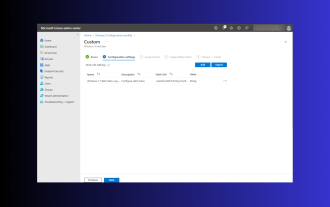 Windows 11: Der einfache Weg, Startlayouts zu importieren und zu exportieren
Aug 22, 2023 am 10:13 AM
Windows 11: Der einfache Weg, Startlayouts zu importieren und zu exportieren
Aug 22, 2023 am 10:13 AM
In Windows 11 wurde das Startmenü neu gestaltet und verfügt über einen vereinfachten Satz von Apps, die in einem Seitenraster angeordnet sind, im Gegensatz zum Vorgänger, der Ordner, Apps und Apps im Startmenü hatte. Sie können das Startmenü-Layout anpassen und es auf andere Windows-Geräte importieren und exportieren, um es nach Ihren Wünschen zu personalisieren. In dieser Anleitung besprechen wir Schritt-für-Schritt-Anleitungen zum Importieren des Startlayouts, um das Standardlayout unter Windows 11 anzupassen. Was ist Import-StartLayout in Windows 11? „Startlayout importieren“ ist ein Cmdlet, das in Windows 10 und früheren Versionen zum Importieren von Anpassungen für das Startmenü verwendet wird
![SCNotification funktioniert nicht mehr [5 Schritte zur Behebung]](https://img.php.cn/upload/article/000/887/227/168433050522031.png?x-oss-process=image/resize,m_fill,h_207,w_330) SCNotification funktioniert nicht mehr [5 Schritte zur Behebung]
May 17, 2023 pm 09:35 PM
SCNotification funktioniert nicht mehr [5 Schritte zur Behebung]
May 17, 2023 pm 09:35 PM
Als Windows-Benutzer werden Sie wahrscheinlich jedes Mal, wenn Sie Ihren Computer starten, auf die Fehlermeldung „SCNotification funktioniert nicht mehr“ stoßen. SCNotification.exe ist eine Microsoft-Systembenachrichtigungsdatei, die aufgrund von Berechtigungsfehlern und Netzwerkfehlern jedes Mal abstürzt, wenn Sie Ihren PC starten. Dieser Fehler ist auch unter seinem problematischen Ereignisnamen bekannt. Daher sehen Sie dies möglicherweise nicht als Hinweis darauf, dass SCNotification nicht mehr funktioniert, sondern als Fehler clr20r3. In diesem Artikel werden wir alle Schritte untersuchen, die Sie unternehmen müssen, um das Problem zu beheben, dass SCNotification nicht mehr funktioniert, sodass es Sie nicht mehr stört. Was ist SCNotification.e?
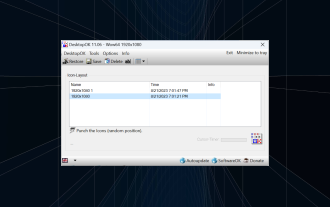 So speichern Sie das Layout der Desktop-Symbolposition in Windows 11
Aug 23, 2023 pm 09:53 PM
So speichern Sie das Layout der Desktop-Symbolposition in Windows 11
Aug 23, 2023 pm 09:53 PM
Windows 11 bringt in puncto Benutzererfahrung einiges mit sich, aber die Iteration ist nicht ganz fehlersicher. Benutzer stoßen von Zeit zu Zeit auf Probleme und Änderungen an der Symbolpositionierung sind häufig. Wie kann man also das Desktop-Layout in Windows 11 speichern? Für diese Aufgabe gibt es integrierte Lösungen und Lösungen von Drittanbietern, sei es das Speichern der Bildschirmauflösung des aktuellen Fensters oder die Anordnung der Desktopsymbole. Dies ist umso wichtiger für Benutzer, die eine Reihe von Symbolen auf ihrem Desktop haben. Lesen Sie weiter, um zu erfahren, wie Sie Desktop-Symbolpositionen in Windows 11 speichern. Warum speichert Windows 11 die Position des Symbollayouts nicht? Hier sind die Hauptgründe, warum Windows 11 das Desktop-Symbollayout nicht speichert: Änderungen an den Anzeigeeinstellungen: Wenn Sie Anzeigeeinstellungen ändern, werden normalerweise die konfigurierten Anpassungen vorgenommen
 Leitfaden zum Beheben von Fehlausrichtungen von WordPress-Webseiten
Mar 05, 2024 pm 01:12 PM
Leitfaden zum Beheben von Fehlausrichtungen von WordPress-Webseiten
Mar 05, 2024 pm 01:12 PM
Leitfaden zum Beheben falsch ausgerichteter WordPress-Webseiten. Bei der Entwicklung von WordPress-Websites stoßen wir manchmal auf falsch ausgerichtete Webseitenelemente. Dies kann an Bildschirmgrößen auf verschiedenen Geräten, Browserkompatibilität oder falschen CSS-Stileinstellungen liegen. Um diese Fehlausrichtung zu beheben, müssen wir das Problem sorgfältig analysieren, mögliche Ursachen finden und es Schritt für Schritt debuggen und reparieren. In diesem Artikel werden einige häufig auftretende Probleme mit der Fehlausrichtung von WordPress-Webseiten sowie entsprechende Lösungen vorgestellt und spezifische Codebeispiele bereitgestellt, die bei der Entwicklung helfen
 So erstellen Sie ein responsives Karussell-Layout mit HTML und CSS
Oct 20, 2023 pm 04:24 PM
So erstellen Sie ein responsives Karussell-Layout mit HTML und CSS
Oct 20, 2023 pm 04:24 PM
So erstellen Sie ein responsives Karussell-Layout mit HTML und CSS. Karussells sind ein häufiges Element im modernen Webdesign. Es kann die Aufmerksamkeit des Benutzers erregen, mehrere Inhalte oder Bilder anzeigen und automatisch wechseln. In diesem Artikel stellen wir vor, wie Sie mit HTML und CSS ein responsives Karussell-Layout erstellen. Zuerst müssen wir eine grundlegende HTML-Struktur erstellen und die erforderlichen CSS-Stile hinzufügen. Das Folgende ist eine einfache HTML-Struktur: <!DOCTYPEhtml&g
 Der Roboter-ETF (562.500) könnte eine gute Gelegenheit zum Layout eröffnen, da er an drei aufeinanderfolgenden Tagen zurückgegangen ist!
Dec 01, 2023 pm 04:01 PM
Der Roboter-ETF (562.500) könnte eine gute Gelegenheit zum Layout eröffnen, da er an drei aufeinanderfolgenden Tagen zurückgegangen ist!
Dec 01, 2023 pm 04:01 PM
Im frühen Handel am 1. Dezember 2023 eröffneten die drei großen Aktienindizes tiefer. Der Robot ETF (562.500) begann seitwärts zu handeln, nachdem er zu Beginn der Sitzung gefallen war. Um 10:20 Uhr fiel der Robot ETF (562500) um 0,92 %, wobei mehr als 60 der 82 Bestände fielen. Daheng Technology und Shitou Technology fielen um mehr als 5 %, und Sukron Technology, Keda Intelligence, Xianhui Technology und Hongxun Technology fielen um mehr als 3 %. Zum heutigen frühen Handel hat der Robot ETF (562.500) an drei aufeinanderfolgenden Tagen korrigiert. Rückblickend auf die Situation im vergangenen Monat hat der Robot ETF (562.500) an drei aufeinanderfolgenden Tagen nur eine Korrektur erlebt und dann acht aufeinanderfolgende positive Trends eingeläutet. Dieser Rückgang könnte nach der Ankündigung der zuständigen Abteilungen Anfang November eine gute Gelegenheit für das Layout sein.
 Flexible Einsatzfähigkeiten des Positionsattributs in H5
Dec 27, 2023 pm 01:05 PM
Flexible Einsatzfähigkeiten des Positionsattributs in H5
Dec 27, 2023 pm 01:05 PM
So nutzen Sie das Positionsattribut in H5 flexibel: Bei der H5-Entwicklung spielen häufig die Positionierung und das Layout von Elementen eine Rolle. Zu diesem Zeitpunkt kommt die CSS-Positionseigenschaft ins Spiel. Das Positionsattribut kann die Positionierung von Elementen auf der Seite steuern, einschließlich relativer Positionierung, absoluter Positionierung, fester Positionierung und fester Positionierung. In diesem Artikel wird detailliert beschrieben, wie das Positionsattribut in der H5-Entwicklung flexibel verwendet werden kann.
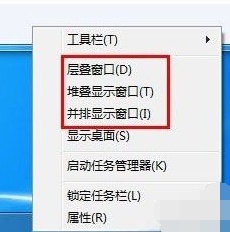 Einführung in die Fensteranordnungsmethode in Win7
Dec 26, 2023 pm 04:37 PM
Einführung in die Fensteranordnungsmethode in Win7
Dec 26, 2023 pm 04:37 PM
Wenn wir mehrere Fenster gleichzeitig öffnen, verfügt Win7 über die Funktion, mehrere Fenster auf unterschiedliche Weise anzuordnen und sie dann gleichzeitig anzuzeigen, sodass wir den Inhalt jedes Fensters klarer sehen können. Wie viele Fensteranordnungen gibt es in Win7? Wie sehen sie aus? Schauen wir uns das mit dem Editor an. Es gibt mehrere Möglichkeiten, Windows 7-Fenster anzuordnen: drei, nämlich kaskadierende Fenster, gestapelte Anzeigefenster und nebeneinander liegende Anzeigefenster. Wenn wir mehrere Fenster öffnen, können wir mit der rechten Maustaste auf eine leere Stelle in der Taskleiste klicken. Sie können drei Fensteranordnungen sehen. 1. Gestapelte Fenster: 2. Gestapelte Schaufenster: 3. Schaufenster nebeneinander:






