Yii使用CLinkPager分页实例详解,yiiclinkpager_PHP教程
Yii使用CLinkPager分页实例详解,yiiclinkpager
本文主要讲解了YII中使用CLinkPager分页的方法,这里我们采用物件的形式来定义分页:
首先在components中自定义LinkPager,并继承CLinkPager
具体代码如下:
<?php
/**
* CLinkPager class file.
*
* @link http://www.yiiframework.com/
* @copyright Copyright © 2008-2011 Yii Software LLC
* @license http://www.yiiframework.com/license/
*/
/**
* CLinkPager displays a list of hyperlinks that lead to different pages of target.
*
* @version $Id$
* @package system.web.widgets.pagers
* @since 1.0
*/
class LinkPager extends CLinkPager
{
const CSS_TOTAL_PAGE='total_page';
const CSS_TOTAL_ROW='total_row';
/**
* @var string the text label for the first page button. Defaults to '<< First'.
*/
public $totalPageLabel;
/**
* @var string the text label for the last page button. Defaults to 'Last >>'.
*/
public $totalRowLabel;
/**
* Creates the page buttons.
* @return array a list of page buttons (in HTML code).
*/
protected function createPageButtons()
{
$this->maxButtonCount=8;
$this->firstPageLabel="首页";
$this->lastPageLabel='末页';
$this->nextPageLabel='下一页';
$this->prevPageLabel='上一页';
$this->header="";
if(($pageCount=$this->getPageCount())<=1)
return array();
list($beginPage,$endPage)=$this->getPageRange();
$currentPage=$this->getCurrentPage(false); // currentPage is calculated in getPageRange()
$buttons=array();
// first page
$buttons[]=$this->createPageButton($this->firstPageLabel,0,self::CSS_FIRST_PAGE,$currentPage<=0,false);
// prev page
if(($page=$currentPage-1)<0)
$page=0;
$buttons[]=$this->createPageButton($this->prevPageLabel,$page,self::CSS_PREVIOUS_PAGE,$currentPage<=0,false);
// internal pages
for($i=$beginPage;$i<=$endPage;++$i)
$buttons[]=$this->createPageButton($i+1,$i,self::CSS_INTERNAL_PAGE,false,$i==$currentPage);
// next page
if(($page=$currentPage+1)>=$pageCount-1)
$page=$pageCount-1;
$buttons[]=$this->createPageButton($this->nextPageLabel,$page,self::CSS_NEXT_PAGE,$currentPage>=$pageCount-1,false);
// last page
$buttons[]=$this->createPageButton($this->lastPageLabel,$pageCount-1,self::CSS_LAST_PAGE,$currentPage>=$pageCount-1,false);
// 页数统计
$buttons[]=$this->createTotalButton(($currentPage+1)."/{$pageCount}",self::CSS_TOTAL_PAGE,false,false);
// 条数统计
$buttons[]=$this->createTotalButton("共{$this->getItemCount()}条",self::CSS_TOTAL_ROW,false,false);
return $buttons;
}
protected function createTotalButton($label,$class,$hidden,$selected)
{
if($hidden || $selected)
$class.=' '.($hidden ? self::CSS_HIDDEN_PAGE : self::CSS_SELECTED_PAGE);
return '<li class="'.$class.'">'.CHtml::label($label,false).'</li>';
}
/**
* Registers the needed client scripts (mainly CSS file).
*/
public function registerClientScript()
{
if($this->cssFile!==false)
self::registerCssFile($this->cssFile);
}
/**
* Registers the needed CSS file.
* @param string $url the CSS URL. If null, a default CSS URL will be used.
*/
public static function registerCssFile($url=null)
{
if($url===null)
$url=CHtml::asset(Yii::getPathOfAlias('application.components.views.LinkPager.pager').'.css');
Yii::app()->getClientScript()->registerCssFile($url);
}
}
定义CSS样式
/**
* 翻页样式
*/
.page_blue{
margin: 3px;
padding: 3px;
text-align: center;
font: 12px verdana, arial, helvetica, sans-serif;
}
ul.bluePager,ul.yiiPager
{
font-size:11px;
border:0;
margin:0;
padding:0;
line-height:100%;
display:inline;
text-aligin:center;
}
ul.bluePager li,ul.yiiPager li
{
display:inline;
}
ul.bluePager a:link,ul.yiiPager a:link,
ul.bluePager a:visited,ul.yiiPager a:visited,
ul.bluePager .total_page label,ul.yiiPager .total_page label,
ul.bluePager .total_row label,ul.yiiPager .total_row label
{
border: #ddd 1px solid;
color: #888888 !important;
padding:2px 5px;
text-decoration:none;
}
ul.bluePager .page a,ul.yiiPager .page a
{
font-weight:normal;
}
ul.bluePager a:hover,ul.yiiPager a:hover
{
color:#FFF !important; border:#156a9a 1px solid; background-color:#2b78a3
}
ul.bluePager .selected a,ul.yiiPager bluePager .selected a
{
color:#3aa1d0 !important;
border: 1px solid #3aa1d0;
}
ul.bluePager .selected a:hover,ul.yiiPager .selected a:hover
{
color:#FFF !important;
}
ul.bluePager .hidden a,ul.yiiPager .hidden a
{
border:solid 1px #DEDEDE;
color:#888888;
}
ul.bluePager .hidden,ul.yiiPager .hidden
{
display:none;
}
controller中操作:
//分页操作
$criteria=new CDbCriteria;
$criteria->order='id DESC';
$criteria->select=array('id','uid','username','title','thumb','url','clicks','time','dateline','countfavorite','quality');
$criteria->condition=$sql;
$total = Video::model()->count($criteria);
$pages = new CPagination($total);
$pages->pageSize=self::PAGE_SIZE;
$pages->applyLimit($criteria);
$list = Video::model()->findAll($criteria);
$title = CommonClass::model()->find(array(
'select'=>array('cname'),
'condition'=>'id = '.$id,
));
$this->render('application.views.video.list',array(
'array'=>$array,
'arr'=>$arr,
'result'=>$result,
'list'=>$list,
'pages'=>$pages,
'title'=>$title,
));
在views/video/list.php中引用:
<?php
$this->widget('LinkPager', array('pages' => $pages,));
?>
一样的啊··框架只是加快开发效率而已···你哪一步卡住了··具体说···我把代码贴上来·你也学不了什么·很快就忘记了··自己一步步解决·才记得牢··
sql用limit和offset。分页用$pages = new CPagination ();

Heiße KI -Werkzeuge

Undresser.AI Undress
KI-gestützte App zum Erstellen realistischer Aktfotos

AI Clothes Remover
Online-KI-Tool zum Entfernen von Kleidung aus Fotos.

Undress AI Tool
Ausziehbilder kostenlos

Clothoff.io
KI-Kleiderentferner

AI Hentai Generator
Erstellen Sie kostenlos Ai Hentai.

Heißer Artikel

Heiße Werkzeuge

Notepad++7.3.1
Einfach zu bedienender und kostenloser Code-Editor

SublimeText3 chinesische Version
Chinesische Version, sehr einfach zu bedienen

Senden Sie Studio 13.0.1
Leistungsstarke integrierte PHP-Entwicklungsumgebung

Dreamweaver CS6
Visuelle Webentwicklungstools

SublimeText3 Mac-Version
Codebearbeitungssoftware auf Gottesniveau (SublimeText3)

Heiße Themen
 Wie erstelle ich eine benutzerdefinierte Paginierung in CakePHP?
Jun 04, 2023 am 08:32 AM
Wie erstelle ich eine benutzerdefinierte Paginierung in CakePHP?
Jun 04, 2023 am 08:32 AM
CakePHP ist ein leistungsstarkes PHP-Framework, das Entwicklern viele nützliche Tools und Funktionen bietet. Eine davon ist die Paginierung, die uns hilft, große Datenmengen auf mehrere Seiten aufzuteilen und so das Durchsuchen und Bearbeiten zu erleichtern. Standardmäßig stellt CakePHP einige grundlegende Paginierungsmethoden bereit, aber manchmal müssen Sie möglicherweise einige benutzerdefinierte Paginierungsmethoden erstellen. In diesem Artikel erfahren Sie, wie Sie in CakePHP eine benutzerdefinierte Paginierung erstellen. Schritt 1: Erstellen Sie eine benutzerdefinierte Paginierungsklasse. Zuerst müssen wir eine benutzerdefinierte Paginierungsklasse erstellen. Das
 PHP-Entwicklung: So implementieren Sie Funktionen zum Sortieren und Paging von Tabellendaten
Sep 20, 2023 am 11:28 AM
PHP-Entwicklung: So implementieren Sie Funktionen zum Sortieren und Paging von Tabellendaten
Sep 20, 2023 am 11:28 AM
PHP-Entwicklung: So implementieren Sie Sortier- und Paging-Funktionen für Tabellendaten. In der Webentwicklung ist die Verarbeitung großer Datenmengen eine häufige Aufgabe. Bei Tabellen, die große Datenmengen anzeigen müssen, ist es normalerweise erforderlich, Datensortierungs- und Paging-Funktionen zu implementieren, um eine gute Benutzererfahrung zu bieten und die Systemleistung zu optimieren. In diesem Artikel wird die Verwendung von PHP zum Implementieren der Sortier- und Paging-Funktionen von Tabellendaten vorgestellt und spezifische Codebeispiele gegeben. Die Sortierfunktion implementiert die Sortierfunktion in der Tabelle und ermöglicht Benutzern die Sortierung in aufsteigender oder absteigender Reihenfolge nach verschiedenen Feldern. Das Folgende ist ein Implementierungsformular
 Wie verwende ich JavaScript, um die Tabellen-Paging-Funktion zu implementieren?
Oct 20, 2023 pm 06:19 PM
Wie verwende ich JavaScript, um die Tabellen-Paging-Funktion zu implementieren?
Oct 20, 2023 pm 06:19 PM
Wie verwende ich JavaScript, um die Tabellen-Paging-Funktion zu implementieren? Mit der Entwicklung des Internets verwenden immer mehr Websites Tabellen zur Darstellung von Daten. In einigen Fällen, in denen die Datenmenge groß ist, müssen die Daten auf Seiten angezeigt werden, um die Benutzererfahrung zu verbessern. In diesem Artikel wird erläutert, wie Sie JavaScript zum Implementieren der Tabellen-Paging-Funktion verwenden, und es werden spezifische Codebeispiele bereitgestellt. 1. HTML-Struktur Zuerst müssen wir eine HTML-Struktur vorbereiten, um Tabellen und Paging-Schaltflächen zu hosten. Wir können <tab verwenden
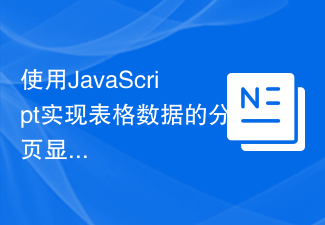 Verwendung von JavaScript zur Implementierung der Paging-Anzeige von Tabellendaten
Jun 16, 2023 am 10:00 AM
Verwendung von JavaScript zur Implementierung der Paging-Anzeige von Tabellendaten
Jun 16, 2023 am 10:00 AM
Da die Datenmenge weiter wächst, wird die tabellarische Darstellung immer schwieriger. Meistens ist die Datenmenge in einer Tabelle so groß, dass das Laden langsamer wird und Benutzer die Seite ständig durchsuchen müssen, um die gewünschten Daten zu finden. In diesem Artikel wird erläutert, wie Sie mithilfe von JavaScript eine paginierte Anzeige von Tabellendaten realisieren und Benutzern das Auffinden der gewünschten Daten erleichtern. 1. Tabellen dynamisch erstellen Um die Paging-Funktion besser kontrollierbar zu machen, müssen Tabellen dynamisch erstellt werden. Fügen Sie auf der HTML-Seite ein Tabellenelement hinzu, das dem folgenden ähnelt.
 Ausführliche Erläuterung des Prinzips des MyBatis-Paging-Plug-Ins
Feb 22, 2024 pm 03:42 PM
Ausführliche Erläuterung des Prinzips des MyBatis-Paging-Plug-Ins
Feb 22, 2024 pm 03:42 PM
MyBatis ist ein hervorragendes Persistenzschicht-Framework, das Datenbankoperationen basierend auf XML und Anmerkungen unterstützt. Es ist einfach und benutzerfreundlich und bietet außerdem einen umfangreichen Plug-In-Mechanismus. Unter diesen ist das Paging-Plugin eines der am häufigsten verwendeten Plug-Ins. Dieser Artikel befasst sich mit den Prinzipien des MyBatis-Paging-Plug-Ins und veranschaulicht es anhand konkreter Codebeispiele. 1. Paging-Plug-In-Prinzip MyBatis selbst bietet keine native Paging-Funktion, Sie können jedoch Plug-Ins verwenden, um Paging-Abfragen zu implementieren. Das Prinzip des Paging-Plug-Ins besteht hauptsächlich darin, MyBatis abzufangen
 Vue-Komponentenpraxis: Entwicklung von Paging-Komponenten
Nov 24, 2023 am 08:56 AM
Vue-Komponentenpraxis: Entwicklung von Paging-Komponenten
Nov 24, 2023 am 08:56 AM
Vue-Komponentenpraxis: Einführung in die Entwicklung von Paging-Komponenten In Webanwendungen ist die Paging-Funktion eine wesentliche Komponente. Eine gute Paginierungskomponente sollte einfach und klar in der Darstellung sein, reich an Funktionen und leicht zu integrieren und zu verwenden sein. In diesem Artikel stellen wir vor, wie Sie mit dem Vue.js-Framework eine hochgradig anpassbare Paging-Komponente entwickeln. Wir erklären anhand von Codebeispielen ausführlich, wie man mit Vue-Komponenten entwickelt. Technologie-Stack Vue.js2.xJavaScript (ES6) HTML5- und CSS3-Entwicklungsumgebung
 So implementieren Sie die Paging-Funktion in der Vue-Technologieentwicklung
Oct 09, 2023 am 09:06 AM
So implementieren Sie die Paging-Funktion in der Vue-Technologieentwicklung
Oct 09, 2023 am 09:06 AM
Vue ist ein beliebtes JavaScript-Framework zum Erstellen von Benutzeroberflächen. Bei der Entwicklung der Vue-Technologie ist die Implementierung der Paging-Funktion eine häufige Anforderung. In diesem Artikel wird erläutert, wie Sie Vue zum Implementieren der Paging-Funktion verwenden, und es werden spezifische Codebeispiele bereitgestellt. Bevor wir beginnen, müssen wir vorab einige Grundkenntnisse vorbereiten. Zunächst müssen wir die Grundkonzepte und die Syntax von Vue verstehen. Zweitens müssen wir wissen, wie wir Vue-Komponenten zum Erstellen unserer Anwendung verwenden. Bevor wir beginnen, müssen wir ein Paging-Plugin im Vue-Projekt installieren.
 Einführungs-Tutorial zur VUE3-Entwicklung: Verwenden von Komponenten zur Implementierung von Paging
Jun 16, 2023 am 08:48 AM
Einführungs-Tutorial zur VUE3-Entwicklung: Verwenden von Komponenten zur Implementierung von Paging
Jun 16, 2023 am 08:48 AM
Einführungs-Tutorial zur VUE3-Entwicklung: Die Verwendung von Komponenten zur Implementierung von Paging ist eine häufige Anforderung, da wir in der tatsächlichen Entwicklung häufig große Datenmengen auf mehrere Seiten aufteilen müssen, um sie den Benutzern anzuzeigen. In der VUE3-Entwicklung kann die Paging-Funktion mithilfe von Komponenten implementiert werden. In diesem Artikel wird erläutert, wie Komponenten zum Implementieren einer einfachen Paging-Funktion verwendet werden. 1. Erstellen Sie eine Komponente. Zuerst müssen wir eine Paging-Komponente erstellen, mit dem Befehl „vuecreate“ ein VUE-Projekt erstellen und Pagin im Verzeichnis src/components erstellen






