php curl 中的gzip压缩性能测试_PHP教程
前因:
后端接口的nginx已经开启gzip,所以做个测试,看看是否在请求时使用压缩解压
curl_setopt($ch, CURLOPT_HTTPHEADER, array('Accept-Encoding:gzip'));
curl_setopt($ch, CURLOPT_ENCODING, "gzip");

Heiße KI -Werkzeuge

Undresser.AI Undress
KI-gestützte App zum Erstellen realistischer Aktfotos

AI Clothes Remover
Online-KI-Tool zum Entfernen von Kleidung aus Fotos.

Undress AI Tool
Ausziehbilder kostenlos

Clothoff.io
KI-Kleiderentferner

AI Hentai Generator
Erstellen Sie kostenlos Ai Hentai.

Heißer Artikel

Heiße Werkzeuge

Notepad++7.3.1
Einfach zu bedienender und kostenloser Code-Editor

SublimeText3 chinesische Version
Chinesische Version, sehr einfach zu bedienen

Senden Sie Studio 13.0.1
Leistungsstarke integrierte PHP-Entwicklungsumgebung

Dreamweaver CS6
Visuelle Webentwicklungstools

SublimeText3 Mac-Version
Codebearbeitungssoftware auf Gottesniveau (SublimeText3)

Heiße Themen
 1386
1386
 52
52
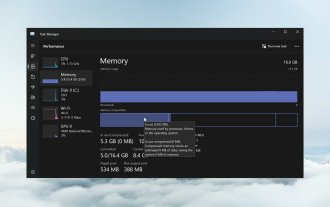 So aktivieren oder deaktivieren Sie die Speicherkomprimierung unter Windows 11
Sep 19, 2023 pm 11:33 PM
So aktivieren oder deaktivieren Sie die Speicherkomprimierung unter Windows 11
Sep 19, 2023 pm 11:33 PM
Durch die Speicherkomprimierung unter Windows 11 verschluckt sich Ihr Gerät selbst bei begrenzter RAM-Menge. In diesem Artikel zeigen wir Ihnen, wie Sie die Speicherkomprimierung unter Windows 11 aktivieren oder deaktivieren. Was ist Speicherkomprimierung? Bei der Speicherkomprimierung handelt es sich um eine Funktion, die Daten vor dem Schreiben in den RAM komprimiert und so mehr Speicherplatz darauf bereitstellt. Natürlich führen mehr im physischen Speicher gespeicherte Daten zu einem schnelleren Systembetrieb und einer besseren Gesamtleistung. Diese Funktion ist in Windows 11 standardmäßig aktiviert. Wenn sie jedoch aus irgendeinem Grund nicht aktiv ist, können Sie sie deaktivieren oder erneut aktivieren. Wie aktiviere ich die Speicherkomprimierung in Windows 11? Klicken Sie auf die Suchleiste, geben Sie PowerShell ein und klicken Sie
 Tutorial zum Aktualisieren der Curl-Version unter Linux!
Mar 07, 2024 am 08:30 AM
Tutorial zum Aktualisieren der Curl-Version unter Linux!
Mar 07, 2024 am 08:30 AM
Um die Curl-Version unter Linux zu aktualisieren, können Sie die folgenden Schritte ausführen: Überprüfen Sie die aktuelle Curl-Version: Zunächst müssen Sie die im aktuellen System installierte Curl-Version ermitteln. Öffnen Sie ein Terminal und führen Sie den folgenden Befehl aus: curl --version Dieser Befehl zeigt die aktuellen Informationen zur Curl-Version an. Verfügbare Curl-Version bestätigen: Bevor Sie Curl aktualisieren, müssen Sie die neueste verfügbare Version bestätigen. Sie können die offizielle Website von Curl (curl.haxx.se) oder verwandte Softwarequellen besuchen, um die neueste Version von Curl zu finden. Laden Sie den Curl-Quellcode herunter: Laden Sie mit Curl oder einem Browser die Quellcodedatei für die Curl-Version Ihrer Wahl herunter (normalerweise .tar.gz oder .tar.bz2).
 Von Anfang bis Ende: So verwenden Sie die PHP-Erweiterung cURL, um HTTP-Anfragen zu stellen
Jul 29, 2023 pm 05:07 PM
Von Anfang bis Ende: So verwenden Sie die PHP-Erweiterung cURL, um HTTP-Anfragen zu stellen
Jul 29, 2023 pm 05:07 PM
Von Anfang bis Ende: So verwenden Sie die PHP-Erweiterung cURL für HTTP-Anfragen. Einführung: Bei der Webentwicklung ist es häufig erforderlich, mit APIs von Drittanbietern oder anderen Remote-Servern zu kommunizieren. Die Verwendung von cURL zum Senden von HTTP-Anfragen ist eine gängige und leistungsstarke Methode. In diesem Artikel wird erläutert, wie Sie mit PHP cURL erweitern, um HTTP-Anfragen auszuführen, und einige praktische Codebeispiele bereitstellen. 1. Vorbereitung Stellen Sie zunächst sicher, dass PHP die cURL-Erweiterung installiert hat. Zur Überprüfung können Sie php-m|grepcurl in der Befehlszeile ausführen
 PHP8.1 veröffentlicht: Einführung von Curl für die gleichzeitige Verarbeitung mehrerer Anfragen
Jul 08, 2023 pm 09:13 PM
PHP8.1 veröffentlicht: Einführung von Curl für die gleichzeitige Verarbeitung mehrerer Anfragen
Jul 08, 2023 pm 09:13 PM
PHP8.1 veröffentlicht: Einführung von Curl für die gleichzeitige Verarbeitung mehrerer Anfragen Vor kurzem hat PHP offiziell die neueste Version von PHP8.1 veröffentlicht, die eine wichtige Funktion eingeführt hat: Curl für die gleichzeitige Verarbeitung mehrerer Anfragen. Diese neue Funktion bietet Entwicklern eine effizientere und flexiblere Möglichkeit, mehrere HTTP-Anfragen zu verarbeiten und verbessert so die Leistung und das Benutzererlebnis erheblich. In früheren Versionen erforderte die Bearbeitung mehrerer Anfragen häufig die Erstellung mehrerer Curl-Ressourcen und die Verwendung von Schleifen zum Senden bzw. Empfangen von Daten. Obwohl diese Methode den Zweck erreichen kann
 Einstellung der maximalen Komprimierungsrate von 7-zip, wie man 7zip auf das Minimum komprimiert
Jun 18, 2024 pm 06:12 PM
Einstellung der maximalen Komprimierungsrate von 7-zip, wie man 7zip auf das Minimum komprimiert
Jun 18, 2024 pm 06:12 PM
Ich habe festgestellt, dass das von einer bestimmten Download-Website heruntergeladene komprimierte Paket nach der Dekomprimierung größer ist als das ursprüngliche komprimierte Paket. Der Unterschied beträgt mehrere zehn KB und mehrere zehn MB. Wenn es auf eine Cloud-Festplatte oder einen kostenpflichtigen Speicherplatz hochgeladen wird, spielt es keine Rolle Wenn die Datei klein ist und viele Dateien vorhanden sind, erhöhen sich die Speicherkosten erheblich. Ich habe einige Recherchen dazu durchgeführt und kann bei Bedarf daraus lernen. Komprimierungsstufe: 9-extreme Komprimierung. Wörterbuchgröße: 256 oder 384. Je stärker das Wörterbuch komprimiert ist, desto langsamer ist der Unterschied in der Komprimierungsrate vor 256 MB. Nach 384 MB gibt es keinen Unterschied in der Komprimierungsrate Parameter: f=BCJ2, die Komprimierungsrate für Test- und Add-Parameter ist höher
 Wie gehe ich mit der 301-Umleitung von Webseiten in PHP Curl um?
Mar 08, 2024 am 11:36 AM
Wie gehe ich mit der 301-Umleitung von Webseiten in PHP Curl um?
Mar 08, 2024 am 11:36 AM
Wie gehe ich mit der 301-Umleitung von Webseiten in PHPCurl um? Wenn Sie PHPCurl zum Senden von Netzwerkanfragen verwenden, werden Sie häufig auf den von der Webseite zurückgegebenen Statuscode 301 stoßen, der darauf hinweist, dass die Seite dauerhaft umgeleitet wurde. Um diese Situation richtig zu handhaben, müssen wir der Curl-Anfrage einige spezifische Optionen und Verarbeitungslogik hinzufügen. Im Folgenden wird detailliert beschrieben, wie mit der 301-Umleitung von Webseiten in PHPCurl umgegangen wird, und es werden spezifische Codebeispiele bereitgestellt. 301-Redirect-Verarbeitungsprinzip 301-Redirect bedeutet, dass der Server eine 30 zurückgibt
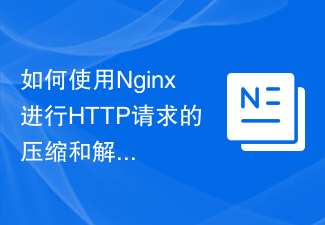 So verwenden Sie Nginx zur Komprimierung und Dekomprimierung von HTTP-Anfragen
Aug 02, 2023 am 10:09 AM
So verwenden Sie Nginx zur Komprimierung und Dekomprimierung von HTTP-Anfragen
Aug 02, 2023 am 10:09 AM
So verwenden Sie Nginx zum Komprimieren und Dekomprimieren von HTTP-Anfragen. Nginx ist ein leistungsstarker Webserver und Reverse-Proxy-Server, der leistungsstark und flexibel ist. Bei der Verarbeitung von HTTP-Anfragen können Sie die von Nginx bereitgestellten Module gzip und gunzip verwenden, um die Anfragen zu komprimieren und zu dekomprimieren, um die Menge der Datenübertragung zu reduzieren und die Antwortgeschwindigkeit der Anfrage zu verbessern. In diesem Artikel werden die spezifischen Schritte zur Verwendung von Nginx zum Komprimieren und Dekomprimieren von HTTP-Anforderungen vorgestellt und entsprechende Codebeispiele bereitgestellt. Gzip-Modul konfigurieren
 Golangs Methode zur Erzielung einer Bildqualitätskomprimierung
Aug 17, 2023 pm 10:28 PM
Golangs Methode zur Erzielung einer Bildqualitätskomprimierung
Aug 17, 2023 pm 10:28 PM
Golangs Methode zur Komprimierung der Bildqualität Mit der rasanten Entwicklung des Internets sind Bilder zu einem wichtigen Medium für die Online-Kommunikation und -Übertragung von Informationen geworden. Allerdings nehmen hochauflösende Bilder nicht nur viel Speicherplatz in Anspruch, sondern erhöhen auch die Ladezeit bei der Netzwerkübertragung, was einen gewissen Einfluss auf das Benutzererlebnis hat. Daher ist die Bildkomprimierung in praktischen Anwendungen eine sehr sinnvolle Aufgabe. In diesem Artikel wird erläutert, wie Sie mit Golang die Bildqualität komprimieren. Zuerst müssen wir Gola importieren




