php 简单的验证码生成实例_PHP教程
验证码可以防止一些用户重复提交来猜密码或利用暴力工具来猜密码,我们加了验证码之后给他们增加了不少难度了,下面我提供一款基于session验证码程序。
在网站的登陆和注册的时候,经常会用到验证码来防止别人用机械暴力注册或登陆,加上验证码这样一定程度上让网站安全很多,下面是一个比较简单的验证码生成,同时给session赋值。
| 代码如下 | 复制代码 |
|
session_start(); //逐行炫耀背景,全屏用1或0 //设置字体大小 //设置印上去的文字 //获取第1个随机文字 //获取第2个随机文字 //获取第3个随机文字 //获取第4个随机文字 //将显示的数组赋值给session //写入随机字串 |
|

Heiße KI -Werkzeuge

Undresser.AI Undress
KI-gestützte App zum Erstellen realistischer Aktfotos

AI Clothes Remover
Online-KI-Tool zum Entfernen von Kleidung aus Fotos.

Undress AI Tool
Ausziehbilder kostenlos

Clothoff.io
KI-Kleiderentferner

Video Face Swap
Tauschen Sie Gesichter in jedem Video mühelos mit unserem völlig kostenlosen KI-Gesichtstausch-Tool aus!

Heißer Artikel

Heiße Werkzeuge

Notepad++7.3.1
Einfach zu bedienender und kostenloser Code-Editor

SublimeText3 chinesische Version
Chinesische Version, sehr einfach zu bedienen

Senden Sie Studio 13.0.1
Leistungsstarke integrierte PHP-Entwicklungsumgebung

Dreamweaver CS6
Visuelle Webentwicklungstools

SublimeText3 Mac-Version
Codebearbeitungssoftware auf Gottesniveau (SublimeText3)

Heiße Themen
 1663
1663
 14
14
 1419
1419
 52
52
 1313
1313
 25
25
 1264
1264
 29
29
 1237
1237
 24
24
 Was ist der Unterschied zwischen PHP -Framework Laravel und Yii
Apr 30, 2025 pm 02:24 PM
Was ist der Unterschied zwischen PHP -Framework Laravel und Yii
Apr 30, 2025 pm 02:24 PM
Die Hauptunterschiede zwischen Laravel und YII sind Designkonzepte, funktionale Eigenschaften und Nutzungsszenarien. 1. Laravel konzentriert sich auf die Einfachheit und das Vergnügen der Entwicklung und bietet reichhaltige Funktionen wie eloquentorm und handwerkliche Werkzeuge, die für schnelle Entwicklung und Anfänger geeignet sind. 2.YII betont Leistung und Effizienz, eignet sich für Hochlastanwendungen und bietet effiziente Activerecord- und Cache-Systeme, verfügt jedoch über eine steile Lernkurve.
 Welche Art von Software ist eine App für digitale Währung? Top 10 Apps für digitale Währungen in der Welt
Apr 30, 2025 pm 07:06 PM
Welche Art von Software ist eine App für digitale Währung? Top 10 Apps für digitale Währungen in der Welt
Apr 30, 2025 pm 07:06 PM
Mit der Popularisierung und Entwicklung von digitaler Währung beginnen immer mehr Menschen, digitale Währungs -Apps zu achten und sie zu verwenden. Diese Anwendungen bieten den Benutzern eine bequeme Möglichkeit, digitale Vermögenswerte zu verwalten und zu handeln. Welche Art von Software ist also eine digitale Währungs -App? Lassen Sie uns ein detailliertes Verständnis haben und die Top Ten Ten Digital Currency Apps der Welt aufnehmen.
 Quantitative Exchange -Ranking 2025 Top 10 Empfehlungen für digitale Währung Quantitative Handels -Apps
Apr 30, 2025 pm 07:24 PM
Quantitative Exchange -Ranking 2025 Top 10 Empfehlungen für digitale Währung Quantitative Handels -Apps
Apr 30, 2025 pm 07:24 PM
Zu den integrierten Quantisierungstools am Austausch gehören: 1. Binance: Binance Futures Quantitatives Modul, niedrige Handhabungsgebühren und unterstützt AI-unterstützte Transaktionen. 2. OKX (OUYI): Unterstützt Multi-Account-Management und intelligentes Auftragsrouting und bietet Risikokontrolle auf institutioneller Ebene. Zu den unabhängigen quantitativen Strategieplattformen gehören: 3. 3Commas: Drag & drop-Strategiegenerator, geeignet für Multi-Plattform-Absicherungs-Arbitrage. 4. Viercy: Algorithmus-Strategie-Bibliothek auf professioneller Ebene, unterstützt maßgeschneiderte Risikoschwellen. 5. Pionex: Integrierte 16 voreingestellte Strategie, niedrige Transaktionsgebühr. Zu den vertikalen Domänen-Tools gehören: 6. CryptoHopper: Cloud-basierte quantitative Plattform, die 150 technische Indikatoren unterstützen. 7. Bitsgap:
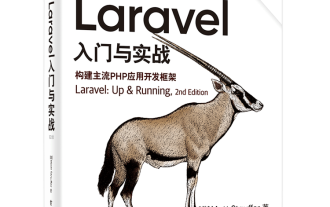 Laravel -Protokolle und Fehlerüberwachung: Sentry- und Bugsnag -Integration
Apr 30, 2025 pm 02:39 PM
Laravel -Protokolle und Fehlerüberwachung: Sentry- und Bugsnag -Integration
Apr 30, 2025 pm 02:39 PM
Die Integration von Wachposten und Bugsnag in Laravel kann die Anwendungsstabilität und -leistung verbessern. 1. Fügen Sie Sentrysdk in Composer.json hinzu. 2. Fügen Sie den Sentry -Dienstanbieter in config/app.php hinzu. 3. Konfigurieren Sie Sentrydsn in der .env -Datei. 4. Fügen Sie Sentry -Fehlerbericht in app \ exceptions \ Handler.php hinzu. 5. Verwenden Sie Sentry, um Ausnahmen zu fangen und zu melden und zusätzliche Kontextinformationen hinzuzufügen. 6. Fügen Sie den Fehlerbericht für den Fehler in App \ Ausnahmen \ Handler.php hinzu. 7. Verwenden Sie die Überwachung von Bugsnag
 Welche Bedeutung hat die Funktion Session_start ()?
May 03, 2025 am 12:18 AM
Welche Bedeutung hat die Funktion Session_start ()?
May 03, 2025 am 12:18 AM
Session_Start () iscrucialinphPFormAnagingUSSERSIONS.1) ItinitiatesanewSessionifnoneExists, 2) Wiederaufnahmen und 3) setaSessionCookieforContinuityAcrossRequests, aktivierende Anwendungen wie
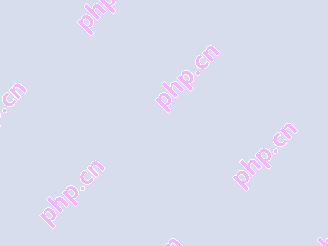 EasProtocol.com implementiert den ISO 20022 -Nachrichtenstandard direkt als Blockchain -Smart -Vertrag
Apr 30, 2025 pm 05:06 PM
EasProtocol.com implementiert den ISO 20022 -Nachrichtenstandard direkt als Blockchain -Smart -Vertrag
Apr 30, 2025 pm 05:06 PM
Diese bahnbrechende Entwicklung wird es Finanzinstituten ermöglichen, den global anerkannten ISO20022 -Standard zu nutzen, um Bankverfahren über verschiedene Blockchain -Ökosysteme hinweg zu automatisieren. Das Easy Protocol ist eine Blockchain-Plattform auf Unternehmensebene, die die weit verbreitete Akzeptanz durch einfach zu verwendende Methoden fördert. Es gab heute bekannt, dass es den ISO20022 -Messaging -Standard erfolgreich integriert und direkt in Blockchain -Smart Contracts integriert hat. Diese Entwicklung wird es Finanzinstituten ermöglichen, Bankenprozesse in verschiedenen Blockchain -Ökosystemen mit dem global anerkannten ISO20022 -Standard zu automatisieren, der das Swift Messaging -System ersetzt. Diese Funktionen werden in Kürze auf "DEALETESTNET" ausprobiert. EasProtokolarchitektdou
 Ist die digitale Währungs -App formell? Top 10 formelle und legale Apps für virtuelle Währung Handel in der Welt
Apr 30, 2025 pm 07:09 PM
Ist die digitale Währungs -App formell? Top 10 formelle und legale Apps für virtuelle Währung Handel in der Welt
Apr 30, 2025 pm 07:09 PM
Zu den empfohlenen Kryptowährungshandelsplattformen gehören: 1. Binance: Das weltweit größte Handelsvolumen, unterstützt 1.400 Währungen, FCA und MAS -Zertifizierung. 2. OKX: Starke technische Stärke, unterstützt 400 Währungen, die von der Hongkong Securities Regulatory Commission genehmigt wurden. 3.. Coinbase: Die größte Compliance -Plattform in den USA, geeignet für Anfänger, SEC und Fincen Supervision. 4. Kraken: Eine erfahrene europäische Marke ISO 27001 zertifiziert eine US -amerikanische MSB- und UK -FCA -Lizenz. 5. Gate.io: Die vollständigste Währung (800), niedrige Transaktionsgebühren und erhielt eine Lizenz aus mehreren Ländern. 6. Huobi Global: Eine alte Plattform, die eine Vielzahl von Diensten anbietet und die japanischen FSA- und Hongkong -TCSP -Lizenzen in Anspruch genommen hat. 7. Kucoin
 Laravel Live -Chat -Anwendung: WebSocket und Pusher
Apr 30, 2025 pm 02:33 PM
Laravel Live -Chat -Anwendung: WebSocket und Pusher
Apr 30, 2025 pm 02:33 PM
Um eine Live -Chat -Anwendung in Laravel zu erstellen, muss WebSocket und Pusher verwendet werden. Die spezifischen Schritte umfassen: 1) Pusher -Informationen in der .Env -Datei konfigurieren; 2) Setzen Sie den Broadcasting -Treiber in der Datei Broadcasting.php auf Pusher. 3) den Pusher -Kanal abonnieren und mit Laravelecho Ereignisse anhören. 4) Nachrichten über Pusher -API senden; 5) private Kanal- und Benutzerauthentifizierung implementieren; 6) Leistungsoptimierung und Debuggen durchführen.




