模拟测试微信接口暨微信开发试验代码_PHP教程
要成为微信公众号(订阅号或服务号)的开发者,需要首先验证接口,这个可以在登录微信https://mp.weixin.qq.com后台后设置。但是我嫌麻烦,于是开发个接口类,包含验证函数(还有回复文本信息和图文信息的功能)。其实接口验证在成为开发者之后就没用了。
上代码,微信基类:weixin.class.php
class Weixin
{
public $token = '';//token
public $debug = false;//是否debug的状态标示,方便我们在调试的时候记录一些中间数据
public $setFlag = false;
public $msgtype = 'text'; //('text','image','location')
public $msg = array();
public function __construct($token,$debug)
{
$this->token = $token;
$this->debug = $debug;
}
//获得用户发过来的消息(消息内容和消息类型 )
public function getMsg()
{
$postStr = $GLOBALS["HTTP_RAW_POST_DATA"];
if ($this->debug)
{
$this->write_log($postStr);
}
if (!empty($postStr))
{
$this->msg = (array)simplexml_load_string($postStr, 'SimpleXMLElement', LIBXML_NOCDATA);
$this->msgtype = strtolower($this->msg['MsgType']);
}
}
//回复文本消息
public function makeText($text='')
{
$CreateTime = time();
$FuncFlag = $this->setFlag ? 1 : 0;
$textTpl = "
return sprintf($textTpl,$text,$FuncFlag);
}
//根据数组参数回复图文消息
public function makeNews($newsData=array())
{
$CreateTime = time();
$FuncFlag = $this->setFlag ? 1 : 0;
$newTplHeader = "
%s";
$newTplItem = "
$newTplFoot = "
$Content = '';
$itemsCount = count($newsData);
$itemsCount = $itemsCount if ($itemsCount)
{
foreach ($newsData as $key => $item)
{
if ($key {
$Content .= sprintf($newTplItem,$item['Title'],$item['Description'],$item['PicUrl'],$item['Url']);
}
}
}
$header = sprintf($newTplHeader,$newsData['content'],$itemsCount);
$footer = sprintf($newTplFoot,$FuncFlag);
return $header . $Content . $footer;
}
public function reply($data)
{
if ($this->debug)
{
$this->write_log($data);
}
echo $data;
}
public function valid()
{
if ($this->checkSignature())
{
//if( $_SERVER['REQUEST_METHOD']=='GET' )
//{
echo $_GET['echostr'];
exit;
//}
}
else
{
write_log('认证失败');
exit;
}
}
private function checkSignature()
{
$signature = $_GET["signature"];
$timestamp = $_GET["timestamp"];
$nonce = $_GET["nonce"];
$tmpArr = array($this->token, $timestamp, $nonce);
sort($tmpArr);
$tmpStr = implode( $tmpArr );
$tmpStr = sha1( $tmpStr );
if( $tmpStr == $signature )
return true;
else
return false;
}
private function write_log($log)
{
//这里是你记录调试信息的地方 请自行完善 以便中间调试
}
}
?>
微信接口的代码:weixin.php
header("Content-Type: text/html;charset=utf-8");
include_once('weixin.class.php'); //引用刚定义的微信消息处理类
define("TOKEN", "itwatch"); //mmhelper
define('DEBUG', false);
$weixin = new Weixin(TOKEN, DEBUG); //实例化
//$weixin->valid();
$weixin->getMsg();
$type = $weixin->msgtype; //消息类型
$username = $weixin->msg['FromUserName']; //哪个用户给你发的消息,这个$username是微信加密之后的,但是每个用户都是一一对应的
if ($type==='text')
{
//if ($weixin->msg['Content']=='Hello2BizUser')
if ($weixin->msg['Content']=='你好')
{ //微信用户第一次关注你的账号的时候,你的公众账号就会受到一条内容为'Hello2BizUser'的消息
$reply = $weixin->makeText('欢迎你关注网眼视界威信公众平台');
}
else
{ //这里就是用户输入了文本信息
$keyword = $weixin->msg['Content']; //用户的文本消息内容
//include_once("chaxun.php"); //文本消息 调用查询程序
//$chaxun= new chaxun(DEBUG, $keyword, $username);
//$results['items'] =$chaxun->search(); //查询的代码
//$reply = $weixin->makeNews($results);
$arrayCon = array(
array(
"Title"=>"电脑学习网",
"Description"=>"十万个为什么-电脑学习网",
"PicUrl"=>"http://www.veryphp.cn/datas/userfiles/8bd108c8a01a892d129c52484ef97a0d/images/website13.jpg",
"Url"=>"http://www.why100000.com/"
),
array(
"Title"=>"非常PHP学习网",
"Description"=>"大型PHP学习分享社区",
"PicUrl"=>"http://www.veryphp.cn/datas/userfiles/8bd108c8a01a892d129c52484ef97a0d/images/php01.jpg",
"Url"=>"http://www.veryphp.cn/"
)
);
$results = $arrayCon;
$reply = $weixin->makeNews($results);
}
}
elseif ($type==='location')
{
//用户发送的是位置信息 稍后处理
}
elseif ($type==='image')
{
//用户发送的是图片 稍后处理
}elseif ($type==='voice')
{
//用户发送的是声音 稍后处理
}
//
$weixin->reply($reply);
?>
验证微信接口的代码,用 curl 函数完成,需要打开PHP的 curl 扩展。把 weixin.php 文件中的 //$weixin->valid(); 一句的注释去掉即可验证,完了把这句注释掉即可。
//header("Content-Type: text/html;charset=utf-8");
//准备数据
define('TOKEN', 'itwatch');//自己定义的token 就是个通信的私钥
$echostr = '返回此数据表明正确。';
$timestamp = (string)time(); //本身为整数,必须转换为字符串
$nonce = 'my-nonce';
$signature = signature(TOKEN, $timestamp, $nonce);
function signature($token, $timestamp, $nonce)
{
$tmpArr = array($token, $timestamp, $nonce);
sort($tmpArr);
$tmpStr = implode($tmpArr);
$tmpStr = sha1($tmpStr);
return $tmpStr;
}
//提交
$post_data = array(
"signature=$signature",
"timestamp=$timestamp",
"nonce=$nonce",
"echostr=$echostr"
);
$post_data = implode('&',$post_data);
$url='http://www.veryphp.cn/tools/weixin/weixin.php';
$ch = curl_init();
curl_setopt($ch, CURLOPT_URL, $url.'?'.$post_data); //模拟GET方法
ob_start();
curl_exec($ch);
$result = ob_get_contents();
ob_end_clean();
echo $result;
?>
以上的核心代码是 weixin.class.php 和 weixin.php 两个文件,是我调试成功的,已经部署在我的服务器上了。你要测试的话,用手机微信收听微信号:itwatch,然后输入“你好”,会返回字符串:欢迎你关注网眼视界威信公众平台。随便输入,会打开一个图文消息。
好吧,我承认以上代码写的非常凌乱,因为我十分瞌睡了, 要睡觉了。但以上代码确实是能工作的,是典型的原理实现性测试代码。希望给微信开发者提供个思路,看明白之后可以结合数据库写一个功能完善的微信信息后台管理程序。。
有微信服务号的,可以在此基础上开发个菜单,然后调用仿照以上代码开发的消息回复系统。其实很简单。
这才是真正的网络通信程序,比你写企业站,把数据输进去,再按顺序检索出来分页显示,要有意思的多。
网眼-张庆
2013-12-3 ?

Heiße KI -Werkzeuge

Undresser.AI Undress
KI-gestützte App zum Erstellen realistischer Aktfotos

AI Clothes Remover
Online-KI-Tool zum Entfernen von Kleidung aus Fotos.

Undress AI Tool
Ausziehbilder kostenlos

Clothoff.io
KI-Kleiderentferner

AI Hentai Generator
Erstellen Sie kostenlos Ai Hentai.

Heißer Artikel

Heiße Werkzeuge

Notepad++7.3.1
Einfach zu bedienender und kostenloser Code-Editor

SublimeText3 chinesische Version
Chinesische Version, sehr einfach zu bedienen

Senden Sie Studio 13.0.1
Leistungsstarke integrierte PHP-Entwicklungsumgebung

Dreamweaver CS6
Visuelle Webentwicklungstools

SublimeText3 Mac-Version
Codebearbeitungssoftware auf Gottesniveau (SublimeText3)

Heiße Themen
 1375
1375
 52
52
 Was halten Sie von Furmark? - Wie wird Furmark als qualifiziert angesehen?
Mar 19, 2024 am 09:25 AM
Was halten Sie von Furmark? - Wie wird Furmark als qualifiziert angesehen?
Mar 19, 2024 am 09:25 AM
Was halten Sie von Furmark? 1. Stellen Sie den „Ausführungsmodus“ und den „Anzeigemodus“ in der Hauptoberfläche ein, passen Sie auch den „Testmodus“ an und klicken Sie auf die Schaltfläche „Start“. 2. Nach einer Weile sehen Sie die Testergebnisse, darunter verschiedene Parameter der Grafikkarte. Wie wird Furmark qualifiziert? 1. Verwenden Sie eine Furmark-Backmaschine und überprüfen Sie das Ergebnis etwa eine halbe Stunde lang. Die Temperatur liegt im Wesentlichen bei etwa 85 Grad, mit einem Spitzenwert von 87 Grad und einer Raumtemperatur von 19 Grad. Großes Gehäuse, 5 Gehäuselüfteranschlüsse, zwei vorne, zwei oben und einer hinten, aber nur ein Lüfter ist installiert. Sämtliches Zubehör ist nicht übertaktet. 2. Unter normalen Umständen sollte die normale Temperatur der Grafikkarte zwischen „30-85℃“ liegen. 3. Auch wenn die Umgebungstemperatur im Sommer zu hoch ist, beträgt die normale Temperatur „50-85℃“
 Was sind die internen Schnittstellen eines Computer-Motherboards? Empfohlene Einführung in die internen Schnittstellen eines Computer-Motherboards
Mar 12, 2024 pm 04:34 PM
Was sind die internen Schnittstellen eines Computer-Motherboards? Empfohlene Einführung in die internen Schnittstellen eines Computer-Motherboards
Mar 12, 2024 pm 04:34 PM
Obwohl der Installationsprozess einfach ist, stoßen Benutzer beim Zusammenbau des Computers häufig auf Probleme mit der Verkabelung. Obwohl sich der Lüfter drehen kann, funktioniert er beim Booten möglicherweise nicht. Es kommt zu einem F1-Fehler „CPUFanError“, der auch dazu führt, dass der CPU-Kühler die Geschwindigkeit nicht intelligent anpassen kann. Lassen Sie uns das allgemeine Wissen über die Schnittstellen CPU_FAN, SYS_FAN, CHA_FAN und CPU_OPT auf der Hauptplatine des Computers teilen. Populäre Wissenschaft über die Schnittstellen CPU_FAN, SYS_FAN, CHA_FAN und CPU_OPT auf der Hauptplatine des Computers 1. CPU_FANCPU_FAN ist eine dedizierte Schnittstelle für den CPU-Kühler und arbeitet mit 12 V
 Nehmen Sie an einem neuen Xianxia-Abenteuer teil! Der Vorab-Download von „Zhu Xian 2' „Wuwei Test' ist jetzt verfügbar
Apr 22, 2024 pm 12:50 PM
Nehmen Sie an einem neuen Xianxia-Abenteuer teil! Der Vorab-Download von „Zhu Xian 2' „Wuwei Test' ist jetzt verfügbar
Apr 22, 2024 pm 12:50 PM
Der „Inaction Test“ des neuen Fantasy-Märchen-MMORPG „Zhu Xian 2“ startet am 23. April. Was für eine neue Märchen-Abenteuergeschichte wird auf dem Kontinent Zhu Die Six Realm Immortal World, eine Vollzeitakademie zur Kultivierung von Unsterblichen, ein freies Leben zur Kultivierung von Unsterblichen und jede Menge Spaß in der Welt der Unsterblichen warten darauf, von den unsterblichen Freunden persönlich erkundet zu werden! Der Vorab-Download von „Wuwei Test“ ist jetzt möglich. Sie können sich zum Herunterladen auf die offizielle Website begeben. Der Aktivierungscode kann nach dem Vorab-Download und der Installation verwendet werden abgeschlossen. „Zhu Als Blaupause wird der Spielhintergrund festgelegt
 Gängige Programmierparadigmen und Entwurfsmuster in der Go-Sprache
Mar 04, 2024 pm 06:06 PM
Gängige Programmierparadigmen und Entwurfsmuster in der Go-Sprache
Mar 04, 2024 pm 06:06 PM
Als moderne und effiziente Programmiersprache verfügt die Go-Sprache über umfangreiche Programmierparadigmen und Entwurfsmuster, die Entwicklern beim Schreiben von qualitativ hochwertigem, wartbarem Code helfen können. In diesem Artikel werden gängige Programmierparadigmen und Entwurfsmuster in der Go-Sprache vorgestellt und spezifische Codebeispiele bereitgestellt. 1. Objektorientierte Programmierung In der Go-Sprache können Sie Strukturen und Methoden verwenden, um objektorientierte Programmierung zu implementieren. Durch die Definition einer Struktur und das Binden von Methoden an die Struktur können die objektorientierten Funktionen der Datenkapselung und Verhaltensbindung erreicht werden. Paketmaini
 Einführung in PHP-Schnittstellen und deren Definition
Mar 23, 2024 am 09:00 AM
Einführung in PHP-Schnittstellen und deren Definition
Mar 23, 2024 am 09:00 AM
Einführung in die PHP-Schnittstelle und wie sie definiert ist. PHP ist eine in der Webentwicklung weit verbreitete Open-Source-Skriptsprache. Sie ist flexibel, einfach und leistungsstark. In PHP ist eine Schnittstelle ein Werkzeug, das gemeinsame Methoden zwischen mehreren Klassen definiert, um Polymorphismus zu erreichen und Code flexibler und wiederverwendbar zu machen. In diesem Artikel werden das Konzept von PHP-Schnittstellen und deren Definition vorgestellt und spezifische Codebeispiele zur Veranschaulichung ihrer Verwendung bereitgestellt. 1. PHP-Schnittstellenkonzept Die Schnittstelle spielt eine wichtige Rolle in der objektorientierten Programmierung und definiert die Klassenanwendung
 Der neue König der heimischen FPS! „Operation Delta' Battlefield übertrifft Erwartungen
Mar 07, 2024 am 09:37 AM
Der neue König der heimischen FPS! „Operation Delta' Battlefield übertrifft Erwartungen
Mar 07, 2024 am 09:37 AM
„Operation Delta“ wird heute (7. März) einen groß angelegten PC-Test mit dem Namen „Codename: ZERO“ starten. Letztes Wochenende veranstaltete dieses Spiel in Shanghai eine Offline-Flashmob-Erlebnisveranstaltung, und 17173 hatte auch das Glück, zur Teilnahme eingeladen zu werden. Dieser Test liegt etwas mehr als vier Monate seit dem letzten Test zurück, was uns neugierig macht, welche neuen Highlights und Überraschungen wird „Operation Delta“ in so kurzer Zeit mit sich bringen? Vor mehr als vier Monaten habe ich „Operation Delta“ in einer Offline-Verkostung und der ersten Beta-Version erlebt. Damals öffnete das Spiel nur den „Dangerous Action“-Modus. Allerdings war die Operation Delta für ihre Zeit bereits beeindruckend. Im Kontext der großen Hersteller, die in den Markt für mobile Spiele strömen, ist ein solcher FPS mit internationalen Standards vergleichbar
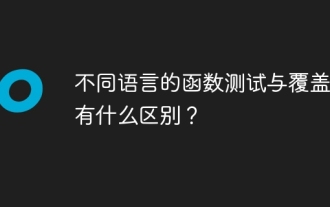 Was sind die Unterschiede zwischen Funktionstests und Abdeckung in verschiedenen Sprachen?
Apr 27, 2024 am 11:30 AM
Was sind die Unterschiede zwischen Funktionstests und Abdeckung in verschiedenen Sprachen?
Apr 27, 2024 am 11:30 AM
Funktionstests überprüfen die Funktionsfunktionalität durch Black-Box- und White-Box-Tests, während die Codeabdeckung den Teil des Codes misst, der von Testfällen abgedeckt wird. Verschiedene Sprachen (wie Python und Java) verfügen über unterschiedliche Test-Frameworks, Abdeckungstools und Funktionen. Praktische Fälle zeigen, wie man Unittest und Coverage von Python sowie JUnit und JaCoCo von Java für Funktionstests und Coverage-Bewertung verwendet.
 PHP Jenkins 101: Der einzige Weg, mit CI/CD zu beginnen
Mar 09, 2024 am 10:28 AM
PHP Jenkins 101: Der einzige Weg, mit CI/CD zu beginnen
Mar 09, 2024 am 10:28 AM
Einführung Kontinuierliche Integration (CI) und kontinuierliche Bereitstellung (CD) sind Schlüsselpraktiken in der modernen Softwareentwicklung, die Teams dabei helfen, hochwertige Software schneller und zuverlässiger bereitzustellen. Jenkins ist ein beliebtes Open-Source-CI/CD-Tool, das den Build-, Test- und Bereitstellungsprozess automatisiert. In diesem Artikel wird erläutert, wie Sie mithilfe von PHP eine CI/CD-Pipeline mit Jenkins einrichten. Jenkins einrichten Jenkins installieren: Laden Sie Jenkins von der offiziellen Jenkins-Website herunter und installieren Sie es. Projekt erstellen: Erstellen Sie im Jenkins-Dashboard ein neues Projekt und benennen Sie es entsprechend Ihrem PHP-Projekt. Quellcodeverwaltung konfigurieren: Konfigurieren Sie das Git-Repository Ihres PHP-Projekts als Jenkin




