Twig 的 tags学习(中文) 之二_PHP教程
set标签
主要是用来给变量赋值的。
{% set foo = 'foo' %}
{% set foo = [1, 2] %}
{% set foo = {'foo': 'bar'} %}
{% set foo = 'foo' ~ 'bar' %}
{% set foo, bar = 'foo', 'bar' %}
{% set foo = 'foo' %}
{% set foo = [1, 2] %}
{% set foo = {'foo': 'bar'} %}
{% set foo = 'foo' ~ 'bar' %}
{% set foo, bar = 'foo', 'bar' %}
其中 'foo'~'bar' 这个我没怎么看明白,测试了一下,可能是字符串连接的。
set还有一种用法,就是把 块内的内容赋值给变量
{% set foo %}
...
{% endset %}
{% set foo %}
...
{% endset %}
extends标签
这个标签用来表示本模板继承自另外一个模板。和php一样,twig不支持多重继承,所以你只能有一个extends标签,而且要在模板的最上方。
我们先来定义一个“基模板” base.html 他就像一个骨架一个。
{% block head %}
{% endblock %}
{% block head %}
{% endblock %}
{% block %}标签定义了4个区块(block head, block title, block content, block footer),可以让子模板来填充内容。block的作用就是告诉模板引擎,这里面的内容可以被子模板覆盖。
一个子模板大概类似于这样的
{% extends "base.html" %}
{% block title %}Index{% endblock %}
{% block head %}
{{ parent() }}
{% endblock %}
{% block content %}
Index
Welcome on my awesome homepage.
{% endblock %}
{% extends "base.html" %}
{% block title %}Index{% endblock %}
{% block head %}
{{ parent() }}
{% endblock %}
{% block content %}
Index
Welcome on my awesome homepage.
{% endblock %}
extends是非常关键的,它告诉模板引擎,本模板继承自另一个模板(base.html)。当模板引擎解析到本模板时,会首先载入父模板。extends标签应该是模板内的第一个标签。
如果子模板没有定义block footer ,那么父模板会用默认值代替。
注意:block标签的名字是不能重复的。如果你想让同一个block多次打印。可以使用block函数
{{ block('title') }}
{% block body %}{% endblock %}
{{ block('title') }}
{% block body %}{% endblock %}
父block
也许你会需要 父block的内容。可以使用parent函数,这很有用比如你想往一个block里添加内容而不是覆盖时。
{% block sidebar %}
Table Of Contents
...
{{ parent() }}
{% endblock %}
{% block sidebar %}
Table Of Contents
...
{{ parent() }}
{% endblock %}
命名endblock
模板引擎 允许你命名结束标记,这样可读性会提高很多。但个人觉得没啥用处。
{% block sidebar %}
{% block inner_sidebar %}
...
{% endblock inner_sidebar %}
{% endblock sidebar %}
{% block sidebar %}
{% block inner_sidebar %}
...
{% endblock inner_sidebar %}
{% endblock sidebar %}
嵌套block
允许你嵌套生成block ,来形成更复杂的block
{% for item in seq %}
{% endfor %}
{% for item in seq %}
{% endfor %}
简写block
以下这两种写法是等效的
{% block title %}
{{ page_title|title }}
{% endblock %}
{% block title page_title|title %}
{% block title %}
{{ page_title|title }}
{% endblock %}
{% block title page_title|title %}
动态继承
你可以用一个变量来继承不同的模板。
{% extends some_var %}
{% extends some_var %}
如果变量是一个twig模板对象,也可以。
$layout = $twig->loadTemplate('some_layout_template.twig');
$twig->display('template.twig', array('layout' => $layout));
$layout = $twig->loadTemplate('some_layout_template.twig');
$twig->display('template.twig', array('layout' => $layout));
1.2版本更新 你可以传递一个数组,twig会选择第一个存在的模板,来继承。
{% extends ['layout.html', 'base_layout.html'] %}
{% extends ['layout.html', 'base_layout.html'] %}
条件继承
这个很简单自己看吧,
{% extends standalone ? "minimum.html" : "base.html" %}
{% extends standalone ? "minimum.html" : "base.html" %}
block标签
参见 extends标签
include标签
载入一个模板,返回渲染的内容。载入的模板可以使用当前模板的变量{% include 'header.html' %}
Body
{% include 'footer.html' %}
{% include 'header.html' %}
Body
{% include 'footer.html' %}
你可以给模板添加变量
{# the foo template will have access to the variables from the current context and the foo one #}
{% include 'foo' with {'foo': 'bar'} %}
{% set vars = {'foo': 'bar'} %}
{% include 'foo' with vars %}
{# the foo template will have access to the variables from the current context and the foo one #}
{% include 'foo' with {'foo': 'bar'} %}
{% set vars = {'foo': 'bar'} %}
{% include 'foo' with vars %}
你也可以使用 only 关键字 来禁止载入的模板使用当前模板的变量,只能使用include 时with的变量{# only the foo variable will be accessible #}
{% include 'foo' with {'foo': 'bar'} only %}
{# no variable will be accessible #}
{% include 'foo' only %}
{# only the foo variable will be accessible #}
{% include 'foo' with {'foo': 'bar'} only %}
{# no variable will be accessible #}
{% include 'foo' only %}
载入的模板名也可以是一个twig表达式
{% include some_var %}
{% include ajax ? 'ajax.html' : 'not_ajax.html' %}
{% include some_var %}
{% include ajax ? 'ajax.html' : 'not_ajax.html' %}
也可以用twig模板对象
$template = $twig->loadTemplate('some_template.twig');
$twig->loadTemplate('template.twig')->display(array('template' => $template));
$template = $twig->loadTemplate('some_template.twig');
$twig->loadTemplate('template.twig')->display(array('template' => $template));
1.2版本新加内容,可以在模板加上 ignore missing 关键字,这样当模板不存在的时候就不会引发错误。
{% include "sidebar.html" ignore missing %}
{% include "sidebar.html" ignore missing with {'foo': 'bar} %}
{% include "sidebar.html" ignore missing only %}
{% include "sidebar.html" ignore missing %}
{% include "sidebar.html" ignore missing with {'foo': 'bar} %}
{% include "sidebar.html" ignore missing only %}1.2版本新加内容,你可以给include传递一个数组,他会自动载入第一个存在的模板{% include ['page_detailed.html', 'page.html'] %}
{% include ['page_detailed.html', 'page.html'] %}
import 标签
twig允许把一些常用的代码放入到macros(宏)里,这些macros被不同的模板导入。
有两种方法导入模板,你可以导入整个模板到一个变量里,或者只导入需要的几个macros
假如我们有个助手模块,来帮助我们渲染表单(forms.html)
{% macro input(name, value, type, size) %}
{% endmacro %}
{% macro textarea(name, value, rows) %}
{% endmacro %}
{% macro input(name, value, type, size) %}
{% endmacro %}
{% macro textarea(name, value, rows) %}
{% endmacro %}
最简单,最灵活的办法就是导入整个模板。(把模板导入到 forms变量里)
{% import 'forms.html' as forms %}
- Username
- {{ forms.input('username') }}
- Password
- {{ forms.input('password', null, 'password') }}
{{ forms.textarea('comment') }}
{% import 'forms.html' as forms %}
- Username
- {{ forms.input('username') }}
- Password
- {{ forms.input('password', null, 'password') }}
{{ forms.textarea('comment') }}
或者你可以导入模板的名字到当前的名字空间下。 (导入input,textarea 并把input重名为input_field)
{% from 'forms.html' import input as input_field, textarea %}
- Username
- {{ input_field('username') }}
- Password
- {{ input_field('password', '', 'password') }}
{{ textarea('comment') }}
{% from 'forms.html' import input as input_field, textarea %}
- Username
- {{ input_field('username') }}
- Password
- {{ input_field('password', '', 'password') }}
{{ textarea('comment') }}
如果是当前模板内定义的macros,那就不必导入了,直接使用特殊变量_self
{# index.html template #}
{% macro textarea(name, value, rows) %}
{% endmacro %}
{{ _self.textarea('comment') }}
{# index.html template #}
{% macro textarea(name, value, rows) %}
{% endmacro %}
{{ _self.textarea('comment') }}
那么你仍然可以导入_self到一个变量里,尽管这看起来很。。。没用。。
{# index.html template #}
{% macro textarea(name, value, rows) %}
{% endmacro %}
{% import _self as forms %}
{{ forms.textarea('comment') }}
{# index.html template #}
{% macro textarea(name, value, rows) %}
{% endmacro %}
{% import _self as forms %}
{{ forms.textarea('comment') }}
from标签
参见 import标签
摘自 jiaochangyun的专栏

Heiße KI -Werkzeuge

Undresser.AI Undress
KI-gestützte App zum Erstellen realistischer Aktfotos

AI Clothes Remover
Online-KI-Tool zum Entfernen von Kleidung aus Fotos.

Undress AI Tool
Ausziehbilder kostenlos

Clothoff.io
KI-Kleiderentferner

AI Hentai Generator
Erstellen Sie kostenlos Ai Hentai.

Heißer Artikel

Heiße Werkzeuge

Notepad++7.3.1
Einfach zu bedienender und kostenloser Code-Editor

SublimeText3 chinesische Version
Chinesische Version, sehr einfach zu bedienen

Senden Sie Studio 13.0.1
Leistungsstarke integrierte PHP-Entwicklungsumgebung

Dreamweaver CS6
Visuelle Webentwicklungstools

SublimeText3 Mac-Version
Codebearbeitungssoftware auf Gottesniveau (SublimeText3)

Heiße Themen
 1374
1374
 52
52
 So stellen Sie Chinesisch im Handyspiel Call of Duty: Warzone ein
Mar 22, 2024 am 08:41 AM
So stellen Sie Chinesisch im Handyspiel Call of Duty: Warzone ein
Mar 22, 2024 am 08:41 AM
Call of Duty Warzone ist ein neu eingeführtes Handyspiel. Viele Spieler sind sehr neugierig, wie sie die Sprache dieses Spiels auf Chinesisch einstellen können. Tatsächlich ist es sehr einfach, das chinesische Sprachpaket herunterzuladen Den detaillierten Inhalt erfahren Sie in dieser Einführung in die chinesische Einstellungsmethode. So stellen Sie die chinesische Sprache für das Handyspiel Call of Duty: Warzone ein 1. Rufen Sie zunächst das Spiel auf und klicken Sie auf das Einstellungssymbol in der oberen rechten Ecke der Benutzeroberfläche. 2. Suchen Sie in der angezeigten Menüleiste die Option [Herunterladen] und klicken Sie darauf. 3. Wählen Sie auf dieser Seite [SIMPLIFIEDCHINESE] (vereinfachtes Chinesisch), um das Installationspaket für vereinfachtes Chinesisch herunterzuladen. 4. Kehren Sie zu den Einstellungen zurück
 Wie stelle ich eine Excel-Tabelle so ein, dass Chinesisch angezeigt wird? Tutorial zum Wechseln der chinesischen Bedienung in Excel
Mar 14, 2024 pm 03:28 PM
Wie stelle ich eine Excel-Tabelle so ein, dass Chinesisch angezeigt wird? Tutorial zum Wechseln der chinesischen Bedienung in Excel
Mar 14, 2024 pm 03:28 PM
Excel-Tabelle ist eine der Office-Software, die viele Benutzer verwenden, da ihr Computer ein Win11-System ist und daher die englische Benutzeroberfläche angezeigt wird. Sie möchten auf die chinesische Benutzeroberfläche umsteigen, wissen aber nicht, wie man sie bedient Um dieses Problem zu lösen, ist der Herausgeber hier, um die Fragen aller Benutzer zu beantworten. Werfen wir einen Blick auf den Inhalt des heutigen Software-Tutorials. Anleitung zum Umstellen von Excel auf Chinesisch: 1. Rufen Sie die Software auf und klicken Sie links in der Symbolleiste oben auf der Seite auf die Option „Datei“. 2. Wählen Sie „Optionen“ aus den unten aufgeführten Optionen. 3. Nachdem Sie die neue Benutzeroberfläche aufgerufen haben, klicken Sie links auf die Option „Sprache“.
 Einrichten von Chinesisch mit VSCode: Die vollständige Anleitung
Mar 25, 2024 am 11:18 AM
Einrichten von Chinesisch mit VSCode: Die vollständige Anleitung
Mar 25, 2024 am 11:18 AM
VSCode-Setup auf Chinesisch: Eine vollständige Anleitung In der Softwareentwicklung ist Visual Studio Code (kurz VSCode) eine häufig verwendete integrierte Entwicklungsumgebung. Für Entwickler, die Chinesisch verwenden, kann die Einstellung von VSCode auf die chinesische Schnittstelle die Arbeitseffizienz verbessern. In diesem Artikel erhalten Sie eine vollständige Anleitung, die detailliert beschreibt, wie Sie VSCode auf eine chinesische Schnittstelle einstellen, und spezifische Codebeispiele bereitstellt. Schritt 1: Laden Sie das Sprachpaket herunter und installieren Sie es. Klicken Sie nach dem Öffnen von VSCode auf links
 Tipps zum Lösen verstümmelter chinesischer Zeichen beim Schreiben von TXT-Dateien mit PHP
Mar 27, 2024 pm 01:18 PM
Tipps zum Lösen verstümmelter chinesischer Zeichen beim Schreiben von TXT-Dateien mit PHP
Mar 27, 2024 pm 01:18 PM
Tipps zum Lösen chinesischer verstümmelter Zeichen, die von PHP in TXT-Dateien geschrieben wurden. Mit der rasanten Entwicklung des Internets wird PHP als weit verbreitete Programmiersprache von immer mehr Entwicklern verwendet. Bei der PHP-Entwicklung ist es häufig erforderlich, Textdateien zu lesen und zu schreiben, einschließlich TXT-Dateien, die chinesische Inhalte schreiben. Aufgrund von Problemen mit dem Codierungsformat erscheint die chinesische Schrift jedoch manchmal verstümmelt. In diesem Artikel werden einige Techniken zur Lösung des Problems chinesischer verstümmelter Zeichen, die von PHP in TXT-Dateien geschrieben werden, vorgestellt und spezifische Codebeispiele bereitgestellt. Problemanalyse in PHP, Text
 Lassen Sie uns gemeinsam lernen, wie Sie die Stammzahl in Word eingeben
Mar 19, 2024 pm 08:52 PM
Lassen Sie uns gemeinsam lernen, wie Sie die Stammzahl in Word eingeben
Mar 19, 2024 pm 08:52 PM
Beim Bearbeiten von Textinhalten in Word müssen Sie manchmal Formelsymbole eingeben. Manche Leute wissen nicht, wie man die Stammzahl in Word eingibt, also habe ich den Redakteur gebeten, mit meinen Freunden ein Tutorial zur Eingabe der Stammzahl in Word zu teilen. Ich hoffe, es hilft meinen Freunden. Öffnen Sie zunächst die Word-Software auf Ihrem Computer, öffnen Sie dann die Datei, die Sie bearbeiten möchten, und bewegen Sie den Cursor an die Stelle, an der Sie das Stammzeichen einfügen müssen, siehe Beispielbild unten. 2. Wählen Sie [Einfügen] und dann im Symbol [Formel]. Wie im roten Kreis im Bild unten gezeigt: 3. Wählen Sie dann unten [Neue Formel einfügen]. Wie im roten Kreis im Bild unten gezeigt: 4. Wählen Sie [Radikal] und dann das entsprechende Radikal. Wie im roten Kreis im Bild unten gezeigt:
 Wie füge ich Tags auf Douyin hinzu, um Traffic anzulocken? Zu welchen Tags auf der Plattform lässt sich am einfachsten Traffic anziehen?
Mar 22, 2024 am 10:28 AM
Wie füge ich Tags auf Douyin hinzu, um Traffic anzulocken? Zu welchen Tags auf der Plattform lässt sich am einfachsten Traffic anziehen?
Mar 22, 2024 am 10:28 AM
Als beliebte soziale Plattform für Kurzvideos verfügt Douyin über eine riesige Nutzerbasis. Für Douyin-Ersteller ist die Verwendung von Tags zur Gewinnung von Traffic eine wirksame Möglichkeit, die Bekanntheit von Inhalten zu erhöhen und Aufmerksamkeit zu erregen. Wie nutzt Douyin also Tags, um Traffic anzulocken? Dieser Artikel beantwortet diese Frage ausführlich für Sie und stellt verwandte Techniken vor. 1. Wie füge ich Tags auf Douyin hinzu, um Traffic anzulocken? Achten Sie beim Posten eines Videos darauf, Tags auszuwählen, die für den Inhalt relevant sind. Diese Tags sollten das Thema und die Schlüsselwörter Ihres Videos abdecken, damit Benutzer Ihr Video mithilfe von Tags leichter finden können. Die Nutzung beliebter Hashtags ist eine effektive Möglichkeit, die Bekanntheit Ihres Videos zu erhöhen. Recherchieren Sie aktuelle beliebte Tags und Trends und integrieren Sie diese in Ihre Videobeschreibungen und Tags. Diese beliebten Tags sind in der Regel besser sichtbar und können die Aufmerksamkeit von mehr Zuschauern auf sich ziehen. 3. Etikett
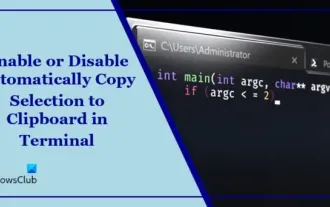 Deaktivieren oder aktivieren Sie die automatische Kopierauswahl zum Kopieren im Terminal
Mar 24, 2024 am 09:46 AM
Deaktivieren oder aktivieren Sie die automatische Kopierauswahl zum Kopieren im Terminal
Mar 24, 2024 am 09:46 AM
In diesem Artikel erfahren Sie, wie Sie das automatische Kopieren von Auswahlen in die Zwischenablage im Windows-Terminal aktivieren oder deaktivieren. Windows Terminal ist ein Multi-Tab-Terminal-Emulator, der von Microsoft speziell für Windows 11/10 entwickelt wurde und die herkömmliche Eingabeaufforderung ersetzt. Es unterstützt die Ausführung von Anwendungen wie Eingabeaufforderung, PowerShell, WSL, Azure usw. Bei der Arbeit im Terminal müssen Benutzer häufig Befehle und Ausgaben kopieren, das Terminal unterstützt jedoch standardmäßig keine Kopierauswahlvorgänge. Lesen Sie weiter, um zu erfahren, wie Sie dieses Problem beheben können. Wie kann ich das automatische Kopieren von Auswahlen in den Cache im Terminal aktivieren oder deaktivieren? So können Sie das automatische Kopieren von Auswahlen in die Terminal-Zwischenablage aktivieren oder deaktivieren: Öffnen Sie die Terminal-Anwendung und klicken Sie oben
 Was ist die Uhr hinter dem TikTok-Label? Wie markiere ich ein Douyin-Konto?
Mar 24, 2024 pm 03:46 PM
Was ist die Uhr hinter dem TikTok-Label? Wie markiere ich ein Douyin-Konto?
Mar 24, 2024 pm 03:46 PM
Wenn wir Douyin-Werke durchsuchen, sehen wir oft ein Uhrsymbol hinter dem Tag. Was genau ist diese Uhr also? Dieser Artikel konzentriert sich auf die Diskussion „Was ist die Uhr hinter dem Douyin-Label“ und hofft, Ihnen nützliche Hinweise für die Verwendung von Douyin zu geben. 1. Was ist die Uhr hinter dem Douyin-Label? Douyin wird einige heiße Themenherausforderungen starten. Wenn Benutzer teilnehmen, sehen sie nach dem Tag ein Uhrsymbol, was bedeutet, dass die Arbeit an der Themenherausforderung teilnimmt, und zeigt die verbleibende Zeit der Herausforderung an. Bei einigen zeitkritischen Inhalten wie Feiertagen, besonderen Ereignissen usw. fügt Douyin nach dem Etikett ein Uhrensymbol hinzu, um Benutzer an die Gültigkeitsdauer des Inhalts zu erinnern. 3. Beliebte Tags: Wenn ein Tag beliebt wird, fügt Douyin hinter dem Tag ein Uhrsymbol ein, um anzuzeigen, dass der Tag beliebt ist




