phpMyAdmin配置安装全攻略_PHP教程
phpMyAdmin配置安装全攻略phpMyAdmin安装配置教程傻瓜版,主要为phpMyAdmin 2.11.X 配置安装,其它版本安装方法一样。
1、先下载 phpMyAdmin 安装包 (我们用的这个很正常)
2、解压后一个单独目录中(你可以自定义目录名称)
3、找到 /libraries/config.default.php文件(旧版本是根目录下的config.inc.php文件),用写字板(不要用记事本,这是UTF8编码)进行编辑。
4、查找 $cfg['PmaAbsoluteUri']
修改为你将上传到空间的phpMyAdmin的网址
如:$cfg['PmaAbsoluteUri'] = ‘http://www.phpq.net/phpmyadmin/’;
5、查找 $cfg['Servers'][$i]['host'] = ‘localhost’;(通常用默认,也有例外,可以不用修改)
6、查找 $cfg['Servers'][$i]['auth_type'] = ‘config’;
在自己的机子里调试用config;如果在网络上的空间用cookie,这里我们既然在前面已经添加了网址,就修改成cookie ,这里建议使用cookie.
7、查找 $cfg['Servers'][$i]['user'] = ‘root’; // MySQL user( 用户名,一般这里随便填几个字母就可以了; 特殊情况下,自己机里用root,在网上一般为你的ftp用户名,虚拟主机提供商会告诉你的,一般不要修改.)
8、查找 $cfg['Servers'][$i]['password'] = ”; // MySQL password (only needed 留空就可以了)
9、查找 $cfg['Servers'][$i]['only_db'] = ”; // If set to a db-name, only(你只有一个数据就设置一下,设置为你的数据库名;如果你想架设服务器,那么建议留空)
10、查找 $cfg['DefaultLang'] = ‘zh’; (这里是选择语言,zh代表简体中文的意思)
11、查找$cfg['blowfish_secret'],请在$cfg['blowfish_secret'] = ‘ ‘;的等号里面设置你网站的cookie(cookie也就是访问phpmyadmin的域名),例如:$cfg['blowfish_secret'] = ‘www.xinnethz.net’;。
12、设置完毕后保存,现在可以上传到网络空间上了

Heiße KI -Werkzeuge

Undresser.AI Undress
KI-gestützte App zum Erstellen realistischer Aktfotos

AI Clothes Remover
Online-KI-Tool zum Entfernen von Kleidung aus Fotos.

Undress AI Tool
Ausziehbilder kostenlos

Clothoff.io
KI-Kleiderentferner

AI Hentai Generator
Erstellen Sie kostenlos Ai Hentai.

Heißer Artikel

Heiße Werkzeuge

Notepad++7.3.1
Einfach zu bedienender und kostenloser Code-Editor

SublimeText3 chinesische Version
Chinesische Version, sehr einfach zu bedienen

Senden Sie Studio 13.0.1
Leistungsstarke integrierte PHP-Entwicklungsumgebung

Dreamweaver CS6
Visuelle Webentwicklungstools

SublimeText3 Mac-Version
Codebearbeitungssoftware auf Gottesniveau (SublimeText3)

Heiße Themen
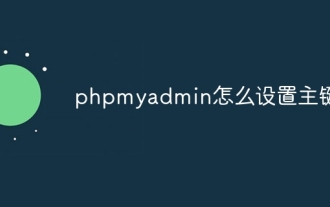 So legen Sie den Primärschlüssel in phpmyadmin fest
Apr 07, 2024 pm 02:54 PM
So legen Sie den Primärschlüssel in phpmyadmin fest
Apr 07, 2024 pm 02:54 PM
Der Primärschlüssel einer Tabelle besteht aus einer oder mehreren Spalten, die jeden Datensatz in der Tabelle eindeutig identifizieren. Hier sind die Schritte zum Festlegen eines Primärschlüssels: Melden Sie sich bei phpMyAdmin an. Wählen Sie Datenbank und Tabelle aus. Markieren Sie die Spalte, die Sie als Primärschlüssel verwenden möchten. Klicken Sie auf „Änderungen speichern“. Primärschlüssel bieten Datenintegrität, Suchgeschwindigkeit und Vorteile bei der Beziehungsmodellierung.
 Wo gibt es die WordPress-Datenbank?
Apr 15, 2024 pm 10:39 PM
Wo gibt es die WordPress-Datenbank?
Apr 15, 2024 pm 10:39 PM
Die WordPress-Datenbank ist in einer MySQL-Datenbank untergebracht, die alle Website-Daten speichert und auf die über das Dashboard Ihres Hosting-Anbieters, FTP oder phpMyAdmin zugegriffen werden kann. Der Datenbankname bezieht sich auf die URL oder den Benutzernamen der Website und der Zugriff erfordert die Verwendung von Datenbankanmeldeinformationen, einschließlich Name, Benutzername, Passwort und Hostname, die normalerweise in der Datei „wp-config.php“ gespeichert sind.
 So fügen Sie Fremdschlüssel in phpmyadmin hinzu
Apr 07, 2024 pm 02:36 PM
So fügen Sie Fremdschlüssel in phpmyadmin hinzu
Apr 07, 2024 pm 02:36 PM
Das Hinzufügen eines Fremdschlüssels in phpMyAdmin kann durch die folgenden Schritte erreicht werden: Wählen Sie die übergeordnete Tabelle aus, die den Fremdschlüssel enthält. Bearbeiten Sie die übergeordnete Tabellenstruktur und fügen Sie unter „Spalten“ neue Spalten hinzu. Aktivieren Sie Fremdschlüsseleinschränkungen und wählen Sie die referenzierende Tabelle und den Schlüssel aus. Legen Sie Aktualisierungs-/Löschvorgänge fest. Änderungen speichern.
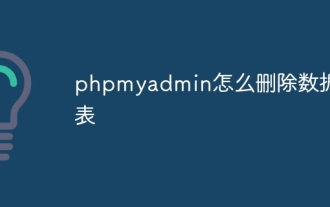 So löschen Sie eine Datentabelle in phpmyadmin
Apr 07, 2024 pm 03:00 PM
So löschen Sie eine Datentabelle in phpmyadmin
Apr 07, 2024 pm 03:00 PM
Schritte zum Löschen einer Datentabelle in phpMyAdmin: Wählen Sie die Datenbank und die Datentabelle aus. Klicken Sie auf die Option „Löschen“.
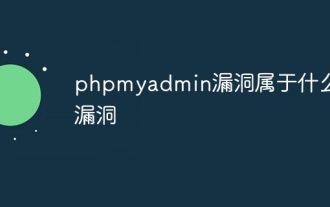 Zu welcher Art von Sicherheitslücke gehört die phpmyadmin-Sicherheitslücke?
Apr 07, 2024 pm 01:36 PM
Zu welcher Art von Sicherheitslücke gehört die phpmyadmin-Sicherheitslücke?
Apr 07, 2024 pm 01:36 PM
phpMyAdmin ist anfällig für mehrere Schwachstellen, darunter: 1. Schwachstelle durch SQL-Injection (XSS); 3. Schwachstelle durch Remotecode-Ausführung (LFI); 5. Schwachstelle bei der Offenlegung von Informationen; Sicherheitslücke; 6. Sicherheitslücke bezüglich der Rechteausweitung.
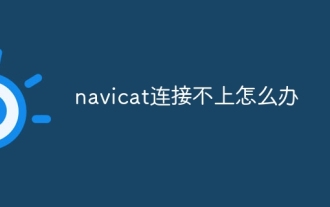 Was soll ich tun, wenn Navicat keine Verbindung herstellen kann?
Apr 23, 2024 am 10:00 AM
Was soll ich tun, wenn Navicat keine Verbindung herstellen kann?
Apr 23, 2024 am 10:00 AM
Wenn Navicat keine Verbindung herstellen kann, können Sie die folgenden Lösungen der Reihe nach ausprobieren: Überprüfen Sie, ob die Verbindungsinformationen korrekt sind, z. B. Datenbankname, Hostname, Portnummer, Benutzername und Passwort. Stellen Sie sicher, dass die Datenbank betriebsbereit ist. Überprüfen Sie die Firewall-Regeln, um sicherzustellen, dass Navicat und zugehörige Dienste nicht blockiert werden. Versuchen Sie, Ihre Netzwerkverbindung mit dem Ping-Befehl zu testen. Aktualisieren Sie die Navicat-Client-Software auf die neueste Version. Überprüfen Sie die Serverprotokolle auf Fehlermeldungen im Zusammenhang mit fehlgeschlagenen Verbindungen. Versuchen Sie, eine Verbindung mit anderen Datenbanktools herzustellen, um Navicat-spezifische Probleme zu beheben.
 So exportieren Sie Excel mit phpmyadmin
Apr 07, 2024 pm 02:24 PM
So exportieren Sie Excel mit phpmyadmin
Apr 07, 2024 pm 02:24 PM
Daten über phpMyAdmin in das Excel-Format exportieren: Nachdem Sie sich bei phpMyAdmin angemeldet haben, wählen Sie die zu exportierende Datenbank und Tabelle aus. Klicken Sie auf die Option „Exportieren“ und wählen Sie im Dropdown-Menü „Format“ die Option „Excel“. Wählen Sie Ihre eigenen Exportspalten, Abfrageoptionen und andere Exportoptionen. Klicken Sie auf die Schaltfläche „Dump“, um den Export zu starten und die exportierte Excel-Datei herunterzuladen.
 Welche Datenbank ist die phpmyadmin-Datenbank?
Apr 07, 2024 pm 01:24 PM
Welche Datenbank ist die phpmyadmin-Datenbank?
Apr 07, 2024 pm 01:24 PM
phpMyAdmin ist keine Datenbank, sondern ein kostenloses und Open-Source-Webtool zur Verwaltung von MySQL- und MariaDB-Datenbanken. Benutzer können damit: Datenbanken und Tabellen verwalten, SQL-Abfragen und -Anweisungen ausführen, Benutzer und Berechtigungen verwalten und die Datenbankleistung überwachen






