错误log配置和访问log配置以及log记录
错误log配置和访问log配置
[root@slave nginx]# vi /etc/nginx/nginx.conf
worker_processes 1;
error_log /var/log/nginx/error.log;
events {
worker_connections 1024;
}
http {
include mime.types;
default_type application/octet-stream;
sendfile on;
keepalive_timeout 65;
log_format comman '$remote_addr - $remote_user [$time_local] "$request" '
'$status $body_bytes_sent "$http_referer" '
'"$http_user_agent" "$request_body" "$request_time"';
server {
listen 80;
server_name www.wolf.com wolf.com;
location / {
root html/www;
index index.html index.htm;
}
access_log /var/log/nginx/www.log comman;
}
server {
listen 80;
server_name bbs.wolf.com;
location / {
root html/bbs;
index index.html index.htm;
}
}
server {
listen 80;
server_name blog.wolf.com;
location / {
root html/blog;
index index.html index.htm;
}
}
##status
server {
listen 80;
server_name status.wolf.com;
location / {
stub_status on;
access_log off;
}
}
}
配置完毕,测试如下
[root@slave nginx]# curl www.wolf.com
http://www.wolf.com
[root@slave nginx]# tail -f www.log
192.168.0.203 - - [11/Jun/2016:16:26:52 +0800] "GET / HTTP/1.1" 200 20 "-" "curl/7.19.7 (x86_64-redhat-linux-gnu) libcurl/7.19.7 NSS/3.14.0.0 zlib/1.2.3 libidn/1.18 libssh2/1.4.2" "-" "0.000"
通过浏览器访问测试
============================================================
日志对于统计排错来说非常有利的。
本文总结了nginx日志相关的配置如access_log、log_format、open_log_file_cache
、log_not_found、log_subrequest、rewrite_log、error_log。
nginx有一个非常灵活的日志记录模式。每个级别的配置可以有各自独立的访问日志。
日志格式通过log_format命令来定义。
ngx_http_log_module是用来定义请求日志格式的。
1. access_log指令
语法: access_log path [format [buffer=size [flush=time]]];
access_log path format gzip[=level] [buffer=size] [flush=time];
access_log syslog:server=address[,parameter=value] [format];
access_log off;
默认值: access_log logs/access.log combined;
配置段: http, server, location, if in location, limit_except
gzip压缩等级。
buffer设置内存缓存区大小。
flush保存在缓存区中的最长时间。
不记录日志:access_log off;
使用默认combined格式记录日志:access_log logs/access.log 或 access_log logs/access.log combined;
2、log_format指令
语法: log_format name string …;
默认值: log_format combined “…”;
配置段: http
name表示格式名称,string表示等义的格式。
log_format有一个默认的无需设置的combined日志格式,相当于apache的combined日志格式,如下所示:
log_format combined '$remote_addr - $remote_user [$time_local]'
' "$request" $status $body_bytes_sent'
' "$http_referer" "$http_user_agent" ';
如果nginx位于负载均衡器,squid,nginx反向代理之后,web服务器无法直接获取到客户端真实的IP地址了。
$remote_addr获取反向代理的IP地址。反向代理服务器在转发请求的http头信息中,可以增加X-Forwarded-For信息,
用来记录 客户端IP地址和客户端请求的服务器地址。
PS: 获取用户真实IP 参见http://www.ttlsa.com/html/2235.html如下所示:
log_format porxy '$http_x_forwarded_for - $remote_user [$time_local]'
' "$request" $status $body_bytes_sent '
' "$http_referer" "$http_user_agent" ';
日志格式允许包含的变量注释如下:
$remote_addr, $http_x_forwarded_for 记录客户端IP地址
$remote_user 记录客户端用户名称
$request 记录请求的URL和HTTP协议
$status 记录请求状态
$body_bytes_sent 发送给客户端的字节数,不包括响应头的大小; 该变量与Apache模块mod_log_config里的“%B”参数兼容。
$bytes_sent 发送给客户端的总字节数。
$connection 连接的序列号。
$connection_requests 当前通过一个连接获得的请求数量。
$msec 日志写入时间。单位为秒,精度是毫秒。
$pipe 如果请求是通过HTTP流水线(pipelined)发送,pipe值为“p”,否则为“.”。
$http_referer 记录从哪个页面链接访问过来的
$http_user_agent 记录客户端浏览器相关信息
$request_length 请求的长度(包括请求行,请求头和请求正文)。
$request_time 请求处理时间,单位为秒,精度毫秒; 从读入客户端的第一个字节开始,直到把最后一个字符发送给客户端后进行日志写入为止。
$time_iso8601 ISO8601标准格式下的本地时间。
$time_local 通用日志格式下的本地时间。
[warning]发送给客户端的响应头拥有“sent_http_”前缀。 比如$sent_http_content_range。[/warning]
实例如下:
http {
log_format main '$remote_addr - $remote_user [$time_local] "$request" '
'"$status" $body_bytes_sent "$http_referer" '
'"$http_user_agent" "$http_x_forwarded_for" '
'"$gzip_ratio" $request_time $bytes_sent $request_length';
log_format srcache_log '$remote_addr - $remote_user [$time_local] "$request" '
'"$status" $body_bytes_sent $request_time $bytes_sent $request_length '
'[$upstream_response_time] [$srcache_fetch_status] [$srcache_store_status] [$srcache_expire]';
open_log_file_cache max=1000 inactive=60s;
server {
server_name ~^(www\.)?(.+)$;
access_log logs/$2-access.log main;
error_log logs/$2-error.log;
location /srcache {
access_log logs/access-srcache.log srcache_log;
}
}
}
3. open_log_file_cache指令
语法: open_log_file_cache max=N [inactive=time] [min_uses=N] [valid=time];
open_log_file_cache off;
默认值: open_log_file_cache off;
配置段: http, server, location
对于每一条日志记录,都将是先打开文件,再写入日志,然后关闭。可以使用open_log_file_cache来设置日志文件缓存(默认是off),格式如下:
参数注释如下:
max:设置缓存中的最大文件描述符数量,如果缓存被占满,采用LRU算法将描述符关闭。
inactive:设置存活时间,默认是10s
min_uses:设置在inactive时间段内,日志文件最少使用多少次后,该日志文件描述符记入缓存中,默认是1次
valid:设置检查频率,默认60s
off:禁用缓存
实例如下:
open_log_file_cache max=1000 inactive=20s valid=1m min_uses=2;
4. log_not_found指令
语法: log_not_found on | off;
默认值: log_not_found on;
配置段: http, server, location
是否在error_log中记录不存在的错误。默认是。
5. log_subrequest指令
语法: log_subrequest on | off;
默认值: log_subrequest off;
配置段: http, server, location
是否在access_log中记录子请求的访问日志。默认不记录。
6. rewrite_log指令
由ngx_http_rewrite_module模块提供的。用来记录重写日志的。对于调试重写规则建议开启。 Nginx重写规则指南
语法: rewrite_log on | off;
默认值: rewrite_log off;
配置段: http, server, location, if
启用时将在error log中记录notice级别的重写日志。
7. error_log指令
语法: error_log file | stderr | syslog:server=address[,parameter=value] [debug | info | notice | warn | error | crit | alert | emerg];
默认值: error_log logs/error.log error;
配置段: main, http, server, location
配置错误日志。
本文总结了nginx日志相关的配置如access_log、log_format、open_log_file_cache
、log_not_found、log_subrequest、rewrite_log、error_log。
nginx有一个非常灵活的日志记录模式。每个级别的配置可以有各自独立的访问日志。
日志格式通过log_format命令来定义。
ngx_http_log_module是用来定义请求日志格式的。
1. access_log指令
语法: access_log path [format [buffer=size [flush=time]]];
access_log path format gzip[=level] [buffer=size] [flush=time];
access_log syslog:server=address[,parameter=value] [format];
access_log off;
默认值: access_log logs/access.log combined;
配置段: http, server, location, if in location, limit_except
gzip压缩等级。
buffer设置内存缓存区大小。
flush保存在缓存区中的最长时间。
不记录日志:access_log off;
使用默认combined格式记录日志:access_log logs/access.log 或 access_log logs/access.log combined;
2、log_format指令
语法: log_format name string …;
默认值: log_format combined “…”;
配置段: http
name表示格式名称,string表示等义的格式。
log_format有一个默认的无需设置的combined日志格式,相当于apache的combined日志格式,如下所示:
log_format combined '$remote_addr - $remote_user [$time_local]'
' "$request" $status $body_bytes_sent'
' "$http_referer" "$http_user_agent" ';
如果nginx位于负载均衡器,squid,nginx反向代理之后,web服务器无法直接获取到客户端真实的IP地址了。
$remote_addr获取反向代理的IP地址。反向代理服务器在转发请求的http头信息中,可以增加X-Forwarded-For信息,
用来记录 客户端IP地址和客户端请求的服务器地址。
PS: 获取用户真实IP 参见http://www.ttlsa.com/html/2235.html如下所示:
log_format porxy '$http_x_forwarded_for - $remote_user [$time_local]'
' "$request" $status $body_bytes_sent '
' "$http_referer" "$http_user_agent" ';
日志格式允许包含的变量注释如下:
$remote_addr, $http_x_forwarded_for 记录客户端IP地址
$remote_user 记录客户端用户名称
$request 记录请求的URL和HTTP协议
$status 记录请求状态
$body_bytes_sent 发送给客户端的字节数,不包括响应头的大小; 该变量与Apache模块mod_log_config里的“%B”参数兼容。
$bytes_sent 发送给客户端的总字节数。
$connection 连接的序列号。
$connection_requests 当前通过一个连接获得的请求数量。
$msec 日志写入时间。单位为秒,精度是毫秒。
$pipe 如果请求是通过HTTP流水线(pipelined)发送,pipe值为“p”,否则为“.”。
$http_referer 记录从哪个页面链接访问过来的
$http_user_agent 记录客户端浏览器相关信息
$request_length 请求的长度(包括请求行,请求头和请求正文)。
$request_time 请求处理时间,单位为秒,精度毫秒; 从读入客户端的第一个字节开始,直到把最后一个字符发送给客户端后进行日志写入为止。
$time_iso8601 ISO8601标准格式下的本地时间。
$time_local 通用日志格式下的本地时间。
[warning]发送给客户端的响应头拥有“sent_http_”前缀。 比如$sent_http_content_range。[/warning]
实例如下:
http {
log_format main '$remote_addr - $remote_user [$time_local] "$request" '
'"$status" $body_bytes_sent "$http_referer" '
'"$http_user_agent" "$http_x_forwarded_for" '
'"$gzip_ratio" $request_time $bytes_sent $request_length';
log_format srcache_log '$remote_addr - $remote_user [$time_local] "$request" '
'"$status" $body_bytes_sent $request_time $bytes_sent $request_length '
'[$upstream_response_time] [$srcache_fetch_status] [$srcache_store_status] [$srcache_expire]';
open_log_file_cache max=1000 inactive=60s;
server {
server_name ~^(www\.)?(.+)$;
access_log logs/$2-access.log main;
error_log logs/$2-error.log;
location /srcache {
access_log logs/access-srcache.log srcache_log;
}
}
}
3. open_log_file_cache指令
语法: open_log_file_cache max=N [inactive=time] [min_uses=N] [valid=time];
open_log_file_cache off;
默认值: open_log_file_cache off;
配置段: http, server, location
对于每一条日志记录,都将是先打开文件,再写入日志,然后关闭。可以使用open_log_file_cache来设置日志文件缓存(默认是off),格式如下:
参数注释如下:
max:设置缓存中的最大文件描述符数量,如果缓存被占满,采用LRU算法将描述符关闭。
inactive:设置存活时间,默认是10s
min_uses:设置在inactive时间段内,日志文件最少使用多少次后,该日志文件描述符记入缓存中,默认是1次
valid:设置检查频率,默认60s
off:禁用缓存
实例如下:
open_log_file_cache max=1000 inactive=20s valid=1m min_uses=2;
4. log_not_found指令
语法: log_not_found on | off;
默认值: log_not_found on;
配置段: http, server, location
是否在error_log中记录不存在的错误。默认是。
5. log_subrequest指令
语法: log_subrequest on | off;
默认值: log_subrequest off;
配置段: http, server, location
是否在access_log中记录子请求的访问日志。默认不记录。
6. rewrite_log指令
由ngx_http_rewrite_module模块提供的。用来记录重写日志的。对于调试重写规则建议开启。 Nginx重写规则指南
语法: rewrite_log on | off;
默认值: rewrite_log off;
配置段: http, server, location, if
启用时将在error log中记录notice级别的重写日志。
7. error_log指令
语法: error_log file | stderr | syslog:server=address[,parameter=value] [debug | info | notice | warn | error | crit | alert | emerg];
默认值: error_log logs/error.log error;
配置段: main, http, server, location
配置错误日志。
以上就介绍了 错误log配置和访问log配置以及log记录,包括了方面的内容,希望对PHP教程有兴趣的朋友有所帮助。

Heiße KI -Werkzeuge

Undresser.AI Undress
KI-gestützte App zum Erstellen realistischer Aktfotos

AI Clothes Remover
Online-KI-Tool zum Entfernen von Kleidung aus Fotos.

Undress AI Tool
Ausziehbilder kostenlos

Clothoff.io
KI-Kleiderentferner

AI Hentai Generator
Erstellen Sie kostenlos Ai Hentai.

Heißer Artikel

Heiße Werkzeuge

Notepad++7.3.1
Einfach zu bedienender und kostenloser Code-Editor

SublimeText3 chinesische Version
Chinesische Version, sehr einfach zu bedienen

Senden Sie Studio 13.0.1
Leistungsstarke integrierte PHP-Entwicklungsumgebung

Dreamweaver CS6
Visuelle Webentwicklungstools

SublimeText3 Mac-Version
Codebearbeitungssoftware auf Gottesniveau (SublimeText3)

Heiße Themen
 1376
1376
 52
52
 So deaktivieren Sie Hintergrundanwendungen in Windows 11_Windows 11-Tutorial zum Deaktivieren von Hintergrundanwendungen
May 07, 2024 pm 04:20 PM
So deaktivieren Sie Hintergrundanwendungen in Windows 11_Windows 11-Tutorial zum Deaktivieren von Hintergrundanwendungen
May 07, 2024 pm 04:20 PM
1. Öffnen Sie die Einstellungen in Windows 11. Sie können die Tastenkombination Win+I oder eine andere Methode verwenden. 2. Gehen Sie zum Abschnitt „Apps“ und klicken Sie auf „Apps & Funktionen“. 3. Suchen Sie die Anwendung, deren Ausführung im Hintergrund verhindert werden soll. Klicken Sie auf die Schaltfläche mit den drei Punkten und wählen Sie Erweiterte Optionen. 4. Suchen Sie den Abschnitt [Hintergrundanwendungsberechtigungen] und wählen Sie den gewünschten Wert aus. Standardmäßig stellt Windows 11 den Energieoptimierungsmodus ein. Damit kann Windows verwalten, wie Anwendungen im Hintergrund funktionieren. Wenn Sie beispielsweise den Energiesparmodus aktivieren, um den Akku zu schonen, schließt das System automatisch alle Apps. 5. Wählen Sie [Nie], um zu verhindern, dass die Anwendung im Hintergrund ausgeführt wird. Bitte beachten Sie, dass Sie dies tun können, wenn Sie feststellen, dass das Programm Ihnen keine Benachrichtigungen sendet, Daten nicht aktualisiert usw
 Wie man Deepseek PDF umwandelt
Feb 19, 2025 pm 05:24 PM
Wie man Deepseek PDF umwandelt
Feb 19, 2025 pm 05:24 PM
Deepseek kann Dateien nicht direkt in PDF konvertieren. Abhängig vom Dateityp können Sie verschiedene Methoden verwenden: gemeinsame Dokumente (Word, Excel, PowerPoint): Verwenden Sie Microsoft Office, LibreOffice und andere Software, um als PDF zu exportieren. Bild: Speichern Sie als PDF mithilfe von Image Viewer oder Bildverarbeitungssoftware. Webseiten: Verwenden Sie die Funktion des Browsers "Into PDF" oder die dedizierte Webseite zum PDF -Tool. Ungewöhnliche Formate: Finden Sie den richtigen Konverter und konvertieren Sie ihn in PDF. Es ist wichtig, die richtigen Tools auszuwählen und einen Plan zu entwickeln, der auf der tatsächlichen Situation basiert.
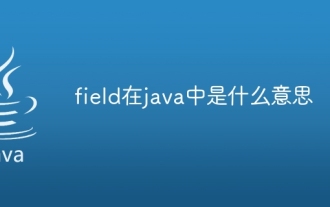 Was bedeutet Feld in Java?
Apr 25, 2024 pm 10:18 PM
Was bedeutet Feld in Java?
Apr 25, 2024 pm 10:18 PM
In Java ist ein „Feld“ ein Datenelement in einer Klasse oder Schnittstelle, das zum Speichern von Daten oder Zuständen verwendet wird. Zu den Eigenschaften des Felds gehören: Typ (kann ein beliebiger Java-Datentyp sein), Zugriffsrechte, statisch (gehört zu einer Klasse und nicht zu einer Instanz), endgültig (unveränderlich) und vorübergehend (nicht serialisiert). Das Feld wird zum Speichern von Statusinformationen einer Klasse oder Schnittstelle verwendet, z. B. zum Speichern von Objektdaten und zum Verwalten des Objektstatus.
 So lesen Sie eine DBF-Datei in Oracle
May 10, 2024 am 01:27 AM
So lesen Sie eine DBF-Datei in Oracle
May 10, 2024 am 01:27 AM
Oracle kann DBF-Dateien durch die folgenden Schritte lesen: Erstellen Sie eine externe Tabelle und verweisen Sie auf die DBF-Datei.
 Wie verändert der Java-Reflexionsmechanismus das Verhalten einer Klasse?
May 03, 2024 pm 06:15 PM
Wie verändert der Java-Reflexionsmechanismus das Verhalten einer Klasse?
May 03, 2024 pm 06:15 PM
Der Java-Reflexionsmechanismus ermöglicht es Programmen, das Verhalten von Klassen dynamisch zu ändern, ohne den Quellcode zu ändern. Durch Betreiben des Class-Objekts können Sie über newInstance() Instanzen erstellen, private Feldwerte ändern, private Methoden aufrufen usw. Reflection sollte jedoch mit Vorsicht verwendet werden, da es zu unerwartetem Verhalten und Sicherheitsproblemen führen kann und einen Leistungsaufwand mit sich bringt.
 Häufige Ausnahmetypen und ihre Reparaturmaßnahmen in der Java-Funktionsentwicklung
May 03, 2024 pm 02:09 PM
Häufige Ausnahmetypen und ihre Reparaturmaßnahmen in der Java-Funktionsentwicklung
May 03, 2024 pm 02:09 PM
Häufige Ausnahmetypen und ihre Reparaturmaßnahmen bei der Entwicklung von Java-Funktionen Während der Entwicklung von Java-Funktionen können verschiedene Ausnahmen auftreten, die die korrekte Ausführung der Funktion beeinträchtigen. Im Folgenden sind häufige Ausnahmetypen und ihre Reparaturmaßnahmen aufgeführt: 1. NullPointerException Beschreibung: Wird beim Zugriff auf ein Objekt ausgelöst, das nicht initialisiert wurde. Fix: Stellen Sie sicher, dass Sie das Objekt auf Nicht-Null-Werte überprüfen, bevor Sie es verwenden. Beispielcode: try{Stringname=null;System.out.println(name.length());}catch(NullPointerExceptione){
 Wie man domänenübergreifende Iframes in Vue erstellt
May 02, 2024 pm 10:48 PM
Wie man domänenübergreifende Iframes in Vue erstellt
May 02, 2024 pm 10:48 PM
Möglichkeiten zur Lösung domänenübergreifender Iframe-Probleme in Vue: CORS: Aktivieren Sie die CORS-Unterstützung im Backend-Server und verwenden Sie XMLHttpRequest oder die Fetch-API, um CORS-Anfragen in Vue zu senden. JSONP: Laden Sie JSONP-Skripte dynamisch in Vue mithilfe des JSONP-Endpunkts im Backend-Server. Proxyserver: Richten Sie einen Proxyserver zum Weiterleiten von Anforderungen ein, verwenden Sie eine Drittanbieterbibliothek (z. B. Axios) in Vue zum Senden von Anforderungen und legen Sie die Proxyserver-URL fest.
 Wie implementiert man HTTP-Streaming mit C++?
May 31, 2024 am 11:06 AM
Wie implementiert man HTTP-Streaming mit C++?
May 31, 2024 am 11:06 AM
Wie implementiert man HTTP-Streaming in C++? Erstellen Sie einen SSL-Stream-Socket mit Boost.Asio und der asiohttps-Clientbibliothek. Stellen Sie eine Verbindung zum Server her und senden Sie eine HTTP-Anfrage. Empfangen Sie HTTP-Antwortheader und drucken Sie sie aus. Empfängt den HTTP-Antworttext und gibt ihn aus.




