php使用imagick模块实现图片缩放、裁剪、压缩示例_php实例
PHP 使用Imagick模块 缩放,裁剪,压缩图片 包括gif图片
缩放 裁剪
/**
* 图片裁剪
* 裁剪规则:
* 1. 高度为空或为零 按宽度缩放 高度自适应
* 2. 宽度为空或为零 按高度缩放 宽度自适应
* 3. 宽度,高度到不为空或为零 按宽高比例等比例缩放裁剪 默认从头部居中裁剪
* @param number $width
* @param number $height
*/
public function resize($width=0, $height=0){
if($width==0 && $height==0){
return;
}
$color = '';// 'rgba(255,255,255,1)';
$size = $this->image->getImagePage ();
//原始宽高
$src_width = $size ['width'];
$src_height = $size ['height'];
//按宽度缩放 高度自适应
if($width!=0 && $height==0){
if($src_width>$width){
$height = intval($width*$src_height/$src_width);
if ($this->type == 'gif') {
$this->_resizeGif($width, $height);
}else{
$this->image->thumbnailImage ( $width, $height, true );
}
}
return;
}
//按高度缩放 宽度自适应
if($width==0 && $height!=0){
if($src_height>$height){
$width = intval($src_width*$height/$src_height);
if ($this->type == 'gif') {
$this->_resizeGif($width, $height);
}else{
$this->image->thumbnailImage ( $width, $height, true );
}
}
return;
}
//缩放的后的尺寸
$crop_w = $width;
$crop_h = $height;
//缩放后裁剪的位置
$crop_x = 0;
$crop_y = 0;
if(($src_width/$src_height) //宽高比例小于目标宽高比例 宽度等比例放大 按目标高度从头部截取
$crop_h = intval($src_height*$width/$src_width);
//从顶部裁剪 不用计算 $crop_y
}else{
//宽高比例大于目标宽高比例 高度等比例放大 按目标宽度居中裁剪
$crop_w = intval($src_width*$height/$src_height);
$crop_x = intval(($crop_w-$width)/2);
}
if ($this->type == 'gif') {
$this->_resizeGif($crop_w, $crop_h, true, $width, $height,$crop_x, $crop_y);
} else {
$this->image->thumbnailImage ( $crop_w, $crop_h, true );
$this->image->cropImage($width, $height,$crop_x, $crop_y);
}
}
针对gif图片的处理方法
/**
* 处理gif图片 需要对每一帧图片处理
* @param unknown $t_w 缩放宽
* @param unknown $t_h 缩放高
* @param string $isCrop 是否裁剪
* @param number $c_w 裁剪宽
* @param number $c_h 裁剪高
* @param number $c_x 裁剪坐标 x
* @param number $c_y 裁剪坐标 y
*/
private function _resizeGif($t_w, $t_h, $isCrop=false, $c_w=0, $c_h=0, $c_x=0, $c_y=0){
$dest = new Imagick();
$color_transparent = new ImagickPixel("transparent"); //透明色
foreach($this->image as $img){
$page = $img->getImagePage();
$tmp = new Imagick();
$tmp->newImage($page['width'], $page['height'], $color_transparent, 'gif');
$tmp->compositeImage($img, Imagick::COMPOSITE_OVER, $page['x'], $page['y']);
$tmp->thumbnailImage ( $t_w, $t_h, true );
if($isCrop){
$tmp->cropImage($c_w, $c_h, $c_x, $c_y);
}
$dest->addImage($tmp);
$dest->setImagePage($tmp->getImageWidth(), $tmp->getImageHeight(), 0, 0);
$dest->setImageDelay($img->getImageDelay());
$dest->setImageDispose($img->getImageDispose());
}
$this->image->destroy ();
$this->image = $dest;
}
保存时压缩处理
// 保存到指定路径
public function save_to($path) {
//压缩图片质量
$this->image->setImageFormat('JPEG');
$this->image->setImageCompression(Imagick::COMPRESSION_JPEG);
$a = $this->image->getImageCompressionQuality() * 0.60;
if ($a == 0) {
$a = 60;
}
$this->image->setImageCompressionQuality($a);
$this->image->stripImage();
if ($this->type == 'gif') {
$this->image->writeImages ( $path, true );
} else {
$this->image->writeImage ( $path );
}
}
ImagickService.php
/**
* 图片处理服务类
* 使用php扩展服务Imagick实现
* ImageMagick 官网地址 [url]http:www.imagemagick.org/script/index.php[/url]
*
* @author weiguang3
* @since 20140403
*/
class ImagickService {
private $image = null;
private $type = null;
// 构造函数
public function __construct() {
}
// 析构函数
public function __destruct() {
if ($this->image !== null)
$this->image->destroy ();
}
public function init(){
}
// 载入图像
public function open($path) {
$this->image = new Imagick ( $path );
if ($this->image) {
$this->type = strtolower ( $this->image->getImageFormat () );
}
return $this->image;
}
/**
* 图片裁剪
* 裁剪规则:
* 1. 高度为空或为零 按宽度缩放 高度自适应
* 2. 宽度为空或为零 按高度缩放 宽度自适应
* 3. 宽度,高度到不为空或为零 按宽高比例等比例缩放裁剪 默认从头部居中裁剪
* @param number $width
* @param number $height
*/
public function resize($width=0, $height=0){
if($width==0 && $height==0){
return;
}
$color = '';// 'rgba(255,255,255,1)';
$size = $this->image->getImagePage ();
//原始宽高
$src_width = $size ['width'];
$src_height = $size ['height'];
//按宽度缩放 高度自适应
if($width!=0 && $height==0){
if($src_width>$width){
$height = intval($width*$src_height/$src_width);
if ($this->type == 'gif') {
$this->_resizeGif($width, $height);
}else{
$this->image->thumbnailImage ( $width, $height, true );
}
}
return;
}
//按高度缩放 宽度自适应
if($width==0 && $height!=0){
if($src_height>$height){
$width = intval($src_width*$height/$src_height);
if ($this->type == 'gif') {
$this->_resizeGif($width, $height);
}else{
$this->image->thumbnailImage ( $width, $height, true );
}
}
return;
}
//缩放的后的尺寸
$crop_w = $width;
$crop_h = $height;
//缩放后裁剪的位置
$crop_x = 0;
$crop_y = 0;
if(($src_width/$src_height) //宽高比例小于目标宽高比例 宽度等比例放大 按目标高度从头部截取
$crop_h = intval($src_height*$width/$src_width);
//从顶部裁剪 不用计算 $crop_y
}else{
//宽高比例大于目标宽高比例 高度等比例放大 按目标宽度居中裁剪
$crop_w = intval($src_width*$height/$src_height);
$crop_x = intval(($crop_w-$width)/2);
}
if ($this->type == 'gif') {
$this->_resizeGif($crop_w, $crop_h, true, $width, $height,$crop_x, $crop_y);
} else {
$this->image->thumbnailImage ( $crop_w, $crop_h, true );
$this->image->cropImage($width, $height,$crop_x, $crop_y);
}
}
/**
* 处理gif图片 需要对每一帧图片处理
* @param unknown $t_w 缩放宽
* @param unknown $t_h 缩放高
* @param string $isCrop 是否裁剪
* @param number $c_w 裁剪宽
* @param number $c_h 裁剪高
* @param number $c_x 裁剪坐标 x
* @param number $c_y 裁剪坐标 y
*/
private function _resizeGif($t_w, $t_h, $isCrop=false, $c_w=0, $c_h=0, $c_x=0, $c_y=0){
$dest = new Imagick();
$color_transparent = new ImagickPixel("transparent"); //透明色
foreach($this->image as $img){
$page = $img->getImagePage();
$tmp = new Imagick();
$tmp->newImage($page['width'], $page['height'], $color_transparent, 'gif');
$tmp->compositeImage($img, Imagick::COMPOSITE_OVER, $page['x'], $page['y']);
$tmp->thumbnailImage ( $t_w, $t_h, true );
if($isCrop){
$tmp->cropImage($c_w, $c_h, $c_x, $c_y);
}
$dest->addImage($tmp);
$dest->setImagePage($tmp->getImageWidth(), $tmp->getImageHeight(), 0, 0);
$dest->setImageDelay($img->getImageDelay());
$dest->setImageDispose($img->getImageDispose());
}
$this->image->destroy ();
$this->image = $dest;
}
/**
* 更改图像大小
* $fit: 适应大小方式
* 'force': 把图片强制变形成 $width X $height 大小
* 'scale': 按比例在安全框 $width X $height 内缩放图片, 输出缩放后图像大小 不完全等于 $width X $height
* 'scale_fill': 按比例在安全框 $width X $height 内缩放图片,安全框内没有像素的地方填充色,
* 使用此参数时可设置背景填充色 $bg_color = array(255,255,255)(红,绿,蓝, 透明度)
* 透明度(0不透明-127完全透明)) 其它: 智能模能 缩放图像并载取图像的中间部分 $width X $height 像素大小
* $fit = 'force','scale','scale_fill' 时: 输出完整图像
* $fit = 图像方位值 时, 输出指定位置部分图像 字母与图像的对应关系如下:
* north_west north north_east
* west center east
* south_west south south_east
*/
public function resize_to($width = 100, $height = 100, $fit = 'center', $fill_color = array(255,255,255,0)) {
switch ($fit) {
case 'force' :
if ($this->type == 'gif') {
$image = $this->image;
$canvas = new Imagick ();
$images = $image->coalesceImages ();
foreach ( $images as $frame ) {
$img = new Imagick ();
$img->readImageBlob ( $frame );
$img->thumbnailImage ( $width, $height, false );
$canvas->addImage ( $img );
$canvas->setImageDelay ( $img->getImageDelay () );
}
$image->destroy ();
$this->image = $canvas;
} else {
$this->image->thumbnailImage ( $width, $height, false );
}
break;
case 'scale' :
if ($this->type == 'gif') {
$image = $this->image;
$images = $image->coalesceImages ();
$canvas = new Imagick ();
foreach ( $images as $frame ) {
$img = new Imagick ();
$img->readImageBlob ( $frame );
$img->thumbnailImage ( $width, $height, true );
$canvas->addImage ( $img );
$canvas->setImageDelay ( $img->getImageDelay () );
}
$image->destroy ();
$this->image = $canvas;
} else {
$this->image->thumbnailImage ( $width, $height, true );
}
break;
case 'scale_fill' :
$size = $this->image->getImagePage ();
$src_width = $size ['width'];
$src_height = $size ['height'];
$x = 0;
$y = 0;
$dst_width = $width;
$dst_height = $height;
if ($src_width * $height > $src_height * $width) {
$dst_height = intval ( $width * $src_height / $src_width );
$y = intval ( ($height - $dst_height) / 2 );
} else {
$dst_width = intval ( $height * $src_width / $src_height );
$x = intval ( ($width - $dst_width) / 2 );
}
$image = $this->image;
$canvas = new Imagick ();
$color = 'rgba(' . $fill_color [0] . ',' . $fill_color [1] . ',' . $fill_color [2] . ',' . $fill_color [3] . ')';
if ($this->type == 'gif') {
$images = $image->coalesceImages ();
foreach ( $images as $frame ) {
$frame->thumbnailImage ( $width, $height, true );
$draw = new ImagickDraw ();
$draw->composite ( $frame->getImageCompose (), $x, $y, $dst_width, $dst_height, $frame );
$img = new Imagick ();
$img->newImage ( $width, $height, $color, 'gif' );
$img->drawImage ( $draw );
$canvas->addImage ( $img );
$canvas->setImageDelay ( $img->getImageDelay () );
$canvas->setImagePage ( $width, $height, 0, 0 );
}
} else {
$image->thumbnailImage ( $width, $height, true );
$draw = new ImagickDraw ();
$draw->composite ( $image->getImageCompose (), $x, $y, $dst_width, $dst_height, $image );
$canvas->newImage ( $width, $height, $color, $this->get_type () );
$canvas->drawImage ( $draw );
$canvas->setImagePage ( $width, $height, 0, 0 );
}
$image->destroy ();
$this->image = $canvas;
break;
default :
$size = $this->image->getImagePage ();
$src_width = $size ['width'];
$src_height = $size ['height'];
$crop_x = 0;
$crop_y = 0;
$crop_w = $src_width;
$crop_h = $src_height;
if ($src_width * $height > $src_height * $width) {
$crop_w = intval ( $src_height * $width / $height );
} else {
$crop_h = intval ( $src_width * $height / $width );
}
switch ($fit) {
case 'north_west' :
$crop_x = 0;
$crop_y = 0;
break;
case 'north' :
$crop_x = intval ( ($src_width - $crop_w) / 2 );
$crop_y = 0;
break;
case 'north_east' :
$crop_x = $src_width - $crop_w;
$crop_y = 0;
break;
case 'west' :
$crop_x = 0;
$crop_y = intval ( ($src_height - $crop_h) / 2 );
break;
case 'center' :
$crop_x = intval ( ($src_width - $crop_w) / 2 );
$crop_y = intval ( ($src_height - $crop_h) / 2 );
break;
case 'east' :
$crop_x = $src_width - $crop_w;
$crop_y = intval ( ($src_height - $crop_h) / 2 );
break;
case 'south_west' :
$crop_x = 0;
$crop_y = $src_height - $crop_h;
break;
case 'south' :
$crop_x = intval ( ($src_width - $crop_w) / 2 );
$crop_y = $src_height - $crop_h;
break;
case 'south_east' :
$crop_x = $src_width - $crop_w;
$crop_y = $src_height - $crop_h;
break;
default :
$crop_x = intval ( ($src_width - $crop_w) / 2 );
$crop_y = intval ( ($src_height - $crop_h) / 2 );
}
$image = $this->image;
$canvas = new Imagick ();
if ($this->type == 'gif') {
$images = $image->coalesceImages ();
foreach ( $images as $frame ) {
$img = new Imagick ();
$img->readImageBlob ( $frame );
$img->cropImage ( $crop_w, $crop_h, $crop_x, $crop_y );
$img->thumbnailImage ( $width, $height, true );
$canvas->addImage ( $img );
$canvas->setImageDelay ( $img->getImageDelay () );
$canvas->setImagePage ( $width, $height, 0, 0 );
}
} else {
$image->cropImage ( $crop_w, $crop_h, $crop_x, $crop_y );
$image->thumbnailImage ( $width, $height, true );
$canvas->addImage ( $image );
$canvas->setImagePage ( $width, $height, 0, 0 );
}
$image->destroy ();
$this->image = $canvas;
}
}
// 添加水印图片
public function add_watermark($path, $x = 0, $y = 0) {
$watermark = new Imagick ( $path );
$draw = new ImagickDraw ();
$draw->composite ( $watermark->getImageCompose (), $x, $y, $watermark->getImageWidth (), $watermark->getimageheight (), $watermark );
if ($this->type == 'gif') {
$image = $this->image;
$canvas = new Imagick ();
$images = $image->coalesceImages ();
foreach ( $image as $frame ) {
$img = new Imagick ();
$img->readImageBlob ( $frame );
$img->drawImage ( $draw );
$canvas->addImage ( $img );
$canvas->setImageDelay ( $img->getImageDelay () );
}
$image->destroy ();
$this->image = $canvas;
} else {
$this->image->drawImage ( $draw );
}
}
// 添加水印文字
public function add_text($text, $x = 0, $y = 0, $angle = 0, $style = array()) {
$draw = new ImagickDraw ();
if (isset ( $style ['font'] ))
$draw->setFont ( $style ['font'] );
if (isset ( $style ['font_size'] ))
$draw->setFontSize ( $style ['font_size'] );
if (isset ( $style ['fill_color'] ))
$draw->setFillColor ( $style ['fill_color'] );
if (isset ( $style ['under_color'] ))
$draw->setTextUnderColor ( $style ['under_color'] );
if ($this->type == 'gif') {
foreach ( $this->image as $frame ) {
$frame->annotateImage ( $draw, $x, $y, $angle, $text );
}
} else {
$this->image->annotateImage ( $draw, $x, $y, $angle, $text );
}
}
// 保存到指定路径
public function save_to($path) {
//压缩图片质量
$this->image->setImageFormat('JPEG');
$this->image->setImageCompression(Imagick::COMPRESSION_JPEG);
$a = $this->image->getImageCompressionQuality() * 0.60;
if ($a == 0) {
$a = 60;
}
$this->image->setImageCompressionQuality($a);
$this->image->stripImage();
if ($this->type == 'gif') {
$this->image->writeImages ( $path, true );
} else {
$this->image->writeImage ( $path );
}
}
// 输出图像
public function output($header = true) {
if ($header)
header ( 'Content-type: ' . $this->type );
echo $this->image->getImagesBlob ();
}
public function get_width() {
$size = $this->image->getImagePage ();
return $size ['width'];
}
public function get_height() {
$size = $this->image->getImagePage ();
return $size ['height'];
}
// 设置图像类型, 默认与源类型一致
public function set_type($type = 'png') {
$this->type = $type;
$this->image->setImageFormat ( $type );
}
// 获取源图像类型
public function get_type() {
return $this->type;
}
public function get_file_size(){
if($this->image){
return 0;//$this->image->getImageLength(); getImageLength not find
}else{
return 0;
}
}
public function get_file_type(){
if($this->image){
return $this->image->getimagemimetype();
}else{
return 0;
}
}
public function get_sha1(){
if($this->image){
return sha1($this->image->__tostring());
}else{
return '';
}
}
// 当前对象是否为图片
public function is_image() {
if ($this->image)
return true;
else
return false;
}
/*
* 添加一个边框 $width: 左右边框宽度 $height: 上下边框宽度 $color: 颜色: RGB 颜色 'rgb(255,0,0)' 或 16进制颜色 '#FF0000' 或颜色单词 'white'/'red'...
*/
public function border($width, $height, $color = 'rgb(220, 220, 220)') {
$color = new ImagickPixel ();
$color->setColor ( $color );
$this->image->borderImage ( $color, $width, $height );
}
public function blur($radius, $sigma) {
$this->image->blurImage ( $radius, $sigma );
} // 模糊
public function gaussian_blur($radius, $sigma) {
$this->image->gaussianBlurImage ( $radius, $sigma );
} // 高斯模糊
public function motion_blur($radius, $sigma, $angle) {
$this->image->motionBlurImage ( $radius, $sigma, $angle );
} // 运动模糊
public function radial_blur($radius) {
$this->image->radialBlurImage ( $radius );
} // 径向模糊
public function add_noise($type = null) {
$this->image->addNoiseImage ( $type == null ? imagick::NOISE_IMPULSE : $type );
} // 添加噪点
public function level($black_point, $gamma, $white_point) {
$this->image->levelImage ( $black_point, $gamma, $white_point );
} // 调整色阶
public function modulate($brightness, $saturation, $hue) {
$this->image->modulateImage ( $brightness, $saturation, $hue );
} // 调整亮度、饱和度、色调
public function charcoal($radius, $sigma) {
$this->image->charcoalImage ( $radius, $sigma );
} // 素描
public function oil_paint($radius) {
$this->image->oilPaintImage ( $radius );
} // 油画效果
public function flop() {
$this->image->flopImage ();
} // 水平翻转
public function flip() {
$this->image->flipImage ();
} // 垂直翻转
}

Heiße KI -Werkzeuge

Undresser.AI Undress
KI-gestützte App zum Erstellen realistischer Aktfotos

AI Clothes Remover
Online-KI-Tool zum Entfernen von Kleidung aus Fotos.

Undress AI Tool
Ausziehbilder kostenlos

Clothoff.io
KI-Kleiderentferner

AI Hentai Generator
Erstellen Sie kostenlos Ai Hentai.

Heißer Artikel

Heiße Werkzeuge

Notepad++7.3.1
Einfach zu bedienender und kostenloser Code-Editor

SublimeText3 chinesische Version
Chinesische Version, sehr einfach zu bedienen

Senden Sie Studio 13.0.1
Leistungsstarke integrierte PHP-Entwicklungsumgebung

Dreamweaver CS6
Visuelle Webentwicklungstools

SublimeText3 Mac-Version
Codebearbeitungssoftware auf Gottesniveau (SublimeText3)

Heiße Themen
 1378
1378
 52
52
 Wie implementiert man die Bild-Miniaturansicht-Funktion in JavaScript?
Oct 25, 2023 am 08:56 AM
Wie implementiert man die Bild-Miniaturansicht-Funktion in JavaScript?
Oct 25, 2023 am 08:56 AM
Wie implementiert man die Bild-Miniaturansicht-Funktion in JavaScript? Wenn wir Bilder auf einer Webseite anzeigen, müssen wir manchmal das ursprüngliche große Bild verkleinern, um den Layoutanforderungen der Seite zu entsprechen, was die Verwendung der Bildminiaturansichtsfunktion erfordert. In JavaScript können wir die Miniaturbildfunktion des Bildes mit den folgenden Methoden implementieren: Verwenden Sie HTML, um die Breite und Höhe des Bildes direkt festzulegen. Der einfachste Weg besteht darin, die Breiten- und Höhenattribute des Bildes direkt in HTML festzulegen Miniaturbildeffekt. Zum Beispiel:&l
 So verwenden Sie CSS, um den Zoomeffekt von Bildern zu erzielen
Nov 21, 2023 pm 04:17 PM
So verwenden Sie CSS, um den Zoomeffekt von Bildern zu erzielen
Nov 21, 2023 pm 04:17 PM
So erzielen Sie mit CSS den Zoomeffekt von Bildern Im Webdesign ist der Zoomeffekt von Bildern eine der häufigsten Anforderungen. Durch die zugehörigen Eigenschaften und Techniken von CSS können wir problemlos den Zoomeffekt von Bildern erzielen. Im Folgenden stellen wir detailliert vor, wie Sie mithilfe von CSS den Zoomeffekt von Bildern erzielen, und geben spezifische Codebeispiele. Verwenden Sie das Transformationsattribut, um eine Matrixskalierung von Bildern zu implementieren. Das Transformationsattribut ermöglicht es uns, Elemente durch Drehen, Skalieren, Neigen oder Verschieben zu transformieren. Unter anderem besteht die Skalierungstransformation darin, das Bild zu realisieren
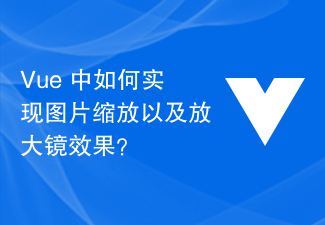 Wie implementiert man Bildskalierungs- und Lupeneffekte in Vue?
Jun 25, 2023 pm 07:32 PM
Wie implementiert man Bildskalierungs- und Lupeneffekte in Vue?
Jun 25, 2023 pm 07:32 PM
Wie implementiert man Bildskalierungs- und Lupeneffekte in Vue? Mit der kontinuierlichen Weiterentwicklung der Web-Technologie stellen Nutzer immer höhere Anforderungen an die Darstellungswirkung von Bildern auf Websites. Darunter sind Bildzoom und Lupeneffekte relativ häufige Anforderungen. Es ist relativ einfach, Bildskalierungs- und Lupeneffekte in Vue zu implementieren. Als nächstes werde ich die spezifische Implementierungsmethode im Detail vorstellen. 1. Grundlegende Methode Schauen wir uns zunächst an, wie der grundlegende Bildskalierungseffekt erzielt wird. Die Implementierungsmethode ist einfach. Verwenden Sie einfach die integrierten Anweisungen von Vue
 Der beste Weg, um eine Bildskalierung mit PHP und der GD-Bibliothek zu erreichen
Jul 12, 2023 pm 08:07 PM
Der beste Weg, um eine Bildskalierung mit PHP und der GD-Bibliothek zu erreichen
Jul 12, 2023 pm 08:07 PM
Der beste Weg zur Bildskalierung mithilfe von PHP- und GD-Bibliotheken. Mit der Popularität des Internets ist die Bildverarbeitung in den letzten Jahren zu einer der notwendigen Funktionen für viele Websites geworden. Als eine der häufigsten Anforderungen in der Bildverarbeitung muss die Bildskalierung in der Lage sein, die Bildgröße proportional zu skalieren, ohne die Bildqualität zu verlieren, um sie an unterschiedliche Anzeigeanforderungen anzupassen. Als gängige serverseitige Programmiersprache verfügt PHP über eine Fülle von Bildverarbeitungsbibliotheken, von denen die GD-Bibliothek am häufigsten verwendet wird. Die GD-Bibliothek bietet eine einfache, aber leistungsstarke Schnittstelle, die zur Abwicklung verschiedener Bildoperationen verwendet werden kann.
 Wie man mit PHP einfache Bildskalierungs- und Zuschneidefunktionen entwickelt
Sep 21, 2023 am 10:28 AM
Wie man mit PHP einfache Bildskalierungs- und Zuschneidefunktionen entwickelt
Sep 21, 2023 am 10:28 AM
So verwenden Sie PHP zum Entwickeln einfacher Bildskalierungs- und Zuschneidefunktionen Zusammenfassung: Die Bildverarbeitung ist eine häufige Anforderung in der Webentwicklung. In diesem Artikel wird erläutert, wie Sie mit PHP einfache Bildskalierungs- und Zuschneidefunktionen entwickeln und spezifische Codebeispiele bereitstellen. Durch das Studium dieses Artikels können Leser verstehen, wie man mit PHP grundlegende Bildverarbeitungsfunktionen in Webanwendungen implementiert. 1. Einführung in den Hintergrund In der Webentwicklung müssen wir manchmal Bilder skalieren oder zuschneiden, um sie an unterschiedliche Seitenlayouts anzupassen oder bestimmte Anforderungen zu erfüllen. PHP als
 Verwendung von HTML, CSS und jQuery zur Implementierung erweiterter Bildzoomfunktionen
Oct 25, 2023 am 09:07 AM
Verwendung von HTML, CSS und jQuery zur Implementierung erweiterter Bildzoomfunktionen
Oct 25, 2023 am 09:07 AM
So implementieren Sie mit HTML, CSS und jQuery die erweiterte Funktion der Bildskalierung. Einführung: Im modernen Webdesign sind die Schönheit und Anpassungsfähigkeit von Bildern sehr wichtig. Allerdings kann die herkömmliche Bilddarstellung unseren Ansprüchen oft nicht gerecht werden. In diesem Artikel stellen wir vor, wie Sie mit HTML, CSS und jQuery einige erweiterte Bildzoomfunktionen implementieren. Durch diese Technologien können wir individuelle Bildskalierungseffekte erzielen und unseren Webseiten mehr Interaktivität verleihen. Schritt 1: HTML-Markup Zuerst benötigen wir ein
 Tipps zum Implementieren der Bildskalierung mithilfe des CSS-Positionslayouts
Sep 26, 2023 pm 02:17 PM
Tipps zum Implementieren der Bildskalierung mithilfe des CSS-Positionslayouts
Sep 26, 2023 pm 02:17 PM
CSSPositions-Layouttechniken für die Bildskalierung Im Webdesign ist die Bildskalierung eine der häufigsten Anforderungen. Durch das CSSPositions-Layout können wir den Zoomeffekt von Bildern erzielen und der Webseite ein besseres visuelles Erlebnis verleihen. In diesem Artikel werden einige Techniken vorgestellt und spezifische Codebeispiele gegeben. Verwenden Sie das Positionsattribut, um die Position eines Bildes festzulegen: In CSS können Sie das Positionsattribut verwenden, um zu definieren, wie ein Element positioniert wird. Indem Sie das Positionsattribut auf „re
 Tipps und Methoden zur Verwendung von CSS zum Erzielen von Bildblaseneffekten
Oct 18, 2023 pm 12:24 PM
Tipps und Methoden zur Verwendung von CSS zum Erzielen von Bildblaseneffekten
Oct 18, 2023 pm 12:24 PM
Tipps und Methoden zur Verwendung von CSS zum Erzielen von Bildblaseneffekten Im Webdesign ist das Hinzufügen von Spezialeffekten zu Bildern eines der wichtigsten Mittel zur Verbesserung der Benutzererfahrung. Unter anderem können Bildblaseneffekte Bilder interessanter und interaktiver gestalten und so Webinhalte attraktiver machen. In diesem Artikel werden einige Tipps und Methoden zur Verwendung von CSS zum Erzielen von Bildblaseneffekten sowie konkrete Codebeispiele vorgestellt. Verwenden Sie Pseudoklassenelemente, um Blaseneffekte zu erzeugen. Durch die Verwendung von CSS-Pseudoklassenelementen können wir über dem Bild einen Blaseneffekt hinzufügen. Die spezifische Methode besteht darin, den Pseudoklassifizierer festzulegen




