php面向对象中self和static的区别
data-id="1190000005060322" data-license="sa">
在php的面向对象编程中,总会遇到
<code>class test{
public static function test(){
self::func();
static::func();
}
public static function func(){}
}</code>可你知道self和static的区别么?
其实区别很简单,只需要写几个demo就能懂:
Demo for self:
<code>class Car
{
public static function model(){
self::getModel();
}
protected static function getModel(){
echo "This is a car model";
}
}
Car::model();
Class Taxi extends Car
{
protected static function getModel(){
echo "This is a Taxi model";
}
}
Taxi::model();</code>得到输出
<code>This is a car model This is a car model </code>
可以发现,self在子类中还是会调用父类的方法
Demo for static
<code>class Car
{
public static function model(){
static::getModel();
}
protected static function getModel(){
echo "This is a car model";
}
}
Car::model();
Class Taxi extends Car
{
protected static function getModel(){
echo "This is a Taxi model";
}
}
Taxi::model();
</code>得到输出
<code>This is a car model This is a Taxi model </code>
可以看到,在调用static,子类哪怕调用的是父类的方法,但是父类方法中调用的方法还会是子类的方法(好绕嘴。。)
在PHP5.3版本以前,static和self还是有一点区别,具体是什么,毕竟都是7版本的天下了。就不去了解了。
总结呢就是:self只能引用当前类中的方法,而static关键字允许函数能够在运行时动态绑定类中的方法。
参考
http://www.programmerinterview.com/index.php/php-questions/php-self-vs-static/
以上就介绍了php面向对象中self和static的区别,包括了方面的内容,希望对PHP教程有兴趣的朋友有所帮助。

Heiße KI -Werkzeuge

Undresser.AI Undress
KI-gestützte App zum Erstellen realistischer Aktfotos

AI Clothes Remover
Online-KI-Tool zum Entfernen von Kleidung aus Fotos.

Undress AI Tool
Ausziehbilder kostenlos

Clothoff.io
KI-Kleiderentferner

AI Hentai Generator
Erstellen Sie kostenlos Ai Hentai.

Heißer Artikel

Heiße Werkzeuge

Notepad++7.3.1
Einfach zu bedienender und kostenloser Code-Editor

SublimeText3 chinesische Version
Chinesische Version, sehr einfach zu bedienen

Senden Sie Studio 13.0.1
Leistungsstarke integrierte PHP-Entwicklungsumgebung

Dreamweaver CS6
Visuelle Webentwicklungstools

SublimeText3 Mac-Version
Codebearbeitungssoftware auf Gottesniveau (SublimeText3)

Heiße Themen
 1376
1376
 52
52
 Warum NameResolutionError(self.host, self, e) von e und wie man es löst
Mar 01, 2024 pm 01:20 PM
Warum NameResolutionError(self.host, self, e) von e und wie man es löst
Mar 01, 2024 pm 01:20 PM
Der Grund für den Fehler ist NameResolutionError(self.host,self,e)frome, ein Ausnahmetyp in der urllib3-Bibliothek. Der Grund für diesen Fehler ist, dass die DNS-Auflösung fehlgeschlagen ist, d. h. der Hostname oder die IP-Adresse Der Lösungsversuch konnte nicht gefunden werden. Dies kann daran liegen, dass die eingegebene URL-Adresse falsch ist oder der DNS-Server vorübergehend nicht verfügbar ist. So beheben Sie diesen Fehler Es gibt möglicherweise mehrere Möglichkeiten, diesen Fehler zu beheben: Überprüfen Sie, ob die eingegebene URL-Adresse korrekt ist und stellen Sie sicher, dass sie zugänglich ist. Stellen Sie sicher, dass der DNS-Server verfügbar ist. Sie können es mit dem Befehl „ping“ in der Befehlszeile versuchen Um zu testen, ob der DNS-Server verfügbar ist, versuchen Sie, über die IP-Adresse statt über den Hostnamen auf die Website zuzugreifen, wenn Sie sich hinter einem Proxy befinden
 Was bedeutet Funktion?
Aug 04, 2023 am 10:33 AM
Was bedeutet Funktion?
Aug 04, 2023 am 10:33 AM
Funktion bedeutet Funktion. Es handelt sich um einen wiederverwendbaren Codeblock mit bestimmten Funktionen. Er kann Eingabeparameter akzeptieren, bestimmte Operationen ausführen und Ergebnisse zurückgeben. Code, um die Wiederverwendbarkeit und Wartbarkeit des Codes zu verbessern.
 So verwenden Sie self in Python
May 17, 2023 pm 10:40 PM
So verwenden Sie self in Python
May 17, 2023 pm 10:40 PM
Bevor wir die Verwendung von self in Python vorstellen, stellen wir zunächst die Klassen und Instanzen in Python vor. Wir wissen, dass Klassen und Instanzen abstrakte Vorlagen sein können vertreten durch eine Studentenklasse. Instanzen sind spezifische „Objekte“, die auf der Grundlage von Klassen erstellt werden. Jedes Objekt erbt dieselben Methoden von der Klasse, seine Daten können jedoch unterschiedlich sein. 1. Nehmen Sie die Klasse Student als Beispiel. In Python ist die Klasse wie folgt definiert: classStudent(object):pass(Object) gibt an, von welcher Klasse die Klasse erbt
 Trezor Cold Wallet: Funktions- und Nutzungshandbuch für Model One und Model T
Jan 19, 2024 pm 04:12 PM
Trezor Cold Wallet: Funktions- und Nutzungshandbuch für Model One und Model T
Jan 19, 2024 pm 04:12 PM
Nachdem an vielen zentralisierten Börsen Probleme aufgetreten waren, begannen immer mehr Kryptowährungsinvestoren, Vermögenswerte auf Cold Wallets zu übertragen, um die von zentralisierten Börsen ausgehenden Risiken zu verringern. In diesem Artikel wird Trezor vorgestellt, der weltweit erste Cold Wallet-Anbieter. Seit der Einführung des ersten Cold Wallets im Jahr 2014 wurde es in vielen Ländern auf der ganzen Welt verkauft. Zu den Produkten von Trezor gehören das 2014 eingeführte Model One und die 2018 eingeführte Weiterentwicklung des Model T. Im Folgenden werden weiterhin die Unterschiede zwischen diesen beiden Produkten und anderen Cold Wallets vorgestellt. Was ist Trezor Cold Wallet? Im Jahr 2014 brachte Trezor das erste Cold Wallet ModelOne auf den Markt. Neben gängigen BTC, ETH, USDT und anderen Währungen unterstützt das Wallet auch mehr als 1.000 weitere Währungen.
 Was ist der Zweck der Funktion „enumerate()' in Python?
Sep 01, 2023 am 11:29 AM
Was ist der Zweck der Funktion „enumerate()' in Python?
Sep 01, 2023 am 11:29 AM
In diesem Artikel lernen wir die Funktion enumerate() und den Zweck der Funktion „enumerate()“ in Python kennen. Was ist die Funktion enumerate()? Die Funktion enumerate() von Python akzeptiert eine Datensammlung als Parameter und gibt ein Aufzählungsobjekt zurück. Aufzählungsobjekte werden als Schlüssel-Wert-Paare zurückgegeben. Der Schlüssel ist der Index, der jedem Element entspricht, und der Wert sind die Elemente. Syntax enumerate(iterable,start) Parameter iterable – Die übergebene Datensammlung kann als Aufzählungsobjekt namens iterablestart zurückgegeben werden – Wie der Name schon sagt, wird der Startindex des Aufzählungsobjekts durch start definiert. wenn wir es ignorieren
 Detaillierte Erläuterung der Rolle und Funktion der MySQL.proc-Tabelle
Mar 16, 2024 am 09:03 AM
Detaillierte Erläuterung der Rolle und Funktion der MySQL.proc-Tabelle
Mar 16, 2024 am 09:03 AM
Detaillierte Erläuterung der Rolle und Funktion der MySQL.proc-Tabelle. MySQL ist ein beliebtes relationales Datenbankverwaltungssystem. Wenn Entwickler MySQL verwenden, müssen sie häufig gespeicherte Prozeduren erstellen und verwalten. Die MySQL.proc-Tabelle ist eine sehr wichtige Systemtabelle. Sie speichert Informationen zu allen gespeicherten Prozeduren in der Datenbank, einschließlich des Namens, der Definition, der Parameter usw. der gespeicherten Prozeduren. In diesem Artikel erklären wir ausführlich die Rolle und Funktionalität der MySQL.proc-Tabelle
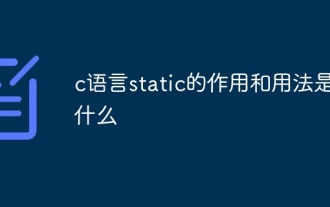 Welche Funktion und Verwendung hat Static in der C-Sprache?
Jan 31, 2024 pm 01:59 PM
Welche Funktion und Verwendung hat Static in der C-Sprache?
Jan 31, 2024 pm 01:59 PM
Die Rolle und Verwendung von Statik in der C-Sprache: 1. Variablenbereich; Wenn das Schlüsselwort static vor einer Variablen steht, ist der Gültigkeitsbereich der Variablen auf die Datei beschränkt, in der sie deklariert ist. Mit anderen Worten, die Variable ist ein „Gültigkeitsbereich auf Dateiebene“, was sehr nützlich ist, um das „ zu verhindern. Problem der doppelten Definition von Variablen; 2. Lebenszyklus, statische Variablen werden einmal initialisiert, wenn die Ausführung des Programms beginnt, und zerstört, wenn das Programm endet usw.
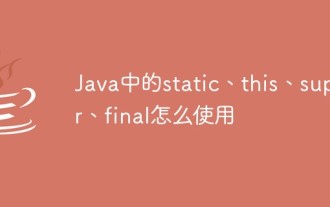 So verwenden Sie „Static', „This', „Super' und „Final' in Java
Apr 18, 2023 pm 03:40 PM
So verwenden Sie „Static', „This', „Super' und „Final' in Java
Apr 18, 2023 pm 03:40 PM
1. static Bitte schauen Sie sich zuerst das folgende Programm an: publicclassHello{publicstaticvoidmain(String[]args){//(1)System.out.println("Hello, world!");//(2)}} Habe das gesehen Segmentprogramme sind den meisten Leuten bekannt, die Java studiert haben. Auch wenn Sie kein Java, aber andere Hochsprachen wie C gelernt haben, sollten Sie die Bedeutung dieses Codes verstehen können. Es gibt lediglich „Hallo Welt“ aus und hat keine andere Verwendung. Es zeigt jedoch den Hauptzweck des statischen Schlüsselworts.




