PHP-Programmierbeispiele mit Zendframework
Dieser Artikel bezieht sich auf den Inhalt von Kapitel 4 von „Praktische Entwicklung des PHP Top Framework zendframe“ und implementiert ihn vollständig...
Laden Sie zunächst die verwendete CSS-Datei herunter: http://download.csdn. net /download/unityoxb/4058802
Kopieren Sie nach der Dekomprimierung die Standard- und allgemeinen Dateien in das Verzeichnis public/skins
1. Die Datenbankdatei verwendet mysql.sql
create table if not exists `core_pages`( `id` int(10) unsigned not null auto_increment comment '页面唯一ID', `cid` int(10) unsigned not null default '0' comment '分类ID', `uid` int(10) unsigned not null default '0' comment '用户ID', `title` varchar(255) not null comment '页面标题', `body` text not null comment '内容', `status` tinyint(4) not null default '1' comment '是否发布', `createtime` int(11) not null default '0' comment '创建页面时间', `updatetime` int(11) not null default '0' comment '修改页面时间', `comment` tinyint(4) not null default '0' comment '页面是否评论功能', `start` tinyint(4) not null default '0' comment '页面级别', `top` tinyint(4) not null default '0' comment '置顶', primary key (`id`) )ENGINE=InnoDB default charset=utf8;
Öffnen Sie MySQL und verwenden Sie die Quelle mysql.sql, um die Tabellenstruktur zu erstellen
2. Konfigurieren Sie die Datei application.ini (hahacom/applicaton/configs)
Konfigurieren Sie hauptsächlich das Zend Framework MySQL verbinden
[development : production] phpSettings.display_startup_errors = 1 phpSettings.display_errors = 1 resources.frontController.params.displayExceptions = 1 resources.db.adapter = "PDO_MYSQL" resources.db.params.host = "localhost" resources.db.params.username = "root" resources.db.params.password = "root" resources.db.params.dbname = "test" --这是数据名称 resources.db.isDefaultTableAdapter = "TRUE" resources.db.params.driver_options.1002 = "SET NAMES UTF8;"
3. Public/index.php
// Define application environment
defined('APPLICATION_ENV')
|| define('APPLICATION_ENV', (getenv('APPLICATION_ENV') ? getenv('APPLICATION_ENV') : '<strong>development</strong>')); //修改成测试环境
4. Erstellen Sie ein Artikelanzeigemodell (das Modell speichert hauptsächlich Datenmodelle ähnlich wie Javabean). von Die Datenbank erhält die Daten und speichert sie im Speicher)
Führen Sie den Befehl aus: zf create model page
generiert automatisch eine models/Page.php-Datei
<?php
class Application_Model_Page
{
protected $_name = 'core_pages';
public $result;
public function getPage($where = array())
{
$db = Zend_Db_Table::getDefaultAdapter();
// $db = $this->getAdapter();
$select = $db->select();
/*if($where != null)
{
//$select->where(' star = ? ', $where);
//$sql = $db->quoteInto("select * from `core_pages` where `star`= ?", $where);
//$result = $db->query($sql);
$select->from('core_pages','*')->where('star = ?', $where)->limit(1);
}*/
$select->from('core_pages','*');
if(count($where)>0)
{
foreach($where as $key=>$value)
$select->where($key.' = ?',$value);
}
//$row = $result->fetch();
$row = $db->fetchAll($select);
if($row)
{
return $row;
}
else
{
echo "=================";
return null;
}
}
public function getPages($where = null)
{
$db = Zend_Db_Table::getDefaultAdapter();
if(is_numeric($where))
{
//$row = $db->find($where)->current();
$select = $db->select();
$select->from('core_pages','*');
$select->where('id = ?', $where);
$row = $db->fetchRow($select);
}
if(is_array($where) && count($where)>0)
{
$select = $db->select();
$select->from('core_pages','*');
foreach($where as $key=>$value){
$select->where($key.'=?', $value);
}
$row = $db->fetchAll($select);
}
if($row)
{
return $row;
}
else
{
echo "=================";
return null;
}
}
}
?>
5. Controller erstellen
Führen Sie den Befehl aus: zf create controller news generiert automatisch controllers/NewsController.php
<?php
class NewsController extends Zend_Controller_Action
{
public function init()
{
/* Initialize action controller here */
}
public function indexAction()
{
// action body
$modelPage = new Application_Model_Page();
//$star = 1;
$where = array('top'=>1, 'comment'=>1);
$newsStar = $modelPage->getPage($where);
//print_r($newsStar);
$this->view->News = $newsStar;
//$this->view->name = "hahaha";
}
}
Führen Sie den Befehl aus: zf create controller page und zf Aktionsdetailseite erstellen
generiert automatisch „controllers/PageController.php“
<?php
class PageController extends Zend_Controller_Action
{
public function init()
{
/* Initialize action controller here */
}
public function indexAction()
{
// action body
}
public function detailAction()
{
// action body
$id = $this->_request->getParam('id');
$modelPage = new Application_Model_Page($id);
//if($modelPage == null)
//print_r('==============================');
//print_r($id);
//print_r($modelPage);
$page = $modelPage->getPages($id);
$this->view->page = $page;
}
}
5. Erstellen Sie anschließend die Ansichtsdatei
/views/scripts/. news/index.phtml
<?php
echo "<h3>".$this->News[0]['title']."</h3>";
echo $this->News[0]['body'];
//echo $this->name;
if($this->News)
{
/*echo "<ul>";
// print_r($this->News);
foreach($this->News as $val)
{
echo "<li>"."<u>".$val['title']."</u>"."</li>";
}
echo "</ul>";
*/
echo "<ul class = 'listNews'>";
echo $this->partialLoop('row_pages.phtml', $this->News);
echo "</ul>";
}
?>
/views/scripts/row_pages.phtml
<li> <a href = "/page/detail/id/<?php echo $this->id; ?>"><?php echo $this->title; ?></a> 发表时间: <?php echo date('Y-m-d', $this->createtime); ?> </li>
/views/scripts/page/ detail.phtml
<?php
echo "<h2>".$this->page['title']."</h2>";
echo "发表:".date('Y-m-d', $this->page['createtime'])."";
echo "<hr/>";
echo $this->page['body'];
?>
Screenshot ausführen:

Klicken Sie auf den Link:

Urheberrechtserklärung: Dieser Artikel ist ein Originalartikel des Bloggers und darf nicht ohne die Erlaubnis des Bloggers reproduziert werden.
Das Obige stellt PHP-Programmierbeispiele mit Zendframework vor, einschließlich inhaltlicher Aspekte. Ich hoffe, dass es für Freunde hilfreich ist, die sich für PHP-Tutorials interessieren.

Heiße KI -Werkzeuge

Undresser.AI Undress
KI-gestützte App zum Erstellen realistischer Aktfotos

AI Clothes Remover
Online-KI-Tool zum Entfernen von Kleidung aus Fotos.

Undress AI Tool
Ausziehbilder kostenlos

Clothoff.io
KI-Kleiderentferner

AI Hentai Generator
Erstellen Sie kostenlos Ai Hentai.

Heißer Artikel

Heiße Werkzeuge

Notepad++7.3.1
Einfach zu bedienender und kostenloser Code-Editor

SublimeText3 chinesische Version
Chinesische Version, sehr einfach zu bedienen

Senden Sie Studio 13.0.1
Leistungsstarke integrierte PHP-Entwicklungsumgebung

Dreamweaver CS6
Visuelle Webentwicklungstools

SublimeText3 Mac-Version
Codebearbeitungssoftware auf Gottesniveau (SublimeText3)

Heiße Themen
 1371
1371
 52
52
 Was sind die Unterschiede zwischen Huawei GT3 Pro und GT4?
Dec 29, 2023 pm 02:27 PM
Was sind die Unterschiede zwischen Huawei GT3 Pro und GT4?
Dec 29, 2023 pm 02:27 PM
Viele Benutzer werden sich bei der Auswahl von Smartwatches für die Marke Huawei entscheiden. Viele Benutzer sind neugierig auf den Unterschied zwischen Huawei GT3pro und GT4. Was sind die Unterschiede zwischen Huawei GT3pro und GT4? 1. Aussehen GT4: 46 mm und 41 mm, das Material ist Glasspiegel + Edelstahlgehäuse + hochauflösende Faserrückschale. GT3pro: 46,6 mm und 42,9 mm, das Material ist Saphirglas + Titangehäuse/Keramikgehäuse + Keramikrückschale 2. Gesundes GT4: Mit dem neuesten Huawei Truseen5.5+-Algorithmus werden die Ergebnisse genauer. GT3pro: EKG-Elektrokardiogramm sowie Blutgefäß und Sicherheit hinzugefügt
 Fix: Snipping-Tool funktioniert unter Windows 11 nicht
Aug 24, 2023 am 09:48 AM
Fix: Snipping-Tool funktioniert unter Windows 11 nicht
Aug 24, 2023 am 09:48 AM
Warum das Snipping-Tool unter Windows 11 nicht funktioniert Das Verständnis der Grundursache des Problems kann dabei helfen, die richtige Lösung zu finden. Hier sind die häufigsten Gründe, warum das Snipping Tool möglicherweise nicht ordnungsgemäß funktioniert: Focus Assistant ist aktiviert: Dies verhindert, dass das Snipping Tool geöffnet wird. Beschädigte Anwendung: Wenn das Snipping-Tool beim Start abstürzt, ist es möglicherweise beschädigt. Veraltete Grafiktreiber: Inkompatible Treiber können das Snipping-Tool beeinträchtigen. Störungen durch andere Anwendungen: Andere laufende Anwendungen können mit dem Snipping Tool in Konflikt geraten. Das Zertifikat ist abgelaufen: Ein Fehler während des Upgrade-Vorgangs kann zu diesem Problem führen. Diese einfache Lösung ist für die meisten Benutzer geeignet und erfordert keine besonderen technischen Kenntnisse. 1. Aktualisieren Sie Windows- und Microsoft Store-Apps
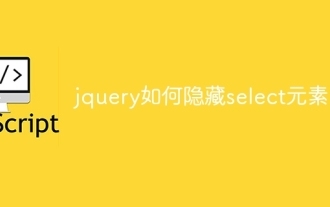 So verbergen Sie das ausgewählte Element in jquery
Aug 15, 2023 pm 01:56 PM
So verbergen Sie das ausgewählte Element in jquery
Aug 15, 2023 pm 01:56 PM
So verbergen Sie das Select-Element in JQuery: 1. Methode hide (), fügen Sie die jQuery-Bibliothek in die HTML-Seite ein, Sie können verschiedene Selektoren verwenden, um das Select-Element auszublenden, der ID-Selektor ersetzt die SelectId durch die ID des von Ihnen ausgewählten Elements tatsächlich verwenden; 2. css()-Methode, verwenden Sie den ID-Selektor, um das ausgewählte Element auszuwählen, das ausgeblendet werden muss, verwenden Sie die css()-Methode, um das Anzeigeattribut auf „none“ zu setzen, und ersetzen Sie selectId durch die ID des ausgewählten Elements.
 Asynchrone Verarbeitungsmethode von Select Channels Go zur gleichzeitigen Programmierung mit Golang
Sep 28, 2023 pm 05:27 PM
Asynchrone Verarbeitungsmethode von Select Channels Go zur gleichzeitigen Programmierung mit Golang
Sep 28, 2023 pm 05:27 PM
Asynchrone Verarbeitungsmethode der gleichzeitigen Programmierung von SelectChannelsGo mit Golang Einführung: Die gleichzeitige Programmierung ist ein wichtiger Bereich in der modernen Softwareentwicklung, der die Leistung und Reaktionsfähigkeit von Anwendungen effektiv verbessern kann. In der Go-Sprache kann die gleichzeitige Programmierung mithilfe von Channels- und Select-Anweisungen einfach und effizient implementiert werden. In diesem Artikel wird die Verwendung von Golang für die asynchrone Verarbeitungsmethode der gleichzeitigen Programmierung von SelectChannelsGo vorgestellt und spezifische Informationen bereitgestellt
 So beheben Sie den Fehler „Verbindung zum App Store nicht möglich' auf dem iPhone
Jul 29, 2023 am 08:22 AM
So beheben Sie den Fehler „Verbindung zum App Store nicht möglich' auf dem iPhone
Jul 29, 2023 am 08:22 AM
Teil 1: Erste Schritte zur Fehlerbehebung Überprüfen des Apple-Systemstatus: Bevor wir uns mit komplexen Lösungen befassen, beginnen wir mit den Grundlagen. Das Problem liegt möglicherweise nicht an Ihrem Gerät; die Server von Apple sind möglicherweise ausgefallen. Besuchen Sie die Systemstatusseite von Apple, um zu sehen, ob der AppStore ordnungsgemäß funktioniert. Wenn es ein Problem gibt, können Sie nur warten, bis Apple es behebt. Überprüfen Sie Ihre Internetverbindung: Stellen Sie sicher, dass Sie über eine stabile Internetverbindung verfügen, da das Problem „Verbindung zum AppStore nicht möglich“ manchmal auf eine schlechte Verbindung zurückzuführen ist. Versuchen Sie, zwischen WLAN und mobilen Daten zu wechseln oder die Netzwerkeinstellungen zurückzusetzen (Allgemein > Zurücksetzen > Netzwerkeinstellungen zurücksetzen > Einstellungen). Aktualisieren Sie Ihre iOS-Version:
 So implementieren Sie die Änderungsereignisbindung ausgewählter Elemente in jQuery
Feb 23, 2024 pm 01:12 PM
So implementieren Sie die Änderungsereignisbindung ausgewählter Elemente in jQuery
Feb 23, 2024 pm 01:12 PM
jQuery ist eine beliebte JavaScript-Bibliothek, die zur Vereinfachung der DOM-Manipulation, Ereignisbehandlung, Animationseffekte usw. verwendet werden kann. Bei der Webentwicklung stoßen wir häufig auf Situationen, in denen wir die Ereignisbindung für ausgewählte Elemente ändern müssen. In diesem Artikel wird erläutert, wie Sie mit jQuery ausgewählte Elementänderungsereignisse binden, und es werden spezifische Codebeispiele bereitgestellt. Zuerst müssen wir ein Dropdown-Menü mit Optionen erstellen, die Beschriftungen verwenden:
 Ein praktischer Leitfaden zur Where-Methode in Laravel-Sammlungen
Mar 10, 2024 pm 04:36 PM
Ein praktischer Leitfaden zur Where-Methode in Laravel-Sammlungen
Mar 10, 2024 pm 04:36 PM
Praktischer Leitfaden zur Where-Methode in Laravel-Sammlungen Während der Entwicklung des Laravel-Frameworks stellen Sammlungen eine sehr nützliche Datenstruktur dar, die umfangreiche Methoden zur Datenbearbeitung bereitstellt. Unter diesen ist die Where-Methode eine häufig verwendete Filtermethode, mit der Elemente in einer Sammlung basierend auf bestimmten Bedingungen gefiltert werden können. In diesem Artikel wird die Verwendung der Where-Methode in Laravel-Sammlungen vorgestellt und ihre Verwendung anhand spezifischer Codebeispiele demonstriert. 1. Grundlegende Verwendung der Where-Methode
 php提交表单通过后,弹出的对话框怎样在当前页弹出,该如何解决
Jun 13, 2016 am 10:23 AM
php提交表单通过后,弹出的对话框怎样在当前页弹出,该如何解决
Jun 13, 2016 am 10:23 AM
php提交表单通过后,弹出的对话框怎样在当前页弹出php提交表单通过后,弹出的对话框怎样在当前页弹出而不是在空白页弹出?想实现这样的效果:而不是空白页弹出:------解决方案--------------------如果你的验证用PHP在后端,那么就用Ajax;仅供参考:HTML code




