在php中,结果输出一共有两种方式:echo和print,下面将对两种方式做一个比较。
echo与print的区别:
| echo | ||
| 连续输出字符串 | 能连续输出多个字符串 | 只能输出一个字符串 |
| 返回值 | 无 | 返回1 |
| 用法 | echo或echo() | print或print() |
(1)echo能连续输出多个字符串,print只能输出一个字符串:
实例1:
<span style="color: #000000">php </span><span style="color: #008000">/*</span><span style="color: #008000">echo能连续输出多个字符串,print只能输出一个字符串</span><span style="color: #008000">*/</span> <span style="color: #0000ff">echo</span> "echo输出一个字符串:"<span style="color: #000000">; </span><span style="color: #0000ff">echo</span> "hello,world"; <span style="color: #008000">//</span><span style="color: #008000">echo输出一个字符串</span> <span style="color: #0000ff">echo</span> "<br>"<span style="color: #000000">; </span><span style="color: #0000ff">echo</span> "echo输出多个字符串:"<span style="color: #000000">; </span><span style="color: #0000ff">echo</span> "hello,world","hello,php","hello,python"; <span style="color: #008000">//</span><span style="color: #008000">echo输出多个字符串</span> <span style="color: #0000ff">echo</span> "<br>"<span style="color: #000000">; </span><span style="color: #0000ff">print</span> "print输出一个字符串:"<span style="color: #000000">; </span><span style="color: #0000ff">print</span> "hello,world"; <span style="color: #008000">//</span><span style="color: #008000">print输出一个字符串</span> <span style="color: #0000ff">print</span> "<br>"<span style="color: #000000">; </span><span style="color: #008000">/*</span><span style="color: #008000">start-【print连续输出多个字符串】-start</span><span style="color: #008000">*/</span>
<span style="color: #008000"></span><span style="color: #0000ff">print</span> "print输出多个字符串:"<span style="color: #000000">; </span><span style="color: #0000ff">print</span> "hello,world","hello,php","hello,python"; <span style="color: #008000">//</span><span style="color: #008000">print输出多个字符串,出错提示:Parse error: syntax error, unexpected ',' in C:\Users\13842\PhpstormProjects\test\print&echo.php on line 14</span><span style="color: #008000"> /*</span><span style="color: #008000">end-【print连续输出多个字符串】-end</span><span style="color: #008000">*/</span><span style="color: #0000ff">print</span> "<br>"<span style="color: #000000">; </span>?>
屏蔽【print连续输出多个字符串】的代码,结果如下:
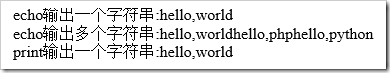
如果不屏蔽【print连续输出多个字符串】的代码,出现错误(语法错误):

(2)echo无返回值,print永远返回1
<span style="color: #000000">php </span><span style="color: #008000">/*</span><span style="color: #008000">print返回1,echo无返回值</span><span style="color: #008000">*/</span> <span style="color: #800080">$print_value</span>=<span style="color: #0000ff">print</span> "hello,world<br>"; <span style="color: #008000">//</span><span style="color: #008000">结果:hello,world</span> <span style="color: #0000ff">print</span> "返回值为<span style="color: #800080">$print_value</span>"; <span style="color: #008000">//</span><span style="color: #008000">结果:返回值为1</span> <span style="color: #800080">$echo_value</span>=<span style="color: #0000ff">echo</span> "hello,world<br>"; <span style="color: #008000">//</span><span style="color: #008000">出现语法错误</span> ?>
(3)输出方式,带括号和不带括号没有什么区别,这里不做解释。
 PHP-Tutorial
PHP-Tutorial
 Was ist der Grund, warum der Computerbildschirm schwarz ist, der Computer jedoch eingeschaltet ist?
Was ist der Grund, warum der Computerbildschirm schwarz ist, der Computer jedoch eingeschaltet ist?
 So ändern Sie die Hintergrundfarbe eines Wortes in Weiß
So ändern Sie die Hintergrundfarbe eines Wortes in Weiß
 Was sind die vier Big-Data-Analysetools?
Was sind die vier Big-Data-Analysetools?
 So lösen Sie Probleme beim Parsen von Paketen
So lösen Sie Probleme beim Parsen von Paketen
 Win10-Tutorial zum Abrufen von Arbeitsplatzsymbolen
Win10-Tutorial zum Abrufen von Arbeitsplatzsymbolen
 Was ist Spring MVC?
Was ist Spring MVC?
 JavaScript:void 0
JavaScript:void 0




