 Backend-Entwicklung
Backend-Entwicklung
 PHP-Tutorial
PHP-Tutorial
 php-extension – Die Installation der lokalen xampp php redis-Erweiterung auf dem Mac ist fehlgeschlagen
php-extension – Die Installation der lokalen xampp php redis-Erweiterung auf dem Mac ist fehlgeschlagen
php-extension – Die Installation der lokalen xampp php redis-Erweiterung auf dem Mac ist fehlgeschlagen
<code>$ /Applications/XAMPP/xamppfiles/bin/phpize-5.4.31
Configuring for:
PHP Api Version: 20100412
Zend Module Api No: 20100525
Zend Extension Api No: 220100525
$ clear
$ /Applications/XAMPP/xamppfiles/bin/phpize-5.4.31
Configuring for:
PHP Api Version: 20100412
Zend Module Api No: 20100525
Zend Extension Api No: 220100525
$ ./configure --with-php-config=/Applications/XAMPP/xamppfiles/bin/php-config-5.4.31
checking for grep that handles long lines and -e... /usr/bin/grep
checking for egrep... /usr/bin/grep -E
checking for a sed that does not truncate output... /usr/bin/sed
checking for cc... cc
checking whether the C compiler works... yes
checking for C compiler default output file name... a.out
checking for suffix of executables...
checking whether we are cross compiling... no
checking for suffix of object files... o
checking whether we are using the GNU C compiler... yes
checking whether cc accepts -g... yes
checking for cc option to accept ISO C89... none needed
checking how to run the C preprocessor... cc -E
checking for icc... no
checking for suncc... no
checking whether cc understands -c and -o together... yes
checking for system library directory... lib
checking if compiler supports -R... no
checking if compiler supports -Wl,-rpath,... yes
checking build system type... i386-apple-darwin14.3.0
checking host system type... i386-apple-darwin14.3.0
checking target system type... i386-apple-darwin14.3.0
checking for PHP prefix... /Applications/XAMPP/xamppfiles
checking for PHP includes... -I/Applications/XAMPP/xamppfiles/include/php -I/Applications/XAMPP/xamppfiles/include/php/main -I/Applications/XAMPP/xamppfiles/include/php/TSRM -I/Applications/XAMPP/xamppfiles/include/php/Zend -I/Applications/XAMPP/xamppfiles/include/php/ext -I/Applications/XAMPP/xamppfiles/include/php/ext/date/lib
checking for PHP extension directory... /Applications/XAMPP/xamppfiles/lib/php/extensions/no-debug-non-zts-20100525
checking for PHP installed headers prefix... /Applications/XAMPP/xamppfiles/include/php
checking if debug is enabled... no
checking if zts is enabled... no
checking for re2c... re2c
checking for re2c version... 0.16 (ok)
checking for gawk... no
checking for nawk... no
checking for awk... awk
checking if awk is broken... no
checking whether to enable redis support... yes, shared
checking whether to enable sessions... yes
checking whether to enable igbinary serializer support... no
checking for redis igbinary support... disabled
checking for ld used by cc... /Library/Developer/CommandLineTools/usr/bin/ld
checking if the linker (/Library/Developer/CommandLineTools/usr/bin/ld) is GNU ld... no
checking for /Library/Developer/CommandLineTools/usr/bin/ld option to reload object files... -r
checking for BSD-compatible nm... /usr/bin/nm
checking whether ln -s works... yes
checking how to recognize dependent libraries... pass_all
checking for ANSI C header files... yes
checking for sys/types.h... yes
checking for sys/stat.h... yes
checking for stdlib.h... yes
checking for string.h... yes
checking for memory.h... yes
checking for strings.h... yes
checking for inttypes.h... yes
checking for stdint.h... yes
checking for unistd.h... yes
checking dlfcn.h usability... yes
checking dlfcn.h presence... yes
checking for dlfcn.h... yes
checking the maximum length of command line arguments... 196608
checking command to parse /usr/bin/nm output from cc object... ok
checking for objdir... .libs
checking for ar... ar
checking for ranlib... ranlib
checking for strip... strip
checking for dsymutil... dsymutil
checking for nmedit... nmedit
checking for -single_module linker flag... yes
checking for -exported_symbols_list linker flag... yes
checking if cc supports -fno-rtti -fno-exceptions... yes
checking for cc option to produce PIC... -fno-common
checking if cc PIC flag -fno-common works... yes
checking if cc static flag -static works... no
checking if cc supports -c -o file.o... yes
checking whether the cc linker (/Library/Developer/CommandLineTools/usr/bin/ld) supports shared libraries... yes
checking dynamic linker characteristics... darwin14.3.0 dyld
checking how to hardcode library paths into programs... immediate
checking whether stripping libraries is possible... yes
checking if libtool supports shared libraries... yes
checking whether to build shared libraries... yes
checking whether to build static libraries... no
creating libtool
appending configuration tag "CXX" to libtool
configure: creating ./config.status
config.status: creating config.h
config.status: config.h is unchanged
$ sudo make
Password:
/bin/sh /Applications/XAMPP/xamppfiles/htdocs/redis/phpredis/libtool --mode=install cp ./redis.la /Applications/XAMPP/xamppfiles/htdocs/redis/phpredis/modules
cp ./.libs/redis.so /Applications/XAMPP/xamppfiles/htdocs/redis/phpredis/modules/redis.so
cp ./.libs/redis.lai /Applications/XAMPP/xamppfiles/htdocs/redis/phpredis/modules/redis.la
----------------------------------------------------------------------
Libraries have been installed in:
/Applications/XAMPP/xamppfiles/htdocs/redis/phpredis/modules
If you ever happen to want to link against installed libraries
in a given directory, LIBDIR, you must either use libtool, and
specify the full pathname of the library, or use the `-LLIBDIR'
flag during linking and do at least one of the following:
- add LIBDIR to the `DYLD_LIBRARY_PATH' environment variable
during execution
See any operating system documentation about shared libraries for
more information, such as the ld(1) and ld.so(8) manual pages.
----------------------------------------------------------------------
Build complete.
Don't forget to run 'make test'.
shengyewangluodeMacBook-Air:phpredis shengye$ make test
Build complete.
Don't forget to run 'make test'.
PHP Warning: PHP Startup: redis: Unable to initialize module
Module compiled with module API=20121212
PHP compiled with module API=20100525
These options need to match
in Unknown on line 0
PHP Warning: PHP Startup: redis: Unable to initialize module
Module compiled with module API=20121212
PHP compiled with module API=20100525
These options need to match
in Unknown on line 0
=====================================================================
PHP : /Applications/XAMPP/xamppfiles/bin/php
Warning: PHP Startup: redis: Unable to initialize module
Module compiled with module API=20121212
PHP compiled with module API=20100525
These options need to match
in Unknown on line 0
PHP_SAPI : cli
PHP_VERSION : 5.4.31
ZEND_VERSION: 2.4.0
PHP_OS : Darwin - Darwin shengyewangluodeMacBook-Air.local 14.3.0 Darwin Kernel Version 14.3.0: Mon Mar 23 11:59:05 PDT 2015; root:xnu-2782.20.48~5/RELEASE_X86_64 x86_64
INI actual : /Applications/XAMPP/xamppfiles/htdocs/redis/phpredis/tmp-php.ini
More .INIs :
CWD : /Applications/XAMPP/xamppfiles/htdocs/redis/phpredis
Extra dirs :
VALGRIND : Not used
=====================================================================
TIME START 2016-09-20 04:52:42
=====================================================================
No tests were run.
shengyewangluodeMacBook-Air:phpredis shengye$ sudo make install
Installing shared extensions: /Applications/XAMPP/xamppfiles/lib/php/extensions/no-debug-non-zts-20100525/
shengyewangluodeMacBook-Air:phpredis shengye$ sudo make install
/bin/sh /Applications/XAMPP/xamppfiles/htdocs/redis/phpredis/libtool --mode=install cp ./redis.la /Applications/XAMPP/xamppfiles/htdocs/redis/phpredis/modules
cp ./.libs/redis.so /Applications/XAMPP/xamppfiles/htdocs/redis/phpredis/modules/redis.so
cp ./.libs/redis.lai /Applications/XAMPP/xamppfiles/htdocs/redis/phpredis/modules/redis.la
----------------------------------------------------------------------
Libraries have been installed in:
/Applications/XAMPP/xamppfiles/htdocs/redis/phpredis/modules
If you ever happen to want to link against installed libraries
in a given directory, LIBDIR, you must either use libtool, and
specify the full pathname of the library, or use the `-LLIBDIR'
flag during linking and do at least one of the following:
- add LIBDIR to the `DYLD_LIBRARY_PATH' environment variable
during execution
See any operating system documentation about shared libraries for
more information, such as the ld(1) and ld.so(8) manual pages.
----------------------------------------------------------------------
Installing shared extensions: /Applications/XAMPP/xamppfiles/lib/php/extensions/no-debug-non-zts-20100525/
$ /Applications/XAMPP/bin/php -m |grep redis
PHP Warning: PHP Startup: Unable to load dynamic library '/Applications/XAMPP/xamppfiles/lib/php/extensions/no-debug-non-zts-20100525/ffmpeg.so' - dlopen(/Applications/XAMPP/xamppfiles/lib/php/extensions/no-debug-non-zts-20100525/ffmpeg.so, 9): image not found in Unknown on line 0
PHP Warning: PHP Startup: redis: Unable to initialize module
Module compiled with module API=20121212
PHP compiled with module API=20100525
These options need to match
in Unknown on line 0
Warning: PHP Startup: redis: Unable to initialize module
</code>Die Installation der Baby-Erweiterung war nie erfolgreich. Bitte geben Sie mir einen Rat
Ich habe ffmpeg und imagick schon einmal erfolglos installiert, was den Fortschritt stark verzögert hat. . Bitte geben Sie mir einen Rat
Antwortinhalt:
<code>$ /Applications/XAMPP/xamppfiles/bin/phpize-5.4.31
Configuring for:
PHP Api Version: 20100412
Zend Module Api No: 20100525
Zend Extension Api No: 220100525
$ clear
$ /Applications/XAMPP/xamppfiles/bin/phpize-5.4.31
Configuring for:
PHP Api Version: 20100412
Zend Module Api No: 20100525
Zend Extension Api No: 220100525
$ ./configure --with-php-config=/Applications/XAMPP/xamppfiles/bin/php-config-5.4.31
checking for grep that handles long lines and -e... /usr/bin/grep
checking for egrep... /usr/bin/grep -E
checking for a sed that does not truncate output... /usr/bin/sed
checking for cc... cc
checking whether the C compiler works... yes
checking for C compiler default output file name... a.out
checking for suffix of executables...
checking whether we are cross compiling... no
checking for suffix of object files... o
checking whether we are using the GNU C compiler... yes
checking whether cc accepts -g... yes
checking for cc option to accept ISO C89... none needed
checking how to run the C preprocessor... cc -E
checking for icc... no
checking for suncc... no
checking whether cc understands -c and -o together... yes
checking for system library directory... lib
checking if compiler supports -R... no
checking if compiler supports -Wl,-rpath,... yes
checking build system type... i386-apple-darwin14.3.0
checking host system type... i386-apple-darwin14.3.0
checking target system type... i386-apple-darwin14.3.0
checking for PHP prefix... /Applications/XAMPP/xamppfiles
checking for PHP includes... -I/Applications/XAMPP/xamppfiles/include/php -I/Applications/XAMPP/xamppfiles/include/php/main -I/Applications/XAMPP/xamppfiles/include/php/TSRM -I/Applications/XAMPP/xamppfiles/include/php/Zend -I/Applications/XAMPP/xamppfiles/include/php/ext -I/Applications/XAMPP/xamppfiles/include/php/ext/date/lib
checking for PHP extension directory... /Applications/XAMPP/xamppfiles/lib/php/extensions/no-debug-non-zts-20100525
checking for PHP installed headers prefix... /Applications/XAMPP/xamppfiles/include/php
checking if debug is enabled... no
checking if zts is enabled... no
checking for re2c... re2c
checking for re2c version... 0.16 (ok)
checking for gawk... no
checking for nawk... no
checking for awk... awk
checking if awk is broken... no
checking whether to enable redis support... yes, shared
checking whether to enable sessions... yes
checking whether to enable igbinary serializer support... no
checking for redis igbinary support... disabled
checking for ld used by cc... /Library/Developer/CommandLineTools/usr/bin/ld
checking if the linker (/Library/Developer/CommandLineTools/usr/bin/ld) is GNU ld... no
checking for /Library/Developer/CommandLineTools/usr/bin/ld option to reload object files... -r
checking for BSD-compatible nm... /usr/bin/nm
checking whether ln -s works... yes
checking how to recognize dependent libraries... pass_all
checking for ANSI C header files... yes
checking for sys/types.h... yes
checking for sys/stat.h... yes
checking for stdlib.h... yes
checking for string.h... yes
checking for memory.h... yes
checking for strings.h... yes
checking for inttypes.h... yes
checking for stdint.h... yes
checking for unistd.h... yes
checking dlfcn.h usability... yes
checking dlfcn.h presence... yes
checking for dlfcn.h... yes
checking the maximum length of command line arguments... 196608
checking command to parse /usr/bin/nm output from cc object... ok
checking for objdir... .libs
checking for ar... ar
checking for ranlib... ranlib
checking for strip... strip
checking for dsymutil... dsymutil
checking for nmedit... nmedit
checking for -single_module linker flag... yes
checking for -exported_symbols_list linker flag... yes
checking if cc supports -fno-rtti -fno-exceptions... yes
checking for cc option to produce PIC... -fno-common
checking if cc PIC flag -fno-common works... yes
checking if cc static flag -static works... no
checking if cc supports -c -o file.o... yes
checking whether the cc linker (/Library/Developer/CommandLineTools/usr/bin/ld) supports shared libraries... yes
checking dynamic linker characteristics... darwin14.3.0 dyld
checking how to hardcode library paths into programs... immediate
checking whether stripping libraries is possible... yes
checking if libtool supports shared libraries... yes
checking whether to build shared libraries... yes
checking whether to build static libraries... no
creating libtool
appending configuration tag "CXX" to libtool
configure: creating ./config.status
config.status: creating config.h
config.status: config.h is unchanged
$ sudo make
Password:
/bin/sh /Applications/XAMPP/xamppfiles/htdocs/redis/phpredis/libtool --mode=install cp ./redis.la /Applications/XAMPP/xamppfiles/htdocs/redis/phpredis/modules
cp ./.libs/redis.so /Applications/XAMPP/xamppfiles/htdocs/redis/phpredis/modules/redis.so
cp ./.libs/redis.lai /Applications/XAMPP/xamppfiles/htdocs/redis/phpredis/modules/redis.la
----------------------------------------------------------------------
Libraries have been installed in:
/Applications/XAMPP/xamppfiles/htdocs/redis/phpredis/modules
If you ever happen to want to link against installed libraries
in a given directory, LIBDIR, you must either use libtool, and
specify the full pathname of the library, or use the `-LLIBDIR'
flag during linking and do at least one of the following:
- add LIBDIR to the `DYLD_LIBRARY_PATH' environment variable
during execution
See any operating system documentation about shared libraries for
more information, such as the ld(1) and ld.so(8) manual pages.
----------------------------------------------------------------------
Build complete.
Don't forget to run 'make test'.
shengyewangluodeMacBook-Air:phpredis shengye$ make test
Build complete.
Don't forget to run 'make test'.
PHP Warning: PHP Startup: redis: Unable to initialize module
Module compiled with module API=20121212
PHP compiled with module API=20100525
These options need to match
in Unknown on line 0
PHP Warning: PHP Startup: redis: Unable to initialize module
Module compiled with module API=20121212
PHP compiled with module API=20100525
These options need to match
in Unknown on line 0
=====================================================================
PHP : /Applications/XAMPP/xamppfiles/bin/php
Warning: PHP Startup: redis: Unable to initialize module
Module compiled with module API=20121212
PHP compiled with module API=20100525
These options need to match
in Unknown on line 0
PHP_SAPI : cli
PHP_VERSION : 5.4.31
ZEND_VERSION: 2.4.0
PHP_OS : Darwin - Darwin shengyewangluodeMacBook-Air.local 14.3.0 Darwin Kernel Version 14.3.0: Mon Mar 23 11:59:05 PDT 2015; root:xnu-2782.20.48~5/RELEASE_X86_64 x86_64
INI actual : /Applications/XAMPP/xamppfiles/htdocs/redis/phpredis/tmp-php.ini
More .INIs :
CWD : /Applications/XAMPP/xamppfiles/htdocs/redis/phpredis
Extra dirs :
VALGRIND : Not used
=====================================================================
TIME START 2016-09-20 04:52:42
=====================================================================
No tests were run.
shengyewangluodeMacBook-Air:phpredis shengye$ sudo make install
Installing shared extensions: /Applications/XAMPP/xamppfiles/lib/php/extensions/no-debug-non-zts-20100525/
shengyewangluodeMacBook-Air:phpredis shengye$ sudo make install
/bin/sh /Applications/XAMPP/xamppfiles/htdocs/redis/phpredis/libtool --mode=install cp ./redis.la /Applications/XAMPP/xamppfiles/htdocs/redis/phpredis/modules
cp ./.libs/redis.so /Applications/XAMPP/xamppfiles/htdocs/redis/phpredis/modules/redis.so
cp ./.libs/redis.lai /Applications/XAMPP/xamppfiles/htdocs/redis/phpredis/modules/redis.la
----------------------------------------------------------------------
Libraries have been installed in:
/Applications/XAMPP/xamppfiles/htdocs/redis/phpredis/modules
If you ever happen to want to link against installed libraries
in a given directory, LIBDIR, you must either use libtool, and
specify the full pathname of the library, or use the `-LLIBDIR'
flag during linking and do at least one of the following:
- add LIBDIR to the `DYLD_LIBRARY_PATH' environment variable
during execution
See any operating system documentation about shared libraries for
more information, such as the ld(1) and ld.so(8) manual pages.
----------------------------------------------------------------------
Installing shared extensions: /Applications/XAMPP/xamppfiles/lib/php/extensions/no-debug-non-zts-20100525/
$ /Applications/XAMPP/bin/php -m |grep redis
PHP Warning: PHP Startup: Unable to load dynamic library '/Applications/XAMPP/xamppfiles/lib/php/extensions/no-debug-non-zts-20100525/ffmpeg.so' - dlopen(/Applications/XAMPP/xamppfiles/lib/php/extensions/no-debug-non-zts-20100525/ffmpeg.so, 9): image not found in Unknown on line 0
PHP Warning: PHP Startup: redis: Unable to initialize module
Module compiled with module API=20121212
PHP compiled with module API=20100525
These options need to match
in Unknown on line 0
Warning: PHP Startup: redis: Unable to initialize module
</code>Die Installation der Baby-Erweiterung war nie erfolgreich. Bitte geben Sie mir einen Rat
Ich habe ffmpeg und imagick schon einmal erfolglos installiert, was den Fortschritt stark verzögert hat. . Bitte geben Sie mir einen Rat
Endlich fertig! ! !
Installieren Sie es einfach direkt mit pecl. . redis3.0.0 unterstützt PHP7 oder niedriger nicht. . . Das sind alles Fallstricke
<code>sudo /Applications/XAMPP/xamppfiles/bin/pecl install redis-2.2.8</code>
Lasst uns alle Homebrew verwenden, um die Umgebung aufzubauen
Bestätigen Sie zunächst, ob Dateien wie redis.so in /Applications/XAMPP/xamppfiles/lib/php/extensions/no-debug-non-zts-20100525/ vorhanden sind
Überprüfen Sie noch einmal, ob php.ini vorhanden ist und ob die dynamische Modulkonfiguration hinzugefügt wurde. Wenn es mehrere extension=redis.so gibt, verwenden Sie bitte mehrere Zeilen
Sie haben kein Make-Install?

Heiße KI -Werkzeuge

Undresser.AI Undress
KI-gestützte App zum Erstellen realistischer Aktfotos

AI Clothes Remover
Online-KI-Tool zum Entfernen von Kleidung aus Fotos.

Undress AI Tool
Ausziehbilder kostenlos

Clothoff.io
KI-Kleiderentferner

AI Hentai Generator
Erstellen Sie kostenlos Ai Hentai.

Heißer Artikel

Heiße Werkzeuge

Notepad++7.3.1
Einfach zu bedienender und kostenloser Code-Editor

SublimeText3 chinesische Version
Chinesische Version, sehr einfach zu bedienen

Senden Sie Studio 13.0.1
Leistungsstarke integrierte PHP-Entwicklungsumgebung

Dreamweaver CS6
Visuelle Webentwicklungstools

SublimeText3 Mac-Version
Codebearbeitungssoftware auf Gottesniveau (SublimeText3)

Heiße Themen
 1374
1374
 52
52
 Was tun, wenn Redis -Speicherverbrauch zu hoch ist?
Apr 10, 2025 pm 02:21 PM
Was tun, wenn Redis -Speicherverbrauch zu hoch ist?
Apr 10, 2025 pm 02:21 PM
Der Redis -Speicher steigt: zu großes Datenvolumen, unsachgemäße Datenstrukturauswahl, Konfigurationsprobleme (z. B. MaxMemory -Einstellungen zu klein) und Speicherlecks. Zu den Lösungen gehören: Löschen abgelaufener Daten, Verwendung der Komprimierungstechnologie, Auswahl geeigneter Strukturen, Anpassung der Konfigurationsparameter, der Überprüfung von Speicherlecks im Code und regelmäßiger Überwachung der Speicherverwendung.
 Wie geht es mit Redis -Speicherfragmentierung um?
Apr 10, 2025 pm 02:24 PM
Wie geht es mit Redis -Speicherfragmentierung um?
Apr 10, 2025 pm 02:24 PM
Redis -Gedächtnisfragmentierung bezieht sich auf die Existenz kleiner freier Bereiche in dem zugewiesenen Gedächtnis, die nicht neu zugewiesen werden können. Zu den Bewältigungsstrategien gehören: Neustart von Redis: Der Gedächtnis vollständig löschen, aber den Service unterbrechen. Datenstrukturen optimieren: Verwenden Sie eine Struktur, die für Redis besser geeignet ist, um die Anzahl der Speicherzuweisungen und -freisetzungen zu verringern. Konfigurationsparameter anpassen: Verwenden Sie die Richtlinie, um die kürzlich verwendeten Schlüsselwertpaare zu beseitigen. Verwenden Sie den Persistenzmechanismus: Daten regelmäßig sichern und Redis neu starten, um Fragmente zu beseitigen. Überwachen Sie die Speicherverwendung: Entdecken Sie die Probleme rechtzeitig und ergreifen Sie Maßnahmen.
 Redis startet mithilfe der angegebenen Konfigurationsdatei neu
Apr 10, 2025 pm 02:42 PM
Redis startet mithilfe der angegebenen Konfigurationsdatei neu
Apr 10, 2025 pm 02:42 PM
Starten Sie Redis neu, indem Sie die Konfigurationsdatei angeben: 1. Suchen Sie die Konfigurationsdatei (redis.conf normalerweise im Konfi -Unterverzeichnis); 2. Ändern Sie die erforderliche Konfiguration (z. B. das Ändern des Ports); 3.. Verwenden Sie den Befehl edis-server /path/to/redis.conf, um Redis über die Konfigurationsdatei neu zu starten (wobei /path/redis.conf der Pfad der geänderten Konfigurationsdatei ist); V.
 Ist der Redis -Neustartdaten immer noch da
Apr 10, 2025 pm 02:45 PM
Ist der Redis -Neustartdaten immer noch da
Apr 10, 2025 pm 02:45 PM
Die Daten existieren immer noch nach dem Neustart von Redis. Redis speichert Daten im Speicher, und das Neustart löscht keine Speicherdaten. Redis liefert auch Persistenz, speichert Daten über RDB- oder AOF -Dateien auf der Festplatte auf der Festplatte und stellt sicher, dass Daten nach dem Neustart aus persistierenden Dateien wiederhergestellt werden können.
 Welche Auswirkungen haben die Wiederherstellung des Gedächtnisses?
Apr 10, 2025 pm 02:15 PM
Welche Auswirkungen haben die Wiederherstellung des Gedächtnisses?
Apr 10, 2025 pm 02:15 PM
Die Wiederherstellung der Wiederherstellung nimmt zusätzlichen Speicher an, RDB erhöht vorübergehend die Speicherverwendung beim Generieren von Snapshots, und AOF nimmt beim Anhängen von Protokollen weiterhin Speicher auf. Einflussfaktoren umfassen Datenvolumen, Persistenzrichtlinien und Redis -Konfiguration. Um die Auswirkungen zu mildern, können Sie RDB -Snapshot -Richtlinien vernünftigerweise konfigurieren, die AOF -Konfiguration optimieren, die Hardware verbessern und Speicherverbrauch überwachen. Darüber hinaus ist es wichtig, ein Gleichgewicht zwischen Leistung und Datensicherheit zu finden.
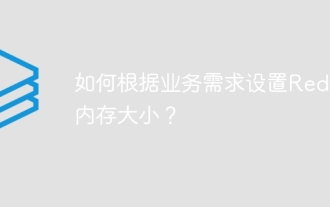 Wie setzen Sie die Redis -Speichergröße nach geschäftlichen Anforderungen fest?
Apr 10, 2025 pm 02:18 PM
Wie setzen Sie die Redis -Speichergröße nach geschäftlichen Anforderungen fest?
Apr 10, 2025 pm 02:18 PM
Die Einstellung der Redis -Speichergröße muss die folgenden Faktoren berücksichtigen: Datenvolumen und Wachstumstrend: Schätzen Sie die Größe und Wachstumsrate gespeicherter Daten. Datentyp: Verschiedene Typen (z. B. Listen, Hashes) belegen einen anderen Speicher. Caching -Richtlinie: Vollständige Cache, teilweise Cache und Phasen -Richtlinien beeinflussen die Speicherverwendung. Business Peak: Verlassen Sie genug Speicher, um mit Verkehrsspitzen umzugehen.
 Wo ist der Redis -Neustart -Service?
Apr 10, 2025 pm 02:36 PM
Wo ist der Redis -Neustart -Service?
Apr 10, 2025 pm 02:36 PM
So starten Sie den Redis-Dienst in verschiedenen Betriebssystemen neu: Linux/macOS: Verwenden Sie den SystemCTL-Befehl (SystemCTL Neustart REDIS-Server) oder den Servicebefehl (Service Redis-Server-Neustart). Windows: Verwenden Sie das Tool von Services.msc (Geben Sie "Services.msc" im Dialogfeld Ausführen und drücken Sie die Eingabetaste) und klicken Sie mit der rechten Maustaste auf den Dienst "Redis" und wählen Sie "Neustart".
 Was ist Redis Neustartbefehl
Apr 10, 2025 pm 02:39 PM
Was ist Redis Neustartbefehl
Apr 10, 2025 pm 02:39 PM
Der Befehl rEDIS-Neustart ist Redis-Server. Dieser Befehl wird verwendet, um Konfigurationsdateien zu laden, Datenstrukturen zu erstellen, REDIS -Server zu starten und auf Client -Verbindungen zu hören. Benutzer können den Befehl "Redis-Server [Optionen]" im Terminal ausführen, um den Redis-Server neu zu starten. Zu den gemeinsamen Optionen gehören der Hintergrundvorgang, das Angeben von Konfigurationsdateipfad, das Angeben von Höranschluss und das Nachladen von Snapshots nur dann, wenn Daten verloren gehen. Beachten Sie, dass das Neustart des Servers alle Client -Verbindungen trennen und vor dem Neustart die erforderlichen Daten speichern.



