Grundlagen der GUI-Ereignisverarbeitung
Die Ereignisverarbeitung kann einfach so verstanden werden. Wenn ein Ereignis auftritt, muss das Programm entsprechend diesem Ereignis reagieren. Zum Beispiel haben wir ein Fenster erstellt, das die Hintergrundfarbe über eine Schaltfläche ändern kann. Wenn wir auf die Schaltfläche klicken, wird ein Ereignis generiert, und das Programm reagiert entsprechend diesem Ereignis, d. h., um die Hintergrundfarbe zu ändern.
Wie reagiert das Programm? Dies erfordert den Ereignis-Listener ActionListener, eine Schnittstelle, die die Methode „actionPerformed“ (d. h. die auf dem Ereignis basierende Operation) enthält. Daher müssen wir diese Schnittstelle implementieren (die Methode „actionPerformed“ in der Schnittstelle implementieren), um ein Listener-Objekt zu erstellen . und verwenden Sie die Schaltfläche, um das Listener-Objekt zu registrieren, sodass der Listener aufgerufen wird, um die Antwort auszuführen, wenn auf die Schaltfläche geklickt wird.
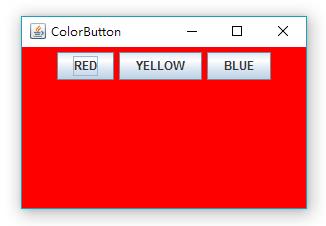
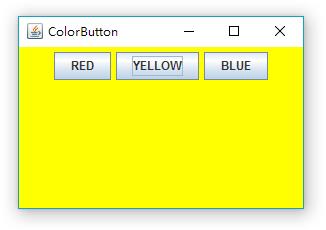
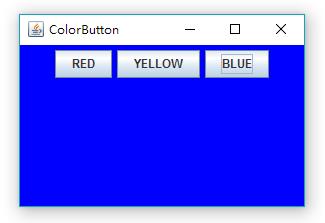
Code (Zeile 42 beginnt mit der Implementierung der Schnittstelle): Im obigen Code, um den Hörer zu erleichtern Um buttonPanel aufzurufen, wird ColorAction als interne Klasse von ButtonFrame verwendet. Wenn Sie die ColorAction-Klasse trennen, müssen Sie das buttonPanel an die ColorAction übergeben. Die Implementierung ist wie folgt:
package buttonPanel;
import java.awt.*;
import java.awt.event.*; //事件监听器接口ActionListener的位置。
import javax.swing.*;
public class ButtonFrame extends JFrame {
private ButtonPanel buttonPanel;
private static final int DEFAULT_WIDTH = 300;
private static final int DEFAULT_HEIGHT = 200;
public ButtonFrame() {
setSize(DEFAULT_WIDTH,DEFAULT_HEIGHT);
setLocationByPlatform(true);
//构造按钮
JButton redButton = new JButton("RED");
JButton yellowButton = new JButton("YELLOW");
JButton blueButton = new JButton("BLUE");
buttonPanel = new ButtonPanel();
//添加按钮到面板
buttonPanel.add(redButton);
buttonPanel.add(yellowButton);
buttonPanel.add(blueButton);
add(buttonPanel);
//构造对应颜色的动作监听器
ColorAction redAction = new ColorAction(Color.red);
ColorAction yellowAction = new ColorAction(Color.yellow);
ColorAction blueAction = new ColorAction(Color.blue);
//每个按钮注册对应的监听器
redButton.addActionListener(redAction);
yellowButton.addActionListener(yellowAction);
blueButton.addActionListener(blueAction);
}
//为了方便调用buttonPanel,将ColorAction作为ButtonFrame的内部类。
private class ColorAction implements ActionListener {
private Color backgroundColor;
public ColorAction(Color c) {
backgroundColor = c;
}
public void actionPerformed(ActionEvent event) {
buttonPanel.setBackground(backgroundColor);
}
}
public static void main(String[] args) {
EventQueue.invokeLater(new Runnable() {
public void run() {
JFrame frame = new ButtonFrame();
frame.setTitle("ColorButton");
frame.setDefaultCloseOperation(EXIT_ON_CLOSE);
frame.setVisible(true);
}
});
}
}
class ButtonPanel extends JPanel {
private static final int DEFAUT_WIDTH = 300;
private static final int DEFAUT_HEIGHT = 200;
@Override
protected void paintComponent(Graphics g) {
g.create();
super.paintComponent(g);
}
@Override
public Dimension getPreferredSize() {
return new Dimension(DEFAUT_WIDTH,DEFAUT_HEIGHT);
}
}package buttonPanel2;
import java.awt.*;
import java.awt.event.*;
import javax.swing.*;
public class ButtonFrame2 extends JFrame {
private ButtonPanel buttonPanel;
private static final int DEFAULT_WIDTH = 300;
private static final int DEFAULT_HEIGHT = 200;
public ButtonFrame2() {
setSize(DEFAULT_WIDTH,DEFAULT_HEIGHT);
setLocationByPlatform(true);
JButton redButton = new JButton("RED");
JButton yellowButton = new JButton("YELLOW");
JButton blueButton = new JButton("BLUE");
buttonPanel = new ButtonPanel();
buttonPanel.add(redButton);
buttonPanel.add(yellowButton);
buttonPanel.add(blueButton);
add(buttonPanel);
//将此对象通过this传到ColorAction的构造器。
ColorAction redAction = new ColorAction(this,Color.red);
ColorAction yellowAction = new ColorAction(this,Color.yellow);
ColorAction blueAction = new ColorAction(this,Color.blue);
redButton.addActionListener(redAction);
yellowButton.addActionListener(yellowAction);
blueButton.addActionListener(blueAction);
}
public void setButtonPanelsBackground(Color backgroundColor) {
buttonPanel.setBackground(backgroundColor);
}
public static void main(String[] args) {
EventQueue.invokeLater(new Runnable() {
public void run() {
JFrame frame = new ButtonFrame2();
frame.setTitle("ColorButton");
frame.setDefaultCloseOperation(EXIT_ON_CLOSE);
frame.setVisible(true);
}
});
}
}
class ColorAction implements ActionListener {
private ButtonFrame2 buttonFrame;
private Color backgroundColor;
//通过构造器的方法把ButtonFrame2对象传过来,这个对象包含了成员变量buttonPanel,以便对其更换背景色。
public ColorAction(ButtonFrame2 buttonFrame,Color c) {
this.buttonFrame = buttonFrame; //this.buttonFrame只是对象管理者,管理的还是ButtonFrame的对象frame。
backgroundColor = c;
}
public void actionPerformed(ActionEvent event) {
buttonFrame.setButtonPanelsBackground(backgroundColor);
//这是我们在ButtonFrame2中添加的新方法。
}
}
class ButtonPanel extends JPanel {
private static final int DEFAUT_WIDTH = 300;
private static final int DEFAUT_HEIGHT = 200;
public ButtonPanel() {
setBackground(Color.pink);
}
@Override
protected void paintComponent(Graphics g) {
g.create();
super.paintComponent(g);
}
@Override
public Dimension getPreferredSize() {
return new Dimension(DEFAUT_WIDTH,DEFAUT_HEIGHT);
}
}
ButtonFrame2
Heiße KI -Werkzeuge

Undresser.AI Undress
KI-gestützte App zum Erstellen realistischer Aktfotos

AI Clothes Remover
Online-KI-Tool zum Entfernen von Kleidung aus Fotos.

Undress AI Tool
Ausziehbilder kostenlos

Clothoff.io
KI-Kleiderentferner

Video Face Swap
Tauschen Sie Gesichter in jedem Video mühelos mit unserem völlig kostenlosen KI-Gesichtstausch-Tool aus!

Heißer Artikel

Heiße Werkzeuge

Notepad++7.3.1
Einfach zu bedienender und kostenloser Code-Editor

SublimeText3 chinesische Version
Chinesische Version, sehr einfach zu bedienen

Senden Sie Studio 13.0.1
Leistungsstarke integrierte PHP-Entwicklungsumgebung

Dreamweaver CS6
Visuelle Webentwicklungstools

SublimeText3 Mac-Version
Codebearbeitungssoftware auf Gottesniveau (SublimeText3)

Heiße Themen
 Perfekte Zahl in Java
Aug 30, 2024 pm 04:28 PM
Perfekte Zahl in Java
Aug 30, 2024 pm 04:28 PM
Leitfaden zur perfekten Zahl in Java. Hier besprechen wir die Definition, Wie prüft man die perfekte Zahl in Java?, Beispiele mit Code-Implementierung.
 Weka in Java
Aug 30, 2024 pm 04:28 PM
Weka in Java
Aug 30, 2024 pm 04:28 PM
Leitfaden für Weka in Java. Hier besprechen wir die Einführung, die Verwendung von Weka Java, die Art der Plattform und die Vorteile anhand von Beispielen.
 Smith-Nummer in Java
Aug 30, 2024 pm 04:28 PM
Smith-Nummer in Java
Aug 30, 2024 pm 04:28 PM
Leitfaden zur Smith-Zahl in Java. Hier besprechen wir die Definition: Wie überprüft man die Smith-Nummer in Java? Beispiel mit Code-Implementierung.
 Fragen zum Java Spring-Interview
Aug 30, 2024 pm 04:29 PM
Fragen zum Java Spring-Interview
Aug 30, 2024 pm 04:29 PM
In diesem Artikel haben wir die am häufigsten gestellten Fragen zu Java Spring-Interviews mit ihren detaillierten Antworten zusammengestellt. Damit Sie das Interview knacken können.
 Brechen oder aus Java 8 Stream foreach zurückkehren?
Feb 07, 2025 pm 12:09 PM
Brechen oder aus Java 8 Stream foreach zurückkehren?
Feb 07, 2025 pm 12:09 PM
Java 8 führt die Stream -API ein und bietet eine leistungsstarke und ausdrucksstarke Möglichkeit, Datensammlungen zu verarbeiten. Eine häufige Frage bei der Verwendung von Stream lautet jedoch: Wie kann man von einem Foreach -Betrieb brechen oder zurückkehren? Herkömmliche Schleifen ermöglichen eine frühzeitige Unterbrechung oder Rückkehr, aber die Stream's foreach -Methode unterstützt diese Methode nicht direkt. In diesem Artikel werden die Gründe erläutert und alternative Methoden zur Implementierung vorzeitiger Beendigung in Strahlverarbeitungssystemen erforscht. Weitere Lektüre: Java Stream API -Verbesserungen Stream foreach verstehen Die Foreach -Methode ist ein Terminalbetrieb, der einen Vorgang für jedes Element im Stream ausführt. Seine Designabsicht ist
 Zeitstempel für Datum in Java
Aug 30, 2024 pm 04:28 PM
Zeitstempel für Datum in Java
Aug 30, 2024 pm 04:28 PM
Anleitung zum TimeStamp to Date in Java. Hier diskutieren wir auch die Einführung und wie man Zeitstempel in Java in ein Datum konvertiert, zusammen mit Beispielen.
 Java -Programm, um das Kapselvolumen zu finden
Feb 07, 2025 am 11:37 AM
Java -Programm, um das Kapselvolumen zu finden
Feb 07, 2025 am 11:37 AM
Kapseln sind dreidimensionale geometrische Figuren, die aus einem Zylinder und einer Hemisphäre an beiden Enden bestehen. Das Volumen der Kapsel kann berechnet werden, indem das Volumen des Zylinders und das Volumen der Hemisphäre an beiden Enden hinzugefügt werden. In diesem Tutorial wird erörtert, wie das Volumen einer bestimmten Kapsel in Java mit verschiedenen Methoden berechnet wird. Kapselvolumenformel Die Formel für das Kapselvolumen lautet wie folgt: Kapselvolumen = zylindrisches Volumenvolumen Zwei Hemisphäre Volumen In, R: Der Radius der Hemisphäre. H: Die Höhe des Zylinders (ohne die Hemisphäre). Beispiel 1 eingeben Radius = 5 Einheiten Höhe = 10 Einheiten Ausgabe Volumen = 1570,8 Kubikeinheiten erklären Berechnen Sie das Volumen mithilfe der Formel: Volumen = π × R2 × H (4
 Gestalten Sie die Zukunft: Java-Programmierung für absolute Anfänger
Oct 13, 2024 pm 01:32 PM
Gestalten Sie die Zukunft: Java-Programmierung für absolute Anfänger
Oct 13, 2024 pm 01:32 PM
Java ist eine beliebte Programmiersprache, die sowohl von Anfängern als auch von erfahrenen Entwicklern erlernt werden kann. Dieses Tutorial beginnt mit grundlegenden Konzepten und geht dann weiter zu fortgeschrittenen Themen. Nach der Installation des Java Development Kit können Sie das Programmieren üben, indem Sie ein einfaches „Hello, World!“-Programm erstellen. Nachdem Sie den Code verstanden haben, verwenden Sie die Eingabeaufforderung, um das Programm zu kompilieren und auszuführen. Auf der Konsole wird „Hello, World!“ ausgegeben. Mit dem Erlernen von Java beginnt Ihre Programmierreise, und wenn Sie Ihre Kenntnisse vertiefen, können Sie komplexere Anwendungen erstellen.






