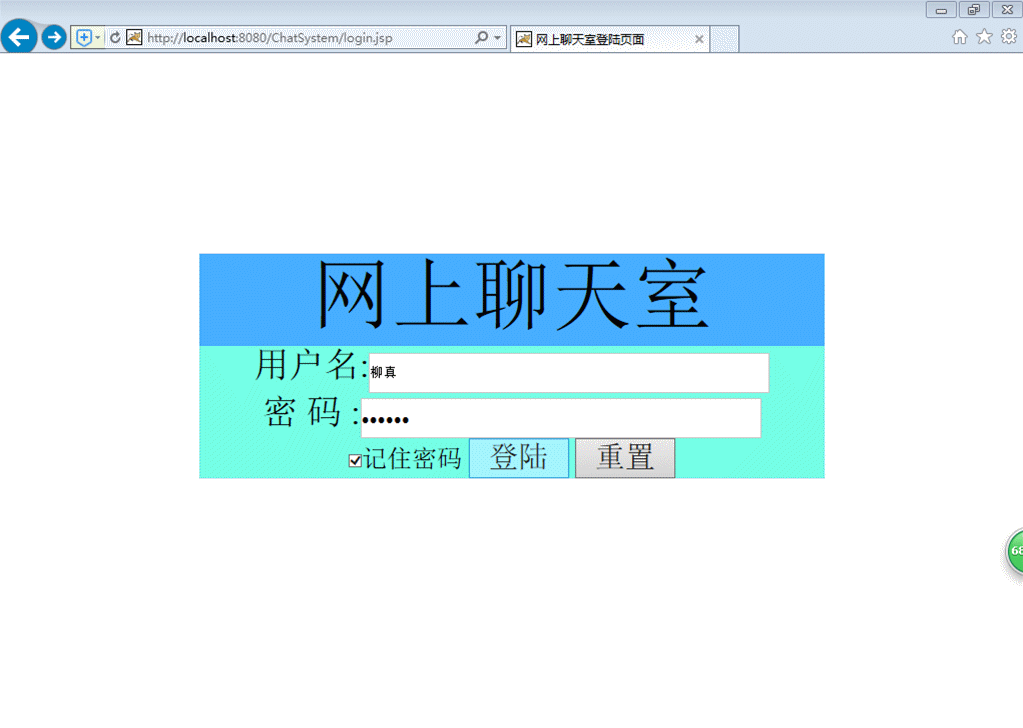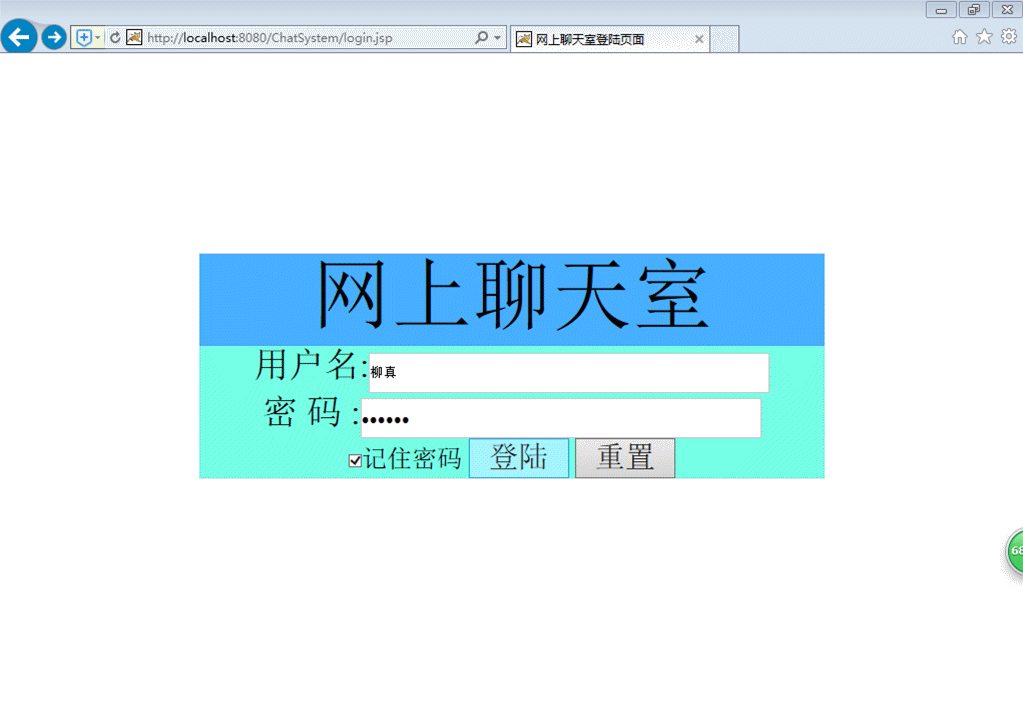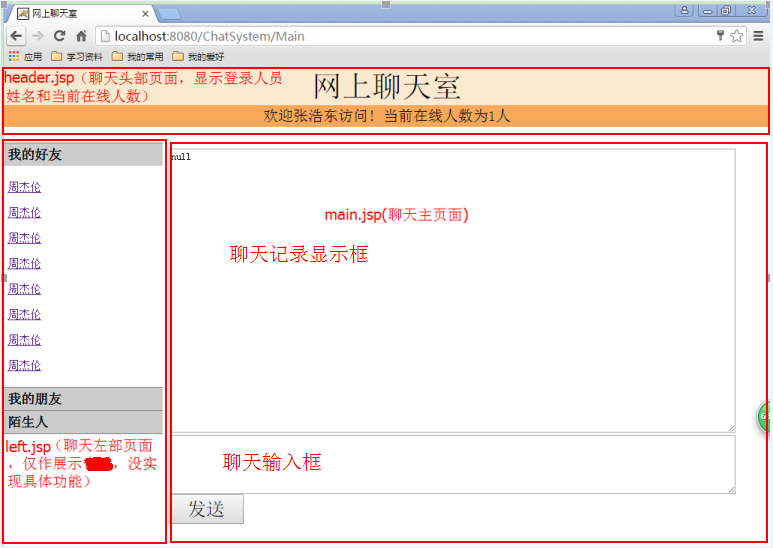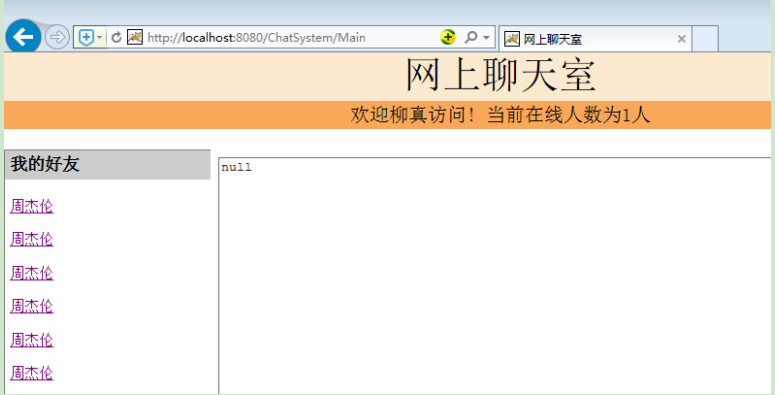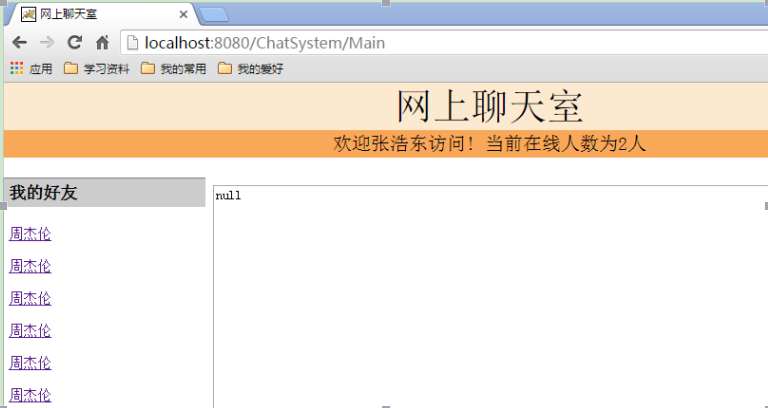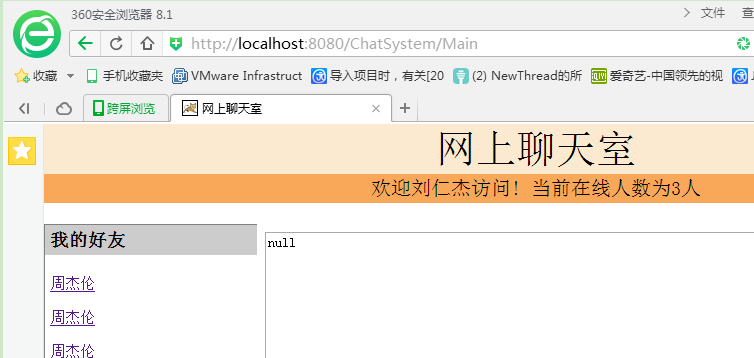1 Problembeschreibung
Verwenden Sie Java EE-bezogene Technologien, um ein einfaches Web-Chatroom-System zu implementieren. Die spezifischen Anforderungen sind wie folgt.
(1) Erstellen Sie eine Anmeldeseite. Zu den Anmeldeinformationen gehören Benutzername und Passwort. Verwenden Sie zwei Schaltflächen, um die Anmeldeinformationen zu übermitteln.
(2) Schreiben Sie ein Servlet-Programm Main.java, um die vom Benutzer über die Anforderungszuweisung übermittelten Anmeldeinformationen zu verarbeiten. Wenn der Benutzername der Name eines Mitglieds dieser Gruppe und das Passwort die entsprechende Studentennummer ist , springen Sie zur LoginSuccess-Anzeige-Chat-Oberfläche (ähnlich wie bei der QQ-Gruppen-Chat-Oberfläche können Sie das Frameset-Tag in HTML verwenden, um zwei Fenster zu generieren, eines für die Eingabe von Benutzerinformationen und das andere für die Anzeige aller Benutzer-Chat-Datensätze). zur LoginFail-Seite und fordert den Benutzer auf, sich erneut anzumelden (Hinweis: Diese Seite muss die vorherige Anmeldeschnittstelle enthalten).
(3) Schreiben Sie zwei Servlet-Programme, um den Inhalt des Fensters „Informationseingabe“ bzw. des Fensters „Chat-Datensatzanzeige“ anzuzeigen. Der Benutzer gibt den Chat-Inhalt in das Fenster „Informationseingabe“ ein und klickt auf „ „Senden“ Nach dem Klicken auf die Schaltfläche werden im Fenster „Chat-Verlaufsanzeige“ der Name des Benutzers angezeigt, der die Nachricht gesendet hat, sowie der Chat-Inhalt. Tipp: Verwenden Sie dazu das Textarea-Tag in HTML.
(4) Implementieren Sie die Funktion zum Merken von Benutzername und Passwort auf der Anmeldeschnittstelle, sodass sich der Benutzer bei Auswahl dieser Funktion und erfolgreicher Anmeldung beim nächsten Mal anmelden kann, ohne den Benutzernamen und das Passwort einzugeben . . Tipp: Diese Funktion ist über zwei Cookies verfügbar.
Wählen Sie die folgenden Funktionen aus:
(5) Schreiben Sie ein Listener-Programm, um die Erstellungs- und Zerstörungsereignisse von Sitzungen zu überwachen, um die Anzahl der Personen zu zählen, die derzeit online (angemeldet) sind, und sie im anzuzeigen Chat-Schnittstelle überlegen.
(6) Fügen Sie einen Filter hinzu, um alle Servlet-Programme in diesem System zu filtern. Dieser Filter implementiert die Einstellung des Codierungsformats der Anforderungs- und Antwortobjekte (nach der Implementierung dieser Funktion kann das Servlet Parameterinformationen direkt abrufen das Anforderungsobjekt, ohne Formatkodierung für die Anforderung zu implementieren). Geben Sie die Ausführungssequenz des Programms zwischen Filter und anderen Ressourcen in der Ansicht [GlassFish Server] aus.
2 Lösungen
2.1 Erwartete Wirkung

Abbildung 1: Online-Chat-System Betriebsdiagramm
2.2 Systemstrukturdiagramm

Abbildung 2: Systemstrukturdiagramm
welcome.jsp-Detailseite :

Abbildung 3: Tatsächliches Betriebsdiagramm von Welcome.jsp
2.3 Spezifische Codierung
(1) Main.java (Servlet-Klasse) verarbeitet die vom Benutzer auf der login.jsp-Seite übermittelten Anmeldeinformationen durch Anforderungszuweisung (und verwendet Cookie, um die Funktion zum Speichern des Anmeldebenutzernamens und -kennworts des Benutzers zu implementieren und zur Begrüßung zu springen). .jsp. Wenn dies fehlschlägt, wird zu login.jsp gesprungen. Die spezifische Implementierung lautet wie folgt:
Online-Chat-System-Login-Startseite login.jsp-Seitencode:
1 2 3 4 5 6 7 8 9 10 11 12 13 14 15 16 17 18 19 20 21 22 23 24 25 26 27 28 29 30 31 32 33 34 35 36 37 38 39 40 41 42 43 44 45 46 47 48 49 50 51 52 53 54 55 56 57 58 59 60 61 62 63 64 65 66 | <%@ page language="java" import="java.util.*" pageEncoding="utf-8"%>
<%
String path = request.getContextPath();
String basePath = request.getScheme()+"://"+request.getServerName()+":"+request.getServerPort()+path+"/";
String username = "";
String password = "";
Cookie[] cookies = request.getCookies();
for (int i = 0; i < cookies.length; i++) {
if ("username".equals(cookies[i].getName())) {
username = java.net.URLDecoder.decode(cookies[i].getValue(),"UTF-8");
} else if ("password".equals(cookies[i].getName())) {
password = java.net.URLDecoder.decode(cookies[i].getValue(),"UTF-8");
}
}
%>
<!DOCTYPE HTML PUBLIC "-//W3C//DTD HTML 4.01 Transitional//EN">
<html>
<head>
<base href="<%=basePath%>">
<title>网上聊天室登陆页面</title>
<meta http-equiv="pragma" content="no-cache">
<meta http-equiv="cache-control" content="no-cache">
<meta http-equiv="expires" content="0">
<meta http-equiv="keywords" content="keyword1,keyword2,keyword3">
<meta http-equiv="content-type" content="text/html; charset=utf-8">
<meta http-equiv="description" content="This is my page">
<!--
<link rel="stylesheet" type="text/css" href="styles.css">
-->
<style type="text/css">
*
{
margin: 0;
padding: 0;
}
body
{
font-size: 0px;
padding: 200px;
}
</style>
</head>
<body>
<form action="Main" method="post">
<div style="background:#49AFFF;font-size: 80px;text-align:center;">网上聊天室</div>
<div style="background:#75FFE7;font-size: 35px;text-align:center;">
<span>用户名:</span><input type="text" name="username" value="<%=username%>" style="border:1px solid #ccc; width:400px; height:40px;" ></div>
<div style="background:#75FFE7;font-size: 35px;text-align:center;">
<span>密 码 :</span><input type="password" name="password" value="<%=password%>" style="border:1px solid #ccc; width:400px; height:40px;" ></div>
<div style="background:#75FFE7;font-size: 25px;text-align:center;">
<input type="checkbox" value="save" name="save_password">记住密码
<input type="submit" value="登陆" name="login" style="width: 100px; height: 40px;font-size: 30px;">
<input type="reset" value="重置" name="reset" style="width: 100px; height: 40px;font-size: 30px;"></div>
</form>
</body>
</html>
|
Nach dem Login kopieren
Main.java-Klassencode:
1 2 3 4 5 6 7 8 9 10 11 12 13 14 15 16 17 18 19 20 21 22 23 24 25 26 27 28 29 30 31 32 33 34 35 36 37 38 39 40 41 42 43 44 45 46 47 48 49 50 51 52 53 54 55 56 57 58 59 60 61 62 63 64 65 66 67 68 69 70 71 72 73 74 75 76 77 78 79 80 81 82 83 84 85 86 87 88 89 90 91 92 93 94 95 | package com.liuzhen.chart;
import java.io.IOException;
import java.net.URLEncoder;
import javax.servlet.ServletException;
import javax.servlet.http.Cookie;
import javax.servlet.http.HttpServlet;
import javax.servlet.http.HttpServletRequest;
import javax.servlet.http.HttpServletResponse;
@SuppressWarnings("serial")
public class Main extends HttpServlet {
public Main() {
super();
}
public void destroy() {
super.destroy();
}
public void doGet(HttpServletRequest request, HttpServletResponse response)
throws ServletException, IOException {
doPost(request,response);
}
public void doPost(HttpServletRequest request, HttpServletResponse response)
throws ServletException, IOException {
String userName = request.getParameter("username");
String passWord = request.getParameter("password");
String checkBox = request.getParameter("save_password");
System.out.println("userName:"+userName+"\n"+"passWord:"+passWord);
request.getSession().setAttribute("nameSession", userName);
String[] name_one = {"柳真","刘仁杰","吴超","张浩东","陈初相"};
String[] pwd_one = {"201421092073","201421092068","201421092077","201421092082","201421092119"};
String name_two = "";
String pwd_two = "";
boolean login_test = false;
for(int i=0;i<5;i++){
name_two = name_one[i];
pwd_two = pwd_one[i];
if(userName.equals(name_two) && passWord.equals(pwd_two))
login_test = true;
}
if(login_test) {
if ("save".equals(checkBox)) {
String name = URLEncoder.encode(userName,"UTF-8");
Cookie nameCookie = new Cookie("username", name);
nameCookie.setMaxAge(60 * 60 * 24 * 3);
String pwd = URLEncoder.encode(passWord,"UTF-8");
Cookie pwdCookie = new Cookie("password", pwd);
pwdCookie.setMaxAge(60 * 60 * 24 * 3);
response.addCookie(nameCookie);
response.addCookie(pwdCookie);
}
request.getRequestDispatcher("welcome.jsp").forward(request, response);
}
else{
response.sendRedirect("loginFail.jsp");
}
}
public void init() throws ServletException {
}
}
|
Nach dem Login kopieren
Login Fehlerseite loginFail. jsp-Seitencode:
1 2 3 4 5 6 7 8 9 10 11 12 13 14 15 16 17 18 19 20 21 22 23 24 25 26 27 28 29 30 31 32 | <%@ page language="java" import="java.util.*" pageEncoding="UTF-8"%>
<%
String path = request.getContextPath();
String basePath = request.getScheme()+"://"+request.getServerName()+":"+request.getServerPort()+path+"/";
%>
<!DOCTYPE HTML PUBLIC "-//W3C//DTD HTML 4.01 Transitional//EN">
<html>
<head>
<base href="<%=basePath%>">
<title>My JSP 'loginFail.jsp' starting page</title>
<meta http-equiv="pragma" content="no-cache">
<meta http-equiv="cache-control" content="no-cache">
<meta http-equiv="expires" content="0">
<meta http-equiv="keywords" content="keyword1,keyword2,keyword3">
<meta http-equiv="content-type" content="text/html; charset=gb2312">
<meta http-equiv="description" content="This is my page">
<!--
<link rel="stylesheet" type="text/css" href="styles.css">
-->
</head>
<body>
<br>
<br>
<h1 id="用户名和密码不匹配-请重新登陆">用户名和密码不匹配,请重新登陆!</h1>
<a href="login.jsp">重新登陆</a>
</body>
</html>
|
Nach dem Login kopieren
Login-Erfolgsseite willkommen.jsp-Seitencode (hier wird ein Frameset-Tag verwendet, das in drei Teile unterteilt ist: Header, linker Teil und mittlere Homepage, Objektheader .jsp, left.jsp bzw. main.jsp-Seite):
1 2 3 4 5 6 7 8 9 10 11 12 13 14 15 16 17 18 19 20 21 22 23 24 25 26 27 28 29 30 31 32 33 34 35 | <%@ page language="java" import="java.util.*" pageEncoding="UTF-8"%>
<%
String path = request.getContextPath();
String basePath = request.getScheme()+"://"+request.getServerName()+":"+request.getServerPort()+path+"/";
%>
<!DOCTYPE HTML PUBLIC "-//W3C//DTD HTML 4.01 Transitional//EN">
<html>
<head>
<base href="<%=basePath%>">
<title>网上聊天室</title>
<meta http-equiv="pragma" content="no-cache">
<meta http-equiv="cache-control" content="no-cache">
<meta http-equiv="expires" content="0">
<meta http-equiv="keywords" content="keyword1,keyword2,keyword3">
<meta http-equiv="content-type" content="text/html; charset=gb2312">
<meta http-equiv="description" content="This is my page">
<!--
<link rel="stylesheet" type="text/css" href="styles.css">
-->
</head>
<frameset rows="100,*" cols="*" frameborder="no" border="0" framespacing="0">
<frame src="header.jsp" name="topFrame" scrolling="auto" noresize="noresize" id="topFrame"/>
<frameset cols="213,*" frameborder="no" border="0" framespacing="0">
<frame src="left.jsp" name="leftFrame" scrolling="No" noresize="noresize" id="leftFrame"/>
<frame src="main.jsp" name="mainFrame" scrolling="auto" id="mainFrame"/>
</frameset>
</frameset>
<body>
</body>
</html>
|
Nach dem Login kopieren
Chat-Header header.jsp-Seitencode:
1 2 3 4 5 6 7 8 9 10 11 12 13 14 15 16 17 18 19 20 21 22 23 24 25 26 27 28 29 30 31 32 33 34 35 36 37 38 39 40 41 42 43 44 45 46 47 48 49 50 51 52 53 54 55 56 57 58 59 60 61 62 63 | <%@ page language="java" import="java.util.*" contentType="text/html;charset=gb2312" pageEncoding="gb2312"%>
<%
String path = request.getContextPath();
String basePath = request.getScheme()+"://"+request.getServerName()+":"+request.getServerPort()+path+"/";
%>
<!DOCTYPE HTML PUBLIC "-//W3C//DTD HTML 4.01 Transitional//EN">
<html>
<head>
<base href="<%=basePath%>">
<title></title>
<meta http-equiv="pragma" content="no-cache">
<meta http-equiv="cache-control" content="no-cache">
<meta http-equiv="expires" content="0">
<meta http-equiv="keywords" content="keyword1,keyword2,keyword3">
<meta http-equiv="description" content="This is my page">
<meta http-equiv="Content-Type" content="text/html;charset=gb2312">
<!--
<link rel="stylesheet" type="text/css" href="styles.css">
-->
</head>
<body topmargin="0" leftmargin="0" rightmargin="0">
<form action="">
<table width="100%" height="79" border="0" cellpadding="0"
cellspacing="0" align=center>
<tr>
<td bgcolor="F9A859" valign="top">
<table width="100%" height="50" border="0" align="center"
cellpadding="0" cellspacing="0" bgcolor="FBEAD0">
<tr>
<td align="center" style="font-size:40px;">
网上聊天室
</td>
</tr>
</table>
</td>
</tr>
<tr>
<td bgcolor="F9A859" valign="top">
<table width="100%" border="0" align="center" cellpadding="0"
cellspacing="0">
<tr>
<td align="center" style="font-size:20px" valign="middle">
欢迎<%=(String)request.getSession().getAttribute("nameSession") %>访问!
当前在线人数为<%=application.getAttribute("peopleOnline")%>人
</td>
</tr>
</table>
</td>
</tr>
</table>
</form>
</body>
</html>
|
Nach dem Login kopieren
Chat-Linke Seite left.jsp-Seitencode (für schöne Anzeige hier, verwenden Sie das Paket jquery-1.4.2):
1 2 3 4 5 6 7 8 9 10 11 12 13 14 15 16 17 18 19 20 21 22 23 24 25 26 27 28 29 30 31 32 33 34 35 36 37 38 39 40 41 42 43 44 45 46 47 48 49 50 51 52 53 54 55 56 57 58 59 60 61 62 63 64 65 66 67 68 69 70 71 72 73 74 75 76 77 78 79 80 81 82 83 84 85 86 87 88 89 90 91 92 93 94 95 96 97 98 99 100 101 102 103 104 105 106 107 108 109 110 111 112 113 | <%@ page language="java" import="java.util.*" pageEncoding="UTF-8"%>
<%
String path = request.getContextPath();
String basePath = request.getScheme()+"://"+request.getServerName()+":"+request.getServerPort()+path+"/";
%>
<!DOCTYPE HTML PUBLIC "-//W3C//DTD HTML 4.01 Transitional//EN">
<html>
<head>
<base href="<%=basePath%>">
<title>My JSP 'test.jsp' starting page</title>
<meta http-equiv="pragma" content="no-cache">
<meta http-equiv="cache-control" content="no-cache">
<meta http-equiv="expires" content="0">
<meta http-equiv="keywords" content="keyword1,keyword2,keyword3">
<meta http-equiv="content-type" content="text/html; charset=gb2312">
<meta http-equiv="description" content="This is my page">
<!--
<link rel="stylesheet" type="text/css" href="styles.css">
-->
<style type="text/css">
*
{
margin: 0;
padding: 0;
}
body
{
font-size: 15px;
padding: 00px;
}
.menu
{
width: 500px;
border-bottom: solid 1px gray;
}
.menu h3
{
border: solid 1px gray;
height: 30px;
line-height: 30px;
padding-left: 10px;
padding:0 5px;
border-bottom: none;
cursor: pointer;
}
.menu p
{
border-left: solid 1px gray;
border-right: solid 1px gray;
padding: 20px 0;
padding-left: 5px;
}
.changecolor{background-color:red;}
</style>
<script src="js/jquery-1.4.2.min.js" type="text/javascript"></script>
<script type="text/javascript">
$(function () {
$(".menu p:not(:first)").hide();
$(".menu h3").css("background", "#ccc");
$(".menu h3").hover(function () { $(this).css("background-color", "gray").siblings("h3").css
("background-color", "#ccc");});
$(".menu h3").mouseleave(function () {
$(".menu h3").css("background", "#ccc");});
var index = $(".menu h3").index(this);
$(".menu h3").click(function () { $(this).next("p").slideToggle().siblings("p").slideUp(); });
});
</script>
</head>
<body>
<div class="menu">
<h3>
我的好友</h3>
<p>
<a href="index.jsp">周杰伦</a><br/><br/>
<a href="index.jsp">周杰伦</a><br/><br/>
<a href="index.jsp">周杰伦</a><br/><br/>
<a href="index.jsp">周杰伦</a><br/><br/>
<a href="index.jsp">周杰伦</a><br/><br/>
<a href="index.jsp">周杰伦</a><br/><br/>
<a href="index.jsp">周杰伦</a><br/><br/>
<a href="index.jsp">周杰伦</a><br/>
</p>
<h3>
我的朋友</h3>
<p>
<a href="index.jsp">李连杰</a><br/><br/>
<a href="index.jsp">李连杰</a><br/><br/>
<a href="index.jsp">李连杰</a><br/><br/>
<a href="index.jsp">李连杰</a><br/><br/>
<a href="index.jsp">李连杰</a><br/><br/>
<a href="index.jsp">李连杰</a><br/><br/>
<a href="index.jsp">李连杰</a><br/><br/>
<a href="index.jsp">李连杰</a><br/>
</p>
<h3>
陌生人</h3>
<p>
<a href="index.jsp">比尔盖茨</a><br/><br/>
<a href="index.jsp">比尔盖茨</a><br/><br/>
<a href="index.jsp">比尔盖茨</a><br/><br/>
<a href="index.jsp">比尔盖茨</a><br/><br/>
<a href="index.jsp">比尔盖茨</a><br/><br/>
<a href="index.jsp">比尔盖茨</a><br/><br/>
<a href="index.jsp">比尔盖茨</a><br/>
</p>
</div>
</body>
</html>
|
Nach dem Login kopieren
Chat-Homepage main.jsp-Seitencode:
1 2 3 4 5 6 7 8 9 10 11 12 13 14 15 16 17 18 19 20 21 22 23 24 25 26 27 28 29 30 31 32 33 34 35 | <%@ page language="java" import="java.util.*" pageEncoding="UTF-8"%>
<%
String path = request.getContextPath();
String basePath = request.getScheme()+"://"+request.getServerName()+":"+request.getServerPort()+path+"/";
%>
<!DOCTYPE HTML PUBLIC "-//W3C//DTD HTML 4.01 Transitional//EN">
<html>
<head>
<base href="<%=basePath%>">
<title>My JSP 'main.jsp' starting page</title>
<meta http-equiv="pragma" content="no-cache">
<meta http-equiv="cache-control" content="no-cache">
<meta http-equiv="expires" content="0">
<meta http-equiv="keywords" content="keyword1,keyword2,keyword3">
<meta http-equiv="content-type" content="text/html; charset=utf-8">
<meta http-equiv="description" content="This is my page">
<!--
<link rel="stylesheet" type="text/css" href="styles.css">
-->
</head>
<body>
<form action="InputInformation" method=post>
<textarea cols="105" rows="25" name="show_textarea"><%=request.getAttribute("input_textarea")%></textarea>
<br>
<textarea cols="105" rows="5" name="input_textarea"></textarea><br>
<input type="submit" value="发送" name="button_one"
style="width: 100px; height: 40px;font-size: 25px;"><br>
</form>
</body>
</html>
|
Nach dem Login kopieren
(2) InputInformation.java (Servlet-Klasse) wird abgerufen main durch Anforderungszuweisung Geben Sie Informationen in das .jsp-Chat-Eingabefeld ein, springen Sie zur Seite main.jsp und zeigen Sie die Chat-Informationen im Chat-Datensatz-Anzeigefeld an. Die spezifische Implementierung lautet wie folgt:
Der InputInformation.java-Klassencode lautet wie folgt:
1 2 3 4 5 6 7 8 9 10 11 12 13 14 15 16 17 18 19 20 21 22 23 24 25 26 27 28 29 30 31 32 33 34 35 36 37 38 39 40 41 42 43 44 45 46 47 48 49 50 51 52 53 54 55 56 57 58 59 60 61 62 63 64 | package com.liuzhen.chart;
import java.io.IOException;
import java.text.SimpleDateFormat;
import java.util.Date;
import javax.servlet.ServletException;
import javax.servlet.http.HttpServlet;
import javax.servlet.http.HttpServletRequest;
import javax.servlet.http.HttpServletResponse;
@SuppressWarnings("serial")
public class InputInformation extends HttpServlet {
public String chat_record = "";
public InputInformation() {
super();
}
public void destroy() {
super.destroy();
}
public void doGet(HttpServletRequest request, HttpServletResponse response)
throws ServletException, IOException {
doPost(request,response);
}
public void doPost(HttpServletRequest request, HttpServletResponse response)
throws ServletException, IOException {
String input_textarea = request.getParameter("input_textarea");
Date now = new Date();
SimpleDateFormat dateFormat = new SimpleDateFormat("yyyy-MM-dd HH:mm:ss");
String time = dateFormat.format( now );
String t = (String)request.getSession().getAttribute("nameSession");
chat_record += t+" "+input_textarea+" "+time+"\n";
request.setAttribute("input_textarea",chat_record);
request.getRequestDispatcher("main.jsp").forward(request,response);
}
public void init() throws ServletException {
}
}
|
Nach dem Login kopieren
(3)CodeFilter.java(过滤器类)截取系统所有Servlet类,实现对请求和响应对象的编码格式的设置,均设置为UTF-8。具体实现如下:
CodeFilter.java类代码如下:
1 2 3 4 5 6 7 8 9 10 11 12 13 14 15 16 17 18 19 20 21 22 23 24 25 26 27 28 29 30 31 32 33 34 35 36 37 38 39 40 41 42 43 44 45 46 47 | package com.liuzhen.chart;
import java.io.IOException;
import javax.servlet.Filter;
import javax.servlet.FilterChain;
import javax.servlet.FilterConfig;
import javax.servlet.ServletException;
import javax.servlet.ServletRequest;
import javax.servlet.ServletResponse;
import javax.servlet.annotation.WebFilter;
import javax.servlet.http.HttpServletRequest;
import javax.servlet.http.HttpServletResponse;
@WebFilter(filterName="CodeFilter",urlPatterns={"/*"})
public class CodeFilter implements Filter{
@Override
public void destroy() {
System.out.println("destroy---CodeFilter");
}
@Override
public void doFilter(ServletRequest arg0, ServletResponse arg1, FilterChain arg2)
throws IOException, ServletException {
System.out.println("start----doFilter--CodeFilter");
HttpServletRequest request =(HttpServletRequest) arg0;
HttpServletResponse response =(HttpServletResponse) arg1;
request.setCharacterEncoding("utf-8");
response.setContentType("text/html;charset=utf-8");
arg2.doFilter(arg0, arg1);
System.out.println("第一个字符过滤器");
System.out.println("end------doFilter--CodeFilter");
}
@Override
public void init(FilterConfig filterConfig) throws ServletException {
System.out.println("init----CodeFilter");
}
}
|
Nach dem Login kopieren
(4)OnlineListener.java(监听器类)主动监听系统Web容器,返回当前聊天系统在线人数,具体实现如下:
OnlineListener.java类代码如下:
1 2 3 4 5 6 7 8 9 10 11 12 13 14 15 16 17 18 19 20 21 22 23 24 25 26 27 28 29 | package com.liuzhen.chart;
import javax.servlet.ServletContext;
import javax.servlet.http.HttpSessionEvent;
import javax.servlet.http.HttpSessionListener;
public class OnlineListener implements HttpSessionListener{
public void sessionCreated(HttpSessionEvent arg0) {
ServletContext context = arg0.getSession().getServletContext();
Integer count = (Integer) context.getAttribute("peopleOnline");
if (count == null) {
count = 1;
} else {
count++;
}
context.setAttribute("peopleOnline", count);
}
public void sessionDestroyed(HttpSessionEvent arg0) {
ServletContext context = arg0.getSession().getServletContext();
Integer count = (Integer) context.getAttribute("peopleOnline");
count--;
context.setAttribute("peopleOnline", count);
}
}
|
Nach dem Login kopieren
此处还要给OnlineListener监听器类在web.xml文件中配置路径,web.xml配置代码具体如下(红色标记代码):
1 2 3 4 5 6 7 8 9 10 11 12 13 14 15 16 17 18 19 20 21 22 23 24 25 26 27 28 29 30 31 32 33 34 35 36 37 38 39 | <?xml version="1.0" encoding="UTF-8"?>
<web-app version="3.0"
xmlns="http://java.sun.com/xml/ns/javaee"
xmlns:xsi="http://www.w3.org/2001/XMLSchema-instance"
xsi:schemaLocation="http:
http:
<display-name></display-name>
<listener>
<listener-class>com.liuzhen.chart.OnlineListener</listener-class>
</listener>
<servlet>
<description>This is the description of my J2EE component</description>
<display-name>This is the display name of my J2EE component</display-name>
<servlet-name>Main</servlet-name>
<servlet-class>com.liuzhen.chart.Main</servlet-class>
</servlet>
<servlet>
<description>This is the description of my J2EE component</description>
<display-name>This is the display name of my J2EE component</display-name>
<servlet-name>InputInformation</servlet-name>
<servlet-class>com.liuzhen.chart.InputInformation</servlet-class>
</servlet>
<servlet-mapping>
<servlet-name>Main</servlet-name>
<url-pattern>/Main</url-pattern>
</servlet-mapping>
<servlet-mapping>
<servlet-name>InputInformation</servlet-name>
<url-pattern>/InputInformation</url-pattern>
</servlet-mapping>
<welcome-file-list>
<welcome-file>login.jsp</welcome-file>
</welcome-file-list>
</web-app>
|
Nach dem Login kopieren
在调用监听器类实现监听系统当前在线人数时,本机上同一个浏览器同时登陆多个用户,只能算作一次,本机上不同浏览器登陆则分别算作一次。以下分别是在IE、谷歌和360浏览器登陆在线人数显示:

图四:IE浏览器登陆,显示在线人数1人

图五:谷歌浏览器登陆,显示在线人数2人

图六:360浏览器登陆,显示在线人数3人
附:本文系统代码Coding链接:https://coding.net/u/LiuZhen1995/p/MyDemo/git/tree/origin_seven