Hinweise zur Installation des MySQL-Quellcodes unter Linux_MySQL
1. Gehen Sie davon aus, dass es bereits zwei Quelldateien mysql-5.5.10.tar.gz und cmake-2.8.4.tar.gz gibt
(1) Installieren Sie zuerst cmake (MySQL5.5 und höher werden über cmake kompiliert)
[root@ rhel5 local]#tar -zxv -f cmake-2.8.4.tar.gz [root@ rhel5 local]#cd cmake-2.8.4 [root@ rhel5 cmake-2.8.4]#./configure [root@ rhel5 cmake-2.8.4]#make [root@ rhel5 cmake-2.8.4]#make install
(2) Erstellen Sie das MySQL-Installationsverzeichnis und das Datenbankspeicherverzeichnis
[root@ rhel5~]#mkdir -p /usr/local/mysql //安装mysql [root@ rhel5~]#mkdir -p /usr/local/mysql/data //存放数据库
(3) Erstellen Sie einen MySQL-Benutzer und eine Benutzergruppe
[root@ rhel5~]groupadd mysql [root@ rhel5~]useradd -r -g mysql mysql
(4) MySQL installieren
[root@ rhel5 local]#tar -zxv -f mysql-5.5.10.tar.gz [root@ rhel5 local]#cd mysql-5.5.10 [root@ rhel5 mysql-5.5.10]#cmake . -DCMAKE_INSTALL_PREFIX=/usr/local/mysql -DMYSQL_DATADIR=/usr/local/mysql/data -DDEFAULT_CHARSET=utf8 -DDEFAULT_COLLATION=utf8_general_ci -DEXTRA_CHARSETS=all -DENABLED_LOCAL_INFILE=1 [root@ rhel5 mysql-5.5.10]#make [root@ rhel5 mysql-5.5.10]#make install
Der Code lautet wie folgt:
mysql>GRANT ALL PRIVILEGES ON *.* TO 'root'@'%' IDENTIFIED BY '******' WITH GRANT OPTION;
Das Obige ist der gesamte Inhalt dieses Artikels. Ich hoffe, dass er für das Studium aller hilfreich sein wird, und ich hoffe, dass Sie mich sehr unterstützen werden.

Heiße KI -Werkzeuge

Undresser.AI Undress
KI-gestützte App zum Erstellen realistischer Aktfotos

AI Clothes Remover
Online-KI-Tool zum Entfernen von Kleidung aus Fotos.

Undress AI Tool
Ausziehbilder kostenlos

Clothoff.io
KI-Kleiderentferner

Video Face Swap
Tauschen Sie Gesichter in jedem Video mühelos mit unserem völlig kostenlosen KI-Gesichtstausch-Tool aus!

Heißer Artikel

Heiße Werkzeuge

Notepad++7.3.1
Einfach zu bedienender und kostenloser Code-Editor

SublimeText3 chinesische Version
Chinesische Version, sehr einfach zu bedienen

Senden Sie Studio 13.0.1
Leistungsstarke integrierte PHP-Entwicklungsumgebung

Dreamweaver CS6
Visuelle Webentwicklungstools

SublimeText3 Mac-Version
Codebearbeitungssoftware auf Gottesniveau (SublimeText3)

Heiße Themen
 1389
1389
 52
52
 MySQLs Rolle: Datenbanken in Webanwendungen
Apr 17, 2025 am 12:23 AM
MySQLs Rolle: Datenbanken in Webanwendungen
Apr 17, 2025 am 12:23 AM
Die Hauptaufgabe von MySQL in Webanwendungen besteht darin, Daten zu speichern und zu verwalten. 1.Mysql verarbeitet effizient Benutzerinformationen, Produktkataloge, Transaktionsunterlagen und andere Daten. 2. Durch die SQL -Abfrage können Entwickler Informationen aus der Datenbank extrahieren, um dynamische Inhalte zu generieren. 3.Mysql arbeitet basierend auf dem Client-Server-Modell, um eine akzeptable Abfragegeschwindigkeit sicherzustellen.
 Was ist der Hauptzweck von Linux?
Apr 16, 2025 am 12:19 AM
Was ist der Hauptzweck von Linux?
Apr 16, 2025 am 12:19 AM
Zu den Hauptanwendungen von Linux gehören: 1. Server -Betriebssystem, 2. Eingebettes System, 3. Desktop -Betriebssystem, 4. Entwicklungs- und Testumgebung. Linux zeichnet sich in diesen Bereichen aus und bietet Stabilität, Sicherheits- und effiziente Entwicklungstools.
 So wechseln Sie den chinesischen Modus mit VSCODE
Apr 15, 2025 pm 11:39 PM
So wechseln Sie den chinesischen Modus mit VSCODE
Apr 15, 2025 pm 11:39 PM
VS-Code zum chinesischen Modus wechseln: Öffnen Sie die Einstellungsschnittstelle (Windows/Linux: Strg, MacOS: CMD,) Suchen
 So führen Sie Java -Code in Notepad aus
Apr 16, 2025 pm 07:39 PM
So führen Sie Java -Code in Notepad aus
Apr 16, 2025 pm 07:39 PM
Obwohl Notepad den Java -Code nicht direkt ausführen kann, kann er durch Verwendung anderer Tools erreicht werden: Verwenden des Befehlszeilencompilers (JAVAC), um eine Bytecode -Datei (Dateiname.class) zu generieren. Verwenden Sie den Java Interpreter (Java), um Bytecode zu interpretieren, den Code auszuführen und das Ergebnis auszugeben.
 So setzen Sie Verknüpfungsschlüsse für Sublime
Apr 16, 2025 am 09:15 AM
So setzen Sie Verknüpfungsschlüsse für Sublime
Apr 16, 2025 am 09:15 AM
Um die Verknüpfungsschlüssel für Sublime -Text festzulegen, befolgen Sie die folgenden Schritte: Öffnen Sie die Dateischlüsselbindungen der Verknüpfung der Tankkutschlüsseleinstellungen - Benutzer. Fügen Sie die Einstellungen der Verknüpfungschlüssel mit dem Format {"Schlüssel" hinzu: ["Schlüsselkombination"], "Befehl": "Befehl"}. Änderungen speichern. Laden Sie die Kurzschlussschlüsseleinstellungen neu, damit die Änderungen wirksam werden sollen.
 So verwenden Sie VSCODE
Apr 15, 2025 pm 11:21 PM
So verwenden Sie VSCODE
Apr 15, 2025 pm 11:21 PM
Visual Studio Code (VSCODE) ist ein plattformübergreifender, Open-Source-Editor und kostenloser Code-Editor, der von Microsoft entwickelt wurde. Es ist bekannt für seine leichte, Skalierbarkeit und Unterstützung für eine Vielzahl von Programmiersprachen. Um VSCODE zu installieren, besuchen Sie bitte die offizielle Website, um das Installateur herunterzuladen und auszuführen. Bei der Verwendung von VSCODE können Sie neue Projekte erstellen, Code bearbeiten, Code bearbeiten, Projekte navigieren, VSCODE erweitern und Einstellungen verwalten. VSCODE ist für Windows, MacOS und Linux verfügbar, unterstützt mehrere Programmiersprachen und bietet verschiedene Erweiterungen über den Marktplatz. Zu den Vorteilen zählen leicht, Skalierbarkeit, umfangreiche Sprachunterstützung, umfangreiche Funktionen und Versionen
 SQL und MySQL: Verständnis der Beziehung
Apr 16, 2025 am 12:14 AM
SQL und MySQL: Verständnis der Beziehung
Apr 16, 2025 am 12:14 AM
Die Beziehung zwischen SQL und MySQL ist die Beziehung zwischen Standardsprachen und spezifischen Implementierungen. 1.SQL ist eine Standardsprache, die zum Verwalten und Betrieb von relationalen Datenbanken verwendet wird, wodurch Datenabschluss, Löschung, Änderung und Abfrage ermöglicht werden. 2.MYSQL ist ein spezifisches Datenbankverwaltungssystem, das SQL als Betriebssprache verwendet und eine effiziente Datenspeicherung und -verwaltung bietet.
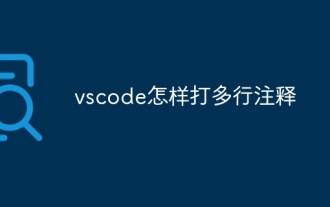 So tippen Sie mehrere Zeilen von Kommentaren in VSCODE ein
Apr 15, 2025 pm 11:57 PM
So tippen Sie mehrere Zeilen von Kommentaren in VSCODE ein
Apr 15, 2025 pm 11:57 PM
VS-Code Die Methoden der Mehrzeilungskommentar sind: 1. Verknüpfungsschlüssel (Strg K C oder CMD K C); 2. addieren Sie manuell Kommentarsymbole ( / /); 3. Wählen Sie das Menü ("Kommentarblock"); 4. Verwenden Sie Erweiterungen; 5. Rekursive Kommentare ( /* /) und blockieren Kommentare ({ /und /}). Multi-Line-Kommentare verbessern die Lesbarkeit und die Wartbarkeit der Code verbessern, aber Überbeanspruchung sollte vermieden werden.




