
Karusselleffekt:
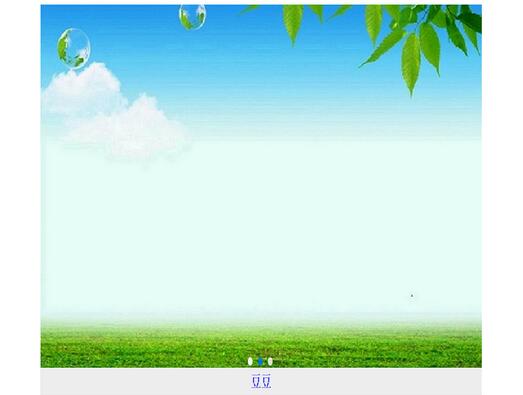

html
<template>
<div class="shuffling">
<div class="fouce fl">
<div class="focus">
<ul class="showimg">
<template v-for='sd in shufflingData'>
<li v-if='shufflingId==$index' v-on:mouseover='showPreNext' v-on:mouseout='hiddenPreNext'>
<a target="_blank" title="{{sd.title}}" class="img" href="{{sd.href}}"><img src="/static/imghw/default1.png" data-src="sd.url" class="lazy" alt="{{sd.title}}" v-bind:/></a>
<h3><a target="_blank" title="{{sd.title}}" href="{{sd.href}}">{{sd.title}}</a></h3>
</li>
</template>
</ul>
<div class='bullet-pagination'>
<a class="bullet" v-bind:class="{'active': shufflingId==0}" v-on:click='bulletFunOne'></a>
<a class="bullet" v-bind:class="{'active': shufflingId==1}" v-on:click='bulletFunTwo'></a>
<a class="bullet" v-bind:class="{'active': shufflingId==2}" v-on:click='bulletFunThree'></a>
</div>
<div v-show='PreNext' class="preNext pre" v-on:mouseover='showPreNext' v-on:mouseout='hiddenPreNext' v-on:click='preFun'></div>
<div v-show='PreNext' class="preNext next" v-on:mouseover='showPreNext' v-on:mouseout='hiddenPreNext' v-on:click='nextFun'></div>
</div>
</div>
</div>
</template>js
<script>
export default {
components: {
},
ready: function() {
var _this=this;
var timer = setInterval(function() {
if(_this.shufflingId>=0&&_this.shufflingId<_this.shufflingData.length-1){
_this.shufflingId=parseInt(_this.shufflingId)+1;
}
else if (_this.shufflingId==_this.shufflingData.length-1) {
_this.shufflingId=0;
}
}, 5000)
},
methods: {
bulletFunOne:function(){
this.shufflingId=0;
},
bulletFunTwo:function(){
this.shufflingId=1;
},
bulletFunThree:function(){
this.shufflingId=2;
},
showPreNext:function(){
this.PreNext=true;
},
hiddenPreNext:function(){
this.PreNext=false;
},
preFun:function(){
var _this=this;
if(_this.shufflingId>0&&_this.shufflingId<_this.shufflingData.length){
_this.shufflingId=parseInt(_this.shufflingId)-1;
}
},
nextFun:function(){
var _this=this;
if(_this.shufflingId>=0&&_this.shufflingId<_this.shufflingData.length-1){
_this.shufflingId=parseInt(_this.shufflingId)+1;
}
}
},
data() {
return {
shufflingData:[{
title:'喵来个米',
href:'1',
url:'/xxx/xx/src/img/1.png'
},
{
title:'豆豆',
href:'2',
url:'/xxx/xx/src/img/2.png'
},{
title:'猫咪咪',
href:'3',
url:'/xxx/xx/src/img/3.jpg'
}],
shufflingId:0,
PreNext:false,
}
}
}
</script>css
.fouce {
position: relative;
left:380px;
overflow: hidden;
height: 570px;
width: 1100px;
}
.fl {
float: left;
}
.focus{
overflow: hidden;
}
.fouce ul {
position: absolute;
}
.fouce ul li {
float: left;
}
.fouce ul li a.img {
display: block;
height: 520px;
}
.showimg{
width:1440px;
left:-0px;
}
.showimg img {
display: block;
width:1100px;
height:520px;
}
.fouce .bullet-pagination {
position: absolute;
bottom: 50px;
}
.fouce ul li h3 {
height: 40px;
line-height: 40px;
background-color: #ededed;
text-align: center;
font-size: 25px;
width: 1100px;
}
.bullet-pagination {
width: 100%;
text-align: center;
padding-top: 16px;
clear: both;
overflow: hidden;
}
.bullet {
display: inline-block;
background: #fff;
width: 12px;
height: 12px;
border-radius: 6px;
-webkit-border-radius: 6px;
margin-right: 5px;
opacity: 0.8;
-webkit-transition: opacity 0.8s linear;
-moz-transition: opacity 0.8s linear;
-ms-transition: opacity 0.8s linear;
-o-transition: opacity 0.8s linear;
transition: opacity 0.8s linear;
}
.bullet.active {
background: #007cdb;
opacity: 1;
cursor: pointer;
}
.preNext {
display: block;
width: 31px;
height: 41px;
position: absolute;
top: 200px;
cursor: pointer;
}
.pre {
background: url('/xxx/xx/src/img/news_arr_r.png') no-repeat right center;
}
.next {
background: url('/xxx/xx/src/img/news_arr_r.png') no-repeat left center;
right: 0px;
}
* {
padding: 0;
margin: 0;
list-style: none;
}
a{
text-decoration: none;
} Warum meldet vue.js einen Fehler?
Warum meldet vue.js einen Fehler?
 Wozu dienen vue.js-Slots?
Wozu dienen vue.js-Slots?
 So springen Sie mit Parametern in vue.js
So springen Sie mit Parametern in vue.js
 Was ist Socket-Programmierung?
Was ist Socket-Programmierung?
 Was ist der Unterschied zwischen Blockieren und Löschen bei WeChat?
Was ist der Unterschied zwischen Blockieren und Löschen bei WeChat?
 Der Unterschied zwischen statischen Webseiten und dynamischen Webseiten
Der Unterschied zwischen statischen Webseiten und dynamischen Webseiten
 So lesen Sie Textdateien im HTML-Format
So lesen Sie Textdateien im HTML-Format
 Das neueste Ranking der Snapdragon-Prozessoren
Das neueste Ranking der Snapdragon-Prozessoren
 Der Unterschied zwischen Mac Air und Pro
Der Unterschied zwischen Mac Air und Pro




