 Backend-Entwicklung
Backend-Entwicklung
 PHP-Tutorial
PHP-Tutorial
 thinkphp integriert den WeChat-Zahlungscode-Sharing_php-Beispiel
thinkphp integriert den WeChat-Zahlungscode-Sharing_php-Beispiel
thinkphp integriert den WeChat-Zahlungscode-Sharing_php-Beispiel
Das Beispiel in diesem Artikel teilt den in thinkphp integrierten WeChat-Zahlungscode als Referenz. Der spezifische Inhalt ist wie folgt
Download: Zahlungs-SDK
Stellen Sie das WeChat Payment SDK unter die Drittanbieter-Bibliothek Vendor. Bitte denken Sie daran, die Händlerinformationen in WxPay.Config.php in Ihre offiziellen Kontoinformationen zu ändern , um den Verlust von Geldern zu vermeiden.
PHP-Seitencode
public function pay(){
//商户基本信息,可以写死在WxPay.Config.php里面,其他详细参考WxPayConfig.php
vendor('Pay.JSAPI');
$tools = new \JsApiPay();
$openid = $tools->GetOpenid();
$Out_trade_no=date('YHis').rand(100,1000);
$Total_fee='测试';
$Body='啥也不说';
$Total_fee=1;
$input = new \WxPayUnifiedOrder();
$input->SetBody($Body);
$input->SetOut_trade_no($Out_trade_no);
$input->SetTotal_fee($Total_fee);
$input->SetNotify_url("http://xx.xxx.com/pay/notify.php");
$input->SetTrade_type("JSAPI");
$input->SetOpenid($openId);
$order = \WxPayApi::unifiedOrder($input);
$this->jsApiParameters = $tools->GetJsApiParameters($order);
$this->display();
} HTML-Seitencode
<!doctype html>
<head>
<meta charset="UTF-8">
<title>微信安全支付</title>
<meta name="keywords" content="" />
<meta name="HandheldFriendly" content="True">
<meta name="MobileOptimized" content="320">
<meta name="format-detection" content="telephone=no">
<meta http-equiv="Cache-Control" content="no-cache, no-store, must-revalidate" />
<meta http-equiv="Pragma" content="no-cache" />
<meta http-equiv="Expires" content="0" />
<meta http-equiv="cleartype" content="on">
<meta id="viewport" name="viewport" content="width=320, initial-scale=1.0,maximum-scale=1.0, user-scalable=0," />
<script type="text/javascript">
//调用微信JS api 支付
function jsApiCall()
{
WeixinJSBridge.invoke(
'getBrandWCPayRequest',
{$jsApiParameters},
function(res){
WeixinJSBridge.log(res.err_msg);
if(res.err_msg == 'get_brand_wcpay_request:cancel') {
alert("您已取消了此次支付");
return;
} else if(res.err_msg == 'get_brand_wcpay_request:fail') {
alert("支付失败");
return;
} else if(res.err_msg == 'get_brand_wcpay_request:ok') {
alert("支付成功!");//跳转到订单页面
} else {
alert("未知错误"+res.error_msg);
return;
}
}
);
}
function callpay()
{
if (typeof WeixinJSBridge == "undefined"){
if( document.addEventListener ){
document.addEventListener('WeixinJSBridgeReady', jsApiCall, false);
}else if (document.attachEvent){
document.attachEvent('WeixinJSBridgeReady', jsApiCall);
document.attachEvent('onWeixinJSBridgeReady', jsApiCall);
}
}else{
jsApiCall();
}
}
</script>
</head>
<body>
<button type="button" class="btn btn-danger btn-lg btn-block" onclick="callpay()">
确认支付
</button>
</body>
</html> So einfach ist das.
Das Obige ist der gesamte Inhalt dieses Artikels. Ich hoffe, dass er für das Studium aller hilfreich sein wird. Ich hoffe auch, dass jeder Script House unterstützt.

Heiße KI -Werkzeuge

Undresser.AI Undress
KI-gestützte App zum Erstellen realistischer Aktfotos

AI Clothes Remover
Online-KI-Tool zum Entfernen von Kleidung aus Fotos.

Undress AI Tool
Ausziehbilder kostenlos

Clothoff.io
KI-Kleiderentferner

AI Hentai Generator
Erstellen Sie kostenlos Ai Hentai.

Heißer Artikel

Heiße Werkzeuge

Notepad++7.3.1
Einfach zu bedienender und kostenloser Code-Editor

SublimeText3 chinesische Version
Chinesische Version, sehr einfach zu bedienen

Senden Sie Studio 13.0.1
Leistungsstarke integrierte PHP-Entwicklungsumgebung

Dreamweaver CS6
Visuelle Webentwicklungstools

SublimeText3 Mac-Version
Codebearbeitungssoftware auf Gottesniveau (SublimeText3)

Heiße Themen
 1386
1386
 52
52
 Wenn Sie Ihr WeChat-Zahlungspasswort vergessen haben, wie können Sie es abrufen?
Feb 23, 2024 pm 09:40 PM
Wenn Sie Ihr WeChat-Zahlungspasswort vergessen haben, wie können Sie es abrufen?
Feb 23, 2024 pm 09:40 PM
In WeChat können Benutzer ihr Zahlungspasswort eingeben, um Einkäufe zu tätigen. Aber wie können sie ihr Zahlungspasswort abrufen, wenn sie es vergessen? Benutzer müssen zu „Meine Dienste – Wallet – Zahlungseinstellungen“ gehen, um ihr Zahlungspasswort wiederherzustellen, wenn sie es vergessen. In dieser Einführung erfahren Sie, wie Sie Ihr Zahlungskennwort abrufen können, wenn Sie es vergessen haben. Im Folgenden finden Sie eine detaillierte Einführung. Schauen Sie also mal rein! Tutorial zur WeChat-Nutzung. Wie finde ich das WeChat-Zahlungspasswort? Antwort: „Meine Service-Wallet-Zahlungseinstellungen – Zahlungspasswort vergessen“: 1. Klicken Sie zunächst auf „Mein“. 2. Klicken Sie auf den Dienst darin. 3. Klicken Sie auf die darin enthaltene Brieftasche. 4. Suchen Sie nach den Zahlungseinstellungen. 5. Klicken Sie auf Zahlungspasswort vergessen. 6. Geben Sie Ihre eigenen Informationen zur Überprüfung ein. 7. Geben Sie anschließend das neue Zahlungspasswort ein, um es zu ändern.
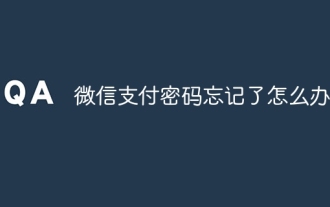 Was soll ich tun, wenn ich mein WeChat-Zahlungspasswort vergesse?
Jan 08, 2024 pm 05:02 PM
Was soll ich tun, wenn ich mein WeChat-Zahlungspasswort vergesse?
Jan 08, 2024 pm 05:02 PM
Lösung zum Vergessen des WeChat-Zahlungskennworts: 1. Öffnen Sie die WeChat-App und klicken Sie auf „I“ in der unteren rechten Ecke, um die Seite des persönlichen Zentrums aufzurufen. 2. Klicken Sie auf der Seite des persönlichen Zentrums auf „Bezahlen“, um die Zahlungsseite aufzurufen Klicken Sie auf der Zahlungsseite oben rechts auf „…“, um die Zahlungsverwaltungsseite aufzurufen. 4. Suchen Sie auf der Zahlungsverwaltungsseite nach „Zahlungskennwort vergessen“ und klicken Sie darauf Nach erfolgreicher Überprüfung können Sie die Methode „Abrufen durch Wischen Ihres Gesichts“ oder „Abrufen durch Verifizieren der Bankkarteninformationen“ wählen, um Ihr Passwort usw. abzurufen.
 So richten Sie die WeChat-Zahlung für Meituan Takeout ein. So richten Sie die WeChat-Zahlung ein
Mar 12, 2024 pm 10:34 PM
So richten Sie die WeChat-Zahlung für Meituan Takeout ein. So richten Sie die WeChat-Zahlung ein
Mar 12, 2024 pm 10:34 PM
In der Meituan-App zum Mitnehmen werden zahlreiche Lebensmittel- und Snackläden angeboten, und alle Mobiltelefonbenutzer melden sich über ihre Konten an. Fügen Sie Ihre persönliche Lieferadresse und Kontaktnummer hinzu, um den bequemsten Abholservice zu genießen. Öffnen Sie die Startseite der Software, geben Sie Produktschlüsselwörter ein und suchen Sie online, um die entsprechenden Produktergebnisse zu finden, um zu kaufen und eine Bestellung aufzugeben. Die Plattform empfiehlt Ihnen außerdem Dutzende nahegelegener Restaurants mit guten Bewertungen basierend auf der Lieferadresse Der Shop kann auch verschiedene Zahlungsmethoden einrichten, um die Bestellung sofort abzuschließen. Es gibt auch rote Umschläge zum Mitnehmen Verschiedene Beträge zur Nutzung. Jetzt ist der Editor im Detail für Meituan-Takeout-Nutzer verfügbar. Wir zeigen Ihnen, wie Sie die WeChat-Zahlung einrichten. 1. Nachdem Sie das Produkt ausgewählt haben, senden Sie die Bestellung ab und klicken Sie auf Jetzt
 So führen Sie das Thinkphp-Projekt aus
Apr 09, 2024 pm 05:33 PM
So führen Sie das Thinkphp-Projekt aus
Apr 09, 2024 pm 05:33 PM
Um das ThinkPHP-Projekt auszuführen, müssen Sie: Composer installieren, das Projektverzeichnis aufrufen und http://localhost:8000 aufrufen.
 Kann Xianyu mit WeChat bezahlen? Wie wechselt man zur WeChat-Zahlungsmethode?
Mar 12, 2024 pm 12:19 PM
Kann Xianyu mit WeChat bezahlen? Wie wechselt man zur WeChat-Zahlungsmethode?
Mar 12, 2024 pm 12:19 PM
Wenn jeder nichts zu tun hat, wird er sich dafür entscheiden, die Xianyu-Plattform zu durchsuchen. Jeder kann feststellen, dass es auf dieser Plattform eine große Anzahl von Produkten gibt, die es jedem ermöglichen, verschiedene gebrauchte Produkte zu sehen Es gibt absolut kein Problem mit der Qualität dieser Produkte, sodass jeder sie mit Vertrauen kaufen kann. Die Preise sind sehr erschwinglich und es ist für Verkäufer dennoch durchaus möglich, sie persönlich kennenzulernen Solange alle ordnungsgemäß verhandeln, können Sie sich für die Durchführung von Transaktionen entscheiden, und wenn alle hier bezahlen, möchten sie die Zahlung über WeChat durchführen, aber es scheint, dass die Plattform dies nicht erlaubt um herauszufinden, wie die konkrete Situation ist. Xianyu
 Es gibt mehrere Versionen von thinkphp
Apr 09, 2024 pm 06:09 PM
Es gibt mehrere Versionen von thinkphp
Apr 09, 2024 pm 06:09 PM
ThinkPHP verfügt über mehrere Versionen, die für verschiedene PHP-Versionen entwickelt wurden. Zu den Hauptversionen gehören 3.2, 5.0, 5.1 und 6.0, während Nebenversionen dazu dienen, Fehler zu beheben und neue Funktionen bereitzustellen. Die neueste stabile Version ist ThinkPHP 6.0.16. Berücksichtigen Sie bei der Auswahl einer Version die PHP-Version, die Funktionsanforderungen und den Community-Support. Für optimale Leistung und Support wird empfohlen, die neueste stabile Version zu verwenden.
 So bezahlen Sie mit WeChat auf Alibaba_So bezahlen Sie mit WeChat auf Alibaba 1688
Mar 20, 2024 pm 05:51 PM
So bezahlen Sie mit WeChat auf Alibaba_So bezahlen Sie mit WeChat auf Alibaba 1688
Mar 20, 2024 pm 05:51 PM
Alibaba 1688 ist eine Einkaufs- und Großhandelswebsite, und die Artikel dort sind viel günstiger als bei Taobao. Wie nutzt Alibaba die WeChat-Zahlung? Der Herausgeber hat einige relevante Inhalte zusammengestellt, die Sie mit Ihnen teilen können. Freunde in Not können vorbeikommen und einen Blick darauf werfen. Wie nutzt Alibaba WeChat zum Bezahlen? Antwort: WeChat-Zahlung kann vorerst nicht verwendet werden gehen Sie zu [Alipay, gestaffelte Zahlung], Kassierer] kann ausgewählt werden;
 Teilen Sie uns die Schritte zur Beantragung einer Rückerstattung mit WeChat Pay mit
Mar 25, 2024 pm 06:31 PM
Teilen Sie uns die Schritte zur Beantragung einer Rückerstattung mit WeChat Pay mit
Mar 25, 2024 pm 06:31 PM
1. Zuerst müssen wir die WeChat-App auf dem Mobiltelefon öffnen und dann klicken, um uns beim WeChat-Konto anzumelden, um die WeChat-Homepage aufzurufen. 2. Klicken Sie auf die Schaltfläche [Ich] in der unteren rechten Ecke der WeChat-Startseite und wählen Sie dann die Option [Zahlung] aus. Wir klicken, um die Zahlungsseite aufzurufen. 3. Nachdem Sie die Seite [Zahlung] aufgerufen haben, klicken Sie auf die Option [Wallet], um sie aufzurufen, und klicken Sie dann auf [Rechnung] in der oberen rechten Ecke der Seite [Wallet].



