
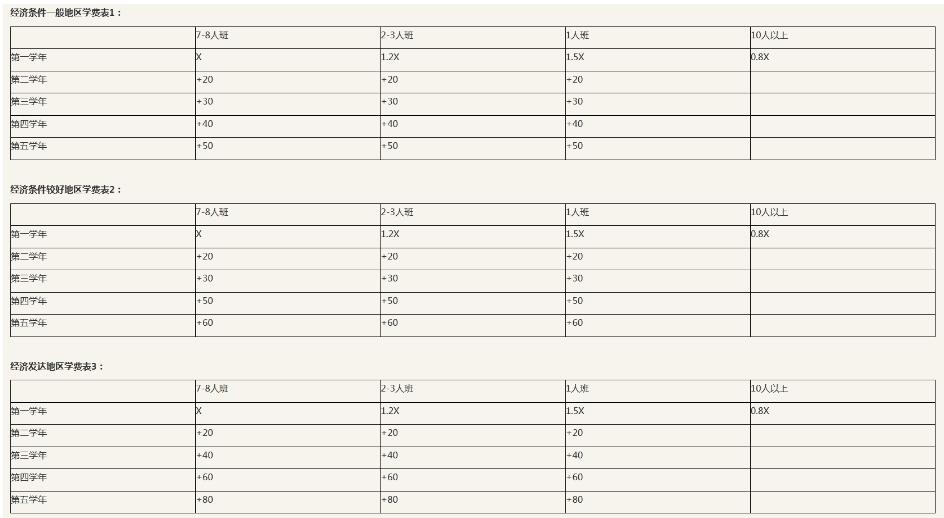
Anforderung: Verwenden Sie js, um einer Tabelle wie oben einen Wert zuzuweisen: (Definition X=70
[HTML]
<table class="table table-bordered">
<thead>
<tr>
<th colspan="5" class="active">经济条件较好地区学费表</th>
</tr>
<tr>
<th></th>
<th>4-8人班</th>
<th>2-3人班</th>
<th>1人班</th>
<th>10人以上</th>
</tr>
</thead>
<tbody data-json="area1"></tbody>
</table>
<table class="table table-bordered">
<thead>
<tr>
<th colspan="5" class="active">经济条件较好地区学费表</th>
</tr>
<tr>
<th></th>
<th>4-8人班</th>
<th>2-3人班</th>
<th>1人班</th>
<th>10人以上</th>
</tr>
</thead>
<tbody data-json="area2"></tbody>
</table>
<table class="table table-bordered">
<thead>
<tr>
<th colspan="5" class="active">经济发达地区学费表</th>
</tr>
<tr>
<th></th>
<th>4-8人班</th>
<th>2-3人班</th>
<th>1人班</th>
<th>10人以上</th>
</tr>
</thead>
<tbody data-json="area3"></tbody>
</table>[ JS]
<script>
require(["jquery"], function($) {
var x=70;
var data = [
{name:"area1",content:{bei:[1,1.2,1.5,0.8],jia:[20,30,40,50]}},
{name:"area2",content:{bei:[1,1.2,1.5,0.8],jia:[20,30,50,60]}},
{name:"area3",content:{bei:[1,1.2,1.5,0.8],jia:[20,40,60,80]}}
];
$(data).each(function (i,item){
dom = '';
bei = item.content.bei;
jia = item.content.jia;
//加载第1行
dom += '<tr>';
dom += '<td>第1学年</td>';
for(i=0;i<bei.length;i++){
dom += '<td>'+ parseInt(x*bei[i]) +'</td>';
}
dom += '</tr>';
//循环加载第2+行
for(n=0;n<jia.length;n++){
dom += '<tr>';
dom += '<td>第'+(n+2)+'学年</td>';
for(i=0;i<bei.length;i++){
dom += '<td>'+ (parseInt(x*bei[i])+jia[n]) +'</td>';
}
dom += '</tr>';
}
$('[data-json="'+item.name+'"]').html(dom);
})
});
});
</script>Das Obige ist der gesamte Inhalt des Beispielcodes, den der Herausgeber Ihnen für JS zur Verfügung gestellt hat, um der Tabelle einen Wert zuzuweisen. Ich hoffe, Sie unterstützen die chinesische PHP-Website~
Weitere Beispiele für JS zum Zuweisen von Werten zu Tabellen. Für Code-bezogene Artikel beachten Sie bitte die chinesische PHP-Website
 So richten Sie den Ruhezustand im Win7-System ein
So richten Sie den Ruhezustand im Win7-System ein
 Wie man mit virtueller Währung handelt
Wie man mit virtueller Währung handelt
 Allgemeine OGG-Befehle
Allgemeine OGG-Befehle
 Win10-Upgrade-Patch-Methode
Win10-Upgrade-Patch-Methode
 So lernen Sie die Python-Programmierung von Grund auf
So lernen Sie die Python-Programmierung von Grund auf
 So lösen Sie das Problem, dass CSS nicht geladen werden kann
So lösen Sie das Problem, dass CSS nicht geladen werden kann
 Was sind die Oracle-Wildcards?
Was sind die Oracle-Wildcards?
 So erhalten Sie Bitcoin
So erhalten Sie Bitcoin




