JavaScript-Code zur Implementierung eines einfachen Taschenrechners
Mir war heute langweilig und ich wollte etwas schreiben, und plötzlich kam mir der Gedanke, einen Taschenrechner in Javascript zu schreiben. Es gibt immer noch viele Fehler im Programm. Lassen Sie uns diese zunächst hier aufzeichnen und später beheben.
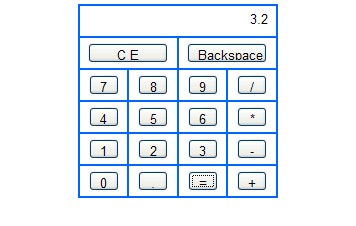
Der Code lautet wie folgt:
<!DOCTYPE html PUBLIC "-//W3C//DTD XHTML 1.0 Transitional//EN" "http://www.w3.org/TR/xhtml1/DTD/xhtml1-transitional.dtd">
<html xmlns="http://www.w3.org/1999/xhtml">
<head>
<meta http-equiv="Content-Type" content="text/html; charset=utf-8" />
<title>javascript实现简易计算器的代码_脚本之家</title>
<style type="text/css">
input{
width:30px;
height:20px;
text-align:center;
}
#tbCalculator td
{
text-align:center;
vertical-align:middle;
}
</style>
<script type="text/javascript">
var result; //保存点击运算符之前输入框中的数值
var operator; //保存运算符
var isPressEqualsKey = false; //记录是否按下”=“键
//数字键事件
function connectionDigital(control)
{
var txt = document.getElementById('txtScream');
if(isPressEqualsKey)
{
txt.value = ""; //已进行过计算,则清空数值输入框重新开始
isPressEqualsKey = false;
}
//数值输入已经存在小数点,则不允许再输入小数点
if(txt.value.indexOf('.') > -1 && control.value == '.')
return false;
txt.value += control.value; //将控件值赋给数值输入框中
}
//退格键事件
function backspace()
{
var txt = document.getElementById('txtScream');
txt.value = txt.value.substring(0,txt.value.length - 1);
}
//ce键事件:清空数字输入框
function clearAll()
{
document.getElementById('txtScream').value = "";
result = "";
operator = "";
}
// +、-、*、/ 事件
function calculation(control)
{
//将运算符保存入全局变量中
operator = control.value;
var txt = document.getElementById('txtScream');
if(txt.value == "")return false; //数值输入框中没有数字,则不能输入运算符
//将数值输入框中的值保存到计算表达式中
result = txt.value;
//清空输入框,以待输入操作值
txt.value = "";
}
//计算结果
function getResult()
{
var opValue;
//计算表达式中存在运算符
var sourseValue = parseFloat(result);
var txt = document.getElementById('txtScream');
if(operator == '*')
opValue = sourseValue * parseFloat(txt.value);
else if(operator == '/')
opValue = sourseValue / parseFloat(txt.value);
else if(operator == '+')
opValue = sourseValue + parseFloat(txt.value);
else if(operator == '-')
opValue = sourseValue - parseFloat(txt.value);
txt.value = opValue;
isPressEqualsKey = true;
result = "";
opValue = "";
}
</script>
</head>
<body>
<table id="tbCalculator" width="200" border="1" align="center" cellpadding="0" cellspacing="0" bordercolor="#0066FF">
<tr>
<td height="30" colspan="4" align="center">
<input type="text" name="txtScream" id="txtScream" style="width:180px; border-style:none; text-align:right;" readonly="readonly" /> </td>
</tr>
<tr>
<td height="30" colspan="2">
<input type="button" name="btnCE" id="btnCE" value="C E" style="width:80px;" align="right"; onclick="clearAll();" /></td>
<td height="30" colspan="2">
<input type="button" name="btn10" id="btn10" value="Backspace" style="width:80px;" align="right"; onclick="backspace();" /></td>
</tr>
<tr>
<td height="30"><input type="button" name="btn7" id="btn7" value="7" onclick="connectionDigital(this);" /></td>
<td><input type="button" name="btn8" id="btn8" value="8" onclick="connectionDigital(this);"/></td>
<td><input type="button" name="btn9" id="btn9" value="9" onclick="connectionDigital(this);" /></td>
<td><input type="button" name="btn6" id="btn6" value="/" onclick="calculation(this);" /></td>
</tr>
<tr>
<td height="30">
<input type="button" name="btn4" id="btn4" value="4" onclick="connectionDigital(this);"/></td>
<td><input type="button" name="btn5" id="btn5" value="5" onclick="connectionDigital(this);"/></td>
<td><input type="button" name="btn6" id="btn6" value="6" onclick="connectionDigital(this);"/></td>
<td><input type="button" name="btn13" id="btn13" value="*" onclick="calculation(this);" /></td>
</tr>
<tr>
<td height="30">
<input type="button" name="btn1" id="btn1" value="1" onclick="connectionDigital(this);"/></td>
<td><input type="button" name="btn2" id="btn2" value="2" onclick="connectionDigital(this);"/></td>
<td><input type="button" name="btn3" id="btn3" value="3" onclick="connectionDigital(this);"/></td>
<td><input type="button" name="btn18" id="btn18" value="-" onclick="calculation(this);" /></td>
</tr>
<tr>
<td height="30"><input type="button" name="btn0" id="btn0" value="0" onclick="connectionDigital(this);"/></td>
<td><input type="button" name="btndot" id="btndot" value="." onclick="connectionDigital(this);" /></td>
<td><input name="btn22" type="button" id="btn22" value="=" onclick="getResult();" /></td>
<td><input type="button" name="btn23" id="btn23" value="+" onclick="calculation(this);" /></td>
</tr>
</table>
</body>
</html>Der obige Javascript-Code zur Implementierung eines einfachen Taschenrechners ist hoffentlich der gesamte vom Herausgeber geteilte Inhalt Es kann Ihnen als Referenz dienen und ich hoffe auch, dass jeder die chinesische PHP-Website unterstützt.
Weitere Artikel zum Thema JavaScript-Code zur Implementierung eines einfachen Taschenrechners finden Sie auf der chinesischen PHP-Website!

Heiße KI -Werkzeuge

Undresser.AI Undress
KI-gestützte App zum Erstellen realistischer Aktfotos

AI Clothes Remover
Online-KI-Tool zum Entfernen von Kleidung aus Fotos.

Undress AI Tool
Ausziehbilder kostenlos

Clothoff.io
KI-Kleiderentferner

AI Hentai Generator
Erstellen Sie kostenlos Ai Hentai.

Heißer Artikel

Heiße Werkzeuge

Notepad++7.3.1
Einfach zu bedienender und kostenloser Code-Editor

SublimeText3 chinesische Version
Chinesische Version, sehr einfach zu bedienen

Senden Sie Studio 13.0.1
Leistungsstarke integrierte PHP-Entwicklungsumgebung

Dreamweaver CS6
Visuelle Webentwicklungstools

SublimeText3 Mac-Version
Codebearbeitungssoftware auf Gottesniveau (SublimeText3)

Heiße Themen
 1371
1371
 52
52
 Ersetzen Sie Stringzeichen in JavaScript
Mar 11, 2025 am 12:07 AM
Ersetzen Sie Stringzeichen in JavaScript
Mar 11, 2025 am 12:07 AM
Detaillierte Erläuterung der Methode für JavaScript -Zeichenfolge und FAQ In diesem Artikel werden zwei Möglichkeiten untersucht, wie String -Zeichen in JavaScript ersetzt werden: Interner JavaScript -Code und interne HTML für Webseiten. Ersetzen Sie die Zeichenfolge im JavaScript -Code Die direkteste Möglichkeit ist die Verwendung der Ersatz () -Methode: str = str.replace ("find", "ersetzen"); Diese Methode ersetzt nur die erste Übereinstimmung. Um alle Übereinstimmungen zu ersetzen, verwenden Sie einen regulären Ausdruck und fügen Sie das globale Flag G hinzu:: STR = Str.Replace (/fi
 Wie erstelle ich meine eigenen JavaScript -Bibliotheken?
Mar 18, 2025 pm 03:12 PM
Wie erstelle ich meine eigenen JavaScript -Bibliotheken?
Mar 18, 2025 pm 03:12 PM
In Artikel werden JavaScript -Bibliotheken erstellt, veröffentlicht und aufrechterhalten und konzentriert sich auf Planung, Entwicklung, Testen, Dokumentation und Werbestrategien.
 Wie optimiere ich den JavaScript -Code für die Leistung im Browser?
Mar 18, 2025 pm 03:14 PM
Wie optimiere ich den JavaScript -Code für die Leistung im Browser?
Mar 18, 2025 pm 03:14 PM
In dem Artikel werden Strategien zur Optimierung der JavaScript -Leistung in Browsern erörtert, wobei der Schwerpunkt auf die Reduzierung der Ausführungszeit und die Minimierung der Auswirkungen auf die Lastgeschwindigkeit der Seite wird.
 JQuery Matrixeffekte
Mar 10, 2025 am 12:52 AM
JQuery Matrixeffekte
Mar 10, 2025 am 12:52 AM
Bringen Sie Matrix -Filmeffekte auf Ihre Seite! Dies ist ein cooles JQuery -Plugin, das auf dem berühmten Film "The Matrix" basiert. Das Plugin simuliert die klassischen grünen Charakter-Effekte im Film und wählen Sie einfach ein Bild aus, und das Plugin verwandelt es in ein mit numerischer Zeichen gefüllte Bild im Matrix-Stil. Komm und probiere es aus, es ist sehr interessant! Wie es funktioniert Das Plugin lädt das Bild auf die Leinwand und liest die Pixel- und Farbwerte: Data = ctx.getImagedata (x, y, setting.grainize, setting.grainesize) .data Das Plugin liest geschickt den rechteckigen Bereich des Bildes und berechnet JQuery, um die durchschnittliche Farbe jedes Bereichs zu berechnen. Dann verwenden Sie
 Wie debugge ich den JavaScript -Code effektiv mithilfe von Browser -Entwickler -Tools?
Mar 18, 2025 pm 03:16 PM
Wie debugge ich den JavaScript -Code effektiv mithilfe von Browser -Entwickler -Tools?
Mar 18, 2025 pm 03:16 PM
In dem Artikel werden effektives JavaScript -Debuggen mithilfe von Browser -Entwickler -Tools, der Schwerpunkt auf dem Festlegen von Haltepunkten, der Konsole und der Analyse der Leistung erörtert.
 So bauen Sie einen einfachen JQuery Slider
Mar 11, 2025 am 12:19 AM
So bauen Sie einen einfachen JQuery Slider
Mar 11, 2025 am 12:19 AM
In diesem Artikel werden Sie mit der JQuery -Bibliothek ein einfaches Bildkarousel erstellen. Wir werden die BXSLIDER -Bibliothek verwenden, die auf JQuery basiert und viele Konfigurationsoptionen zum Einrichten des Karussells bietet. Heutzutage ist Picture Carousel zu einem Muss auf der Website geworden - ein Bild ist besser als tausend Wörter! Nachdem Sie sich entschieden haben, das Bild -Karussell zu verwenden, ist die nächste Frage, wie Sie es erstellen. Zunächst müssen Sie hochwertige, hochauflösende Bilder sammeln. Als nächstes müssen Sie ein Bildkarousel mit HTML und einem JavaScript -Code erstellen. Es gibt viele Bibliotheken im Web, die Ihnen helfen können, Karussell auf unterschiedliche Weise zu erstellen. Wir werden die Open -Source -BXSLIDER -Bibliothek verwenden. Die BXSLIDER -Bibliothek unterstützt reaktionsschnelles Design, sodass das mit dieser Bibliothek gebaute Karussell an alle angepasst werden kann
 Verbesserung des strukturellen Markups mit JavaScript
Mar 10, 2025 am 12:18 AM
Verbesserung des strukturellen Markups mit JavaScript
Mar 10, 2025 am 12:18 AM
Wichtige Punkte erweiterte strukturierte Tagging mit JavaScript können die Zugänglichkeit und Wartbarkeit von Webseiteninhalten erheblich verbessern und gleichzeitig die Dateigröße reduzieren. JavaScript kann effektiv verwendet werden, um HTML -Elementen dynamisch Funktionen hinzuzufügen, z. Durch das Integrieren von JavaScript in strukturierte Tags können Sie dynamische Benutzeroberflächen erstellen, z. B. Tabletten, für die keine Seiten -Aktualisierung erforderlich ist. Es ist entscheidend sicherzustellen, dass JavaScript -Verbesserungen die grundlegende Funktionalität von Webseiten nicht behindern. Erweiterte JavaScript -Technologie kann verwendet werden (
 So laden und herunterladen Sie CSV -Dateien mit Angular hoch und laden Sie sie herunter
Mar 10, 2025 am 01:01 AM
So laden und herunterladen Sie CSV -Dateien mit Angular hoch und laden Sie sie herunter
Mar 10, 2025 am 01:01 AM
Datensätze sind äußerst wichtig für den Aufbau von API -Modellen und verschiedenen Geschäftsprozessen. Aus diesem Grund ist das Import und Exportieren von CSV eine häufig benötigte Funktionalität. In diesem Tutorial lernen Sie, wie Sie eine CSV-Datei in einem Angular herunterladen und importieren.




