Java verwendet den Datenbankverbindungspool dbcp2
In der Entwicklung verwenden wir häufig Datenbankverbindungspools, z. B. den Datenbankverbindungspool dbcp. In diesem Kapitel wird die einfache Verwendung von Java zum Herstellen einer Verbindung zum Verbindungspool der Datenbankbibliothek dbcp erläutert.
Entwicklungstool myeclipse2014
Erstellen Sie zunächst ein Webprojekt mit dem Namen „web.xml“, um das Servlet zu konfigurieren Die Projektstruktur ist wie folgt:
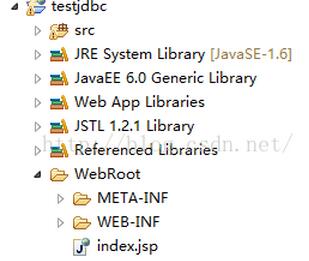
2. Der von mir erstellte Paketname lautet com.szkingdom.db
3 eine Hilfsklasse CastUtil, der Code lautet wie folgt:
package com.szkingdom.db;
/**
* Created by jack on 2015/12/26.
* 转型操作工具类
*/
public class CastUtil {
/*
* 转为String型
* */
public static String castString(Object obj) {
return CastUtil.castString(obj, "");
}
/*
* 转为String型(提供默认值)
* */
public static String castString(Object obj, String defaultValue) {
return obj != null ? String.valueOf(obj) : defaultValue;
}
/*
* 转为double型
* */
public static double castDouble(Object obj) {
return castDouble(obj, (double)0);
}
/*
* 转为double型(提供默认值)
* */
public static double castDouble(Object obj, Double defaultValue) {
double doubleValue = defaultValue;
if (obj != null) {
String strValue = castString(obj);
if (StringUtil.isNotEmpty(strValue)) {
try {
doubleValue = Double.parseDouble(strValue);
} catch (NumberFormatException e) {
defaultValue = defaultValue;
}
}
}
return doubleValue;
}
/*
* 转为long型
* */
public static long castLong(Object obj) {
return castLong(obj, 0);
}
/*
* 转为long型(提供默认值)
* */
public static long castLong(Object obj, long defaultValue) {
long longValue = defaultValue;
if (obj != null) {
String strValue = castString(obj);
if (StringUtil.isNotEmpty(strValue)) {
try {
longValue = Long.parseLong(strValue);
}catch (NumberFormatException e){
longValue=defaultValue;
}
}
}
return longValue;
}
/*
* 转为int型
* */
public static int castInt(Object obj){
return castInt(obj,0);
}
/*
* 转为int型(提供默值)
* */
public static int castInt(Object obj,int defaultValue){
int intValue=defaultValue;
if (obj!=null){
String strValue=castString(obj);
if(StringUtil.isNotEmpty(strValue)){
try {
intValue=Integer.parseInt(strValue);
}catch (NumberFormatException e){
intValue=defaultValue;
}
}
}
return intValue;
}
/*
* 转为boolean型
* */
public static boolean castBoolean(Object obj){
return castBoolean(obj,false);
}
/*
* 转为boolean型(提供默认值)
* */
public static boolean castBoolean(Object obj,boolean defaultValue){
boolean booleanValue=defaultValue;
if(obj!=null){
booleanValue=Boolean.parseBoolean(castString(obj));
}
return booleanValue;
}
}
4. Erstellen Sie die Eigenschaftsdatei zum Lesen der Hilfeklasse PropsUtil, der Code lautet wie folgt:
package com.szkingdom.db;
import java.io.FileNotFoundException;
import java.io.IOException;
import java.io.InputStream;
import java.util.Properties;
/**
* Created by jack on 2015/12/26.
* 属性文件工具类
*/
public class PropsUtil {
//private static final Logger LOGGER = LoggerFactory.getLogger(PropsUtil.class);
/*
* 加载属性文件
*
* */
public static Properties loadProps(String fileName) {
Properties properties = null;
InputStream inputStream = null;
try {
inputStream = Thread.currentThread().getContextClassLoader().getResourceAsStream(fileName);
if (inputStream == null) {
throw new FileNotFoundException(fileName + " file is not found!");
}
properties = new Properties();
properties.load(inputStream);
} catch (IOException e) {
//LOGGER.error("load properties file failure", e);
System.out.println("load properties file failure:"+e);
} finally {
if (inputStream != null) {
try {
inputStream.close();
} catch (IOException e) {
//LOGGER.error("close input stream failure", e);
System.out.println("close input stream failure:"+e);
}
}
}
return properties;
}
/*
* 获取字符型属性(默认为空字符串)
*
* */
public static String getString(Properties props, String key) {
return getString(props, key, "");
}
/*
* 获取字符型属性(可指定默认值)
* */
public static String getString(Properties props, String key, String
defaultValue) {
String value = defaultValue;
if (props.containsKey(key)) {
value = props.getProperty(key);
}
return value;
}
/*
* 获取数值类型属性(默认为0)
* */
public static int getInt(Properties props, String key) {
return getInt(props, key, 0);
}
/*
* 获取数值类型属性(可指定默认值)
* */
public static int getInt(Properties props, String key, int defaultValue) {
int value = defaultValue;
if (props.containsKey(key)) {
value = CastUtil.castInt(props.getProperty(key));
}
return value;
}
/*
* 获取布尔型属性(默认值为false)
* */
public static boolean getBoolean(Properties props, String key) {
return getBoolean(props, key, false);
}
/*
* 获取布尔型属性(可指定默认值)
* */
public static boolean getBoolean(Properties props, String key, Boolean defaultValue) {
boolean value = defaultValue;
if (props.containsKey(key)) {
value = CastUtil.castBoolean(props.getProperty(key));
}
return value;
}
}5. Erstellen Sie eine String-Hilfsklasse StringUtil mit dem folgenden Code:
package com.szkingdom.db;
/**
* Created by jack on 2015/12/26.
* 字符串工具类
*/
public class StringUtil {
/*
* 判断字符串是否为空
* */
public static boolean isEmpty(String str){
if(str != null){
str=str.trim();
}
//return StringUtils.isEmpty(str);
return "".equals(str);
}
/*
* 判断字符串是否非空
* */
public static boolean isNotEmpty(String str){
return !isEmpty(str);
}
}
6. Erstellen Sie eine Datenbank im src-Verzeichnis. Die verbundene Eigenschaftendatei dbconfig.properties
<span style="color:#333333;">jdbc.driver=com.mysql.jdbc.Driver jdbc.url=jdbc:mysql://</span><span style="color:#ff6666;background-color: rgb(255, 0, 0);">127.0.0.1:3306/****</span><span style="color:#333333;"> jdbc.username=**** jdbc.password=****</span>
7. Legen Sie das erforderliche JAR-Paket im lib-Verzeichnis ab:
8. Erstellen Sie mit dbcp eine Datenbank-Hilfsklasse
package com.szkingdom.db;
import java.io.ByteArrayInputStream;
import java.sql.Connection;
import java.sql.DriverManager;
import java.sql.PreparedStatement;
import java.sql.ResultSet;
import java.sql.SQLException;
import java.util.Properties;
import org.apache.commons.dbcp2.BasicDataSource;
/**
* Created by jack on 2015/12/26. 数据库操作助手类
*/
public class DatabaseHelper {
// private static final Logger LOGGER=
// LoggerFactory.getLogger(DatabaseHelper.class);
private static final String DRIVER;
private static final String URL;
private static final String USERNAME;
private static final String PASSWORD;
//保证一个线程一个Connection,线程安全
private static final ThreadLocal<Connection> CONNECTION_HOLDER ;
//线程池
private static final BasicDataSource DATA_SOURCE;
static {
CONNECTION_HOLDER = new ThreadLocal<Connection>();
Properties conf = PropsUtil.loadProps("dbconfig.properties");
DRIVER = conf.getProperty("jdbc.driver");
URL = conf.getProperty("jdbc.url");
USERNAME = conf.getProperty("jdbc.username");
PASSWORD = conf.getProperty("jdbc.password");
String driver = conf.getProperty("jdbc.driver");
String url = conf.getProperty("jdbc.url");
String username = conf.getProperty("jdbc.username");
String passwrod = conf.getProperty("jdbc.password");
DATA_SOURCE=new BasicDataSource();
DATA_SOURCE.setDriverClassName(driver);
DATA_SOURCE.setUrl(url);
DATA_SOURCE.setUsername(username);
DATA_SOURCE.setPassword(passwrod);
//数据库连接池参数配置:http://www.cnblogs.com/xdp-gacl/p/4002804.html
//http://greemranqq.iteye.com/blog/1969273
//http://blog.csdn.net/j903829182/article/details/50190337
//http://blog.csdn.net/jiutianhe/article/details/39670817
//http://bsr1983.iteye.com/blog/2092467
//http://blog.csdn.net/kerafan/article/details/50382998
//http://blog.csdn.net/a9529lty/article/details/43021801
///设置空闲和借用的连接的最大总数量,同时可以激活。
DATA_SOURCE.setMaxTotal(60);
//设置初始大小
DATA_SOURCE.setInitialSize(10);
//最小空闲连接
DATA_SOURCE.setMinIdle(8);
//最大空闲连接
DATA_SOURCE.setMaxIdle(16);
//超时等待时间毫秒
DATA_SOURCE.setMaxWaitMillis(2*10000);
//只会发现当前连接失效,再创建一个连接供当前查询使用
DATA_SOURCE.setTestOnBorrow(true);
//removeAbandonedTimeout :超过时间限制,回收没有用(废弃)的连接(默认为 300秒,调整为180)
DATA_SOURCE.setRemoveAbandonedTimeout(180);
//removeAbandoned :超过removeAbandonedTimeout时间后,是否进 行没用连接(废弃)的回收(默认为false,调整为true)
//DATA_SOURCE.setRemoveAbandonedOnMaintenance(removeAbandonedOnMaintenance);
DATA_SOURCE.setRemoveAbandonedOnBorrow(true);
//testWhileIdle
DATA_SOURCE.setTestOnReturn(true);
//testOnReturn
DATA_SOURCE.setTestOnReturn(true);
//setRemoveAbandonedOnMaintenance
DATA_SOURCE.setRemoveAbandonedOnMaintenance(true);
//记录日志
DATA_SOURCE.setLogAbandoned(true);
//设置自动提交
DATA_SOURCE.setDefaultAutoCommit(true);
// DATA_SOURCE.setEnableAutoCommitOnReturn(true);
System.out.println("完成设置数据库连接池DATA_SOURCE的参数!!");
/*try {
Class.forName(DRIVER);
System.out.println("load jdbc driver success");
} catch (ClassNotFoundException e) {
// LOGGER.error("can not load jdbc driver",e);
System.out.println("can not load jdbc driver:" + e);
}finally{
}*/
}
//private static final ThreadLocal<Connection> CONNECTION_HOLDER = new ThreadLocal<Connection>();
/**
* 获取数据库连接
*/
public static Connection getConnection() {
Connection conn = CONNECTION_HOLDER.get();// 1
if (conn == null) {
try {
//conn = DriverManager.getConnection(URL, USERNAME, PASSWORD);
conn = DATA_SOURCE.getConnection();
System.out.println("get connection success");
} catch (SQLException e) {
// LOGGER.error("get connection failure", e);
System.out.println("get connection failure:" + e);
} finally {
/*System.out.println(" 最小空闲连接MinIdle="+DATA_SOURCE.getMinIdle());
System.out.println(" 最大空闲连接MaxIdle="+DATA_SOURCE.getMaxIdle());
System.out.println(" 最大连接数量MaxTotal="+DATA_SOURCE.getMaxTotal());
System.out.println(" 初始大小InitialSize="+DATA_SOURCE.getInitialSize());
System.out.println(" 超时等待时间MaxWaitMillis="+(DATA_SOURCE.getMaxWaitMillis()/1000));
System.out.println(" 获取活动的连接数getNumActive()="+DATA_SOURCE.getNumActive());
System.out.println(" 获取连接数getNumIdle="+DATA_SOURCE.getNumIdle());*/
CONNECTION_HOLDER.set(conn);
}
}
return conn;
}
/**
* 关闭数据库连接
*/
public static void closeConnection() {
Connection conn = CONNECTION_HOLDER.get();// 1
if (conn != null) {
try {
conn.close();
System.out.println("close connection success");
} catch (SQLException e) {
// LOGGER.error("close connection failure", e);
System.out.println("close connection failure:" + e);
throw new RuntimeException(e);
} finally {
CONNECTION_HOLDER.remove();
}
}
}
//进行数据库操作
public static synchronized void update(int thlsh,String ltnr) {
Connection conn = getConnection();
if(conn==null){
System.out.println("update方法里面的()connection为null!!");
}
PreparedStatement pstmt=null;
System.out.println("update开始!");
int ltlsh=0;
try {
//String sql="update message set CONTENT = ? where id=?";
//String sql1="select ltlsh from t_zxthlsk where lsh = ?";
String sql="update t_wx_ltnrk b set b.LTNR = ? where b.lsh = "+
"( select a.ltlsh from t_zxthlsk a where a.lsh = ? )";
System.out.println("更新的sql语句为:sql->"+sql);
pstmt = conn.prepareStatement(sql);
pstmt.setBlob(1, new ByteArrayInputStream(ltnr.getBytes()));
pstmt.setInt(2, thlsh);
/*pstmt.setString(1, "this is dbcp2 test 2222");
pstmt.setInt(2, 6);*/
if(pstmt.executeUpdate()>0){
//System.out.println("更新id=1的数据成功!");
System.out.println("更新thlsh="+thlsh+"的聊天内容数据成功!\n聊天内容为:"+ltnr);
}
//conn.commit();
/*while(rs1.next()){
ltlsh = rs1.getInt("ltlsh");
System.out.println("查询聊天流水号成功,聊天流水号为ltlsh->"+ltlsh);
}*/
//pstmt.setString(1, "精彩内容update1");
//pstmt.setInt(2, 1);
//pstmt.setBlob(1, new ByteArrayInputStream("12345中国".getBytes()));
//pstmt.setInt(2, 76732);
/*if(pstmt.executeUpdate()>0){
//System.out.println("更新id=1的数据成功!");
System.out.println("更新id=76732的数据成功!");
}
conn.commit();*/
System.out.println("update t_wx_ltnrk success");
} catch (SQLException e) {
//LOGGER.error("query entity list failure", e);
System.out.println("更新数据异常connection="+conn);
System.out.println("update t_wx_ltnrk failure:" + e);
throw new RuntimeException(e);
} finally {
//closeConnection();
//closeConnection();
if(pstmt!=null){
try {
pstmt.close();
} catch (SQLException e) {
// TODO Auto-generated catch block
e.printStackTrace();
System.out.println("PreparedStatement失败");
}
}
if(conn!=null){
try {
conn.close();
} catch (SQLException e) {
// TODO Auto-generated catch block
e.printStackTrace();
}
}
//移除线程里面的Connection,不移除会导致connection关闭以后,获取的connection是 关闭状态,不能进行数据操作
CONNECTION_HOLDER.remove();
//closeConnection();
}
//return entityList;
}
}
9. Anschließend können Sie das Update verwenden Mit der DatabaseHelper-Methode zum Simulieren des Herstellens einer Datenbankverbindung und zum Durchführen von Datenbankoperationen können Sie Datenoperationen entsprechend Ihren eigenen Anforderungen durchführen.
Das Obige ist der gesamte Inhalt dieses Artikels. Ich hoffe, dass er zum Lernen aller beiträgt. Ich hoffe auch, dass jeder die PHP-Chinesisch-Website unterstützt.
Weitere Artikel zum Thema Java mit dem Datenbankverbindungspool dbcp2 finden Sie auf der chinesischen PHP-Website!

Heiße KI -Werkzeuge

Undresser.AI Undress
KI-gestützte App zum Erstellen realistischer Aktfotos

AI Clothes Remover
Online-KI-Tool zum Entfernen von Kleidung aus Fotos.

Undress AI Tool
Ausziehbilder kostenlos

Clothoff.io
KI-Kleiderentferner

AI Hentai Generator
Erstellen Sie kostenlos Ai Hentai.

Heißer Artikel

Heiße Werkzeuge

Notepad++7.3.1
Einfach zu bedienender und kostenloser Code-Editor

SublimeText3 chinesische Version
Chinesische Version, sehr einfach zu bedienen

Senden Sie Studio 13.0.1
Leistungsstarke integrierte PHP-Entwicklungsumgebung

Dreamweaver CS6
Visuelle Webentwicklungstools

SublimeText3 Mac-Version
Codebearbeitungssoftware auf Gottesniveau (SublimeText3)

Heiße Themen
 1381
1381
 52
52
 Wie funktioniert der Klassenladungsmechanismus von Java, einschließlich verschiedener Klassenloader und deren Delegationsmodelle?
Mar 17, 2025 pm 05:35 PM
Wie funktioniert der Klassenladungsmechanismus von Java, einschließlich verschiedener Klassenloader und deren Delegationsmodelle?
Mar 17, 2025 pm 05:35 PM
Mit der Klassenbelastung von Java wird das Laden, Verknüpfen und Initialisieren von Klassen mithilfe eines hierarchischen Systems mit Bootstrap-, Erweiterungs- und Anwendungsklassenloadern umfasst. Das übergeordnete Delegationsmodell stellt sicher
 Wie implementiere ich mehrstufige Caching in Java-Anwendungen mit Bibliotheken wie Koffein oder Guava-Cache?
Mar 17, 2025 pm 05:44 PM
Wie implementiere ich mehrstufige Caching in Java-Anwendungen mit Bibliotheken wie Koffein oder Guava-Cache?
Mar 17, 2025 pm 05:44 PM
In dem Artikel wird in der Implementierung von mehrstufigem Caching in Java mithilfe von Koffein- und Guava-Cache zur Verbesserung der Anwendungsleistung erläutert. Es deckt die Einrichtungs-, Integrations- und Leistungsvorteile sowie die Bestrafung des Konfigurations- und Räumungsrichtlinienmanagements ab
 Wie kann ich JPA (Java Persistence-API) für Objektrelationszuordnungen mit erweiterten Funktionen wie Caching und faulen Laden verwenden?
Mar 17, 2025 pm 05:43 PM
Wie kann ich JPA (Java Persistence-API) für Objektrelationszuordnungen mit erweiterten Funktionen wie Caching und faulen Laden verwenden?
Mar 17, 2025 pm 05:43 PM
In dem Artikel werden mit JPA für Objektrelationszuordnungen mit erweiterten Funktionen wie Caching und faulen Laden erläutert. Es deckt Setup, Entity -Mapping und Best Practices zur Optimierung der Leistung ab und hebt potenzielle Fallstricke hervor. [159 Charaktere]
 Wie benutze ich Maven oder Gradle für das fortschrittliche Java -Projektmanagement, die Erstellung von Automatisierung und Abhängigkeitslösung?
Mar 17, 2025 pm 05:46 PM
Wie benutze ich Maven oder Gradle für das fortschrittliche Java -Projektmanagement, die Erstellung von Automatisierung und Abhängigkeitslösung?
Mar 17, 2025 pm 05:46 PM
In dem Artikel werden Maven und Gradle für Java -Projektmanagement, Aufbau von Automatisierung und Abhängigkeitslösung erörtert, die ihre Ansätze und Optimierungsstrategien vergleichen.
 Wie erstelle und verwende ich benutzerdefinierte Java -Bibliotheken (JAR -Dateien) mit ordnungsgemäßem Versioning und Abhängigkeitsmanagement?
Mar 17, 2025 pm 05:45 PM
Wie erstelle und verwende ich benutzerdefinierte Java -Bibliotheken (JAR -Dateien) mit ordnungsgemäßem Versioning und Abhängigkeitsmanagement?
Mar 17, 2025 pm 05:45 PM
In dem Artikel werden benutzerdefinierte Java -Bibliotheken (JAR -Dateien) mit ordnungsgemäßem Versioning- und Abhängigkeitsmanagement erstellt und verwendet, wobei Tools wie Maven und Gradle verwendet werden.




