
1. Canvas
Der Canvas ist ein Bereich auf der Webseite, der mit JavaScript gezeichnet werden kann. Als nächstes erstellen wir eine Leinwand und zeichnen einen Panzer darauf (wir werden später HTML5 verwenden, um ein Panzerkampfspiel zu erstellen:
<!DOCTYPE html>
<html>
<head>
<meta charset="utf-8"/>
</head>
<body>
<h1 id="654887073845e7004517c94e65af5193">html5-坦克大战</h1>
<!--坦克大战的战场-->
<canvas id="tankMap" width="400px" height="300px" style="background-color:black"></canvas>
<script type="text/javascript">
//得到画布
var canvas1 = document.getElementById("tankMap");
//定义一个位置变量
var heroX = 80;
var heroY = 80;
//得到绘图上下文
var cxt = canvas1.getContext("2d");
//设置颜色
cxt.fillStyle="#BA9658";
//左边的矩形
cxt.fillRect(heroX,heroY,5,30);
//右边的矩形
cxt.fillRect(heroX+17,heroY,5,30);
//画中间的矩形
cxt.fillRect(heroX+6,heroY+5,10,20);
//画出坦克的盖子
cxt.fillStyle="#FEF26E";
cxt.arc(heroX+11,heroY+15,5,0,360,true);
cxt.fill();
//画出炮筒
cxt.strokeStyle="#FEF26E";
cxt.lineWidth=1.5;
cxt.beginPath();
cxt.moveTo(heroX+11,heroY+15);
cxt.lineTo(heroX+11,heroY);
cxt.closePath();
cxt.stroke();
</script>
</body>
</html>Laufeffekt:
<). 🎜>
<!DOCTYPE html>
<html>
<body>
<p id="demo">点击这个按钮,获得您的位置:</p>
<button onclick="getLocation()">试一下</button>
<p id="mapholder"></p>
<script src="http://maps.google.com/maps/api/js?sensor=false"></script>
<script>
var x=document.getElementById("demo");
function getLocation()
{
if (navigator.geolocation)
{
navigator.geolocation.getCurrentPosition(showPosition,showError);
}
else{x.innerHTML="Geolocation is not supported by this browser.";}
}
function showPosition(position)
{
lat=position.coords.latitude;
lon=position.coords.longitude;
latlon=new google.maps.LatLng(lat, lon)
mapholder=document.getElementById('mapholder')
mapholder.style.height='250px';
mapholder.style.width='500px';
var myOptions={
center:latlon,zoom:14,
mapTypeId:google.maps.MapTypeId.ROADMAP,
mapTypeControl:false,
navigationControlOptions:{style:google.maps.NavigationControlStyle.SMALL}
};
var map=new google.maps.Map(document.getElementById("mapholder"),myOptions);
var marker=new google.maps.Marker({position:latlon,map:map,title:"You are here!"});
}
function showError(error)
{
switch(error.code)
{
case error.PERMISSION_DENIED:
x.innerHTML="User denied the request for Geolocation."
break;
case error.POSITION_UNAVAILABLE:
x.innerHTML="Location information is unavailable."
break;
case error.TIMEOUT:
x.innerHTML="The request to get user location timed out."
break;
case error.UNKNOWN_ERROR:
x.innerHTML="An unknown error occurred."
break;
}
}
</script>
</body>
</html>
<!DOCTYPE HTML> <html> <body> <video src="/i/movie.ogg" controls="controls"> your browser does not support the video tag </video> </body> </html>
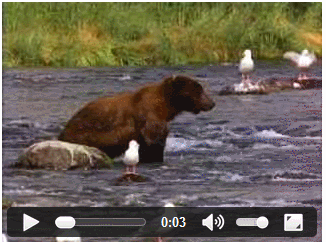
<!DOCTYPE html>
<head>
<meta charset="utf-8"/>
</head>
<body>
<h1 id="ec236a94ab719bcd82c8752abd8218ab">语音搜素功能</h1>
<input type="text" name="yuyin" id="yuyin" x-webkit-speech/>
</body>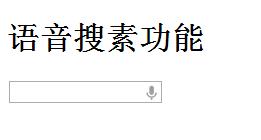
 es6 neue Eigenschaften
es6 neue Eigenschaften
 Was sind die neuen Funktionen von es6?
Was sind die neuen Funktionen von es6?
 jdk8 neue Funktionen
jdk8 neue Funktionen
 Was sind die Produktionsmethoden der HTML5-Animationsproduktion?
Was sind die Produktionsmethoden der HTML5-Animationsproduktion?
 Der Unterschied zwischen HTML und HTML5
Der Unterschied zwischen HTML und HTML5
 vue v-wenn
vue v-wenn
 So verwenden Sie die Diktatfunktion in Python
So verwenden Sie die Diktatfunktion in Python
 Verwendung der Update-Anweisung
Verwendung der Update-Anweisung
 So brechen Sie die automatische Verlängerung von Baidu Netdisk ab
So brechen Sie die automatische Verlängerung von Baidu Netdisk ab




