In den vorherigen Artikeln haben wir die Eigenschaften von HTML5 und die Grundkenntnisse vorgestellt, die es zu beherrschen gilt. Beginnen wir nun damit, die Vorteile von HTML5 wirklich zu erleben. Machen Sie sich keine Sorgen, bevor wir Beginnen wir mit der Erstellung. Lassen Sie uns zunächst die Grundkenntnisse von Videodateien verstehen.
1. Videoformate
Die derzeit gängigsten und am häufigsten verwendeten Videoformate sind: avi, rmvb, wmv, mpeg4, ogg, webm. Diese Videos bestehen aus drei Teilen: Video, Audio und Kodierungsformat. In HTML5 gibt es derzeit je nach Browser viele verschiedene Sätze von Encodern:
H.264 (persönlich nicht optimistisch): Dieser Encoder ist der Encoder in Apple-Systemen, einschließlich Apple-Telefonen, und hat ein Patent Video-Encoder. Für jeden Teil des Kodierungs- und Übertragungsprozesses können Lizenzgebühren erhoben werden. Deshalb unterstützen Safari (Apples Browser) und Internet Explorer diesen Encoder. Da Open Source jedoch zum allgemeinen Trend geworden ist, fallen bei Browsern immer noch Patentgebühren an.
Theora: Dies ist ein patentfreies Kodierungsformat und ein kostenloser Video-Encoder für alle Ebenen der Kodierung, Übertragung und Wiedergabe. Chrome, Firefox und Opera unterstützen diesen Encoder.
VP8: Dieser Video-Encoder ähnelt Theora, sein Eigentümer ist jedoch Google, das Open Source ist, sodass keine Patentgebühren erforderlich sind. Chrome, Firefox und Opera unterstützen diesen Encoder.
AAC: Audio-Codec, derselbe wie H.264, dieser Audio-Codec unterliegt Patentbeschränkungen, Safari, Chrome und Internet Explorer unterstützen diesen Audio-Codec.
MP3: Auch eine patentierte Technologie, Safari, Chrome und Internet Explorer unterstützen diesen Audio-Encoder.
PCM: Ein Format zum Speichern von Daten auf Audio-CDs, das vollständige, von einem Analog-Digital-Wandler kodierte Daten speichert. Daher ist die Dateigröße des chinesischen verlustfreien Encoders im Allgemeinen um ein Vielfaches größer als die von AAC- und MP3-Dateien. Safari, Firefox und Internet Explorer unterstützen diesen Audio-Encoder.
Vorbis: Die Dateierweiterung ist .ogg, manchmal auch Ogg Vorbis genannt. Dieser Audio-Encoder ist nicht durch Patente geschützt und daher urheberrechtlich geschützt. Zu den unterstützten Browsern gehören Chrome, Firefox und Opera.
Video und Audio werden von den wichtigsten Browsern und Geräten unterstützt
2.
In HTML5 können Sie das Tag
verwenden, um HTML5-Medien abzuspielen.
<video src="move.mp4"></video> Nach dem Login kopieren
<video src="move.mp4" controls="controls">
浏览器不支持HTML5的视频播放功能
</video> Nach dem Login kopieren
-Tag verwenden können, um Videos in mehreren Formaten anzugeben Die Datei wird automatisch initiiert, um ihren Typ zu bestimmen.
<video width="400" controls="controls">
<source src="move.mp4" type="video/mp4" />
<source src="move.ogg" type="video/ogg" />
</video> Nach dem Login kopieren
index.html
<!DOCTYPE html>
<html>
<head>
<title>Demo 1 | Custom HTML5 Video Controls with jQuery</title>
<link rel="stylesheet" href="../vendorstyle.css" />
<link rel="stylesheet" href="style.css" />
<script src="http://ajax.googleapis.com/ajax/libs/jquery/1.7.1/jquery.min.js"></script>
<!--[if lt IE 9]>
<script src="http://html5shim.googlecode.com/svn/trunk/html5.js"></script>
<![endif]-->
<script src="../vendorscript.js"></script>
<script src="video.js"></script>
<!--[if lt IE 9]>
<script>
$(document).ready(function() {
$('.control').hide();
$('.loading').fadeOut(500);
$('.caption').fadeOut(500);
});
</script>
<![endif]-->
<link rel="shortcut icon" href="http://www.inwebson.com/wp-content/themes/inwebson/favicon.ico" />
</head>
<body>
<!-- Header -->
<header>
<h1 id="Custom-nbsp-HTML-nbsp-Video-nbsp-Controls-nbsp-with-nbsp-jQuery">Custom HTML5 Video Controls with jQuery</h1>
<p id="backlinks">
<a href="http://www.inwebson.com/custom-html5-video-controls-with-jquery-and-css/">BACK TO ARTICLE »</a>
<a href="http://www.inwebson.com">Visit inWebson.com »</a>
</p>
<p class="clearfix"></p>
</header>
<!-- Content -->
<section id="wrapper">
<!-- Title -->
<h2 id="Demo-nbsp">Demo 1</h2>
<h3 id="Custom-nbsp-HTML-nbsp-Video-nbsp-Controls">Custom HTML5 Video Controls</h3>
<p class="videoContainer">
<video id="myVideo" controls preload="auto" poster="poster.jpg" width="600" height="350" >
<source src="http://demo.inwebson.com/html5-video/iceage4.mp4" type="video/mp4" />
<source src="http://demo.inwebson.com/html5-video/iceage4.webm" type="video/webM" />
<source src="http://demo.inwebson.com/html5-video/iceage4.ogv" type="video/ogg" />
<p>Your browser does not support the video tag.</p>
</video>
<p class="caption">This is HTML5 video with custom controls</p>
<p class="control">
<p class="topControl">
<p class="progress">
<span class="bufferBar"></span>
<span class="timeBar"></span>
</p>
<p class="time">
<span class="current"></span> /
<span class="duration"></span>
</p>
</p>
<p class="btmControl">
<p class="btnPlay btn" title="Play/Pause video"></p>
<p class="btnStop btn" title="Stop video"></p>
<p class="spdText btn">Speed: </p>
<p class="btnx1 btn text selected" title="Normal speed">x1</p>
<p class="btnx3 btn text" title="Fast forward x3">x3</p>
<p class="btnFS btn" title="Switch to full screen"></p>
<p class="btnLight lighton btn" title="Turn on/off light"></p>
<p class="volume" title="Set volume">
<span class="volumeBar"></span>
</p>
<p class="sound sound2 btn" title="Mute/Unmute sound"></p>
</p>
</p>
<p class="loading"></p>
</p>
<!-- Navigation -->
<nav id="navigation">
<ul>
<li class="currentbtn"><a href="#" title="Demo 1">DEMO 1</a></li>
<li><a href="../demo2/" title="Demo 2">DEMO 2</a></li>
</ul>
<p class="clearfix"></p>
</nav>
</section>
<!-- Footer -->
<footer>
<span>© 2011 <a href="http://www.inwebson.com">inWebson.com</a>.
Design by <a href="http://www.inwebson.com/contactus">Kenny Ooi</a>.
Powered by <a href="http://www.inwebson.com/html5/">HTML5</a> and
<a href="http://www.inwebson.com/jquery/">jQuery</a>.</span>
</footer>
</body>
</html> Nach dem Login kopieren
/* video container */
.videoContainer{
width:600px;
height:350px;
position:relative;
overflow:hidden;
background:#000;
color:#ccc;
}
/* video caption css */
.caption{
display:none;
position:absolute;
top:0;
left:0;
width:100%;
padding:10px;
color:#ccc;
font-size:20px;
font-weight:bold;
box-sizing: border-box;
-ms-box-sizing: border-box;
-webkit-box-sizing: border-box;
-moz-box-sizing: border-box;
background: #1F1F1F; /* fallback */
background:-moz-linear-gradient(top,#242424 50%,#1F1F1F 50%,#171717 100%);
background:-webkit-linear-gradient(top,#242424 50%,#1F1F1F 50%,#171717 100%);
background:-o-linear-gradient(top,#242424 50%,#1F1F1F 50%,#171717 100%);
}
/*** VIDEO CONTROLS CSS ***/
/* control holder */
.control{
background:#333;
color:#ccc;
position:absolute;
bottom:0;
left:0;
width:100%;
z-index:5;
display:none;
}
/* control top part */
.topControl{
height:11px;
border-bottom:1px solid #404040;
padding:1px 5px;
background:#1F1F1F; /* fallback */
background:-moz-linear-gradient(top,#242424 50%,#1F1F1F 50%,#171717 100%);
background:-webkit-linear-gradient(top,#242424 50%,#1F1F1F 50%,#171717 100%);
background:-o-linear-gradient(top,#242424 50%,#1F1F1F 50%,#171717 100%);
}
/* control bottom part */
.btmControl{
clear:both;
background: #1F1F1F; /* fallback */
background:-moz-linear-gradient(top,#242424 50%,#1F1F1F 50%,#171717 100%);
background:-webkit-linear-gradient(top,#242424 50%,#1F1F1F 50%,#171717 100%);
background:-o-linear-gradient(top,#242424 50%,#1F1F1F 50%,#171717 100%);
}
.control p.btn {
float:left;
width:34px;
height:30px;
padding:0 5px;
border-right:1px solid #404040;
cursor:pointer;
}
.control p.text{
font-size:12px;
font-weight:bold;
line-height:30px;
text-align:center;
font-family:verdana;
width:20px;
border:none;
color:#777;
}
.control p.btnPlay{
background:url(control.png) no-repeat 0 0;
border-left:1px solid #404040;
}
.control p.paused{
background:url(control.png) no-repeat 0 -30px;
}
.control p.btnStop{
background:url(control.png) no-repeat 0 -60px;
}
.control p.spdText{
border:none;
font-size:14px;
line-height:30px;
font-style:italic;
}
.control p.selected{
font-size:15px;
color:#ccc;
}
.control p.sound{
background:url(control.png) no-repeat -88px -30px;
border:none;
float:right;
}
.control p.sound2{
background:url(control.png) no-repeat -88px -60px !important;
}
.control p.muted{
background:url(control.png) no-repeat -88px 0 !important;
}
.control p.btnFS{
background:url(control.png) no-repeat -44px 0;
float:right;
}
.control p.btnLight{
background:url(control.png) no-repeat -44px -60px;
border-left:1px solid #404040;
float:right;
}
.control p.lighton{
background:url(control.png) no-repeat -44px -30px !important;
}
/* PROGRESS BAR CSS */
/* Progress bar */
.progress {
width:85%;
height:10px;
position:relative;
float:left;
cursor:pointer;
background: #444; /* fallback */
background:-moz-linear-gradient(top,#666,#333);
background:-webkit-linear-gradient(top,#666,#333);
background:-o-linear-gradient(top,#666,#333);
box-shadow:0 2px 3px #333 inset;
-moz-box-shadow:0 2px 3px #333 inset;
-webkit-box-shadow:0 2px 3px #333 inset;
border-radius:10px;
-moz-border-radius:10px;
-webkit-border-radius:10px;
}
.progress span {
height:100%;
position:absolute;
top:0;
left:0;
display:block;
border-radius:10px;
-moz-border-radius:10px;
-webkit-border-radius:10px;
}
.timeBar{
z-index:10;
width:0;
background: #3FB7FC; /* fallback */
background:-moz-linear-gradient(top,#A0DCFF 50%,#3FB7FC 50%,#16A9FF 100%);
background:-webkit-linear-gradient(top,#A0DCFF 50%,#3FB7FC 50%,#16A9FF 100%);
background:-o-linear-gradient(top,#A0DCFF 50%,#3FB7FC 50%,#16A9FF 100%);
box-shadow:0 0 1px #fff;
-moz-box-shadow:0 0 1px #fff;
-webkit-box-shadow:0 0 1px #fff;
}
.bufferBar{
z-index:5;
width:0;
background: #777;
background:-moz-linear-gradient(top,#999,#666);
background:-webkit-linear-gradient(top,#999,#666);
background:-o-linear-gradient(top,#999,#666);
box-shadow:2px 0 5px #333;
-moz-box-shadow:2px 0 5px #333;
-webkit-box-shadow:2px 0 5px #333;
}
/* time and duration */
.time{
width:15%;
float:right;
text-align:center;
font-size:11px;
line-height:12px;
}
/* VOLUME BAR CSS */
/* volume bar */
.volume{
position:relative;
cursor:pointer;
width:70px;
height:10px;
float:right;
margin-top:10px;
margin-right:10px;
}
.volumeBar{
display:block;
height:100%;
position:absolute;
top:0;
left:0;
background-color:#eee;
z-index:10;
}
/* OTHERS CSS */
/* video screen cover */
.loading, #init{
position:absolute;
top:0;
left:0;
width:100%;
height:100%;
background:url(loading.gif) no-repeat 50% 50%;
z-index:2;
display:none;
}
#init{
background:url(bigplay.png) no-repeat 50% 50% !important;
cursor:pointer;
} Nach dem Login kopieren
$(document).ready(function(){
//INITIALIZE
var video = $('#myVideo');
//remove default control when JS loaded
video[0].removeAttribute("controls");
$('.control').show().css({'bottom':-45});
$('.loading').fadeIn(500);
$('.caption').fadeIn(500);
//before everything get started
video.on('loadedmetadata', function() {
$('.caption').animate({'top':-45},300);
//set video properties
$('.current').text(timeFormat(0));
$('.duration').text(timeFormat(video[0].duration));
updateVolume(0, 0.7);
//start to get video buffering data
setTimeout(startBuffer, 150);
//bind video events
$('.videoContainer')
.append('<p id="init"></p>')
.hover(function() {
$('.control').stop().animate({'bottom':0}, 500);
$('.caption').stop().animate({'top':0}, 500);
}, function() {
if(!volumeDrag && !timeDrag){
$('.control').stop().animate({'bottom':-45}, 500);
$('.caption').stop().animate({'top':-45}, 500);
}
})
.on('click', function() {
$('#init').remove();
$('.btnPlay').addClass('paused');
$(this).unbind('click');
video[0].play();
});
$('#init').fadeIn(200);
});
//display video buffering bar
var startBuffer = function() {
var currentBuffer = video[0].buffered.end(0);
var maxduration = video[0].duration;
var perc = 100 * currentBuffer / maxduration;
$('.bufferBar').css('width',perc+'%');
if(currentBuffer < maxduration) {
setTimeout(startBuffer, 500);
}
};
//display current video play time
video.on('timeupdate', function() {
var currentPos = video[0].currentTime;
var maxduration = video[0].duration;
var perc = 100 * currentPos / maxduration;
$('.timeBar').css('width',perc+'%');
$('.current').text(timeFormat(currentPos));
});
//CONTROLS EVENTS
//video screen and play button clicked
video.on('click', function() { playpause(); } );
$('.btnPlay').on('click', function() { playpause(); } );
var playpause = function() {
if(video[0].paused || video[0].ended) {
$('.btnPlay').addClass('paused');
video[0].play();
}
else {
$('.btnPlay').removeClass('paused');
video[0].pause();
}
};
//speed text clicked
$('.btnx1').on('click', function() { fastfowrd(this, 1); });
$('.btnx3').on('click', function() { fastfowrd(this, 3); });
var fastfowrd = function(obj, spd) {
$('.text').removeClass('selected');
$(obj).addClass('selected');
video[0].playbackRate = spd;
video[0].play();
};
//stop button clicked
$('.btnStop').on('click', function() {
$('.btnPlay').removeClass('paused');
updatebar($('.progress').offset().left);
video[0].pause();
});
//fullscreen button clicked
$('.btnFS').on('click', function() {
if($.isFunction(video[0].webkitEnterFullscreen)) {
video[0].webkitEnterFullscreen();
}
else if ($.isFunction(video[0].mozRequestFullScreen)) {
video[0].mozRequestFullScreen();
}
else {
alert('Your browsers doesn\'t support fullscreen');
}
});
//light bulb button clicked
$('.btnLight').click(function() {
$(this).toggleClass('lighton');
//if lightoff, create an overlay
if(!$(this).hasClass('lighton')) {
$('body').append('<p class="overlay"></p>');
$('.overlay').css({
'position':'absolute',
'width':100+'%',
'height':$(document).height(),
'background':'#000',
'opacity':0.9,
'top':0,
'left':0,
'z-index':999
});
$('.videoContainer').css({
'z-index':1000
});
}
//if lighton, remove overlay
else {
$('.overlay').remove();
}
});
//sound button clicked
$('.sound').click(function() {
video[0].muted = !video[0].muted;
$(this).toggleClass('muted');
if(video[0].muted) {
$('.volumeBar').css('width',0);
}
else{
$('.volumeBar').css('width', video[0].volume*100+'%');
}
});
//VIDEO EVENTS
//video canplay event
video.on('canplay', function() {
$('.loading').fadeOut(100);
});
//video canplaythrough event
//solve Chrome cache issue
var completeloaded = false;
video.on('canplaythrough', function() {
completeloaded = true;
});
//video ended event
video.on('ended', function() {
$('.btnPlay').removeClass('paused');
video[0].pause();
});
//video seeking event
video.on('seeking', function() {
//if video fully loaded, ignore loading screen
if(!completeloaded) {
$('.loading').fadeIn(200);
}
});
//video seeked event
video.on('seeked', function() { });
//video waiting for more data event
video.on('waiting', function() {
$('.loading').fadeIn(200);
});
//VIDEO PROGRESS BAR
//when video timebar clicked
var timeDrag = false; /* check for drag event */
$('.progress').on('mousedown', function(e) {
timeDrag = true;
updatebar(e.pageX);
});
$(document).on('mouseup', function(e) {
if(timeDrag) {
timeDrag = false;
updatebar(e.pageX);
}
});
$(document).on('mousemove', function(e) {
if(timeDrag) {
updatebar(e.pageX);
}
});
var updatebar = function(x) {
var progress = $('.progress');
//calculate drag position
//and update video currenttime
//as well as progress bar
var maxduration = video[0].duration;
var position = x - progress.offset().left;
var percentage = 100 * position / progress.width();
if(percentage > 100) {
percentage = 100;
}
if(percentage < 0) {
percentage = 0;
}
$('.timeBar').css('width',percentage+'%');
video[0].currentTime = maxduration * percentage / 100;
};
//VOLUME BAR
//volume bar event
var volumeDrag = false;
$('.volume').on('mousedown', function(e) {
volumeDrag = true;
video[0].muted = false;
$('.sound').removeClass('muted');
updateVolume(e.pageX);
});
$(document).on('mouseup', function(e) {
if(volumeDrag) {
volumeDrag = false;
updateVolume(e.pageX);
}
});
$(document).on('mousemove', function(e) {
if(volumeDrag) {
updateVolume(e.pageX);
}
});
var updateVolume = function(x, vol) {
var volume = $('.volume');
var percentage;
//if only volume have specificed
//then direct update volume
if(vol) {
percentage = vol * 100;
}
else {
var position = x - volume.offset().left;
percentage = 100 * position / volume.width();
}
if(percentage > 100) {
percentage = 100;
}
if(percentage < 0) {
percentage = 0;
}
//update volume bar and video volume
$('.volumeBar').css('width',percentage+'%');
video[0].volume = percentage / 100;
//change sound icon based on volume
if(video[0].volume == 0){
$('.sound').removeClass('sound2').addClass('muted');
}
else if(video[0].volume > 0.5){
$('.sound').removeClass('muted').addClass('sound2');
}
else{
$('.sound').removeClass('muted').removeClass('sound2');
}
};
//Time format converter - 00:00
var timeFormat = function(seconds){
var m = Math.floor(seconds/60)<10 ? "0"+Math.floor(seconds/60) : Math.floor(seconds/60);
var s = Math.floor(seconds-(m*60))<10 ? "0"+Math.floor(seconds-(m*60)) :Math.floor(seconds-(m*60));
return m+":"+s;
};
}); Nach dem Login kopieren
 Web-Frontend
Web-Frontend
 H5-Tutorial
H5-Tutorial
 Xiaoqiangs Weg zur mobilen HTML5-Entwicklung (5) – Erstellen eines schönen Videoplayers
Xiaoqiangs Weg zur mobilen HTML5-Entwicklung (5) – Erstellen eines schönen Videoplayers
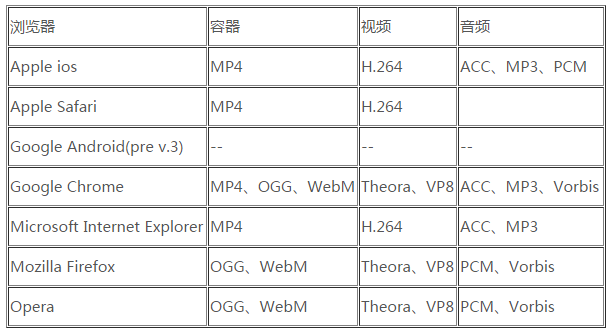














 1386
1386
 52
52
 Tabellenrahmen in HTML
Sep 04, 2024 pm 04:49 PM
Tabellenrahmen in HTML
Sep 04, 2024 pm 04:49 PM
 HTML-Rand links
Sep 04, 2024 pm 04:48 PM
HTML-Rand links
Sep 04, 2024 pm 04:48 PM
 Verschachtelte Tabelle in HTML
Sep 04, 2024 pm 04:49 PM
Verschachtelte Tabelle in HTML
Sep 04, 2024 pm 04:49 PM
 HTML-Tabellenlayout
Sep 04, 2024 pm 04:54 PM
HTML-Tabellenlayout
Sep 04, 2024 pm 04:54 PM
 HTML-Eingabeplatzhalter
Sep 04, 2024 pm 04:54 PM
HTML-Eingabeplatzhalter
Sep 04, 2024 pm 04:54 PM
 HTML-geordnete Liste
Sep 04, 2024 pm 04:43 PM
HTML-geordnete Liste
Sep 04, 2024 pm 04:43 PM
 Text in HTML verschieben
Sep 04, 2024 pm 04:45 PM
Text in HTML verschieben
Sep 04, 2024 pm 04:45 PM
 HTML-Onclick-Button
Sep 04, 2024 pm 04:49 PM
HTML-Onclick-Button
Sep 04, 2024 pm 04:49 PM



