
Im vorherigen Artikel haben wir unseren eigenen Panzer gezeichnet und können seine Bewegung steuern. Fahren wir mit dem vorherigen Artikel fort, um unser Panzerkampfspiel umzusetzen.
1. Trennen Sie die JS-Dateien
Mit der Idee von OO haben wir den Tank und den lackierten Tank gekapselt. js-Datei, der Dateiinhalt lautet wie folgt:
//定义一个Hero类(后面还要改进)
//x表示坦克的横坐标
//y表示纵坐标
//direct表示方向
function Hero(x,y,direct){
this.x=x;
this.y=y;
this.speed=1;
this.direct=direct;
//上移
this.moveUp=function(){
this.y-=this.speed;
this.direct=0;
}
//右移
this.moveRight=function(){
this.x+=this.speed;
this.direct=1;
}
//下移
this.moveDown=function(){
this.y+=this.speed;
this.direct=2;
}
//左移
this.moveLeft=function(){
this.x-=this.speed;
this.direct=3;
}
}
//绘制坦克
function drawTank(tank){
//考虑方向
switch(tank.direct){
case 0: //向上
case 2: //向下
//设置颜色
cxt.fillStyle="#BA9658";
//左边的矩形
cxt.fillRect(tank.x,tank.y,5,30);
//右边的矩形
cxt.fillRect(tank.x+17,tank.y,5,30);
//画中间的矩形
cxt.fillRect(tank.x+6,tank.y+5,10,20);
//画出坦克的盖子
cxt.fillStyle="#FEF26E";
cxt.arc(tank.x+11,tank.y+15,5,0,Math.PI*2,true);
cxt.fill();
//画出炮筒
cxt.strokeStyle="#FEF26E";
cxt.lineWidth=1.5;
cxt.beginPath();
cxt.moveTo(tank.x+11,tank.y+15);
if(tank.direct==0){ //只是炮筒的方向不同
cxt.lineTo(tank.x+11,tank.y);
}else{
cxt.lineTo(tank.x+11,tank.y+30);
}
cxt.closePath();
cxt.stroke();
break;
case 1:
case 3:
//设置颜色
cxt.fillStyle="#BA9658";
//上边的矩形
cxt.fillRect(tank.x-4,tank.y+4,30,5);
//下边的矩形
cxt.fillRect(tank.x-4,tank.y+17+4,30,5);
//画中间的矩形
cxt.fillRect(tank.x+5-4,tank.y+6+4,20,10);
//画出坦克的盖子
cxt.fillStyle="#FEF26E";
cxt.arc(tank.x+15-4,tank.y+11+4,5,0,Math.PI*2,true);
cxt.fill();
//画出炮筒
cxt.strokeStyle="#FEF26E";
cxt.lineWidth=1.5;
cxt.beginPath();
cxt.moveTo(tank.x+15-4,tank.y+11+4);
if(tank.direct==1){ //只是炮筒的方向不同
cxt.lineTo(tank.x+30-4,tank.y+11+4);
}else{
cxt.lineTo(tank.x-4,tank.y+11+4);
}
cxt.closePath();
cxt.stroke();
break;
}
}Im vorherigen Artikel gab es ein kleines Problem. Vielen Dank an Mark_Lee für die Erinnerung.
//画出坦克的盖子 cxt.fillStyle="#FEF26E"; cxt.arc(tank.x+15-4,tank.y+11+4,5,0,360,true); cxt.fill();
Die hier lackierte Tankabdeckung ist nicht rund. Sie können sich auf: http://www.w3school.com.cn/html5/canvas_arc.asp
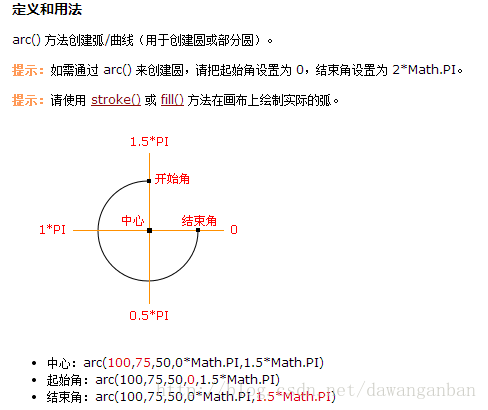 < beziehen 🎜 >
< beziehen 🎜 >
<!DOCTYPE html>
<html>
<head>
<meta charset="utf-8"/>
</head>
<body onkeydown="getCommand();">
<h1>html5-坦克大战</h1>
<!--坦克大战的战场-->
<canvas id="tankMap" width="400px" height="300px" style="background-color:black"></canvas>
<!--将tankGame04.js引入-->
<script type="text/javascript" src="tankGame04.js"></script>
<script type="text/javascript">
//得到画布
var canvas1 = document.getElementById("tankMap");
//得到绘图上下文
var cxt = canvas1.getContext("2d");
//我的tank
//规定0向上、1向右、2向下、3向左
var hero = new Hero(40,40,0);
drawTank(hero);
//接收用户按键的函数
function getCommand(){
var code = event.keyCode; //键盘上字幕的ASCII码
switch(code){
case 87:
hero.moveUp();
break;
case 68:
hero.moveRight();
break;
case 83:
hero.moveDown();
break;
case 65:
hero.moveLeft();
break;
}
//把画布清理
cxt.clearRect(0,0,400,300);
//重新绘制
drawTank(hero);
}
</script>
</body>
</html>function classA(color){
this.color = color;
this.show = function(){alert(this.color);}
}
/*
Note:
1> this 代表的是classA函数所构建的对象,而非函数classA对象本身这样说主要是为了避免(function is object)的影响;
2> 在构建classA对象时,是通过this来初始化的属性和方法的,如果用classB的this去冒充classA的this,那么就实现了简单的继承了
*///定义一个Tank类(基类)
function Tank(x,y,direct,color){
this.x=x;
this.y=y;
this.speed=1;
this.direct=direct;
this.color=color;
//上移
this.moveUp=function(){
this.y-=this.speed;
this.direct=0;
}
//右移
this.moveRight=function(){
this.x+=this.speed;
this.direct=1;
}
//下移
this.moveDown=function(){
this.y+=this.speed;
this.direct=2;
}
//左移
this.moveLeft=function(){
this.x-=this.speed;
this.direct=3;
}
}
//定义一个Hero类
function Hero(x,y,direct,color){
//下面两句话的作用是通过对象冒充达到继承的效果
this.tank=Tank;
this.tank(x,y,direct,color);
}
//定义一个EnemyTank类
function EnemyTank(x,y,direct,color){
this.tank=Tank;
this.tank(x,y,direct,color);
}//我的tank
//规定0向上、1向右、2向下、3向左
var hero=new Hero(40,40,0,heroColor);
//敌人的tank
var enemyTanks=new Array();
for(var i=0;i<3;i++){
var enemyTank = new EnemyTank((i+1)*50,0,2,enemyColor);
enemyTanks[i]=enemyTank;
}//为了编程方便,我们定义两个颜色数组
var heroColor=new Array("#BA9658","#FEF26E");
var enemyColor=new Array("#00A2B5","#00FEFE");
//定义一个Tank类(基类)
function Tank(x,y,direct,color){
this.x=x;
this.y=y;
this.speed=1;
this.direct=direct;
this.color=color;
//上移
this.moveUp=function(){
this.y-=this.speed;
this.direct=0;
}
//右移
this.moveRight=function(){
this.x+=this.speed;
this.direct=1;
}
//下移
this.moveDown=function(){
this.y+=this.speed;
this.direct=2;
}
//左移
this.moveLeft=function(){
this.x-=this.speed;
this.direct=3;
}
}
//定义一个Hero类
function Hero(x,y,direct,color){
//下面两句话的作用是通过对象冒充达到继承的效果
this.tank=Tank;
this.tank(x,y,direct,color);
}
//定义一个EnemyTank类
function EnemyTank(x,y,direct,color){
this.tank=Tank;
this.tank(x,y,direct,color);
}
//绘制坦克
function drawTank(tank){
//考虑方向
switch(tank.direct){
case 0: //向上
case 2: //向下
//设置颜色
cxt.fillStyle=tank.color[0];
//左边的矩形
cxt.fillRect(tank.x,tank.y,5,30);
//右边的矩形
cxt.fillRect(tank.x+17,tank.y,5,30);
//画中间的矩形
cxt.fillRect(tank.x+6,tank.y+5,10,20);
//画出坦克的盖子
cxt.fillStyle=tank.color[1];
cxt.arc(tank.x+11,tank.y+15,5,0,Math*PI*2,true);
cxt.fill();
//画出炮筒
cxt.strokeStyle=tank.color[1];
cxt.lineWidth=1.5;
cxt.beginPath();
cxt.moveTo(tank.x+11,tank.y+15);
if(tank.direct==0){ //只是炮筒的方向不同
cxt.lineTo(tank.x+11,tank.y);
}else{
cxt.lineTo(tank.x+11,tank.y+30);
}
cxt.closePath();
cxt.stroke();
break;
case 1:
case 3:
//设置颜色
cxt.fillStyle="#BA9658";
//上边的矩形
cxt.fillRect(tank.x-4,tank.y+4,30,5);
//下边的矩形
cxt.fillRect(tank.x-4,tank.y+17+4,30,5);
//画中间的矩形
cxt.fillRect(tank.x+5-4,tank.y+6+4,20,10);
//画出坦克的盖子
cxt.fillStyle="#FEF26E";
cxt.arc(tank.x+15-4,tank.y+11+4,5,0,Math*PI*2,true);
cxt.fill();
//画出炮筒
cxt.strokeStyle="#FEF26E";
cxt.lineWidth=1.5;
cxt.beginPath();
cxt.moveTo(tank.x+15-4,tank.y+11+4);
if(tank.direct==1){ //只是炮筒的方向不同
cxt.lineTo(tank.x+30-4,tank.y+11+4);
}else{
cxt.lineTo(tank.x-4,tank.y+11+4);
}
cxt.closePath();
cxt.stroke();
break;
}
}
<!DOCTYPE html>
<html>
<head>
<meta charset="utf-8"/>
</head>
<body onkeydown="getCommand();">
<h1>html5-坦克大战</h1>
<!--坦克大战的战场-->
<canvas id="tankMap" width="400px" height="300px" style="background-color:black"></canvas>
<!--将tankGame04.js引入-->
<script type="text/javascript" src="tankGame05.js"></script>
<script type="text/javascript">
//得到画布
var canvas1=document.getElementById("tankMap");
//得到绘图上下文
var cxt=canvas1.getContext("2d");
//我的tank
//规定0向上、1向右、2向下、3向左
var hero=new Hero(40,40,0,heroColor);
//敌人的tank
var enemyTanks=new Array();
for(var i=0;i<3;i++){
var enemyTank = new EnemyTank((i+1)*50,0,2,enemyColor);
enemyTanks[i]=enemyTank;
}
//定时刷新我们的作战区(定时重绘)
//自己的坦克,敌人坦克,子弹,炸弹,障碍物
function flashTankMap(){
//把画布清理
cxt.clearRect(0,0,400,300);
//我的坦克
drawTank(hero);
//敌人的坦克
for(var i=0;i<3;i++){
drawTank(enemyTanks[i]);
}
}
flashTankMap();
//接收用户按键的函数
function getCommand(){
var code = event.keyCode; //键盘上字幕的ASCII码
switch(code){
case 87:
hero.moveUp();
break;
case 68:
hero.moveRight();
break;
case 83:
hero.moveDown();
break;
case 65:
hero.moveLeft();
break;
}
flashTankMap();
}
</script>
</body>
</html>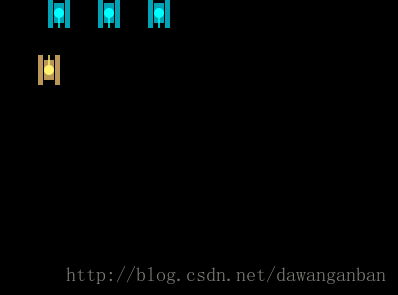
 Was sind die Produktionsmethoden der HTML5-Animationsproduktion?
Was sind die Produktionsmethoden der HTML5-Animationsproduktion?
 Der Unterschied zwischen HTML und HTML5
Der Unterschied zwischen HTML und HTML5
 Plugin.exe-Anwendungsfehler
Plugin.exe-Anwendungsfehler
 Was ist eine Mac-Adresse?
Was ist eine Mac-Adresse?
 Was ist das Format von caj
Was ist das Format von caj
 Der Unterschied zwischen Heap und Stack
Der Unterschied zwischen Heap und Stack
 7 Möglichkeiten, SPS-Programme zu schreiben
7 Möglichkeiten, SPS-Programme zu schreiben
 Einführung in den Standort des Win10-Bedienfelds
Einführung in den Standort des Win10-Bedienfelds




