Xiaoqiangs Weg zur mobilen HTML5-Entwicklung (9) – Tank Battle Game 3
Im vorherigen Artikel haben wir den Panzer des Feindes und unseren eigenen Panzer erstellt. Als nächstes sollten wir uns ansehen, wie wir unseren Panzer dazu bringen, Kugeln abzufeuern.
Früher haben wir objektorientiertes Denken verwendet, um Tank zu kapseln, und Objektimitationen verwendet, um unseren Panzer und den Panzer des Feindes zu implementieren. Sollten wir nach dieser Methode auch eine Kugel kapseln? Okay, dann überlegen wir mal, was diese Bullet-„Klasse“ kapseln soll? Die Position sollte da sein, die Flugrichtung des Geschosses sollte da sein, die Fluggeschwindigkeit sollte da sein und der Effekt des selbstständigen Herausfliegens sollte da sein. Okay, das ist alles. Die gekapselte Bulle-„t-Klasse“ lautet wie folgt:
//子弹类
function Bullet(x,y,direct,speed){
this.x=x;
this.y=y;
this.speed=speed;
this.direct=direct;
this.timer=null;
this.run=function(){
switch(this.direct){
case 0:
this.y-=this.speed;
break;
case 1:
this.x+=this.speed;
break;
case 2:
this.y+=this.speed;
break;
case 3:
this.x-=this.speed;
break;
}
}
}Wir haben das Geschossmodell erstellt, jetzt werden wir unseren Panzer verwenden, um Geschosse zu erstellen und sie in Hero Add auszusenden ShotEnemy-Methode zur Klasse hinzufügen.
//定义一个Hero类
function Hero(x,y,direct,color){
//下面两句话的作用是通过对象冒充达到继承的效果
this.tank=Tank;
this.tank(x,y,direct,color);
//射击敌人函数
this.shotEnemy=function(){
switch(this.direct){
case 0:
heroBullet=new Bullet(this.x+10,this.y,this.direct,1);
break;
case 1:
heroBullet=new Bullet(this.x+30-4,this.y+10+4,this.direct,1);
break;
case 2:
heroBullet=new Bullet(this.x+10,this.y+30,this.direct,1);
break;
case 3:
heroBullet=new Bullet(this.x-4,this.y+10+4,this.direct,1);
break;
}
//把这个子弹放入数组中——》push函数
//调用我们子弹的run
//var timer=window.setInterval("heroBullet.run()",50);
//heroBullet.timer=timer;
heroBullets.push(heroBullet);
var timer=window.setInterval("heroBullets["+(heroBullets.length-1)+"].run()",50);
heroBullets[heroBullets.length-1].timer=timer;
}
}Fügen Sie eine Taste „J“ hinzu, um in der Tastenabhörfunktion auf das Abfeuern von Kugeln zu achten.
case 74: //J :发子弹
hero.shotEnemy();
break;Okay, versuchen wir es mit dem Abfeuern von Kugeln! Warum kann nur eine Kugel abgefeuert werden und diese wird immer schneller. Was ist los? Wenn wir uns den Code ansehen, den wir oben geschrieben haben, stellt sich heraus, dass unsere Kugeln, sobald sie abgefeuert sind, nicht mehr aufhören können. Obwohl sie unser „Schlachtfeld“ verlassen haben, laufen sie immer noch in eine Richtung, sobald die zweite Kugel abgefeuert wird Das Aufzählungszeichen verschwindet, da das Aufzählungszeichen beim Aktualisieren der Benutzeroberfläche nicht neu gezeichnet wird. Okay, jetzt, da wir den Grund kennen, bestimmen wir, ob das Aufzählungszeichen außerhalb der Grenzen liegt, und geben dem Aufzählungszeichen dann den Status „isLive“ (dieser Status markiert, ob das Aufzählungszeichen vorhanden ist. Wenn es nicht vorhanden ist, wird es nicht neu gezeichnet, wenn das Aufzählungszeichen wird neu gezeichnet). 🎜>Dann fügen wir eine Aktualisierung in der vorherigen Aktualisierungsschnittstellenfunktion hinzu. Bullet-Funktion
//子弹类
unction Bullet(x,y,direct,speed){
this.x=x;
this.y=y;
this.speed=speed;
this.direct=direct;
this.timer=null;
this.isLive=true;
this.run=function(){
//判断子弹是否已经到边界了
if(this.x<=0||this.x>=400||this.y<=0||this.y>=300){
//子弹要停止
window.clearInterval(this.timer);
//子弹死亡
this.isLive=false;
}else{
//可以去修改坐标
switch(this.direct){
case 0:
this.y-=this.speed;
break;
case 1:
this.x+=this.speed;
break;
case 2:
break;
}
}
}//定时刷新我们的作战区(定时重绘)
//自己的坦克,敌人坦克,子弹,炸弹,障碍物
function flashTankMap(){
//把画布清理
cxt.clearRect(0,0,400,300);
//我的坦克
drawTank(hero);
//我的子弹
drawHeroBullet();
//敌人的坦克
for(var i=0;i<3;i++){
drawTank(enemyTanks[i]);
}
}//画出自己的子弹
function drawHeroBullet(){
for(var i=0;i<heroBullets.length;i++){
var heroBullet=heroBullets[i];
if(heroBullet!=null&&heroBullet.isLive){
cxt.fillStyle="#FEF26E";
cxt.fillRect(heroBullet.x,heroBullet.y,2,2);
}
}
}Der vollständige Quellcode lautet wie folgt:
Tank Battle.html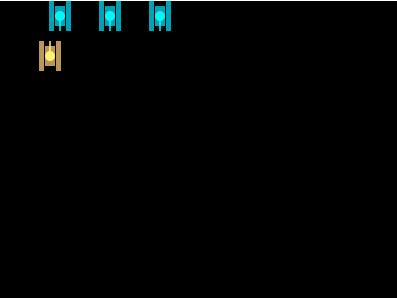
Das Obige ist der Inhalt von Xiaoqiangs HTML5-Entwicklungsstraße für Mobilgeräte (9) – Tank Battle Game 3. Weitere Informationen dazu Inhalt, achten Sie bitte auf PHP Chinese Net (www.php.cn)!
//为了编程方便,我们定义两个颜色数组
var heroColor=new Array("#BA9658","#FEF26E");
var enemyColor=new Array("#00A2B5","#00FEFE");
//子弹类
function Bullet(x,y,direct,speed){
this.x=x;
this.y=y;
this.speed=speed;
this.direct=direct;
this.timer=null;
this.isLive=true;
this.run=function(){
//判断子弹是否已经到边界了
if(this.x<=0||this.x>=400||this.y<=0||this.y>=300){
//子弹要停止
window.clearInterval(this.timer);
//子弹死亡
this.isLive=false;
}else{
//可以去修改坐标
switch(this.direct){
case 0:
this.y-=this.speed;
break;
case 1:
this.x+=this.speed;
break;
case 2:
this.y+=this.speed;
break;
case 3:
this.x-=this.speed;
break;
}
}
}
}
//定义一个Tank类(基类)
function Tank(x,y,direct,color){
this.x=x;
this.y=y;
this.speed=1;
this.direct=direct;
this.color=color;
//上移
this.moveUp=function(){
this.y-=this.speed;
this.direct=0;
}
//右移
this.moveRight=function(){
this.x+=this.speed;
this.direct=1;
}
//下移
this.moveDown=function(){
this.y+=this.speed;
this.direct=2;
}
//左移
this.moveLeft=function(){
this.x-=this.speed;
this.direct=3;
}
}
//定义一个Hero类
function Hero(x,y,direct,color){
//下面两句话的作用是通过对象冒充达到继承的效果
this.tank=Tank;
this.tank(x,y,direct,color);
//设计敌人函数
this.shotEnemy=function(){
switch(this.direct){
case 0:
heroBullet=new Bullet(this.x+10,this.y,this.direct,1);
break;
case 1:
heroBullet=new Bullet(this.x+30-4,this.y+10+4,this.direct,1);
break;
case 2:
heroBullet=new Bullet(this.x+10,this.y+30,this.direct,1);
break;
case 3:
heroBullet=new Bullet(this.x-4,this.y+10+4,this.direct,1);
break;
}
//把这个子弹放入数组中——》push函数
//调用我们子弹的run
//var timer=window.setInterval("heroBullet.run()",50);
//heroBullet.timer=timer;
heroBullets.push(heroBullet);
var timer=window.setInterval("heroBullets["+(heroBullets.length-1)+"].run()",50);
heroBullets[heroBullets.length-1].timer=timer;
}
}
//定义一个EnemyTank类
function EnemyTank(x,y,direct,color){
this.tank=Tank;
this.tank(x,y,direct,color);
}
//绘制坦克
function drawTank(tank){
//考虑方向
switch(tank.direct){
case 0: //向上
case 2: //向下
//设置颜色
cxt.fillStyle=tank.color[0];
//左边的矩形
cxt.fillRect(tank.x,tank.y,5,30);
//右边的矩形
cxt.fillRect(tank.x+17,tank.y,5,30);
//画中间的矩形
cxt.fillRect(tank.x+6,tank.y+5,10,20);
//画出坦克的盖子
cxt.fillStyle=tank.color[1];
cxt.arc(tank.x+11,tank.y+15,5,0,Math.PI*2,true);
cxt.fill();
//画出炮筒
cxt.strokeStyle=tank.color[1];
cxt.lineWidth=1.5;
cxt.beginPath();
cxt.moveTo(tank.x+11,tank.y+15);
if(tank.direct==0){ //只是炮筒的方向不同
cxt.lineTo(tank.x+11,tank.y);
}else{
cxt.lineTo(tank.x+11,tank.y+30);
}
cxt.closePath();
cxt.stroke();
break;
case 1:
case 3:
//设置颜色
cxt.fillStyle="#BA9658";
//上边的矩形
cxt.fillRect(tank.x-4,tank.y+4,30,5);
//下边的矩形
cxt.fillRect(tank.x-4,tank.y+17+4,30,5);
//画中间的矩形
cxt.fillRect(tank.x+5-4,tank.y+6+4,20,10);
//画出坦克的盖子
cxt.fillStyle="#FEF26E";
cxt.arc(tank.x+15-4,tank.y+11+4,5,0,Math.PI*2,true);
cxt.fill();
//画出炮筒
cxt.strokeStyle="#FEF26E";
cxt.lineWidth=1.5;
cxt.beginPath();
cxt.moveTo(tank.x+15-4,tank.y+11+4);
if(tank.direct==1){ //只是炮筒的方向不同
cxt.lineTo(tank.x+30-4,tank.y+11+4);
}else{
cxt.lineTo(tank.x-4,tank.y+11+4);
}
cxt.closePath();
cxt.stroke();
break;
}
}<!DOCTYPE html>
<html>
<head>
<meta charset="utf-8"/>
</head>
<body onkeydown="getCommand();">
<h1 id="html-坦克大战">html5-坦克大战</h1>
<!--坦克大战的战场-->
<canvas id="tankMap" width="400px" height="300px" style="background-color:black"></canvas>
<!--将tankGame04.js引入-->
<script type="text/javascript" src="tankGame06.js"></script>
<script type="text/javascript">
//得到画布
var canvas1=document.getElementById("tankMap");
//得到绘图上下文
var cxt=canvas1.getContext("2d");
//我的tank
//规定0向上、1向右、2向下、3向左
var hero=new Hero(40,40,0,heroColor);
//定义子弹数组
var heroBullets=new Array();
//敌人的tank
var enemyTanks=new Array();
for(var i=0;i<3;i++){
var enemyTank = new EnemyTank((i+1)*50,0,2,enemyColor);
enemyTanks[i]=enemyTank;
}
//画出自己的子弹
function drawHeroBullet(){
for(var i=0;i<heroBullets.length;i++){
var heroBullet=heroBullets[i];
if(heroBullet!=null&&heroBullet.isLive){
cxt.fillStyle="#FEF26E";
cxt.fillRect(heroBullet.x,heroBullet.y,2,2);
}
}
}
//定时刷新我们的作战区(定时重绘)
//自己的坦克,敌人坦克,子弹,炸弹,障碍物
function flashTankMap(){
//把画布清理
cxt.clearRect(0,0,400,300);
//我的坦克
drawTank(hero);
//我的子弹
drawHeroBullet();
//敌人的坦克
for(var i=0;i<3;i++){
drawTank(enemyTanks[i]);
}
}
flashTankMap();
//接收用户按键的函数
function getCommand(){
var code = event.keyCode; //键盘上字幕的ASCII码
switch(code){
case 87: //W :上
hero.moveUp();
break;
case 68: //D :右
hero.moveRight();
break;
case 83: //S :下
hero.moveDown();
break;
case 65: //A :左
hero.moveLeft();
break;
case 74: //J :发子弹
hero.shotEnemy();
break;
}
flashTankMap();
}
//每隔100毫秒去刷新一次作战区
window.setInterval("flashTankMap()",100);
</script>
</body>
</html>
Heiße KI -Werkzeuge

Undresser.AI Undress
KI-gestützte App zum Erstellen realistischer Aktfotos

AI Clothes Remover
Online-KI-Tool zum Entfernen von Kleidung aus Fotos.

Undress AI Tool
Ausziehbilder kostenlos

Clothoff.io
KI-Kleiderentferner

AI Hentai Generator
Erstellen Sie kostenlos Ai Hentai.

Heißer Artikel

Heiße Werkzeuge

Notepad++7.3.1
Einfach zu bedienender und kostenloser Code-Editor

SublimeText3 chinesische Version
Chinesische Version, sehr einfach zu bedienen

Senden Sie Studio 13.0.1
Leistungsstarke integrierte PHP-Entwicklungsumgebung

Dreamweaver CS6
Visuelle Webentwicklungstools

SublimeText3 Mac-Version
Codebearbeitungssoftware auf Gottesniveau (SublimeText3)

Heiße Themen
 1385
1385
 52
52
 Tabellenrahmen in HTML
Sep 04, 2024 pm 04:49 PM
Tabellenrahmen in HTML
Sep 04, 2024 pm 04:49 PM
Anleitung zum Tabellenrahmen in HTML. Hier besprechen wir verschiedene Möglichkeiten zum Definieren von Tabellenrändern anhand von Beispielen für den Tabellenrand in HTML.
 HTML-Rand links
Sep 04, 2024 pm 04:48 PM
HTML-Rand links
Sep 04, 2024 pm 04:48 PM
Anleitung zum HTML-Rand links. Hier besprechen wir einen kurzen Überblick über HTML margin-left und seine Beispiele sowie seine Code-Implementierung.
 Verschachtelte Tabelle in HTML
Sep 04, 2024 pm 04:49 PM
Verschachtelte Tabelle in HTML
Sep 04, 2024 pm 04:49 PM
Dies ist eine Anleitung für verschachtelte Tabellen in HTML. Hier diskutieren wir anhand der entsprechenden Beispiele, wie man eine Tabelle innerhalb der Tabelle erstellt.
 HTML-Tabellenlayout
Sep 04, 2024 pm 04:54 PM
HTML-Tabellenlayout
Sep 04, 2024 pm 04:54 PM
Leitfaden zum HTML-Tabellenlayout. Hier besprechen wir die Werte des HTML-Tabellenlayouts zusammen mit den Beispielen und Ausgaben im Detail.
 HTML-Eingabeplatzhalter
Sep 04, 2024 pm 04:54 PM
HTML-Eingabeplatzhalter
Sep 04, 2024 pm 04:54 PM
Leitfaden für HTML-Eingabeplatzhalter. Hier besprechen wir die Beispiele für HTML-Eingabeplatzhalter zusammen mit den Codes und Ausgaben.
 HTML-geordnete Liste
Sep 04, 2024 pm 04:43 PM
HTML-geordnete Liste
Sep 04, 2024 pm 04:43 PM
Leitfaden zur HTML-geordneten Liste. Hier besprechen wir auch die Einführung von HTML-geordneten Listen und Typen sowie deren Beispiele
 Text in HTML verschieben
Sep 04, 2024 pm 04:45 PM
Text in HTML verschieben
Sep 04, 2024 pm 04:45 PM
Anleitung zum Verschieben von Text in HTML. Hier besprechen wir eine Einführung, wie Marquee-Tags funktionieren, mit Syntax und Beispielen für die Implementierung.
 HTML-Onclick-Button
Sep 04, 2024 pm 04:49 PM
HTML-Onclick-Button
Sep 04, 2024 pm 04:49 PM
Anleitung zum HTML-OnClick-Button. Hier diskutieren wir deren Einführung, Funktionsweise, Beispiele und Onclick-Events in verschiedenen Veranstaltungen.




