 Backend-Entwicklung
Backend-Entwicklung
 C#.Net-Tutorial
C#.Net-Tutorial
 Selbststudium C#07 von 0 an – Spiralwarteschlange und Spiralbewegung
Selbststudium C#07 von 0 an – Spiralwarteschlange und Spiralbewegung
Selbststudium C#07 von 0 an – Spiralwarteschlange und Spiralbewegung
Realisierung einer Spiralbewegung basierend auf der Logik der Spiralschlange
Die umgekehrte Methode des Spiralschlangenalgorithmus steuert den zweiachsigen Motor so, dass er sich entlang einer Spiralbahn bewegt, wie in der Abbildung unten dargestellt.
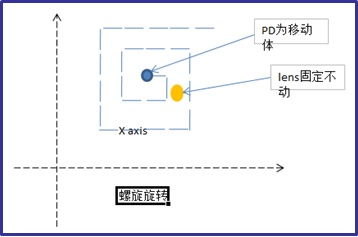
1. Analyse des Spiral-Warteschlangenalgorithmus
Die folgende Abbildung zeigt eine Spiralwarteschlange. Angenommen, die Koordinaten von 1 sind (0, 0), die x-Richtung ist positiv nach rechts und die y-Richtung ist positiv nach unten. Beispielsweise sind die Koordinaten von 7 (-1, -1) und die Koordinaten von 2 sind (1, 0). Durch die Programmierung können Sie die Koordinaten (x, y) eines beliebigen Punktes eingeben und die entsprechende Zahl ausgeben! (Nachdruck aus dem Internet)
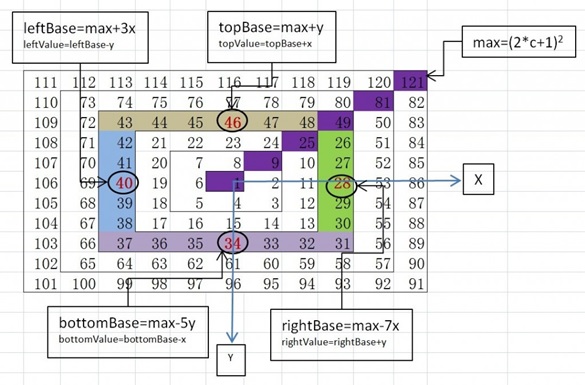
Maximalwert pro Kreis max=(2*c+1)(2*c+1) , c Es ist die Anzahl der Windungen von innen nach außen.
Die Unterschiede zwischen diesen Referenzwerten und Max betragen 1C (oben), 3C (links), 5C (unten), 7C (rechts) (C steht für die aktuelle Rundennummer), oben und unten , y Die Koordinate repräsentiert (oder ist gleich) die Anzahl der Kreise (d. h. C=y), während links und rechts die x-Koordinate die Anzahl der Kreise (d. h. C=x) darstellt (oder gleich ist). Daher kann der zuvor erwähnte Unterschied mithilfe von Koordinaten als 1y, 3x, 5y, 7x ausgedrückt werden.
Code-Implementierung:
private static Object spiral(int x, int y)
{
int c = max(abs(x), abs(y));// 当前坐标所在圈
int max = (c * 2 + 1) * (c * 2 + 1);// 当前圈上最大值
if (y == -c) { // 上边
return max + (x + y);
} else if (x == -c) {// 左边
return max + (3 * x - y);
} else if (y == c) {// 下边
return max + (-x - 5 * y);
} else {// 右边
return max + (-7 * x + y);
}
}2. Spiralbewegung
Passen Sie zunächst die Koordinatenoperation an, um die logische Position von PD darzustellen.
struct Coordinate
{ public int X; public int Y; public Coordinate(int a, int b)
{
X = a;
Y = b;
} public static bool operator ==(Coordinate loc1, Coordinate loc2)
{ return (loc1.X == loc2.X) && (loc1.Y == loc2.Y);
} public static bool operator !=(Coordinate loc1, Coordinate loc2)
{ return !(loc1 == loc2);
} public override bool Equals(object loc)
{ return this == (Coordinate)loc;
} public override int GetHashCode()
{ return base.GetHashCode();
} public static Coordinate operator -(Coordinate loc1, Coordinate loc2)
{ return new Coordinate(loc1.X - loc2.X, loc1.Y - loc2.Y);
} public static Coordinate operator +(Coordinate loc1, Coordinate loc2)
{ return new Coordinate(loc1.X + loc2.X, loc1.Y + loc2.Y);
} public override string ToString()
{ return "(" + X + "," + Y + ")";
}
}Verwenden Sie dann die umgekehrte Methode, um die x- und y-Koordinaten basierend auf der Anzahl der Schritte zu berechnen.
public Coordinate ToLocation(int step, int pulse)
{
int c = (int)Math.Ceiling((Math.Sqrt(step) - 1) / 2);
int max = (int)Math.Pow(2 * c + 1, 2);
int x, y;
y = -c;//top
x = -(max + y - step);
if (Math.Abs(x) <= Math.Abs(y))
{
this.location.X = x * pulse;
this.location.Y = y * pulse;
return this.location;
}
x = -c;//left
y = max + 3 * x - step;
if (Math.Abs(y) <= Math.Abs(x))
{
this.location.X = x * pulse;
this.location.Y = y * pulse;
return this.location;
}
y = c;//bottom
x = max - 5 * y - step;
if (Math.Abs(x) <= Math.Abs(y))
{
this.location.X = x * pulse;
this.location.Y = y * pulse;
return this.location;
}
x = c;//right
y = -(max - 7 * x - step);
this.location.X = x * pulse;
this.location.Y = y * pulse;
//LocChange();
return this.location;
}Schließlich wird die Bewegung entsprechend der Koordinatenänderung realisiert.
public void Start()
{
Coordinate moveToLoc, currentLoc, deltaLoc;
currentLoc = ToLocation(1, 0);
logInfo = string.Format("{0}: {1}{2}.", DateTime.Now.ToString("HH:mm:ss"), "the start location is ", currentLoc.ToString());
log.SaveLogToTxt(logInfo);
logInfo = string.Format("{0}: {1}.", DateTime.Now.ToString("HH:mm:ss"), "begin to move... ");
log.SaveLogToTxt(logInfo);
for (int step = 1; step <= this.roMaxStep[0]; step++)
{
moveToLoc = ToLocation(step + 1, this.roPulse[0]);
deltaLoc = moveToLoc - currentLoc;
logInfo = string.Format("{0}: step{1}{2}{3}...", DateTime.Now.ToString("HH:mm:ss"), step + " ", "move to ", moveToLoc.ToString());
log.SaveLogToTxt(logInfo);
bool moveX = card.MoveX(deltaLoc.X);
bool moveY = card.MoveY(deltaLoc.Y);
if (moveX == false || moveY == false)
//throw error
return;
currentLoc = moveToLoc;
//if RES > RoRESTarget
//break;
}
logInfo = string.Format("{0}: {1}.", DateTime.Now.ToString("HH:mm:ss"), "move done");
log.SaveLogToTxt(logInfo);
logInfo = string.Format("{0}: {1}{2}.", DateTime.Now.ToString("HH:mm:ss"), "the current location is ", currentLoc.ToString());
log.SaveLogToTxt(logInfo);
}Das Obige ist der Inhalt des Selbststudiums C#07 von 0-Spiral Queue und Spiral Movement. Weitere verwandte Inhalte finden Sie auf der chinesischen PHP-Website (www.php.cn). !

Heiße KI -Werkzeuge

Undresser.AI Undress
KI-gestützte App zum Erstellen realistischer Aktfotos

AI Clothes Remover
Online-KI-Tool zum Entfernen von Kleidung aus Fotos.

Undress AI Tool
Ausziehbilder kostenlos

Clothoff.io
KI-Kleiderentferner

AI Hentai Generator
Erstellen Sie kostenlos Ai Hentai.

Heißer Artikel

Heiße Werkzeuge

Notepad++7.3.1
Einfach zu bedienender und kostenloser Code-Editor

SublimeText3 chinesische Version
Chinesische Version, sehr einfach zu bedienen

Senden Sie Studio 13.0.1
Leistungsstarke integrierte PHP-Entwicklungsumgebung

Dreamweaver CS6
Visuelle Webentwicklungstools

SublimeText3 Mac-Version
Codebearbeitungssoftware auf Gottesniveau (SublimeText3)

Heiße Themen
 1377
1377
 52
52
 Active Directory mit C#
Sep 03, 2024 pm 03:33 PM
Active Directory mit C#
Sep 03, 2024 pm 03:33 PM
Leitfaden zu Active Directory mit C#. Hier besprechen wir die Einführung und die Funktionsweise von Active Directory in C# sowie die Syntax und das Beispiel.
 Zufallszahlengenerator in C#
Sep 03, 2024 pm 03:34 PM
Zufallszahlengenerator in C#
Sep 03, 2024 pm 03:34 PM
Leitfaden zum Zufallszahlengenerator in C#. Hier besprechen wir die Funktionsweise des Zufallszahlengenerators, das Konzept von Pseudozufallszahlen und sicheren Zahlen.
 C#-Serialisierung
Sep 03, 2024 pm 03:30 PM
C#-Serialisierung
Sep 03, 2024 pm 03:30 PM
Leitfaden zur C#-Serialisierung. Hier besprechen wir die Einführung, die Schritte des C#-Serialisierungsobjekts, die Funktionsweise bzw. das Beispiel.
 C#-Datenrasteransicht
Sep 03, 2024 pm 03:32 PM
C#-Datenrasteransicht
Sep 03, 2024 pm 03:32 PM
Leitfaden zur C#-Datenrasteransicht. Hier diskutieren wir die Beispiele, wie eine Datenrasteransicht aus der SQL-Datenbank oder einer Excel-Datei geladen und exportiert werden kann.
 Muster in C#
Sep 03, 2024 pm 03:33 PM
Muster in C#
Sep 03, 2024 pm 03:33 PM
Leitfaden zu Mustern in C#. Hier besprechen wir die Einführung und die drei wichtigsten Arten von Mustern in C# zusammen mit ihren Beispielen und der Code-Implementierung.
 Primzahlen in C#
Sep 03, 2024 pm 03:35 PM
Primzahlen in C#
Sep 03, 2024 pm 03:35 PM
Leitfaden zu Primzahlen in C#. Hier besprechen wir die Einführung und Beispiele von Primzahlen in C# sowie die Codeimplementierung.
 Fakultät in C#
Sep 03, 2024 pm 03:34 PM
Fakultät in C#
Sep 03, 2024 pm 03:34 PM
Leitfaden zur Fakultät in C#. Hier diskutieren wir die Einführung in die Fakultät in C# zusammen mit verschiedenen Beispielen und Code-Implementierungen.
 Der Unterschied zwischen Multithreading und asynchronem C#
Apr 03, 2025 pm 02:57 PM
Der Unterschied zwischen Multithreading und asynchronem C#
Apr 03, 2025 pm 02:57 PM
Der Unterschied zwischen Multithreading und Asynchron besteht darin, dass Multithreading gleichzeitig mehrere Threads ausführt, während asynchron Operationen ausführt, ohne den aktuellen Thread zu blockieren. Multithreading wird für rechenintensive Aufgaben verwendet, während asynchron für die Benutzerinteraktion verwendet wird. Der Vorteil des Multi-Threading besteht darin, die Rechenleistung zu verbessern, während der Vorteil von Asynchron nicht darin besteht, UI-Threads zu blockieren. Die Auswahl von Multithreading oder Asynchron ist von der Art der Aufgabe abhängt: Berechnungsintensive Aufgaben verwenden Multithreading, Aufgaben, die mit externen Ressourcen interagieren und die UI-Reaktionsfähigkeit asynchron verwenden müssen.



