
Das Beispiel in diesem Artikel teilt den spezifischen Code der WeChat-Applet-Paging-Schiebeleiste als Referenz. Der spezifische Inhalt ist wie folgt
Funktion:
1 . Seitenleiste Mit Schiebeansicht binden
2. Klicken Sie auf die Seitenleiste, um automatisch zur entsprechenden Ansicht zu wechseln
3. Schieben Sie zur entsprechenden Seitenleiste der Ansicht, um den ausgewählten Stil automatisch anzuzeigen
Rendering
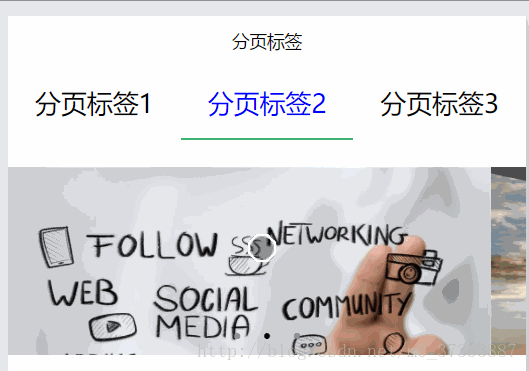
Code hochladen
wxml
<view class="tapNav">
<view class="{{tabArr.tabCurrentIndex==0?'active':''}}" data-index="0" bindtap="veHandle">分页标签1</view>
<view class="{{tabArr.tabCurrentIndex==1?'active':''}}" data-index="1" bindtap="veHandle">分页标签2</view>
<view class="{{tabArr.tabCurrentIndex==2?'active':''}}" data-index="2" bindtap="veHandle">分页标签3</view>
</view>
<swiper id="swiper" indicator-dots="{{indicatorDots}}"
autoplay="{{autoplay}}" interval="{{interval}}" duration="{{duration}}" current="{{current}}" bindchange="swiperChange">
<block wx:for="{{imgUrls}}">
<swiper-item id="swiper-item">
<image id="imgae" src="{{item}}" class="slide-image" width="355" height="150"/>
</swiper-item>
</block>wxss
/*
1.横向排列分页标签
2.每个分页标签各占1/3
*/
.tapNav {
display: flex;
flex-direction: row;
}
.tapNav view{
flex:1;
width:200rpx;
height:100rpx;
text-align: center;
line-height: 100rpx;
font-family: "微软雅黑";
}
/*选中样式*/
.tapNav .active {
color:blue;
border-bottom:4rpx solid mediumseagreen;
}
#swiper {
margin-top:40rpx;
}
#swiper image{
width:100%;
}js
//index.js
//获取应用实例
var app = getApp()
Page({
data: {
// 图片地址
imgUrls: [
'http://img02.tooopen.com/images/20150928/tooopen_sy_143912755726.jpg',
'http://img06.tooopen.com/images/20160818/tooopen_sy_175866434296.jpg',
'http://img06.tooopen.com/images/20160818/tooopen_sy_175833047715.jpg'
],
//是否显示面板指示点
indicatorDots: true,
//自动播放
autoplay: true,
//切换时间间隔
interval: 2000,
//滑动时长
duration: 1000,
//存放滑动视图的current
current:0,
//分页标签class条件判断的值
tabArr:{
tabCurrentIndex:0
}
},
//事件处理函数
//触摸分页标签触发事件
veHandle:function(e){
//每个分页标签都设置了data-index,触摸触发事件获取此数值
//用此数值替换滑动视图的current
//用此数值替换分页标签class判断的值
console.log(e.target.dataset.index)
var currentIndex = e.target.dataset.index
this.setData({
current:currentIndex,
"tabArr.tabCurrentIndex":currentIndex
})
},
//通过滑块视图的current改变触发事件
swiperChange:function(e){
//获取视图滑块当前的current
//用此数值替换分页标签的current的值
console.log(e.detail.current)
var swiperCurrent = e.detail.current;
this.setData({
'tabArr.tabCurrentIndex':swiperCurrent
})
},
onLoad: function () {
console.log('onLoad')
}
})Das Obige ist der gesamte Inhalt dieses Artikels. Ich hoffe, dass er zum Lernen aller beiträgt .
Weitere Artikel zur Seitenschiebeleiste der WeChat-Applet-Vorlage finden Sie auf der chinesischen PHP-Website!
 Was ist das Funktionsprinzip und der Prozess von Mybatis?
Was ist das Funktionsprinzip und der Prozess von Mybatis?
 So richten Sie einen sicheren VPS ein
So richten Sie einen sicheren VPS ein
 Kopfzeile entfernen
Kopfzeile entfernen
 Was bedeutet Apache?
Was bedeutet Apache?
 Der Computer kann nicht kopieren und einfügen
Der Computer kann nicht kopieren und einfügen
 So überprüfen Sie Ports unter Linux
So überprüfen Sie Ports unter Linux
 Die neuesten Preise der zehn wichtigsten virtuellen Währungen
Die neuesten Preise der zehn wichtigsten virtuellen Währungen
 Lösung für keinen Ton im Win7-System
Lösung für keinen Ton im Win7-System




