 Java
Java
 javaLernprogramm
javaLernprogramm
 Java implementiert die Funktion des SFTP-Clients zum Hochladen von Dateien und Ordnern
Java implementiert die Funktion des SFTP-Clients zum Hochladen von Dateien und Ordnern
Java implementiert die Funktion des SFTP-Clients zum Hochladen von Dateien und Ordnern
In diesem Artikel wird hauptsächlich der Funktionscode von Java zur Implementierung des SFTP-Clients zum Hochladen von Dateien und Ordnern vorgestellt. Interessierte können sich darüber informieren.
1. Abhängige JAR-Datei jsch-0.1.53.jar
2. Die Anmeldemethode umfasst Passwort-Anmeldung und Schlüssel-Anmeldung
Main Funktion:
import java.util.Properties;
import com.cloudpower.util.Login;
import com.util.LoadProperties;
public class Ftp {
public static void main(String[] args) {
Properties properties = LoadProperties.getProperties();
Login.login(properties);
}
}Anmeldeseitencode:
package com.cloudpower.util;
import java.io.Console;
import java.util.Properties;
import com.jcraft.jsch.JSch;
import com.jcraft.jsch.Session;
public class Login {
public static void login(Properties properties) {
String ip = properties.getProperty("ip");
String user = properties.getProperty("user");
String pwd = properties.getProperty("pwd");
String port = properties.getProperty("port");
String privateKeyPath = properties.getProperty("privateKeyPath");
String passphrase = properties.getProperty("passphrase");
String sourcePath = properties.getProperty("sourcePath");
String destinationPath = properties.getProperty("destinationPath");
if (ip != null && !ip.equals("") && user != null && !user.equals("")
&& port != null && !port.equals("") && sourcePath != null
&& !sourcePath.equals("") && destinationPath != null
&& !destinationPath.equals("")) {
if (privateKeyPath != null && !privateKeyPath.equals("")) {
sshSftp2(ip, user, Integer.parseInt(port), privateKeyPath,
passphrase, sourcePath, destinationPath);
} else if (pwd != null && !pwd.equals("")) {
sshSftp(ip, user, pwd, Integer.parseInt(port), sourcePath,
destinationPath);
} else {
Console console = System.console();
System.out.print("Enter password:");
char[] readPassword = console.readPassword();
sshSftp(ip, user, new String(readPassword),
Integer.parseInt(port), sourcePath, destinationPath);
}
} else {
System.out.println("请先设置配置文件");
}
}
/**
* 密码方式登录
*
* @param ip
* @param user
* @param psw
* @param port
* @param sPath
* @param dPath
*/
public static void sshSftp(String ip, String user, String psw, int port,
String sPath, String dPath) {
System.out.println("password login");
Session session = null;
JSch jsch = new JSch();
try {
if (port <= 0) {
// 连接服务器,采用默认端口
session = jsch.getSession(user, ip);
} else {
// 采用指定的端口连接服务器
session = jsch.getSession(user, ip, port);
}
// 如果服务器连接不上,则抛出异常
if (session == null) {
throw new Exception("session is null");
}
// 设置登陆主机的密码
session.setPassword(psw);// 设置密码
// 设置第一次登陆的时候提示,可选值:(ask | yes | no)
session.setConfig("StrictHostKeyChecking", "no");
// 设置登陆超时时间
session.connect(300000);
UpLoadFile.upLoadFile(session, sPath, dPath);
} catch (Exception e) {
e.printStackTrace();
}
System.out.println("success");
}
/**
* 密匙方式登录
*
* @param ip
* @param user
* @param port
* @param privateKey
* @param passphrase
* @param sPath
* @param dPath
*/
public static void sshSftp2(String ip, String user, int port,
String privateKey, String passphrase, String sPath, String dPath) {
System.out.println("privateKey login");
Session session = null;
JSch jsch = new JSch();
try {
// 设置密钥和密码
// 支持密钥的方式登陆,只需在jsch.getSession之前设置一下密钥的相关信息就可以了
if (privateKey != null && !"".equals(privateKey)) {
if (passphrase != null && "".equals(passphrase)) {
// 设置带口令的密钥
jsch.addIdentity(privateKey, passphrase);
} else {
// 设置不带口令的密钥
jsch.addIdentity(privateKey);
}
}
if (port <= 0) {
// 连接服务器,采用默认端口
session = jsch.getSession(user, ip);
} else {
// 采用指定的端口连接服务器
session = jsch.getSession(user, ip, port);
}
// 如果服务器连接不上,则抛出异常
if (session == null) {
throw new Exception("session is null");
}
// 设置第一次登陆的时候提示,可选值:(ask | yes | no)
session.setConfig("StrictHostKeyChecking", "no");
// 设置登陆超时时间
session.connect(300000);
UpLoadFile.upLoadFile(session, sPath, dPath);
System.out.println("success");
} catch (Exception e) {
e.printStackTrace();
}
}
}Code zum Hochladen der Datei:
package com.cloudpower.util;
import java.io.File;
import java.io.FileInputStream;
import java.io.IOException;
import java.io.InputStream;
import java.io.OutputStream;
import java.util.Scanner;
import com.jcraft.jsch.Channel;
import com.jcraft.jsch.ChannelSftp;
import com.jcraft.jsch.Session;
import com.jcraft.jsch.SftpException;
public class UpLoadFile {
public static void upLoadFile(Session session, String sPath, String dPath) {
Channel channel = null;
try {
channel = (Channel) session.openChannel("sftp");
channel.connect(10000000);
ChannelSftp sftp = (ChannelSftp) channel;
try {
sftp.cd(dPath);
Scanner scanner = new Scanner(System.in);
System.out.println(dPath + ":此目录已存在,文件可能会被覆盖!是否继续y/n?");
String next = scanner.next();
if (!next.toLowerCase().equals("y")) {
return;
}
} catch (SftpException e) {
sftp.mkdir(dPath);
sftp.cd(dPath);
}
File file = new File(sPath);
copyFile(sftp, file, sftp.pwd());
} catch (Exception e) {
e.printStackTrace();
} finally {
session.disconnect();
channel.disconnect();
}
}
public static void copyFile(ChannelSftp sftp, File file, String pwd) {
if (file.isDirectory()) {
File[] list = file.listFiles();
try {
try {
String fileName = file.getName();
sftp.cd(pwd);
System.out.println("正在创建目录:" + sftp.pwd() + "/" + fileName);
sftp.mkdir(fileName);
System.out.println("目录创建成功:" + sftp.pwd() + "/" + fileName);
} catch (Exception e) {
// TODO: handle exception
}
pwd = pwd + "/" + file.getName();
try {
sftp.cd(file.getName());
} catch (SftpException e) {
// TODO: handle exception
e.printStackTrace();
}
} catch (Exception e) {
// TODO Auto-generated catch block
e.printStackTrace();
}
for (int i = 0; i < list.length; i++) {
copyFile(sftp, list[i], pwd);
}
} else {
try {
sftp.cd(pwd);
} catch (SftpException e1) {
// TODO Auto-generated catch block
e1.printStackTrace();
}
System.out.println("正在复制文件:" + file.getAbsolutePath());
InputStream instream = null;
OutputStream outstream = null;
try {
outstream = sftp.put(file.getName());
instream = new FileInputStream(file);
byte b[] = new byte[1024];
int n;
try {
while ((n = instream.read(b)) != -1) {
outstream.write(b, 0, n);
}
} catch (IOException e) {
// TODO Auto-generated catch block
e.printStackTrace();
}
} catch (SftpException e) {
// TODO Auto-generated catch block
e.printStackTrace();
} catch (IOException e) {
// TODO Auto-generated catch block
e.printStackTrace();
} finally {
try {
outstream.flush();
outstream.close();
instream.close();
} catch (Exception e2) {
// TODO: handle exception
e2.printStackTrace();
}
}
}
}
}Code zum Lesen der Konfigurationsdatei:
package com.util;
import java.io.File;
import java.io.FileInputStream;
import java.io.IOException;
import java.io.InputStream;
import java.util.Properties;
public class LoadProperties {
public static Properties getProperties() {
File file = new File(Class.class.getClass().getResource("/").getPath()
+ "properties.properties");
InputStream inputStream = null;
try {
inputStream = new FileInputStream(file);
} catch (IOException e) {
// TODO Auto-generated catch block
e.printStackTrace();
}
Properties properties = new Properties();
try {
properties.load(inputStream);
} catch (IOException e) {
// TODO Auto-generated catch block
e.printStackTrace();
}
return properties;
}
}Codeverzeichnisstruktur:
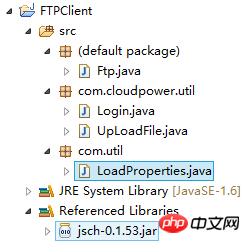 Die Testlaufzeitkonfigurationsdatei wird im Bin-Verzeichnis des Projekts abgelegt (im Paket gelöscht). Wenn es zu einer ausführbaren JAR-Datei wird, platzieren Sie die Konfigurationsdatei und das JAR-Paket im selben Verzeichnis):
Die Testlaufzeitkonfigurationsdatei wird im Bin-Verzeichnis des Projekts abgelegt (im Paket gelöscht). Wenn es zu einer ausführbaren JAR-Datei wird, platzieren Sie die Konfigurationsdatei und das JAR-Paket im selben Verzeichnis):
properties.properties
ip= user= pwd= port=22 privateKeyPath= passphrase= sourcePath= destinationPath=/home/dbbs/f
Verpacken Sie die ausführbare JAR-Datei:
Export->java->Runnabe JAR-Datei
Nach Abschluss
Ausführen java -jar in der Konsole und exportieren Sie den Namen des JAR-Pakets.jar
Das Obige ist der gesamte Inhalt dieses Artikels. Ich hoffe, dass er zum Lernen aller beiträgt und ich hoffe, dass jeder PHP unterstützt Chinesische Website.
Weitere Artikel zur Java-Funktion zur Implementierung eines SFTP-Clients zum Hochladen von Dateien und Ordnern finden Sie auf der chinesischen PHP-Website!

Heiße KI -Werkzeuge

Undresser.AI Undress
KI-gestützte App zum Erstellen realistischer Aktfotos

AI Clothes Remover
Online-KI-Tool zum Entfernen von Kleidung aus Fotos.

Undress AI Tool
Ausziehbilder kostenlos

Clothoff.io
KI-Kleiderentferner

Video Face Swap
Tauschen Sie Gesichter in jedem Video mühelos mit unserem völlig kostenlosen KI-Gesichtstausch-Tool aus!

Heißer Artikel

Heiße Werkzeuge

Notepad++7.3.1
Einfach zu bedienender und kostenloser Code-Editor

SublimeText3 chinesische Version
Chinesische Version, sehr einfach zu bedienen

Senden Sie Studio 13.0.1
Leistungsstarke integrierte PHP-Entwicklungsumgebung

Dreamweaver CS6
Visuelle Webentwicklungstools

SublimeText3 Mac-Version
Codebearbeitungssoftware auf Gottesniveau (SublimeText3)

Heiße Themen
 1392
1392
 52
52
 Wie kann ich elegante Entitätsklassenvariablennamen erhalten, um Datenbankabfragebedingungen zu erstellen?
Apr 19, 2025 pm 11:42 PM
Wie kann ich elegante Entitätsklassenvariablennamen erhalten, um Datenbankabfragebedingungen zu erstellen?
Apr 19, 2025 pm 11:42 PM
Bei Verwendung von MyBatis-Plus oder anderen ORM-Frameworks für Datenbankvorgänge müssen häufig Abfragebedingungen basierend auf dem Attributnamen der Entitätsklasse erstellt werden. Wenn Sie jedes Mal manuell ...
 Verursacht die Sicherheitssoftware des Unternehmens, die die Anwendung nicht ausführt? Wie kann man es beheben und es lösen?
Apr 19, 2025 pm 04:51 PM
Verursacht die Sicherheitssoftware des Unternehmens, die die Anwendung nicht ausführt? Wie kann man es beheben und es lösen?
Apr 19, 2025 pm 04:51 PM
Fehlerbehebung und Lösungen für die Sicherheitssoftware des Unternehmens, die dazu führt, dass einige Anwendungen nicht ordnungsgemäß funktionieren. Viele Unternehmen werden Sicherheitssoftware bereitstellen, um die interne Netzwerksicherheit zu gewährleisten. ...
 Wie vereinfachte ich Probleme mit der Feldzuordnung im Systemdocking mithilfe des Mapstruct?
Apr 19, 2025 pm 06:21 PM
Wie vereinfachte ich Probleme mit der Feldzuordnung im Systemdocking mithilfe des Mapstruct?
Apr 19, 2025 pm 06:21 PM
Die Verarbeitung von Feldzuordnungen im Systemdocken stößt häufig auf ein schwieriges Problem bei der Durchführung von Systemdocken: So kartieren Sie die Schnittstellenfelder des Systems und ...
 Wie identifiziert Intellij IDEA die Portnummer eines Spring -Boot -Projekts, ohne ein Protokoll auszugeben?
Apr 19, 2025 pm 11:45 PM
Wie identifiziert Intellij IDEA die Portnummer eines Spring -Boot -Projekts, ohne ein Protokoll auszugeben?
Apr 19, 2025 pm 11:45 PM
Beginnen Sie den Frühling mit der Intellijideaultimate -Version ...
 Wie kann ich Java -Objekte sicher in Arrays umwandeln?
Apr 19, 2025 pm 11:33 PM
Wie kann ich Java -Objekte sicher in Arrays umwandeln?
Apr 19, 2025 pm 11:33 PM
Konvertierung von Java-Objekten und -Arrays: Eingehende Diskussion der Risiken und korrekten Methoden zur Konvertierung des Guss-Typs Viele Java-Anfänger werden auf die Umwandlung eines Objekts in ein Array stoßen ...
 Was ist der Unterschied zwischen Speicherlecks in Java -Programmen auf Arm- und X86 -Architektur -CPUs?
Apr 19, 2025 pm 11:18 PM
Was ist der Unterschied zwischen Speicherlecks in Java -Programmen auf Arm- und X86 -Architektur -CPUs?
Apr 19, 2025 pm 11:18 PM
Analyse des Gedächtnis -Leck -Phänomens von Java -Programmen zu verschiedenen Architektur -CPUs. In diesem Artikel wird ein Fall erläutert, in dem ein Java -Programm unterschiedliche Gedächtnisverhalten auf ARM- und X86 -Architektur -CPUs aufweist ...
 Wie verwendet ich die Redis -Cache -Lösung, um die Anforderungen der Produktranking -Liste effizient zu erkennen?
Apr 19, 2025 pm 11:36 PM
Wie verwendet ich die Redis -Cache -Lösung, um die Anforderungen der Produktranking -Liste effizient zu erkennen?
Apr 19, 2025 pm 11:36 PM
Wie erkennt die Redis -Caching -Lösung die Anforderungen der Produktranking -Liste? Während des Entwicklungsprozesses müssen wir uns häufig mit den Anforderungen der Ranglisten befassen, z. B. das Anzeigen eines ...
 Wie konvertieren Sie Namen in Zahlen, um Sortieren innerhalb von Gruppen zu implementieren?
Apr 19, 2025 pm 01:57 PM
Wie konvertieren Sie Namen in Zahlen, um Sortieren innerhalb von Gruppen zu implementieren?
Apr 19, 2025 pm 01:57 PM
Wie konvertieren Sie Namen in Zahlen, um Sortieren innerhalb von Gruppen zu implementieren? Bei der Sortierung von Benutzern in Gruppen ist es häufig erforderlich, den Namen des Benutzers in Zahlen umzuwandeln, damit er anders sein kann ...



