 Backend-Entwicklung
Backend-Entwicklung
 XML/RSS-Tutorial
XML/RSS-Tutorial
 Persönliche Zusammenfassung des Lesens und Schreibens aller XML-Knoten und Datenzusammenfassung des Lesens von XML-Knoten
Persönliche Zusammenfassung des Lesens und Schreibens aller XML-Knoten und Datenzusammenfassung des Lesens von XML-Knoten
Persönliche Zusammenfassung des Lesens und Schreibens aller XML-Knoten und Datenzusammenfassung des Lesens von XML-Knoten
Lesen Sie:
//打开某文件(假设web.config在根目录中)
string filename=Server.MapPath("/") + @"Webapplication1\web.config";
xmlDocument xmldoc= new XmlDocument();
xmldoc.Load(filename);
//得到顶层节点列表
XmlNodeList topM=xmldoc.DocumentElement.ChildNodes;
foreach(XmlElement element in topM)
{
if(element.Name.ToLower()=="appsettings")
{
//得到该节点的子节点
XmlNodeList nodelist=element.ChildNodes;
if ( nodelist.Count >0 )
{
//DropDownList1.Items.Clear();
foreach(XmlElement el in nodelist)//读元素值
{
//DropDownList1.Items.Add(el.Attributes["key"].InnerXml);
//this.TextBox2.Text=el.Attributes["key"].InnerText;
this.TextBox2.Text=el.Attributes["key"].Value;
this.Label1.Text=el.Attributes["value"].Value;
//同样在这里可以修改元素值,在后面save。
// el.Attributes["value"].Value=this.TextBox2.Text;
}
}
}
} xmldoc.Save(filename);
Fügen Sie ein Element unter einem Knoten hinzu und legen Sie den Wert fest:
if(element.Name.ToLower()=="appsettings")
{
XmlElement elem =xmldoc.CreateElement("add");
element.AppendChild(elem);
elem.InnerText="ltp";
xmldoc.Save(filename);
}Wirkung:
<appSettings>
<add key="密码" value="admin" />
<add>ltp</add>
</appSettings>Ein Element unter einem Knoten hinzufügen und zwei Attribute hinzufügen:
if(element.Name.ToLower()=="appsettings")
{
XmlElement elem =xmldoc.CreateElement("add");
element.AppendChild(elem);
XmlAttribute xa=xmldoc.CreateAttribute("key");
xa.Value="ltp";
XmlAttribute xa2=xmldoc.CreateAttribute("value");
xa2.Value="first";
elem.SetAttributeNode(xa);
elem.SetAttributeNode(xa2);
xmldoc.Save(filename);
}Wirkung:
<appSettings>
<add key="密码" value="admin" />
<add key="ltp" value="first" />
</appSettings>
//添加空元素:
XmlNode node=doc.CreateElement(groupname);
node.InnerText="";
doc.LastChild.AppendChild(node);
doc.Save(xmlfile);Ein Knotenelement löschen
string itemname=this.listBox1.SelectedItem.ToString();
this.listBox1.Items.Remove(this.listBox1.SelectedItem);
//begin del xmlfile
XmlDocument doc=new XmlDocument();
doc.Load(xmlfile);
XmlNodeList topM=doc.DocumentElement.ChildNodes;
foreach(XmlElement element in topM)
{
if(element.Name==this.comboBox1.Text)
{
//得到该节点的子节点
XmlNodeList nodelist=element.ChildNodes;
foreach(XmlElement el in nodelist)//读元素值
{
if(el.Attributes["key"].Value==itemname)
{
element.RemoveChild(el);
}
}//循环元素
}//得到组
}//循环组
doc.Save(xmlfile); //一定要保存一下,否则不起作用
//筛选数据
PRivate void Reader_Xml(string pathFlie)
{
XmlDocument Xmldoc=new XmlDocument();
Xmldoc.Load(pathFlie);
XmlNodeList Record1=Xmldoc.DocumentElement.SelectNodes(Code[@id='1'])
int f=0;
foreach(XmlNode xnode in Record1)
{
}
} /**//*读取xml数据 两种xml方式*/
<aaa>
<bb>something</bb>
<cc>something</cc>
</aaa>
<aaa>
<add key="123" value="321"/>
</aaa>
/**//*第一种方法*/
DS.ReadXml("your xmlfile name");
Container.DataItem("bb");
Container.DataItem("cc");
DS.ReadXmlSchema("your xmlfile name");
/**//*第二种方法*/
<aaa>
<add key="123" value="321"/>
</aaa>Was soll ich schreiben, wenn ich 123 finden und dann 321 bekommen möchte?
using System.XML;
XmlDataDocument xmlDoc = new System.Xml.XmlDataDocument();
xmlDoc.Load(@"c:\Config.xml");
XmlElement elem = xmlDoc.GetElementById("add");
string str = elem.Attributes["value"].Value
/**//*第三种方法: SelectSingleNode 读取两种格式的xml *---/
--------------------------------------------------------------------
<?xml version="1.0" encoding="utf-8" ?>
<configuration>
<appSettings>
<ConnectionString>Data Source=yf; user id=ctm_dbo;passWord=123</ConnectionString>
</appSettings>
</configuration>
--------------------------------------------------------------------------
XmlDocument doc = new XmlDocument();
doc.Load(strXmlName);
XmlNode node=doc.SelectSingleNode("/configuration/appSettings/ConnectionString");
if(node!=null)
{
string k1=node.Value; //null
string k2=node.InnerText;//Data Source=yf; user id=ctm_dbo;password=123
string k3=node.InnerXml;//Data Source=yf; user id=ctm_dbo;password=123
node=null;
}
********************************************************************
<?xml version="1.0" encoding="utf-8" ?>
<configuration>
<appSettings>
<add key="ConnectionString" value="Data Source=yf; user id=ctm_dbo;password=123" />
</appSettings>
</configuration>
**--------------------------------------------------------------------**
XmlNode node=doc.SelectSingleNode("/configuration/appSettings/add");
if(node!=null)
{
string k=node.Attributes["key"].Value;
string v=node.Attributes["value"].Value;
node=null;
}
*--------------------------------------------------------------------*
XmlNode node=doc.SelectSingleNode("/configuration/appSettings/add");
if(node!=null)
{
XmlNodeReader nr=new XmlNodeReader(node);
nr.MoveToContent();
//检查当前节点是否是内容节点。如果此节点不是内容节点,则读取器向前跳至下一个内容节点或文件结尾。
nr.MoveToAttribute("value");
string s=nr.Value;
node=null;
} Das Obige ist die persönliche Zusammenfassung aller Knoten, die XML lesen und schreiben, und die Datenzusammenfassung der Lese-XML-Knoten. Weitere verwandte Inhalte finden Sie auf der chinesischen PHP-Website (www.php.cn). )!

Heiße KI -Werkzeuge

Undresser.AI Undress
KI-gestützte App zum Erstellen realistischer Aktfotos

AI Clothes Remover
Online-KI-Tool zum Entfernen von Kleidung aus Fotos.

Undress AI Tool
Ausziehbilder kostenlos

Clothoff.io
KI-Kleiderentferner

AI Hentai Generator
Erstellen Sie kostenlos Ai Hentai.

Heißer Artikel

Heiße Werkzeuge

Notepad++7.3.1
Einfach zu bedienender und kostenloser Code-Editor

SublimeText3 chinesische Version
Chinesische Version, sehr einfach zu bedienen

Senden Sie Studio 13.0.1
Leistungsstarke integrierte PHP-Entwicklungsumgebung

Dreamweaver CS6
Visuelle Webentwicklungstools

SublimeText3 Mac-Version
Codebearbeitungssoftware auf Gottesniveau (SublimeText3)

Heiße Themen
 1378
1378
 52
52
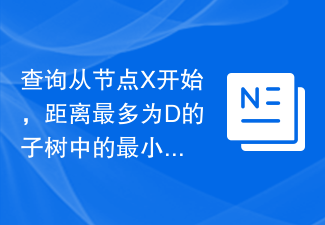 Fragen Sie das Mindestgewicht im Teilbaum ab Knoten X und höchstens Abstand D ab
Aug 25, 2023 am 11:25 AM
Fragen Sie das Mindestgewicht im Teilbaum ab Knoten X und höchstens Abstand D ab
Aug 25, 2023 am 11:25 AM
Bei der Computerprogrammierung ist es manchmal erforderlich, das Mindestgewicht eines Teilbaums zu ermitteln, der von einem bestimmten Knoten stammt, vorausgesetzt, der Teilbaum darf keine Knoten enthalten, die mehr als D Einheiten vom angegebenen Knoten entfernt sind. Dieses Problem tritt in verschiedenen Bereichen und Anwendungen auf, darunter in der Graphentheorie, baumbasierten Algorithmen und der Netzwerkoptimierung. Ein Teilbaum ist eine Teilmenge einer größeren Baumstruktur, wobei der angegebene Knoten als Wurzelknoten des Teilbaums dient. Ein Teilbaum enthält alle Nachkommen des Wurzelknotens und deren Verbindungskanten. Die Gewichtung eines Knotens bezieht sich auf einen bestimmten, diesem Knoten zugewiesenen Wert, der seine Wichtigkeit, Wichtigkeit oder andere relevante Metriken darstellen kann. Bei diesem Problem besteht das Ziel darin, das Mindestgewicht aller Knoten in einem Teilbaum zu ermitteln und gleichzeitig den Teilbaum auf Knoten zu beschränken, die höchstens D Einheiten vom Wurzelknoten entfernt sind. Im folgenden Artikel werden wir uns mit der Komplexität des Minings von Mindestgewichten aus Teilbäumen befassen
 Wie implementiert man die Funktionen zum Kopieren und Ausschneiden von Knoten von Mind Maps über Vue und jsmind?
Aug 15, 2023 pm 05:57 PM
Wie implementiert man die Funktionen zum Kopieren und Ausschneiden von Knoten von Mind Maps über Vue und jsmind?
Aug 15, 2023 pm 05:57 PM
Wie implementiert man die Funktionen zum Kopieren und Ausschneiden von Knoten von Mind Maps über Vue und jsmind? Mindmap ist ein gängiges Denkwerkzeug, das uns helfen kann, unsere Gedanken zu ordnen und unsere Denklogik zu ordnen. Die Funktionen zum Kopieren und Ausschneiden von Knoten sind häufig verwendete Vorgänge in Mind Maps, mit denen wir vorhandene Knoten bequemer wiederverwenden und die Effizienz der Denkorganisation verbessern können. In diesem Artikel werden wir die beiden Tools Vue und jsmind verwenden, um die Funktionen zum Kopieren und Ausschneiden von Knoten der Mind Map zu implementieren. Zuerst müssen wir Vue und jsmind installieren und erstellen
 Was ist die Methode zum Löschen eines Knotens in js?
Sep 01, 2023 pm 05:00 PM
Was ist die Methode zum Löschen eines Knotens in js?
Sep 01, 2023 pm 05:00 PM
Die Methoden zum Löschen von Knoten in js sind: 1. Die Methode „removeChild()“ wird verwendet, um den angegebenen untergeordneten Knoten vom übergeordneten Knoten zu entfernen. Der erste Parameter ist der zu löschende untergeordnete Knoten der übergeordnete Knoten. 2. Die Methode parentNode.removeChild() kann direkt über den übergeordneten Knoten aufgerufen werden. 3. Die Methode „remove()“ kann den Knoten direkt löschen Das innerHTML-Attribut wird zum Löschen des Knotens verwendet.
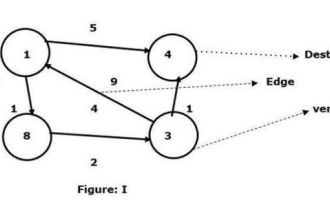 Finden Sie mit dem Floyd-Warshal-Algorithmus den kürzesten Weg zwischen zwei beliebigen Knoten
Sep 20, 2023 pm 02:21 PM
Finden Sie mit dem Floyd-Warshal-Algorithmus den kürzesten Weg zwischen zwei beliebigen Knoten
Sep 20, 2023 pm 02:21 PM
C++ verfügt über ein Makro, das als Codeabschnitt oder erwarteter Wert definiert ist und immer dann wiederverwendet wird, wenn der Benutzer es benötigt. Der Floyd-Walshall-Algorithmus ist der Prozess, den kürzesten Weg zwischen allen Scheitelpunktpaaren in einem gegebenen gewichteten Graphen zu finden. Der Algorithmus folgt einem dynamischen Programmieransatz, um den Minimalgewichtsgraphen zu finden. Lassen Sie uns die Bedeutung des Floyd-Walshall-Algorithmus anhand eines Diagramms verstehen: Nehmen Sie Scheitelpunkt 1 als Quelle und Scheitelpunkt 4 als Ziel und finden Sie den kürzesten Weg zwischen ihnen. Wir haben gesehen, dass es zwei Pfade gibt, die mit dem Zielscheitelpunkt 4 verbunden werden können. 1->4 – die Kante hat ein Gewicht von 51->8->3->4 – das Kantengewicht (1+2+1) ist 4. Im gegebenen Diagramm I sehen wir die kleinste Kante, die zwei Eckpunkte verbindet. Hier also der Scheitelpunkt
 So erstellen, löschen, hängen und ersetzen Sie Elementknoten in js (mit Codebeispielen)
Aug 06, 2022 pm 05:26 PM
So erstellen, löschen, hängen und ersetzen Sie Elementknoten in js (mit Codebeispielen)
Aug 06, 2022 pm 05:26 PM
In diesem Artikel wird hauptsächlich das Erstellen, Löschen, Anhängen und Ersetzen von Elementknoten in js vorgestellt. Ich hoffe, dass er Freunden in Not hilfreich sein wird!
 Überprüft, ob der Pfad zwischen zwei Knoten im angegebenen Diagramm den kürzesten Pfad darstellt
Sep 07, 2023 pm 06:57 PM
Überprüft, ob der Pfad zwischen zwei Knoten im angegebenen Diagramm den kürzesten Pfad darstellt
Sep 07, 2023 pm 06:57 PM
Um zu überprüfen, ob ein gegebener Pfad zwischen zwei Mittelpunkten eines Graphen dem kürzesten Weg entspricht, kann dies berechnet werden, indem das gesamte Kantengewicht entlang des gegebenen Pfades mit dem kürzesten Abstand zwischen Kombinationen derselben Mittelpunkte unter Verwendung eines zuverlässigen kürzesten Pfades verglichen wird, z Dijkstra-Berechnung oder Floyd-Warshall-Berechnung. Wenn alle Kantengewichte auf einem bestimmten Pfad mit der am stärksten eingeschränkten Löschung übereinstimmen, stellt dies den einfachsten Pfad dar. Außerdem: Wenn das Gesamtkantengewicht stärker ausgeprägt ist als der kürzeste Abstand, weist dies darauf hin, dass zwischen den beiden Mittelpunkten im Diagramm ein geringer Abstand besteht. Verwendete Methoden Dijkstras Algorithmus Floyd-Warshall-Algorithmus mit Kantenumkehrkosten Greedy-Algorithmus Die Dijkstra-Berechnung ist wahrscheinlich eine beliebte Graph-Traversal-Berechnung.
 Beim Plug-in ChatGPT handelt es sich um einen Knoten, aber nicht um ein Zentrum
Apr 04, 2023 am 11:45 AM
Beim Plug-in ChatGPT handelt es sich um einen Knoten, aber nicht um ein Zentrum
Apr 04, 2023 am 11:45 AM
OpenAI ist ein Knotenpunkt (wenn auch ein wichtiger Knotenpunkt) in der Welt des Roboter-Roboter-Dialogs, aber nicht das Zentrum. ChatGPT hat einen Plugin-Mechanismus eingeführt, was eine sehr spannende Entwicklung darstellt. Alle waren sich einig, dass „ein Betriebssystem geboren wurde“. Diese Aussage ist völlig falsch. OpenAI ist ein Knotenpunkt (wenn auch ein wichtiger Knotenpunkt) in der Welt des Roboter-Roboter-Dialogs, aber nicht das Zentrum. Ich hatte immer ein Bild im Kopf: eine Welt, in der Roboter mit Robotern sprechen. Menschen chatten mit einem Roboter und lassen den Roboter über seine Roboterfreunde dem Menschen helfen, Aufgaben zu erledigen. Das ChatGPT-Plugin demonstriert die Welt perfekt
 Übersetzen Sie im C-Programm den folgenden Inhalt ins Chinesische: Programm zum Suchen des n-ten Knotens am Ende einer verknüpften Liste
Sep 13, 2023 pm 03:13 PM
Übersetzen Sie im C-Programm den folgenden Inhalt ins Chinesische: Programm zum Suchen des n-ten Knotens am Ende einer verknüpften Liste
Sep 13, 2023 pm 03:13 PM
Bei n Knoten besteht die Aufgabe darin, den n-ten Knoten am Ende der verknüpften Liste zu drucken. Das Programm darf die Reihenfolge der Knoten in der Liste nicht ändern, sondern sollte nur den n-ten Knoten vom letzten Knoten der verknüpften Liste ausdrucken. Beispiel Input-:102030405060 N=3Output-:40 Im obigen Beispiel wird ausgehend vom ersten Knoten die Anzahl der n Knoten durchlaufen, d. h. 10,2030,40,50,60, sodass der drittletzte Knoten 40 ist . Anstatt die gesamte Liste so effizient zu durchlaufen, können Sie dem Ansatz folgen: Holen Sie sich einen temporären Zeiger auf beispielsweise temp des Knotentyps und setzen Sie diesen temporären Zeiger auf den ersten Knoten, auf den der Kopfzeiger zeigt, um den Zähler auf den Knoten in der Liste zu setzen



