
p-Teil:
<p class="react-logo"> <p class="reactive"></p></p>
CSS-Code:
html, body{
width: 100%;
height: 100%;
min-height: 100%;
font-family: 'Gloria Hallelujah', cursive;
font-size: 100%;
background-color: #222;
display: flex;
align-items: center;
justify-content: center;
}.react-logo{
width: 500px;
height: 160px;
position: relative;
border: 15px solid #fff;
border-radius: 50%;
box-shadow: #00d8ff 0px 0px 44px 0px;
}.react-logo:before{
content: "";
width: 500px;
height: 160px;
position: absolute;
border: 15px solid #aaa;
border-radius: 50%;
transform: rotate(125deg);
top: -25px;
left: -18px;
box-shadow: #00d8ff 0px 0px 44px 0px;
}.react-logo:after{
content: "";
width: 500px;
height: 160px;
position: absolute;
border: 15px solid #00d8ff;
border-radius: 50%;
transform: rotate(-125deg);
top: -25px;
left: -18px;
box-shadow: #00d8ff 0px 0px 44px 0px;
}.reactive{
width: 100px;
height: 100px;
float: left;
background-color: #aaf;
border-radius: 50%;
margin-left: calc(50% - 50px);
margin-top: 30px;
box-shadow: #00d8ff 0px 0px 44px 0px;
}Endeffekt:
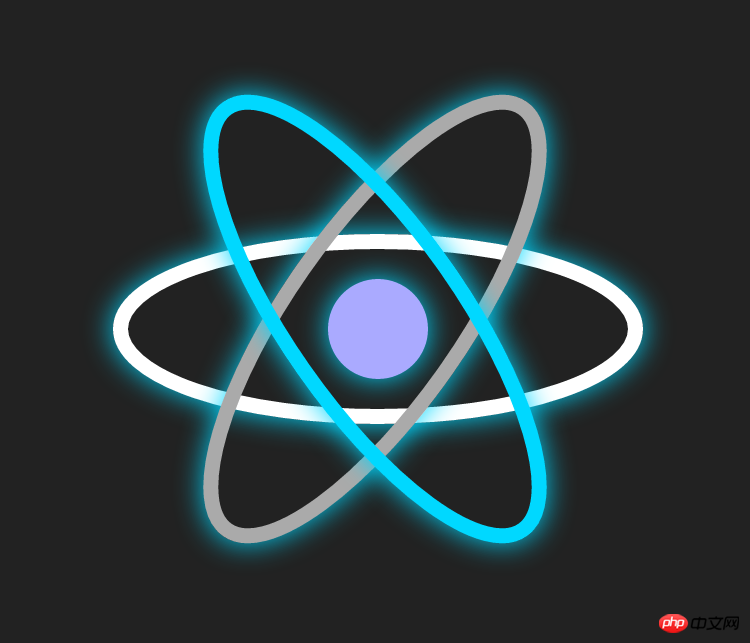
Weitere Artikel zum Zeichnen von Grafiken mit CSS-Eigenschaften finden Sie auf der chinesischen PHP-Website!
 PHP-Tutorial
PHP-Tutorial
 Was ist der Grund, warum der Computerbildschirm schwarz ist, der Computer jedoch eingeschaltet ist?
Was ist der Grund, warum der Computerbildschirm schwarz ist, der Computer jedoch eingeschaltet ist?
 So ändern Sie die Hintergrundfarbe eines Wortes in Weiß
So ändern Sie die Hintergrundfarbe eines Wortes in Weiß
 Was sind die vier Big-Data-Analysetools?
Was sind die vier Big-Data-Analysetools?
 So lösen Sie Probleme beim Parsen von Paketen
So lösen Sie Probleme beim Parsen von Paketen
 Win10-Tutorial zum Abrufen von Arbeitsplatzsymbolen
Win10-Tutorial zum Abrufen von Arbeitsplatzsymbolen
 Was ist Spring MVC?
Was ist Spring MVC?
 JavaScript:void 0
JavaScript:void 0




