php+mysql+jquery implementiert den Kalender-Check-in
Während des Website-Entwicklungsprozesses nutzen wir häufig die Check-in-Funktion, um Benutzer mit Punkten zu belohnen oder andere Aktivitäten durchzuführen. Während der Entwicklung dieses Projekts habe ich einen Kalender-Check-in durchgeführt. Da ich keine Erfahrung hatte, habe ich viele Umwege gemacht und den Prozess und die Schritte erneut aufgezeichnet.
Empfohlene MySQL-Video-Tutorials: „MySQL-Tutorial“
1. Kalender-Anmeldestil:
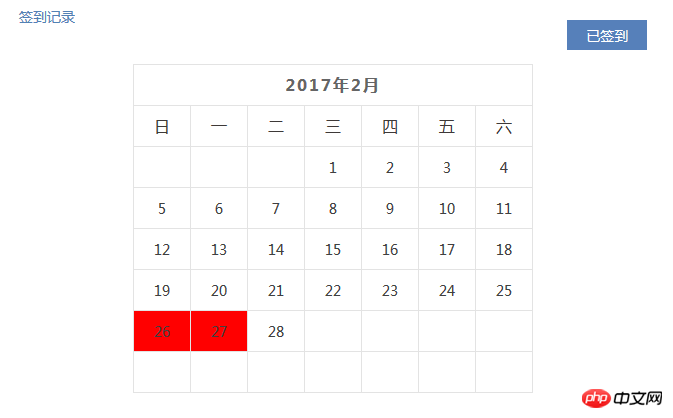
2. Dieser Check-in erfasst nur die Anzahl der Check-ins in diesem Monat. Wenn Sie eine Abfrage durchführen möchten, können Sie andere Seiten schreiben, um alle Check-in-Datensätze abzufragen. (Die Funktion ist verfügbar, aber sehr mühsam. Sie wurde in der Antike nicht implementiert.)
3. Front-End-Code
<include file="Public:menu" />
<style type="text/css">
*{margin:0;padding:0;font:14px/1.8 "Helvetica Neue","microsoft yahei";}
</style>
<p class="ser_bx">
<p class="ser_bxc">
<span style="color:#5381B5;">签到记录</span>
<if condition="$res['0']['points'] eq '5'">
<p class="already btn_center">已签到</p>
<else />
<p class="ser_mbx btn_center">立即签到</p>
</if>
<p class="already btn_center" style="display:none;">已签到</p>
<!--<p class="minein">积分 : <span style="color:#b81d25">{$poin.points}</span></p>-->
</p>
</p>
<p class="check_box">
<p style="width:500px;height:400px;margin:0 auto;">
<p style="width:300px;height:300px;margin-left:50px;" id="calendar"></p>
</p>
</p>
<script type="text/javascript">
$(document).ready(function(){
$(".ser_mbx").click(function(){
$.ajax({
url:"{:U('Index/Checkin')}",
type:'POST',
datatype:"json",
success:function(msg){
$(".already").show();
$(".ser_mbx").hide();
MonthSign();
}
});
});
});
</script>
<script type="text/javascript" language="javascript">
$(document).ready(function(){
MonthSign();
});
function MonthSign(){
//ajax获取日历json数据
$.ajax({
url:"{:U('Index/MonthSign')}",
type:'POST',
datatype:"json",
success:function(msg){
//alert(msg);
/*var signList=[{"signDay":"10"},{"signDay":"11"},{"signDay":"12"},{"signDay":"13"}];
*/
calUtil.init(JSON.parse(msg));
}
});
}
</script>
<script type="text/javascript">
var calUtil = {
//当前日历显示的年份
showYear:2015,
//当前日历显示的月份
showMonth:1,
//当前日历显示的天数
showDays:1,
eventName:"load",
//初始化日历
init:function(signList){
calUtil.setMonthAndDay();
calUtil.draw(signList);
calUtil.bindEnvent();
},
draw:function(signList){
//绑定日历
var str = calUtil.drawCal(calUtil.showYear,calUtil.showMonth,signList);
$("#calendar").html(str);
//绑定日历表头
var calendarName=calUtil.showYear+"年"+calUtil.showMonth+"月";
$(".calendar_month_span").html(calendarName);
},
//绑定事件
bindEnvent:function(){
//绑定上个月事件
$(".calendar_month_prev").click(function(){
//ajax获取日历json数据
/*var signList=[{"signDay":"10"},{"signDay":"11"},{"signDay":"12"},{"signDay":"13"}];
calUtil.eventName="prev";
calUtil.init(signList);*/
});
//绑定下个月事件
$(".calendar_month_next").click(function(){
//ajax获取日历json数据
/*var signList=[{"signDay":"10"},{"signDay":"11"},{"signDay":"12"},{"signDay":"13"}];
calUtil.eventName="next";
calUtil.init(signList);*/
});
},
//获取当前选择的年月
setMonthAndDay:function(){
switch(calUtil.eventName)
{
case "load":
var current = new Date();
calUtil.showYear=current.getFullYear();
calUtil.showMonth=current.getMonth() + 1;
break;
case "prev":
var nowMonth=$(".calendar_month_span").html().split("年")[1].split("月")[0];
calUtil.showMonth=parseInt(nowMonth)-1;
if(calUtil.showMonth==0)
{
calUtil.showMonth=12;
calUtil.showYear-=1;
}
break;
case "next":
var nowMonth=$(".calendar_month_span").html().split("年")[1].split("月")[0];
calUtil.showMonth=parseInt(nowMonth)+1;
if(calUtil.showMonth==13)
{
calUtil.showMonth=1;
calUtil.showYear+=1;
}
break;
}
},
getDaysInmonth : function(iMonth, iYear){
var dPrevDate = new Date(iYear, iMonth, 0);
return dPrevDate.getDate();
},
bulidCal : function(iYear, iMonth) {
var aMonth = new Array();
aMonth[0] = new Array(7);
aMonth[1] = new Array(7);
aMonth[2] = new Array(7);
aMonth[3] = new Array(7);
aMonth[4] = new Array(7);
aMonth[5] = new Array(7);
aMonth[6] = new Array(7);
var dCalDate = new Date(iYear, iMonth - 1, 1);
var iDayOfFirst = dCalDate.getDay();
var iDaysInMonth = calUtil.getDaysInmonth(iMonth, iYear);
var iVarDate = 1;
var d, w;
aMonth[0][0] = "日";
aMonth[0][1] = "一";
aMonth[0][2] = "二";
aMonth[0][3] = "三";
aMonth[0][4] = "四";
aMonth[0][5] = "五";
aMonth[0][6] = "六";
for (d = iDayOfFirst; d < 7; d++) {
aMonth[1][d] = iVarDate;
iVarDate++;
}
for (w = 2; w < 7; w++) {
for (d = 0; d < 7; d++) {
if (iVarDate <= iDaysInMonth) {
aMonth[w][d] = iVarDate;
iVarDate++;
}
}
}
return aMonth;
},
ifHasSigned : function(signList,day){
var signed = false;
$.each(signList,function(index,item){
if(item.signDay == day) {
signed = true;
return false;
}
});
return signed ;
},
drawCal : function(iYear, iMonth ,signList) {
var myMonth = calUtil.bulidCal(iYear, iMonth);
var htmls = new Array();
htmls.push("<p class='sign_main' id='sign_layer'>");
htmls.push("<p class='sign_succ_calendar_title'>");
htmls.push("<p class='calendar_month_span'></p>");
htmls.push("</p>");
htmls.push("<p class='sign' id='sign_cal'>");
htmls.push("<table>");
htmls.push("<tr>");
htmls.push("<th>" + myMonth[0][0] + "</th>");
htmls.push("<th>" + myMonth[0][1] + "</th>");
htmls.push("<th>" + myMonth[0][2] + "</th>");
htmls.push("<th>" + myMonth[0][3] + "</th>");
htmls.push("<th>" + myMonth[0][4] + "</th>");
htmls.push("<th>" + myMonth[0][5] + "</th>");
htmls.push("<th>" + myMonth[0][6] + "</th>");
htmls.push("</tr>");
var d, w;
for (w = 1; w < 7; w++) {
htmls.push("<tr>");
for (d = 0; d < 7; d++) {
var ifHasSigned = calUtil.ifHasSigned(signList,myMonth[w][d]);
console.log(ifHasSigned);
if(ifHasSigned){
htmls.push("<td class='on'>" + (!isNaN(myMonth[w][d]) ? myMonth[w][d] : " ") + "</td>");
} else {
htmls.push("<td>" + (!isNaN(myMonth[w][d]) ? myMonth[w][d] : " ") + "</td>");
}
}
htmls.push("</tr>");
}
htmls.push("</table>");
htmls.push("</p>");
htmls.push("</p>");
return htmls.join('');
}
};
</script>
<include file="Public:footer" />4. Back-End-Code: Abfrage heute, ob angemeldet werden soll:
$points = M('points_log');
$userid=session('user.id');
$begintime=date("Y-m-d H:i:s",mktime(0,0,0,date('m'),date('d'),date('Y')));
$endtime=date("Y-m-d H:i:s",mktime(0,0,0,date('m'),date('d')+1,date('Y'))-1);
$where=array(
'points'=>'5',
'user_id'=>$userid,
'createtime' => array(array('gt',$begintime),array('lt',$endtime)),
);
$res=$points->where($where)->order("createtime desc")->select();
//var_dump($res['0']['points']);
$this->assign('res',$res);5. Abfragepunkte:
/*查询积分*/
$jfen=M(cuser);
$list=$jfen->where(array('id'=>$userid))->field('points')->find();
$preg = '/[0]*/';
$poin = preg_replace($preg, '', $list, 1);
$this->assign('poin',$poin);6. Melden Sie sich an und schreiben Sie in die Datenbank:
/*签到*/
if(IS_AJAX){
$userid=session('user.id');
$type='签到';
$typename='checkin';
$id_status='up';
$date=Date('Y-m-d H:i:s');
$dataList=array(
'user_id'=>$userid,
'type'=>$type,
'typename'=>$typename,
'id_status'=>$id_status,
'points'=>'5',
'createtime'=>$date,
'remark'=>'奖励5积分'
);
$points = M('points_log');
if($points->add($dataList)){
$log=session('user.id');
$user=M('cuser');
$user->where(array('id'=>$log))->setInc('points',5);
}
$this->ajaxReturn($status);
}7 /*Fragen Sie die Anzahl der Check-in-Tage in diesem Monat ab und geben Sie sie im JSON-Format zurück*/
public function MonthSign(){
$userid=session('user.id');
$points = M('points_log');
$res=$points->where(array('user_id'=>$userid))->select();
$sign='[';
foreach($res as $key=>$value){
$first=explode(' ', $value['createtime']);
$second=explode('-', $first['0'])['2'];
if($key==0){
$sign .= '{"signDay":"'.$second.'"}';
}else{
$sign .= ',{"signDay":"'.$second.'"}';
}
}
$sign .=']';
$this->ajaxReturn($sign,'json');
}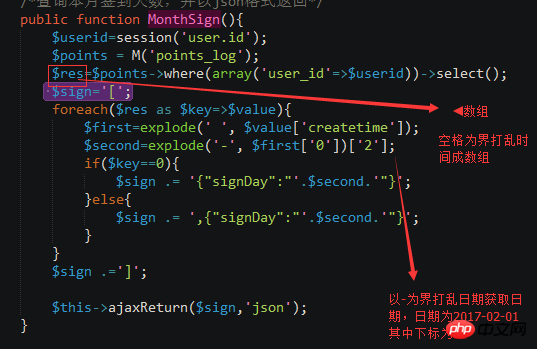
Weitere Artikel zur Implementierung der Kalenderanmeldung in PHP + MySQL + JQuery finden Sie unter die chinesische PHP-Website!

Heiße KI -Werkzeuge

Undresser.AI Undress
KI-gestützte App zum Erstellen realistischer Aktfotos

AI Clothes Remover
Online-KI-Tool zum Entfernen von Kleidung aus Fotos.

Undress AI Tool
Ausziehbilder kostenlos

Clothoff.io
KI-Kleiderentferner

AI Hentai Generator
Erstellen Sie kostenlos Ai Hentai.

Heißer Artikel

Heiße Werkzeuge

Notepad++7.3.1
Einfach zu bedienender und kostenloser Code-Editor

SublimeText3 chinesische Version
Chinesische Version, sehr einfach zu bedienen

Senden Sie Studio 13.0.1
Leistungsstarke integrierte PHP-Entwicklungsumgebung

Dreamweaver CS6
Visuelle Webentwicklungstools

SublimeText3 Mac-Version
Codebearbeitungssoftware auf Gottesniveau (SublimeText3)

Heiße Themen
 11 beste PHP -URL -Shortener -Skripte (kostenlos und Premium)
Mar 03, 2025 am 10:49 AM
11 beste PHP -URL -Shortener -Skripte (kostenlos und Premium)
Mar 03, 2025 am 10:49 AM
Lange URLs, die oft mit Schlüsselwörtern und Tracking -Parametern überfüllt sind, können Besucher abschrecken. Ein URL -Verkürzungsskript bietet eine Lösung, die präzise Links erstellt, die ideal für soziale Medien und andere Plattformen sind. Diese Skripte sind für einzelne Websites a wertvoll
 Einführung in die Instagram -API
Mar 02, 2025 am 09:32 AM
Einführung in die Instagram -API
Mar 02, 2025 am 09:32 AM
Nach seiner hochkarätigen Akquisition durch Facebook im Jahr 2012 nahm Instagram zwei APIs für den Einsatz von Drittanbietern ein. Dies sind die Instagram -Graph -API und die Instagram Basic Display -API. Ein Entwickler, der eine App erstellt, die Informationen von a benötigt
 Arbeiten mit Flash -Sitzungsdaten in Laravel
Mar 12, 2025 pm 05:08 PM
Arbeiten mit Flash -Sitzungsdaten in Laravel
Mar 12, 2025 pm 05:08 PM
Laravel vereinfacht die Behandlung von temporären Sitzungsdaten mithilfe seiner intuitiven Flash -Methoden. Dies ist perfekt zum Anzeigen von kurzen Nachrichten, Warnungen oder Benachrichtigungen in Ihrer Anwendung. Die Daten bestehen nur für die nachfolgende Anfrage standardmäßig: $ Anfrage-
 Erstellen Sie eine React -App mit einem Laravel -Back -Ende: Teil 2, reagieren
Mar 04, 2025 am 09:33 AM
Erstellen Sie eine React -App mit einem Laravel -Back -Ende: Teil 2, reagieren
Mar 04, 2025 am 09:33 AM
Dies ist der zweite und letzte Teil der Serie zum Aufbau einer Reaktionsanwendung mit einem Laravel-Back-End. Im ersten Teil der Serie haben wir eine erholsame API erstellt, die Laravel für eine grundlegende Produktlistenanwendung unter Verwendung von Laravel erstellt hat. In diesem Tutorial werden wir Dev sein
 Vereinfachte HTTP -Reaktion verspottet in Laravel -Tests
Mar 12, 2025 pm 05:09 PM
Vereinfachte HTTP -Reaktion verspottet in Laravel -Tests
Mar 12, 2025 pm 05:09 PM
Laravel bietet eine kurze HTTP -Antwortsimulationssyntax und vereinfache HTTP -Interaktionstests. Dieser Ansatz reduziert die Code -Redundanz erheblich, während Ihre Testsimulation intuitiver wird. Die grundlegende Implementierung bietet eine Vielzahl von Verknüpfungen zum Antworttyp: Verwenden Sie Illuminate \ Support \ facades \ http; Http :: fake ([ 'Google.com' => 'Hallo Welt',, 'github.com' => ['foo' => 'bar'], 'Forge.laravel.com' =>
 Curl in PHP: So verwenden Sie die PHP -Curl -Erweiterung in REST -APIs
Mar 14, 2025 am 11:42 AM
Curl in PHP: So verwenden Sie die PHP -Curl -Erweiterung in REST -APIs
Mar 14, 2025 am 11:42 AM
Die PHP Client -URL -Erweiterung (CURL) ist ein leistungsstarkes Tool für Entwickler, das eine nahtlose Interaktion mit Remote -Servern und REST -APIs ermöglicht. Durch die Nutzung von Libcurl, einer angesehenen Bibliothek mit Multi-Protokoll-Dateien, erleichtert PHP Curl effiziente Execu
 12 Beste PHP -Chat -Skripte auf Codecanyon
Mar 13, 2025 pm 12:08 PM
12 Beste PHP -Chat -Skripte auf Codecanyon
Mar 13, 2025 pm 12:08 PM
Möchten Sie den dringlichsten Problemen Ihrer Kunden in Echtzeit und Sofortlösungen anbieten? Mit Live-Chat können Sie Echtzeitgespräche mit Kunden führen und ihre Probleme sofort lösen. Sie ermöglichen es Ihnen, Ihrem Brauch einen schnelleren Service zu bieten
 Ankündigung von 2025 PHP Situation Survey
Mar 03, 2025 pm 04:20 PM
Ankündigung von 2025 PHP Situation Survey
Mar 03, 2025 pm 04:20 PM
Die 2025 PHP Landscape Survey untersucht die aktuellen PHP -Entwicklungstrends. Es untersucht Framework -Nutzung, Bereitstellungsmethoden und Herausforderungen, die darauf abzielen, Entwicklern und Unternehmen Einblicke zu geben. Die Umfrage erwartet das Wachstum der modernen PHP -Versio






