 Java
Java
 javaLernprogramm
javaLernprogramm
 Eine ausführliche Erklärung der Mybatis-Reihe (3) – Detaillierte Konfiguration von Eigenschaften und Umgebungen (Mybatis-Quellcode)
Eine ausführliche Erklärung der Mybatis-Reihe (3) – Detaillierte Konfiguration von Eigenschaften und Umgebungen (Mybatis-Quellcode)
Eine ausführliche Erklärung der Mybatis-Reihe (3) – Detaillierte Konfiguration von Eigenschaften und Umgebungen (Mybatis-Quellcode)
Im vorherigen Artikel „Ausführliche Einführung in die Mybatis-Serie (2) --- Konfigurationseinführung (Mybatis-Quellcode)“ können wir durch eine einfache Analyse des Mybatis-Quellcodes sehen, dass Im mybatis Konfigurationsdatei im Konfigurationsstammknoten Unten können Sie die Eigenschaften, TypeAliases, Plugins, ObjectFactory, ObjectWrapperFactory, Einstellungen, Umgebungen, DatabaseIdProvider, TypeHandlers und Mapper-Knoten konfigurieren. Daher werden wir dieses Mal zunächst den Knoten „Eigenschaften“ und den Knoten „Umgebungen“ vorstellen.
Damit jeder den mybatis-Quellcode besser lesen kann, gebe ich Ihnen ein einfaches Beispiel für die Verwendung von Eigenschaften.
1 <configuration> 2 <!-- 方法一: 从外部指定properties配置文件, 除了使用resource属性指定外,还可通过url属性指定url 3 <properties resource="dbConfig.properties"></properties> 4 --> 5 <!-- 方法二: 直接配置为xml --> 6 <properties> 7 <property name="driver" value="com.mysql.jdbc.Driver"/> 8 <property name="url" value="jdbc:mysql://localhost:3306/test1"/> 9 <property name="username" value="root"/> 10 <property name="password" value="root"/> 11 </properties>
Wenn ich also beide Methoden gleichzeitig verwende, welche Methode hat Vorrang?
Wenn die beiden oben genannten Methoden über eine XML-Konfiguration verfügen, wird Priorität eingeräumt, und die Konfiguration extern angegebener Eigenschaften steht an zweiter Stelle. Was den Grund dafür betrifft, wird in der folgenden Quellcode-Analyse erwähnt, bitte achten Sie darauf.
Werfen wir einen Blick auf die Verwendung des Umgebungselementknotens:
<environments default="development">
<environment id="development">
<transactionManager type="JDBC"/>
<dataSource type="POOLED">
<!--
如果上面没有指定数据库配置的properties文件,那么此处可以这样直接配置
<property name="driver" value="com.mysql.jdbc.Driver"/>
<property name="url" value="jdbc:mysql://localhost:3306/test1"/>
<property name="username" value="root"/>
<property name="password" value="root"/> -->
<!-- 上面指定了数据库配置文件, 配置文件里面也是对应的这四个属性 -->
<property name="driver" value="${driver}"/>
<property name="url" value="${url}"/>
<property name="username" value="${username}"/>
<property name="password" value="${password}"/>
</dataSource>
</environment>
<!-- 我再指定一个environment -->
<environment id="test">
<transactionManager type="JDBC"/>
<dataSource type="POOLED">
<property name="driver" value="com.mysql.jdbc.Driver"/>
<!-- 与上面的url不一样 -->
<property name="url" value="jdbc:mysql://localhost:3306/demo"/>
<property name="username" value="root"/>
<property name="password" value="root"/>
</dataSource>
</environment>
</environments>Der Umgebungselementknoten kann mit mehreren Umgebungen konfiguriert werden Unterknoten. Wie verstehen Sie?
Wenn sich die Entwicklungsumgebung unseres Systems von der in der formalen Umgebung verwendeten Datenbank unterscheidet (das ist sicher), können Sie zwei Umgebungen einrichten und die beiden IDs entsprechen die Entwicklungsumgebung (dev) und die formale Umgebung (final), dann können Sie die entsprechende Umgebung auswählen, indem Sie das Standardattribut von Umgebungen konfigurieren. Wenn ich beispielsweise den Wert des Standardattributs von Umgebungen auf „dev“ konfiguriere, dann die Umgebung von dev wird ausgewählt. Wie dies implementiert wird, wird im Folgenden im Quellcode erläutert.
Okay, ich habe oben kurz die Konfiguration von Eigenschaften und Umgebungen vorgestellt, und dann haben wir offiziell damit begonnen, uns den Quellcode anzusehen:
Das letzte Mal haben wir gesagt, dass mybatis über XMLConfigBuilder erfolgt. Die Klasse analysiert die Mybatis-Konfigurationsdatei, daher werfen wir dieses Mal einen Blick auf die Analyse von Eigenschaften und Umgebungen durch XMLConfigBuilder:
XMLConfigBuilder:
1 public class XMLConfigBuilder extends BaseBuilder {
2
3 private boolean parsed;
4 //xml解析器
5 private XPathParser parser;
6 private String environment;
7
8 //上次说到这个方法是在解析mybatis配置文件中能配置的元素节点
9 //今天首先要看的就是properties节点和environments节点
10 private void parseConfiguration(XNode root) {
11 try {
12 //解析properties元素
13 propertiesElement(root.evalNode("properties")); //issue #117 read properties first
14 typeAliasesElement(root.evalNode("typeAliases"));
15 pluginElement(root.evalNode("plugins"));
16 objectFactoryElement(root.evalNode("objectFactory"));
17 objectWrapperFactoryElement(root.evalNode("objectWrapperFactory"));
18 settingsElement(root.evalNode("settings"));
19 //解析environments元素
20 environmentsElement(root.evalNode("environments")); // read it after objectFactory and objectWrapperFactory issue #631
21 databaseIdProviderElement(root.evalNode("databaseIdProvider"));
22 typeHandlerElement(root.evalNode("typeHandlers"));
23 mapperElement(root.evalNode("mappers"));
24 } catch (Exception e) {
25 throw new BuilderException("Error parsing SQL Mapper Configuration. Cause: " + e, e);
26 }
27 }
28
29
30 //下面就看看解析properties的具体方法
31 private void propertiesElement(XNode context) throws Exception {
32 if (context != null) {
33 //将子节点的 name 以及value属性set进properties对象
34 //这儿可以注意一下顺序,xml配置优先, 外部指定properties配置其次
35 Properties defaults = context.getChildrenAsProperties();
36 //获取properties节点上 resource属性的值
37 String resource = context.getStringAttribute("resource");
38 //获取properties节点上 url属性的值, resource和url不能同时配置
39 String url = context.getStringAttribute("url");
40 if (resource != null && url != null) {
41 throw new BuilderException("The properties element cannot specify both a URL and a resource based property file reference. Please specify one or the other.");
42 }
43 //把解析出的properties文件set进Properties对象
44 if (resource != null) {
45 defaults.putAll(Resources.getResourceAsProperties(resource));
46 } else if (url != null) {
47 defaults.putAll(Resources.getUrlAsProperties(url));
48 }
49 //将configuration对象中已配置的Properties属性与刚刚解析的融合
50 //configuration这个对象会装载所解析mybatis配置文件的所有节点元素,以后也会频频提到这个对象
51 //既然configuration对象用有一系列的get/set方法, 那是否就标志着我们可以使用java代码直接配置?
52 //答案是肯定的, 不过使用配置文件进行配置,优势不言而喻
53 Properties vars = configuration.getVariables();
54 if (vars != null) {
55 defaults.putAll(vars);
56 }
57 //把装有解析配置propertis对象set进解析器, 因为后面可能会用到
58 parser.setVariables(defaults);
59 //set进configuration对象
60 configuration.setVariables(defaults);
61 }
62 }
63
64 //下面再看看解析enviroments元素节点的方法
65 private void environmentsElement(XNode context) throws Exception {
66 if (context != null) {
67 if (environment == null) {
68 //解析environments节点的default属性的值
69 //例如: <environments default="development">
70 environment = context.getStringAttribute("default");
71 }
72 //递归解析environments子节点
73 for (XNode child : context.getChildren()) {
74 //<environment id="development">, 只有enviroment节点有id属性,那么这个属性有何作用?
75 //environments 节点下可以拥有多个 environment子节点
76 //类似于这样: <environments default="development"><environment id="development">...</environment><environment id="test">...</environments>
77 //意思就是我们可以对应多个环境,比如开发环境,测试环境等, 由environments的default属性去选择对应的enviroment
78 String id = child.getStringAttribute("id");
79 //isSpecial就是根据由environments的default属性去选择对应的enviroment
80 if (isSpecifiedEnvironment(id)) {
81 //事务, mybatis有两种:JDBC 和 MANAGED, 配置为JDBC则直接使用JDBC的事务,配置为MANAGED则是将事务托管给容器,
82 TransactionFactory txFactory = transactionManagerElement(child.evalNode("transactionManager"));
83 //enviroment节点下面就是dataSource节点了,解析dataSource节点(下面会贴出解析dataSource的具体方法)
84 DataSourceFactory dsFactory = dataSourceElement(child.evalNode("dataSource"));
85 DataSource dataSource = dsFactory.getDataSource();
86 Environment.Builder environmentBuilder = new Environment.Builder(id)
87 .transactionFactory(txFactory)
88 .dataSource(dataSource);
89 //老规矩,会将dataSource设置进configuration对象
90 configuration.setEnvironment(environmentBuilder.build());
91 }
92 }
93 }
94 }
95
96 //下面看看dataSource的解析方法
97 private DataSourceFactory dataSourceElement(XNode context) throws Exception {
98 if (context != null) {
99 //dataSource的连接池
100 String type = context.getStringAttribute("type");
101 //子节点 name, value属性set进一个properties对象
102 Properties props = context.getChildrenAsProperties();
103 //创建dataSourceFactory
104 DataSourceFactory factory = (DataSourceFactory) resolveClass(type).newInstance();
105 factory.setProperties(props);
106 return factory;
107 }
108 throw new BuilderException("Environment declaration requires a DataSourceFactory.");
109 }
110 }Bestehen Sie die obige Interpretation des Mybatis-Quellcodes. Ich glaube, dass jeder ein tiefes Verständnis der Konfiguration von Mybatis hat.
Es gibt noch eine weitere Frage: Wie wir oben gesehen haben, wurde der Ausdruck ${driver} beim Konfigurieren von dataSource verwendet. Tatsächlich wird es über die PropertyParser-Klasse analysiert:
PropertyParser:
/**
* 这个类解析${}这种形式的表达式 */public class PropertyParser { public static String parse(String string, Properties variables) {
VariableTokenHandler handler = new VariableTokenHandler(variables);
GenericTokenParser parser = new GenericTokenParser("${", "}", handler); return parser.parse(string);
} private static class VariableTokenHandler implements TokenHandler { private Properties variables; public VariableTokenHandler(Properties variables) { this.variables = variables;
} public String handleToken(String content) { if (variables != null && variables.containsKey(content)) { return variables.getProperty(content);
} return "${" + content + "}";
}
}
}Okay, das Obige ist die Analyse und der Vergleich der Eigenschaften und Umgebungselementknoten. Die wichtigen sind in den Kommentaren zum Quellcode gekennzeichnet. Dieser Artikel endet hier und in den folgenden Artikeln wird weiterhin die Konfiguration anderer Knoten analysiert.
Das Obige ist der Inhalt der Mybatis-Reihe (3) – Detaillierte Konfiguration von Eigenschaften und Umgebungen (Mybatis-Quellcode). Weitere verwandte Inhalte finden Sie auf der chinesischen PHP-Website (www.php.cn). )!

Heiße KI -Werkzeuge

Undresser.AI Undress
KI-gestützte App zum Erstellen realistischer Aktfotos

AI Clothes Remover
Online-KI-Tool zum Entfernen von Kleidung aus Fotos.

Undress AI Tool
Ausziehbilder kostenlos

Clothoff.io
KI-Kleiderentferner

AI Hentai Generator
Erstellen Sie kostenlos Ai Hentai.

Heißer Artikel

Heiße Werkzeuge

Notepad++7.3.1
Einfach zu bedienender und kostenloser Code-Editor

SublimeText3 chinesische Version
Chinesische Version, sehr einfach zu bedienen

Senden Sie Studio 13.0.1
Leistungsstarke integrierte PHP-Entwicklungsumgebung

Dreamweaver CS6
Visuelle Webentwicklungstools

SublimeText3 Mac-Version
Codebearbeitungssoftware auf Gottesniveau (SublimeText3)

Heiße Themen
 1379
1379
 52
52
 iBatis vs. MyBatis: Welches ist besser für Sie?
Feb 19, 2024 pm 04:38 PM
iBatis vs. MyBatis: Welches ist besser für Sie?
Feb 19, 2024 pm 04:38 PM
iBatis vs. MyBatis: Wofür sollten Sie sich entscheiden? Einführung: Mit der rasanten Entwicklung der Java-Sprache sind viele Persistenz-Frameworks entstanden. iBatis und MyBatis sind zwei beliebte Persistenz-Frameworks, die beide eine einfache und effiziente Lösung für den Datenzugriff bieten. In diesem Artikel werden die Funktionen und Vorteile von iBatis und MyBatis vorgestellt und einige spezifische Codebeispiele gegeben, die Ihnen bei der Auswahl des geeigneten Frameworks helfen. Einführung in iBatis: iBatis ist ein Open-Source-Persistenz-Framework
 Ausführliche Erläuterung der Funktion „Tag festlegen' in den dynamischen SQL-Tags von MyBatis
Feb 26, 2024 pm 07:48 PM
Ausführliche Erläuterung der Funktion „Tag festlegen' in den dynamischen SQL-Tags von MyBatis
Feb 26, 2024 pm 07:48 PM
Interpretation der dynamischen SQL-Tags von MyBatis: Detaillierte Erläuterung der Verwendung von Set-Tags. MyBatis ist ein hervorragendes Persistenzschicht-Framework. Es bietet eine Fülle dynamischer SQL-Tags und kann Datenbankoperationsanweisungen flexibel erstellen. Unter anderem wird das Set-Tag zum Generieren der SET-Klausel in der UPDATE-Anweisung verwendet, die sehr häufig bei Aktualisierungsvorgängen verwendet wird. In diesem Artikel wird die Verwendung des Set-Tags in MyBatis ausführlich erläutert und seine Funktionalität anhand spezifischer Codebeispiele demonstriert. Was ist Set-Tag? Set-Tag wird in MyBati verwendet
 Verschiedene Möglichkeiten, Batch-Löschvorgänge in MyBatis zu implementieren
Feb 19, 2024 pm 07:31 PM
Verschiedene Möglichkeiten, Batch-Löschvorgänge in MyBatis zu implementieren
Feb 19, 2024 pm 07:31 PM
Mehrere Möglichkeiten zur Implementierung von Batch-Löschanweisungen in MyBatis erfordern spezifische Codebeispiele. Aufgrund der zunehmenden Datenmenge sind Batch-Operationen in den letzten Jahren zu einem wichtigen Bestandteil von Datenbankoperationen geworden. In der tatsächlichen Entwicklung müssen wir häufig Datensätze in der Datenbank stapelweise löschen. Dieser Artikel konzentriert sich auf verschiedene Möglichkeiten zur Implementierung von Batch-Löschanweisungen in MyBatis und stellt entsprechende Codebeispiele bereit. Verwenden Sie das foreach-Tag, um eine Stapellöschung zu implementieren. MyBatis stellt das foreach-Tag bereit, mit dem ein Satz problemlos durchlaufen werden kann.
 Vergleichende Analyse der Funktionen und Leistung von JPA und MyBatis
Feb 19, 2024 pm 05:43 PM
Vergleichende Analyse der Funktionen und Leistung von JPA und MyBatis
Feb 19, 2024 pm 05:43 PM
JPA und MyBatis: Vergleichende Analyse von Funktion und Leistung Einführung: In der Java-Entwicklung spielt das Persistenz-Framework eine sehr wichtige Rolle. Zu den gängigen Persistenz-Frameworks gehören JPA (JavaPersistenceAPI) und MyBatis. In diesem Artikel wird eine vergleichende Analyse der Funktionen und Leistung der beiden Frameworks durchgeführt und spezifische Codebeispiele bereitgestellt. 1. Funktionsvergleich: JPA: JPA ist Teil von JavaEE und bietet eine objektorientierte Datenpersistenzlösung. Es wird eine Annotation oder X übergeben
 Ausführliche Erklärung zur Verwendung von MyBatis-Batch-Löschanweisungen
Feb 20, 2024 am 08:31 AM
Ausführliche Erklärung zur Verwendung von MyBatis-Batch-Löschanweisungen
Feb 20, 2024 am 08:31 AM
Für eine ausführliche Erläuterung der Verwendung von MyBatis-Batch-Löschanweisungen sind spezifische Codebeispiele erforderlich. Einführung: MyBatis ist ein hervorragendes Persistenzschicht-Framework, das umfangreiche SQL-Operationsfunktionen bietet. In der tatsächlichen Projektentwicklung stoßen wir häufig auf Situationen, in denen Daten stapelweise gelöscht werden müssen. In diesem Artikel wird die Verwendung von MyBatis-Batch-Delete-Anweisungen ausführlich vorgestellt und spezifische Codebeispiele angehängt. Verwendungsszenario: Beim Löschen einer großen Datenmenge in der Datenbank ist es ineffizient, die Löschanweisungen einzeln auszuführen. An dieser Stelle können Sie die Batch-Löschfunktion von MyBatis verwenden
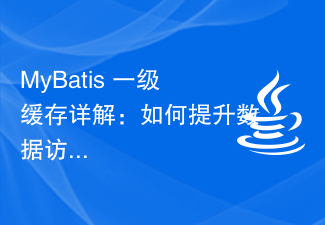 Ausführliche Erklärung des First-Level-Cache von MyBatis: Wie kann die Effizienz des Datenzugriffs verbessert werden?
Feb 23, 2024 pm 08:13 PM
Ausführliche Erklärung des First-Level-Cache von MyBatis: Wie kann die Effizienz des Datenzugriffs verbessert werden?
Feb 23, 2024 pm 08:13 PM
Ausführliche Erklärung des First-Level-Cache von MyBatis: Wie kann die Effizienz des Datenzugriffs verbessert werden? Während des Entwicklungsprozesses war der effiziente Datenzugriff schon immer einer der Schwerpunkte der Programmierer. Für Persistenzschicht-Frameworks wie MyBatis ist Caching eine der Schlüsselmethoden zur Verbesserung der Datenzugriffseffizienz. MyBatis bietet zwei Caching-Mechanismen: Cache der ersten Ebene und Cache der zweiten Ebene. Der Cache der ersten Ebene ist standardmäßig aktiviert. In diesem Artikel wird der Mechanismus des First-Level-Cache von MyBatis ausführlich vorgestellt und spezifische Codebeispiele bereitgestellt, um den Lesern ein besseres Verständnis zu erleichtern
 Analysieren Sie den Caching-Mechanismus von MyBatis: Vergleichen Sie die Eigenschaften und die Verwendung des Caches der ersten Ebene und des Caches der zweiten Ebene
Feb 25, 2024 pm 12:30 PM
Analysieren Sie den Caching-Mechanismus von MyBatis: Vergleichen Sie die Eigenschaften und die Verwendung des Caches der ersten Ebene und des Caches der zweiten Ebene
Feb 25, 2024 pm 12:30 PM
Analyse des MyBatis-Caching-Mechanismus: Der Unterschied und die Anwendung von First-Level-Cache und Second-Level-Cache Im MyBatis-Framework ist Caching eine sehr wichtige Funktion, die die Leistung von Datenbankoperationen effektiv verbessern kann. Unter diesen sind der First-Level-Cache und der Second-Level-Cache zwei häufig verwendete Caching-Mechanismen in MyBatis. In diesem Artikel werden die Unterschiede und Anwendungen von First-Level-Cache und Second-Level-Cache im Detail analysiert und spezifische Codebeispiele zur Veranschaulichung bereitgestellt. 1. Level-1-Cache Der Level-1-Cache wird auch als lokaler Cache bezeichnet. Er ist standardmäßig aktiviert und kann nicht deaktiviert werden. Der Cache der ersten Ebene ist SqlSes
 Interpretation und Best Practices der MyBatis Generator-Konfigurationsparameter
Feb 23, 2024 am 09:51 AM
Interpretation und Best Practices der MyBatis Generator-Konfigurationsparameter
Feb 23, 2024 am 09:51 AM
MyBatisGenerator ist ein offiziell von MyBatis bereitgestelltes Codegenerierungstool, mit dem Entwickler schnell JavaBeans, Mapper-Schnittstellen und XML-Zuordnungsdateien generieren können, die der Datenbanktabellenstruktur entsprechen. Bei der Verwendung von MyBatisGenerator zur Codegenerierung ist die Einstellung der Konfigurationsparameter von entscheidender Bedeutung. Dieser Artikel beginnt aus der Perspektive der Konfigurationsparameter und untersucht eingehend die Funktionen von MyBatisGenerator.



