bookblock:可帮助你生成翻页效果的jQuery插件
今天我们介绍一个漂亮的jQuery翻页效果插件 - bookblock,使用它可以创建动态的类似书本翻页效果的幻灯。希望大家喜欢!
HTML代码
主要html代码如下,生成需要展示的图片内容:
<div id="bb-bookblock" class="bb-bookblock">
<div class="bb-item">
<a href="http://www.gbin1.com"><img src="images/animals/a.jpg" alt="image01"/></a>
</div>
<div class="bb-item">
<a href="http://www.gbin1.com"><img src="images/animals/b.jpg" alt="image02"/></a>
</div>
<div class="bb-item">
<a href="http://www.gbin1.com"><img src="images/animals/c.jpg" alt="image03"/></a>
</div>
<div class="bb-item">
<a href="http://www.gbin1.com"><img src="images/animals/d.jpg" alt="image04"/></a>
</div>
<div class="bb-item">
<a href="http://www.gbin1.com"><img src="images/animals/e.jpg" alt="image05"/></a>
</div>
<div class="bb-item">
<a href="http://www.gbin1.com"><img src="images/animals/f.jpg" alt="image05"/></a>
</div>
</div>- Javacript代码
$(function() {
var Page = (function() {
var config = {
$bookBlock: $( '#bb-bookblock' ),
$navNext : $( '#bb-nav-next' ),
$navPrev : $( '#bb-nav-prev' ),
$navJump : $( '#bb-nav-jump' ),
bb : $( '#bb-bookblock' ).bookblock( {
speed : 800,
shadowSides : 0.8,
shadowFlip : 0.7
} )
},
init = function() {
initEvents();
},
initEvents = function() {
var $slides = config.$bookBlock.children(),
totalSlides = $slides.length;
// add navigation events
config.$navNext.on( 'click', function() {
config.bb.next();
return false;
} );
config.$navPrev.on( 'click', function() {
config.bb.prev();
return false;
} );
config.$navJump.on( 'click', function() {
config.bb.jump( totalSlides );
return false;
} );
// add swipe events
$slides.on( {
'swipeleft' : function( event ) {
config.bb.next();
return false;
},
'swiperight' : function( event ) {
config.bb.prev();
return false;
}
} );
};
return { init : init };
})();
Page.init();
});主要参数
主要参数如下:
// speed for the flip transition in ms.
speed : 1000,
// easing for the flip transition.
easing : 'ease-in-out',
// if set to true, both the flipping page and the sides will have an overlay to simulate shadows
shadows : true,
// opacity value for the "shadow" on both sides (when the flipping page is over it).
// value : 0.1 - 1
shadowSides : 0.2,
// opacity value for the "shadow" on the flipping page (while it is flipping).
// value : 0.1 - 1
shadowFlip : 0.1,
// perspective value
perspective : 1300,
// if we should show the first item after reaching the end.
circular : false,
// if we want to specify a selector that triggers the next() function. example: '#bb-nav-next'.
nextEl : '',
// if we want to specify a selector that triggers the prev() function.
prevEl : '',
// callback after the flip transition.
// page is the current item's index.
// isLimit is true if the current page is the last one (or the first one).
onEndFlip : function( page, isLimit ) { return false; },
// callback before the flip transition.
// page is the current item's index.
onBeforeFlip: function( page ) { return false; }以上就是bookblock:可帮助你生成翻页效果的jQuery插件的内容,更多相关内容请关注PHP中文网(www.php.cn)!

Heiße KI -Werkzeuge

Undresser.AI Undress
KI-gestützte App zum Erstellen realistischer Aktfotos

AI Clothes Remover
Online-KI-Tool zum Entfernen von Kleidung aus Fotos.

Undress AI Tool
Ausziehbilder kostenlos

Clothoff.io
KI-Kleiderentferner

AI Hentai Generator
Erstellen Sie kostenlos Ai Hentai.

Heißer Artikel

Heiße Werkzeuge

Notepad++7.3.1
Einfach zu bedienender und kostenloser Code-Editor

SublimeText3 chinesische Version
Chinesische Version, sehr einfach zu bedienen

Senden Sie Studio 13.0.1
Leistungsstarke integrierte PHP-Entwicklungsumgebung

Dreamweaver CS6
Visuelle Webentwicklungstools

SublimeText3 Mac-Version
Codebearbeitungssoftware auf Gottesniveau (SublimeText3)

Heiße Themen
 Wie füge ich meiner HTML5 -Website Audio hinzu?
Mar 10, 2025 pm 03:01 PM
Wie füge ich meiner HTML5 -Website Audio hinzu?
Mar 10, 2025 pm 03:01 PM
In diesem Artikel wird erläutert, wie Audio in HTML5 mit dem & lt; audio & gt; Element, einschließlich Best Practices für die Formatauswahl (MP3, OGG Vorbis), Dateioptimierung und JavaScript -Steuerung für die Wiedergabe. Es betont die Verwendung von mehreren Audio f f
 Wie benutze ich die API der HTML5 -Seite Sichtbarkeit, um zu erkennen, wann eine Seite sichtbar ist?
Mar 13, 2025 pm 07:51 PM
Wie benutze ich die API der HTML5 -Seite Sichtbarkeit, um zu erkennen, wann eine Seite sichtbar ist?
Mar 13, 2025 pm 07:51 PM
In dem Artikel werden die Sichtbarkeits -API der HTML5 -Seite mit der Sichtbarkeit von Seiten ermittelt, die Benutzererfahrung verbessert und die Ressourcennutzung optimiert. Zu den wichtigsten Aspekten gehören die Pause, die Verringerung der CPU -Last und die Verwaltung von Analysen auf der Grundlage von Sichtbarkeitsänderungen.
 Wie verwende ich Ansichtsfenster -Meta -Tags, um die Seite zu steuern, die auf mobilen Geräten skaliert wird?
Mar 13, 2025 pm 08:00 PM
Wie verwende ich Ansichtsfenster -Meta -Tags, um die Seite zu steuern, die auf mobilen Geräten skaliert wird?
Mar 13, 2025 pm 08:00 PM
In dem Artikel werden die Meta-Tags mit Ansichtsfenster besprochen, um die Seite zu steuern, die auf mobilen Geräten skaliert und sich auf Einstellungen wie Breite und initiale Maßstäbe für optimale Reaktionsfähigkeit und Leistung konzentriert.Character Count: 159
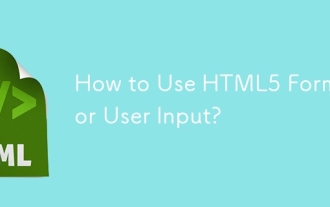 Wie verwende ich HTML5 -Formulare für Benutzereingaben?
Mar 10, 2025 pm 02:59 PM
Wie verwende ich HTML5 -Formulare für Benutzereingaben?
Mar 10, 2025 pm 02:59 PM
In diesem Artikel wird erläutert, wie HTML5 -Formulare erstellt und validiert werden. Es beschreibt die Form & gt; Element, Eingabetypen (Text, E -Mail, Nummer usw.) und Attribute (erforderlich, Muster, min, max). Die Vorteile von HTML5 -Formen gegenüber älteren Methoden, inkl.
 Wie gehe ich mit der Privatsphäre und Berechtigungen des Benutzer Ort mit der Geolocation -API um?
Mar 18, 2025 pm 02:16 PM
Wie gehe ich mit der Privatsphäre und Berechtigungen des Benutzer Ort mit der Geolocation -API um?
Mar 18, 2025 pm 02:16 PM
In dem Artikel wird die Verwaltung der Privatsphäre und Berechtigungen des Benutzerstandorts mithilfe der Geolocation -API erörtert, wobei die Best Practices für die Anforderung von Berechtigungen, die Gewährleistung der Datensicherheit und die Einhaltung der Datenschutzgesetze hervorgehoben werden.
 Wie erstelle ich interaktive Spiele mit HTML5 und JavaScript?
Mar 10, 2025 pm 06:34 PM
Wie erstelle ich interaktive Spiele mit HTML5 und JavaScript?
Mar 10, 2025 pm 06:34 PM
In diesem Artikel werden interaktive HTML5 -Spiele mit JavaScript erstellt. Es umfasst das Spieldesign, die HTML -Struktur, das CSS -Styling, die JavaScript -Logik (einschließlich Ereignisbearbeitung und -animation) und die Audio -Integration. Essentielle JavaScript -Bibliotheken (Phaser, PI
 Wie verwende ich die HTML5 -Drag & Drop -API für interaktive Benutzeroberflächen?
Mar 18, 2025 pm 02:17 PM
Wie verwende ich die HTML5 -Drag & Drop -API für interaktive Benutzeroberflächen?
Mar 18, 2025 pm 02:17 PM
In dem Artikel wird erläutert, wie die HTML5 -Drag & Drop -API verwendet wird, um interaktive Benutzeroberflächen zu erstellen, Schritte zu detaillieren, um Elemente draggierbar zu machen, Schlüsselereignisse zu verarbeiten und Benutzererfahrung mit benutzerdefiniertem Feedback zu verbessern. Es wird auch gemeinsame Fallstricke zu a diskutiert
 Wie verwende ich die HTML5 WebSockets -API für die bidirektionale Kommunikation zwischen Client und Server?
Mar 12, 2025 pm 03:20 PM
Wie verwende ich die HTML5 WebSockets -API für die bidirektionale Kommunikation zwischen Client und Server?
Mar 12, 2025 pm 03:20 PM
In diesem Artikel werden die HTML5 WebSockets-API für die Kommunikation zwischen bidirektionaler Client-Server in Echtzeit erläutert. Es werden clientseitige (JavaScript) und serverseitige (Python/Flask) -implementierungen beschrieben, die Herausforderungen wie Skalierbarkeit, staatliches Management, ein






