 Web-Frontend
Web-Frontend
 H5-Tutorial
H5-Tutorial
 Ausführliche Erklärung des supercoolen HTML5 Canvas-Netzwerk-Zeichenbrett-Codebeispiels
Ausführliche Erklärung des supercoolen HTML5 Canvas-Netzwerk-Zeichenbrett-Codebeispiels
Ausführliche Erklärung des supercoolen HTML5 Canvas-Netzwerk-Zeichenbrett-Codebeispiels
Ausführliche Erklärung des supercoolen HTML5 Canvas-Netzwerkzeichenbrett-Codebeispiels
Im heutigen HTML-Tutorial lernen wir, wie man HTML5 Canvas verwendet, um ein supercooles und einfaches Codebeispiel zu implementieren Netzwerk-Zeichenbrettfunktion. In diesem Tutorial können wir den Pinseltyp, die Pinselgröße und die Pinselfarbe auswählen. Als Zeichenbrett sind hier jedoch nur die grundlegendsten Zeichenfunktionen erforderlich Komplexe Elemente wie Rechtecke und Ellipsen selbst umsetzen.
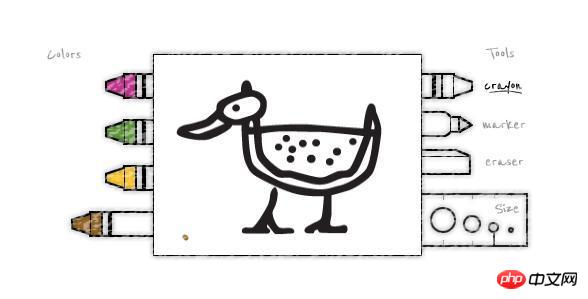
Sie können sich die DEMO-Demonstration auch hier ansehen
Lassen Sie uns kurz die Prinzipien und Prinzipien der Implementierung dieses Zeichenbretts für HTML5-Webseiten analysieren . Code, der Code besteht aus HTML und Javascript, hauptsächlich Javascript-Code.
HTML-Code:
<p style="width:530px;margin:10px auto">
<p id="canvasp"></p>
</p>Der HTML-Code ist sehr einfach. Er erstellt lediglich einen Canvas-Container und unsere Zeichenfläche wird hier generiert.
Javascript-Code:
Zuerst definieren wir den Stil der Zeichenfläche durch eine Reihe von Variablen und initialisieren einige Daten:
var canvas; var context; var canvasWidth = 490; var canvasHeight = 220; var padding = 25; var lineWidth = 8; var colorPurple = "#cb3594"; var colorGreen = "#659b41"; var colorYellow = "#ffcf33"; var colorBrown = "#986928"; var outlineImage = new Image(); var crayonImage = new Image(); var markerImage = new Image(); var eraserImage = new Image(); var crayonBackgroundImage = new Image(); var markerBackgroundImage = new Image(); var eraserBackgroundImage = new Image(); var crayonTextureImage = new Image(); var clickX = new Array(); var clickY = new Array(); var clickColor = new Array(); var clickTool = new Array(); var clickSize = new Array(); var clickDrag = new Array(); var paint = false; var curColor = colorPurple; var curTool = "crayon"; var curSize = "normal"; var mediumStartX = 18; var mediumStartY = 19; var mediumImageWidth = 93; var mediumImageHeight = 46; var drawingAreaX = 111; var drawingAreaY = 11; var drawingAreaWidth = 267; var drawingAreaHeight = 200; var toolHotspotStartY = 23; var toolHotspotHeight = 38; var sizeHotspotStartY = 157; var sizeHotspotHeight = 36; var sizeHotspotWidthObject = new Object(); sizeHotspotWidthObject.huge = 39; sizeHotspotWidthObject.large = 25; sizeHotspotWidthObject.normal = 18; sizeHotspotWidthObject.small = 16; var totalLoadResources = 8; var curLoadResNum = 0;
Als nächstes beginnen wir mit der Vorbereitung der Leinwand , das ist das Initialisieren des Canvas-Objekts:
function prepareCanvas()
{
// Create the canvas (Neccessary for IE because it doesn't know what a canvas element is)
var canvasp = document.getElementById('canvasp');
canvas = document.createElement('canvas');
canvas.setAttribute('width', canvasWidth);
canvas.setAttribute('height', canvasHeight);
canvas.setAttribute('id', 'canvas');
canvasp.appendChild(canvas);
if(typeof G_vmlCanvasManager != 'undefined') {
canvas = G_vmlCanvasManager.initElement(canvas);
}
context = canvas.getContext("2d"); // Grab the 2d canvas context
// Note: The above code is a workaround for IE 8 and lower. Otherwise we could have used:
// context = document.getElementById('canvas').getContext("2d");
// Load images
// -----------
crayonImage.onload = function() { resourceLoaded();
};
crayonImage.src = "images/crayon-outline.png";
//context.drawImage(crayonImage, 0, 0, 100, 100);
markerImage.onload = function() { resourceLoaded();
};
markerImage.src = "images/marker-outline.png";
eraserImage.onload = function() { resourceLoaded();
};
eraserImage.src = "images/eraser-outline.png";
crayonBackgroundImage.onload = function() { resourceLoaded();
};
crayonBackgroundImage.src = "images/crayon-background.png";
markerBackgroundImage.onload = function() { resourceLoaded();
};
markerBackgroundImage.src = "images/marker-background.png";
eraserBackgroundImage.onload = function() { resourceLoaded();
};
eraserBackgroundImage.src = "images/eraser-background.png";
crayonTextureImage.onload = function() { resourceLoaded();
};
crayonTextureImage.src = "images/crayon-texture.png";
outlineImage.onload = function() { resourceLoaded();
};
outlineImage.src = "images/watermelon-duck-outline.png";
// Add mouse events
// ----------------
$('#canvas').mousedown(function(e)
{
// Mouse down location
var mouseX = e.pageX - this.offsetLeft;
var mouseY = e.pageY - this.offsetTop;
if(mouseX < drawingAreaX) // Left of the drawing area
{
if(mouseX > mediumStartX)
{
if(mouseY > mediumStartY && mouseY < mediumStartY + mediumImageHeight){
curColor = colorPurple;
}else if(mouseY > mediumStartY + mediumImageHeight && mouseY < mediumStartY + mediumImageHeight * 2){
curColor = colorGreen;
}else if(mouseY > mediumStartY + mediumImageHeight * 2 && mouseY < mediumStartY + mediumImageHeight * 3){
curColor = colorYellow;
}else if(mouseY > mediumStartY + mediumImageHeight * 3 && mouseY < mediumStartY + mediumImageHeight * 4){
curColor = colorBrown;
}
}
}
else if(mouseX > drawingAreaX + drawingAreaWidth) // Right of the drawing area
{
if(mouseY > toolHotspotStartY)
{
if(mouseY > sizeHotspotStartY)
{
var sizeHotspotStartX = drawingAreaX + drawingAreaWidth;
if(mouseY < sizeHotspotStartY + sizeHotspotHeight && mouseX > sizeHotspotStartX)
{
if(mouseX < sizeHotspotStartX + sizeHotspotWidthObject.huge){
curSize = "huge";
}else if(mouseX < sizeHotspotStartX + sizeHotspotWidthObject.large + sizeHotspotWidthObject.huge){
curSize = "large";
}else if(mouseX < sizeHotspotStartX + sizeHotspotWidthObject.normal +
sizeHotspotWidthObject.large + sizeHotspotWidthObject.huge){
curSize = "normal";
}else if(mouseX < sizeHotspotStartX + sizeHotspotWidthObject.small +
sizeHotspotWidthObject.normal + sizeHotspotWidthObject.large + sizeHotspotWidthObject.huge){
curSize = "small";
}
}
}
else
{
if(mouseY < toolHotspotStartY + toolHotspotHeight){
curTool = "crayon";
}else if(mouseY < toolHotspotStartY + toolHotspotHeight * 2){
curTool = "marker";
}else if(mouseY < toolHotspotStartY + toolHotspotHeight * 3){
curTool = "eraser";
}
}
}
}
else if(mouseY > drawingAreaY && mouseY < drawingAreaY + drawingAreaHeight)
{
// Mouse click location on drawing area
}
paint = true;
addClick(mouseX, mouseY, false);
redraw();
});
$('#canvas').mousemove(function(e){
if(paint==true){
addClick(e.pageX - this.offsetLeft, e.pageY - this.offsetTop, true);
redraw();
}
});
$('#canvas').mouseup(function(e){
paint = false;
redraw();
});
$('#canvas').mouseleave(function(e){
paint = false;
});
}Es scheint sehr kompliziert zu sein. Die Vorderseite dient hauptsächlich dazu, das Hintergrundbild der Leinwand zu initialisieren, und die Rückseite dient dazu, die Pinselereignisse wie Klicken und Mouseup zu initialisieren , Mouseleave und andere Mausereignisse.
Im Folgenden sind die wichtigsten Zeichenmethoden aufgeführt:
function redraw()
{
// Make sure required resources are loaded before redrawing
if(curLoadResNum < totalLoadResources){ return; }
clearCanvas();
var locX;
var locY;
if(curTool == "crayon")
{
// Draw the crayon tool background
context.drawImage(crayonBackgroundImage, 0, 0, canvasWidth, canvasHeight);
// Purple
locX = (curColor == colorPurple) ? 18 : 52;
locY = 19;
context.beginPath();
context.moveTo(locX + 41, locY + 11);
context.lineTo(locX + 41, locY + 35);
context.lineTo(locX + 29, locY + 35);
context.lineTo(locX + 29, locY + 33);
context.lineTo(locX + 11, locY + 27);
context.lineTo(locX + 11, locY + 19);
context.lineTo(locX + 29, locY + 13);
context.lineTo(locX + 29, locY + 11);
context.lineTo(locX + 41, locY + 11);
context.closePath();
context.fillStyle = colorPurple;
context.fill();
if(curColor == colorPurple){
context.drawImage(crayonImage, locX, locY, mediumImageWidth, mediumImageHeight);
}else{
context.drawImage(crayonImage, 0, 0, 59, mediumImageHeight, locX, locY, 59, mediumImageHeight);
}
// Green
locX = (curColor == colorGreen) ? 18 : 52;
locY += 46;
context.beginPath();
context.moveTo(locX + 41, locY + 11);
context.lineTo(locX + 41, locY + 35);
context.lineTo(locX + 29, locY + 35);
context.lineTo(locX + 29, locY + 33);
context.lineTo(locX + 11, locY + 27);
context.lineTo(locX + 11, locY + 19);
context.lineTo(locX + 29, locY + 13);
context.lineTo(locX + 29, locY + 11);
context.lineTo(locX + 41, locY + 11);
context.closePath();
context.fillStyle = colorGreen;
context.fill();
if(curColor == colorGreen){
context.drawImage(crayonImage, locX, locY, mediumImageWidth, mediumImageHeight);
}else{
context.drawImage(crayonImage, 0, 0, 59, mediumImageHeight, locX, locY, 59, mediumImageHeight);
}
// Yellow
locX = (curColor == colorYellow) ? 18 : 52;
locY += 46;
context.beginPath();
context.moveTo(locX + 41, locY + 11);
context.lineTo(locX + 41, locY + 35);
context.lineTo(locX + 29, locY + 35);
context.lineTo(locX + 29, locY + 33);
context.lineTo(locX + 11, locY + 27);
context.lineTo(locX + 11, locY + 19);
context.lineTo(locX + 29, locY + 13);
context.lineTo(locX + 29, locY + 11);
context.lineTo(locX + 41, locY + 11);
context.closePath();
context.fillStyle = colorYellow;
context.fill();
if(curColor == colorYellow){
context.drawImage(crayonImage, locX, locY, mediumImageWidth, mediumImageHeight);
}else{
context.drawImage(crayonImage, 0, 0, 59, mediumImageHeight, locX, locY, 59, mediumImageHeight);
}
// Yellow
locX = (curColor == colorBrown) ? 18 : 52;
locY += 46;
context.beginPath();
context.moveTo(locX + 41, locY + 11);
context.lineTo(locX + 41, locY + 35);
context.lineTo(locX + 29, locY + 35);
context.lineTo(locX + 29, locY + 33);
context.lineTo(locX + 11, locY + 27);
context.lineTo(locX + 11, locY + 19);
context.lineTo(locX + 29, locY + 13);
context.lineTo(locX + 29, locY + 11);
context.lineTo(locX + 41, locY + 11);
context.closePath();
context.fillStyle = colorBrown;
context.fill();
if(curColor == colorBrown){
context.drawImage(crayonImage, locX, locY, mediumImageWidth, mediumImageHeight);
}else{
context.drawImage(crayonImage, 0, 0, 59, mediumImageHeight, locX, locY, 59, mediumImageHeight);
}
}
else if(curTool == "marker")
{
// Draw the marker tool background
context.drawImage(markerBackgroundImage, 0, 0, canvasWidth, canvasHeight);
// Purple
locX = (curColor == colorPurple) ? 18 : 52;
locY = 19;
context.beginPath();
context.moveTo(locX + 10, locY + 24);
context.lineTo(locX + 10, locY + 24);
context.lineTo(locX + 22, locY + 16);
context.lineTo(locX + 22, locY + 31);
context.closePath();
context.fillStyle = colorPurple;
context.fill();
if(curColor == colorPurple){
context.drawImage(markerImage, locX, locY, mediumImageWidth, mediumImageHeight);
}else{
context.drawImage(markerImage, 0, 0, 59, mediumImageHeight, locX, locY, 59, mediumImageHeight);
}
// Green
locX = (curColor == colorGreen) ? 18 : 52;
locY += 46;
context.beginPath();
context.moveTo(locX + 10, locY + 24);
context.lineTo(locX + 10, locY + 24);
context.lineTo(locX + 22, locY + 16);
context.lineTo(locX + 22, locY + 31);
context.closePath();
context.fillStyle = colorGreen;
context.fill();
if(curColor == colorGreen){
context.drawImage(markerImage, locX, locY, mediumImageWidth, mediumImageHeight);
}else{
context.drawImage(markerImage, 0, 0, 59, mediumImageHeight, locX, locY, 59, mediumImageHeight);
}
// Yellow
locX = (curColor == colorYellow) ? 18 : 52;
locY += 46;
context.beginPath();
context.moveTo(locX + 10, locY + 24);
context.lineTo(locX + 10, locY + 24);
context.lineTo(locX + 22, locY + 16);
context.lineTo(locX + 22, locY + 31);
context.closePath();
context.fillStyle = colorYellow;
context.fill();
if(curColor == colorYellow){
context.drawImage(markerImage, locX, locY, mediumImageWidth, mediumImageHeight);
}else{
context.drawImage(markerImage, 0, 0, 59, mediumImageHeight, locX, locY, 59, mediumImageHeight);
}
// Yellow
locX = (curColor == colorBrown) ? 18 : 52;
locY += 46;
context.beginPath();
context.moveTo(locX + 10, locY + 24);
context.lineTo(locX + 10, locY + 24);
context.lineTo(locX + 22, locY + 16);
context.lineTo(locX + 22, locY + 31);
context.closePath();
context.fillStyle = colorBrown;
context.fill();
if(curColor == colorBrown){
context.drawImage(markerImage, locX, locY, mediumImageWidth, mediumImageHeight);
}else{
context.drawImage(markerImage, 0, 0, 59, mediumImageHeight, locX, locY, 59, mediumImageHeight);
}
}
else if(curTool == "eraser")
{
context.drawImage(eraserBackgroundImage, 0, 0, canvasWidth, canvasHeight);
context.drawImage(eraserImage, 18, 19, mediumImageWidth, mediumImageHeight);
}else{
alert("Error: Current Tool is undefined");
}
if(curSize == "small"){
locX = 467;
}else if(curSize == "normal"){
locX = 450;
}else if(curSize == "large"){
locX = 428;
}else if(curSize == "huge"){
locX = 399;
}
locY = 189;
context.beginPath();
context.rect(locX, locY, 2, 12);
context.closePath();
context.fillStyle = '#333333';
context.fill();
// Keep the drawing in the drawing area
context.save();
context.beginPath();
context.rect(drawingAreaX, drawingAreaY, drawingAreaWidth, drawingAreaHeight);
context.clip();
var radius;
var i = 0;
for(; i < clickX.length; i++)
{
if(clickSize[i] == "small"){
radius = 2;
}else if(clickSize[i] == "normal"){
radius = 5;
}else if(clickSize[i] == "large"){
radius = 10;
}else if(clickSize[i] == "huge"){
radius = 20;
}else{
alert("Error: Radius is zero for click " + i);
radius = 0;
}
context.beginPath();
if(clickDrag[i] && i){
context.moveTo(clickX[i-1], clickY[i-1]);
}else{
context.moveTo(clickX[i], clickY[i]);
}
context.lineTo(clickX[i], clickY[i]);
context.closePath();
if(clickTool[i] == "eraser"){
//context.globalCompositeOperation = "destination-out"; // To erase instead of draw over with white
context.strokeStyle = 'white';
}else{
//context.globalCompositeOperation = "source-over"; // To erase instead of draw over with white
context.strokeStyle = clickColor[i];
}
context.lineJoin = "round";
context.lineWidth = radius;
context.stroke();
}
//context.globalCompositeOperation = "source-over";// To erase instead of draw over with white
context.restore();
// Overlay a crayon texture (if the current tool is crayon)
if(curTool == "crayon"){
context.globalAlpha = 0.4; // No IE support
context.drawImage(crayonTextureImage, 0, 0, canvasWidth, canvasHeight);
}
context.globalAlpha = 1; // No IE support
// Draw the outline image
context.drawImage(outlineImage, drawingAreaX, drawingAreaY, drawingAreaWidth, drawingAreaHeight);
}Tatsächlich erfordert HTML5 immer noch viel Javascript-Unterstützung, aber Canvas ist sehr gut und ermöglicht das freie Zeichnen von Grafiken und Animationen darauf. Dieses auf HTML5 Canvas basierende Web-Zeichenbrett ist ein gutes Beispiel. Quellcode herunterladen>
Das obige ist der detaillierte Inhalt vonAusführliche Erklärung des supercoolen HTML5 Canvas-Netzwerk-Zeichenbrett-Codebeispiels. Für weitere Informationen folgen Sie bitte anderen verwandten Artikeln auf der PHP chinesischen Website!

Heiße KI -Werkzeuge

Undresser.AI Undress
KI-gestützte App zum Erstellen realistischer Aktfotos

AI Clothes Remover
Online-KI-Tool zum Entfernen von Kleidung aus Fotos.

Undress AI Tool
Ausziehbilder kostenlos

Clothoff.io
KI-Kleiderentferner

AI Hentai Generator
Erstellen Sie kostenlos Ai Hentai.

Heißer Artikel

Heiße Werkzeuge

Notepad++7.3.1
Einfach zu bedienender und kostenloser Code-Editor

SublimeText3 chinesische Version
Chinesische Version, sehr einfach zu bedienen

Senden Sie Studio 13.0.1
Leistungsstarke integrierte PHP-Entwicklungsumgebung

Dreamweaver CS6
Visuelle Webentwicklungstools

SublimeText3 Mac-Version
Codebearbeitungssoftware auf Gottesniveau (SublimeText3)

Heiße Themen
 1378
1378
 52
52
 Tabellenrahmen in HTML
Sep 04, 2024 pm 04:49 PM
Tabellenrahmen in HTML
Sep 04, 2024 pm 04:49 PM
Anleitung zum Tabellenrahmen in HTML. Hier besprechen wir verschiedene Möglichkeiten zum Definieren von Tabellenrändern anhand von Beispielen für den Tabellenrand in HTML.
 HTML-Rand links
Sep 04, 2024 pm 04:48 PM
HTML-Rand links
Sep 04, 2024 pm 04:48 PM
Anleitung zum HTML-Rand links. Hier besprechen wir einen kurzen Überblick über HTML margin-left und seine Beispiele sowie seine Code-Implementierung.
 Verschachtelte Tabelle in HTML
Sep 04, 2024 pm 04:49 PM
Verschachtelte Tabelle in HTML
Sep 04, 2024 pm 04:49 PM
Dies ist eine Anleitung für verschachtelte Tabellen in HTML. Hier diskutieren wir anhand der entsprechenden Beispiele, wie man eine Tabelle innerhalb der Tabelle erstellt.
 HTML-Tabellenlayout
Sep 04, 2024 pm 04:54 PM
HTML-Tabellenlayout
Sep 04, 2024 pm 04:54 PM
Leitfaden zum HTML-Tabellenlayout. Hier besprechen wir die Werte des HTML-Tabellenlayouts zusammen mit den Beispielen und Ausgaben im Detail.
 HTML-Eingabeplatzhalter
Sep 04, 2024 pm 04:54 PM
HTML-Eingabeplatzhalter
Sep 04, 2024 pm 04:54 PM
Leitfaden für HTML-Eingabeplatzhalter. Hier besprechen wir die Beispiele für HTML-Eingabeplatzhalter zusammen mit den Codes und Ausgaben.
 HTML-geordnete Liste
Sep 04, 2024 pm 04:43 PM
HTML-geordnete Liste
Sep 04, 2024 pm 04:43 PM
Leitfaden zur HTML-geordneten Liste. Hier besprechen wir auch die Einführung von HTML-geordneten Listen und Typen sowie deren Beispiele
 Text in HTML verschieben
Sep 04, 2024 pm 04:45 PM
Text in HTML verschieben
Sep 04, 2024 pm 04:45 PM
Anleitung zum Verschieben von Text in HTML. Hier besprechen wir eine Einführung, wie Marquee-Tags funktionieren, mit Syntax und Beispielen für die Implementierung.
 HTML-Onclick-Button
Sep 04, 2024 pm 04:49 PM
HTML-Onclick-Button
Sep 04, 2024 pm 04:49 PM
Anleitung zum HTML-OnClick-Button. Hier diskutieren wir deren Einführung, Funktionsweise, Beispiele und Onclick-Events in verschiedenen Veranstaltungen.



