HTML5-Anwendungsimplementierungscode des Happy Slot Machine
Im obigen Blog-Beitrag habe ich den einfachen Player der HTML5--Anwendung vorgestellt. Dieser Blog-Beitrag stellt einen komplizierteren HTML5-Spielautomaten vor. Ich habe in den Winterferien zu Hause beim Spielen von Spielautomaten etwas Geld verloren und so kam mir die Idee, ein Spielautomatenspiel zu schreiben. Ursprünglich hatte ich geplant, es in Visual C++ zu schreiben, aber angesichts der Einfachheit des Canvas>Objekts von HTML5 habe ich beschlossen, es in HTML5 zu schreiben. Gleichzeitig wurde ein Server in der Sprache ASP geschrieben. Wenn das Spiel gefördert werden kann, kann ich der Bankier sein und alle spielen lassen! Aber versammeln Sie sich niemals in Gruppen zum Spielen!
Die Benutzeroberfläche des Spiels ist wie folgt:
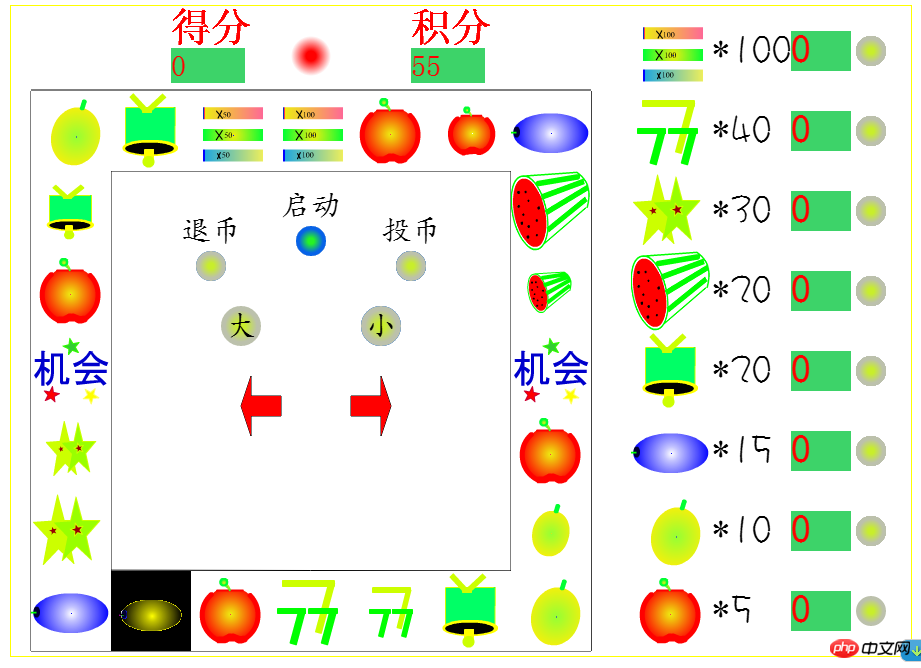
Tatsächlich sollte das Spiel selbst recht einfach sein. Hier eine Erklärung, die auf mehreren Modulen basiert:
1: Benutzeroberfläche
Es gibt Bilder sowie Rechtecke und Kreise, die von




<canvas id="mycanvas" width="900" height="650" onclick="dealclick(con)" onmousemove="dealmove(con)" style="border:1px solid yellow;"> Your brower does not support canvas of HTML5! </canvas>
<span style="font-size:18px;"> </span>
*****创建显示线条框架的函数***************/
function showFrame(con, x, y, space)
{
con.beginPath();
con.lineWidth = 1;
con.moveTo(x, y-1); con.lineTo(x + space * 7, y-1);
con.moveTo(x, y + space); con.lineTo(x + space * 7, y + space);
con.moveTo(x, y + space * 6-1); con.lineTo(x + space * 7-1, y + space * 6);
con.moveTo(x, y + space * 7); con.lineTo(x + space * 7, y + space * 7);
con.moveTo(x, y); con.lineTo(x, y + space * 7);
con.moveTo(x+space , y); con.lineTo(x + space, y + space * 7);
con.moveTo(x + space * 6, y); con.lineTo(x + space * 6, y + space * 7);
con.moveTo(x + space * 7, y); con.lineTo(x + space * 7, y + space * 7);
con.closePath();
con.stroke();
}
/********************************************/
/****创建显示某个特定图片的函数*************/
function showImage(i, flag,x,y,con) //1为西瓜,0为小西瓜,2为黑西瓜,3为黑小西瓜
{
var img = new Image();
switch (i)
{
case 1: if (flag == 1)
img.src = "苹果.png";
else
if (flag == 0)
img.src = "小苹果.png";
else
if (flag == 3)
img.src = "黑苹果.bmp";
else
img.src = "黑小苹果.bmp";
break;
case 2:
if (flag == 1)
img.src = "橙子.png";
else
if (flag == 0)
img.src = "小橙子.png";
else
if (flag == 3)
img.src = "黑橙子.bmp";
else
img.src = "黑小橙子.bmp";
break;
case 3:
if (flag == 1)
img.src = "芒果.png";
else
if (flag == 0)
img.src = "小芒果.png";
else
if (flag == 3)
img.src = "黑芒果.bmp";
else
img.src = "黑小芒果.bmp";
break;
case 4:
if (flag == 1)
img.src = "铃铛.png";
else
if (flag == 0)
img.src = "小铃铛.png";
else
if (flag == 3)
img.src = "黑铃铛.bmp";
else
img.src = "黑小铃铛.bmp";
break;
case 5:
if (flag == 1)
img.src = "西瓜.png";
else
if (flag == 0)
img.src = "小西瓜.png";
else
if (flag == 3)
img.src = "黑西瓜.bmp";
else
img.src = "黑小西瓜.bmp";
break;
case 6:
if (flag == 1)
img.src = "双星.png";
else
if (flag == 0)
img.src = "小双星.png";
else
if (flag == 3)
img.src = "黑双星.bmp";
else
img.src = "黑小双星.bmp";
break;
case 7:
if (flag == 1)
img.src = "双七.png";
else
if (flag == 0)
img.src = "小双七.png";
else
if (flag == 3)
img.src = "黑双七.bmp";
else
img.src = "黑小双七.bmp";
break;
case 8:
if (flag == 1)
img.src = "大王.png";
else
if (flag == 0)
img.src = "小王.png";
else
if (flag == 3)
img.src = "黑大王.bmp";
else
img.src = "黑小王.bmp";
break;
case 9:
if (flag == 1)
img.src = "机会.png";
else
img.src = "黑机会.bmp";
default: break;
}
img.onload = function () {
con.drawImage(img, x, y);
}
}
/********************************************************************/
/**************显示得分与积分***********************/
function showScore(con, win_score, score) {
con.save();
con.font = "40px impact";
con.fillStyle = "red";
con.fillText("得分", 160, 35);
con.fillText("积分", 400, 35);
con.fillStyle = "#3DD369";
con.fillRect(160, 42, 74, 35);
con.fillRect(400, 42, 74, 35);
var str = win_score.toString();
con.font = "30 宋体";
con.fillStyle = "red";
con.fillText(str, 160, 70);
str = score.toString();
con.fillText(str, 400, 70);
con.restore();
}
/**************创建显示大小的函数**************/
function showBigSmall(con) //大小
{
con.save();
con.beginPath();
var g = con.createRadialGradient(230, 320, 0, 230, 320, 20); //创建渐变颜色
g.addColorStop(0.2, "#C8EE2B"); //黄
g.addColorStop(0.8, "#BCC1AC"); //
con.fillStyle = g;
con.arc(230, 320, 20, 0, Math.PI * 2, true);
con.fill();
con.closePath();
con.restore();
con.save();
con.beginPath();
var g1 = con.createRadialGradient(370, 320, 0, 370, 320, 20); //创建渐变颜色
g1.addColorStop(0.2, "#C8EE2B"); //黄
g1.addColorStop(0.8, "#BCC1AC"); //
con.fillStyle = g1;
con.arc(370, 320, 20, 0, Math.PI * 2, true);
con.fillStyle = "";
con.fill();
con.closePath();
con.fillStyle = "black"; con.font = "30px 楷体";
con.fillText("大", 215, 330);
con.fillText("小", 355, 330);
con.restore();
}
/*******创建显示投币与退币的函数****************/
function showGiveQuit(con) //投与退
{
con.save();
con.beginPath();
var g = con.createRadialGradient(200, 260, 0, 200, 260, 15); //创建渐变颜色
g.addColorStop(0.2, "#C8EE2B"); //黄
g.addColorStop(0.8, "#BCC1AC"); //
con.fillStyle = g;
con.arc(200, 260, 15, 0, Math.PI * 2, true);
con.fill();
con.closePath();
con.restore();
con.save();
con.beginPath();
var g1 = con.createRadialGradient(400, 260, 0, 400, 260, 15); //创建渐变颜色
g1.addColorStop(0.2, "#C8EE2B"); //黄
g1.addColorStop(0.8, "#BCC1AC"); //
con.fillStyle = g1;
con.arc(400, 260, 15, 0, Math.PI * 2, true);
con.fill();
con.closePath();
con.restore();
con.save();
con.beginPath();
g1 = con.createRadialGradient(300, 235, 0, 300, 235, 15); //创建渐变颜色
g1.addColorStop(0.2, "#C8EE2B"); //黄
g1.addColorStop(0.8, "#BCC1AC"); //
con.fillStyle = g1;
con.arc(300, 235, 15, 0, Math.PI * 2, true);
con.fill();
con.closePath();
con.fillStyle = "black"; con.font = "30px 楷体";
con.fillText("退币", 170, 235); con.fillText("投币", 370, 235);con.fillText("启动", 270, 210);
con.restore();
}
/********创建显示界面的函数**************/
function showSurface(con, x, y, space)
{
// showFrame(con, x, y, space); //显示主框架
con.save();
showBeilv(con, y - 80, space);
con.restore();
con.save();
showImage(2, 1, x, y, con);
showImage(4, 1, x + space, y, con);
showImage(8, 0, x + 2 * space, y, con);
showImage(8, 1, x + 3 * space, y, con);
showImage(1, 1, x + 4 * space, y,con);
showImage(1, 0, x + 5 * space, y, con);
showImage(3, 1, x + 6 * space, y, con);
showImage(4,0,x,y+space,con);showImage(1,1,x,y+2*space,con);
showImage(6,0,x,y+4*space,con);
showImage(6,1,x,y+5*space,con);
showImage(3,1,x,y+6*space,con);
showImage(5, 1, x + 6 * space, y + space, con);
showImage(5, 0, x + 6 * space, y + 2 * space, con);
showImage(1, 1, x + 6 * space, y + 4 * space, con);
showImage(2, 0, x + 6 * space, y + 5 * space, con);
showImage(2, 1, x + 6 * space, y + 6 * space, con);
showImage(3, 0, x + space, y + 6 * space, con);
showImage(1, 1, x + 2 * space, y + 6 * space, con);
showImage(7, 1, x + 3 * space, y + 6 * space, con);
showImage(7, 0, x + 4 * space, y + 6 * space, con);
showImage(4, 1, x + 5 * space, y + 6 * space, con);
showImage(9, 1, x, y + 3 * space, con);
showImage(9, 1, x + 6 * space, y + 3 * space, con);
con.restore();
con.save();
showFrame(con, x, y, space);
con.restore();
con.save();
showLight(con, 0);
con.restore();
con.save();
showGiveQuit(con);
con.restore();
init_param();
// gain_score = 200; score = 20;
con.save();
showScore(con, gain_score, score);
con.restore();
con.save();
showYafen(yafen, con, y, space);
con.restore();
con.save();
showBigSmall(con);
con.restore();
}
/*************************************************/
/***********创建显示说明和倍率的函数*******************/
function showBeilv(con,y,space)
{
con.save();
var str;
con.fillStyle = "black"; con.lineWidth = 3; con.font = "40px 汉仪丫丫体简";
str = "*100"; showImage(8, 1, 620, y, con);con.fillText(str, 700, y + 50);
str = "*40"; showImage(7, 1, 620, y + space, con);con.fillText(str, 700, y + 50 + space);
str = "*30"; showImage(6, 1, 620, y + 2 * space, con); con.fillText(str, 700, y + 50 + 2*space);
str = "*20"; showImage(5, 1, 620, y + 3 * space, con); con.fillText(str, 700, y + 50 + 3*space);
str = "*20"; showImage(4, 1, 620, y + 4 * space, con); con.fillText(str, 700, y + 50 + 4*space);
str = "*15"; showImage(3, 1, 620, y + 5 * space, con); con.fillText(str, 700, y + 50 + 5*space);
str = "*10"; showImage(2, 1, 620, y + 6 * space, con); con.fillText(str, 700, y + 50 + 6*space);
str = "*5"; showImage(1, 1, 620, y + 7 * space, con); con.fillText(str, 700, y + 50 + 7*space);
con.restore();
}
/*********************************************/
/******创建显示各个压分大小的函数**************/
function showYafen(yafen,con,y,space)
{
con.save();
con.fillStyle = "#3DD369";
for (var i = 0; i < 8; i++)
con.fillRect(780, y + i * space - 60, 60, 40);
con.fillStyle = "red"; con.font = "40px 楷体";
for (var j = 0; j < 8; j++) {
var str = yafen[7-j].toString();
con.fillText(str, 780, y + j * space - 28);
}
//其次创建8个按钮
con.restore();
con.save();
for (var m = 0; m < 8; m++)
{
con.beginPath();
var g = con.createRadialGradient(860, y+m*space-40, 0, 860, y+m*space-40, 15); //创建渐变颜色
g.addColorStop(0.2, "#C8EE2B"); //黄
g.addColorStop(0.8, "#BCC1AC"); //
con.fillStyle = g;
con.arc(860, y + m * space - 40, 15, 0, Math.PI * 2, true); con.fill(); con.closePath();
}
con.restore();
}
/***********************************************/
/***************显示指示灯的亮灭*************/
function showLight(con, flag) //等
{
con.save();
if (flag == 0) //等灭
{
var g = con.createRadialGradient(300, 50, 0, 300, 50, 25); //创建渐变颜色
g.addColorStop(0.2, "black"); //黄
g.addColorStop(0.8, "white"); //
con.fillStyle = g;
con.arc(300, 50, 25, 0, Math.PI * 2, true); con.fill();
}
else //等亮
{
var g1 = con.createRadialGradient(300, 50, 0, 300, 50, 25); //创建渐变颜色
g1.addColorStop(0.2, "red"); //黄
g1.addColorStop(0.8, "white"); //
con.fillStyle = g1;
con.arc(300, 50, 25, 0, Math.PI * 2, true); con.fill();
}
con.restore();
}
/*************************
Heiße KI -Werkzeuge

Undresser.AI Undress
KI-gestützte App zum Erstellen realistischer Aktfotos

AI Clothes Remover
Online-KI-Tool zum Entfernen von Kleidung aus Fotos.

Undress AI Tool
Ausziehbilder kostenlos

Clothoff.io
KI-Kleiderentferner

Video Face Swap
Tauschen Sie Gesichter in jedem Video mühelos mit unserem völlig kostenlosen KI-Gesichtstausch-Tool aus!

Heißer Artikel

Heiße Werkzeuge

Notepad++7.3.1
Einfach zu bedienender und kostenloser Code-Editor

SublimeText3 chinesische Version
Chinesische Version, sehr einfach zu bedienen

Senden Sie Studio 13.0.1
Leistungsstarke integrierte PHP-Entwicklungsumgebung

Dreamweaver CS6
Visuelle Webentwicklungstools

SublimeText3 Mac-Version
Codebearbeitungssoftware auf Gottesniveau (SublimeText3)

Heiße Themen
 1393
1393
 52
52
 1207
1207
 24
24
 Tabellenrahmen in HTML
Sep 04, 2024 pm 04:49 PM
Tabellenrahmen in HTML
Sep 04, 2024 pm 04:49 PM
Anleitung zum Tabellenrahmen in HTML. Hier besprechen wir verschiedene Möglichkeiten zum Definieren von Tabellenrändern anhand von Beispielen für den Tabellenrand in HTML.
 Verschachtelte Tabelle in HTML
Sep 04, 2024 pm 04:49 PM
Verschachtelte Tabelle in HTML
Sep 04, 2024 pm 04:49 PM
Dies ist eine Anleitung für verschachtelte Tabellen in HTML. Hier diskutieren wir anhand der entsprechenden Beispiele, wie man eine Tabelle innerhalb der Tabelle erstellt.
 HTML-Rand links
Sep 04, 2024 pm 04:48 PM
HTML-Rand links
Sep 04, 2024 pm 04:48 PM
Anleitung zum HTML-Rand links. Hier besprechen wir einen kurzen Überblick über HTML margin-left und seine Beispiele sowie seine Code-Implementierung.
 HTML-Tabellenlayout
Sep 04, 2024 pm 04:54 PM
HTML-Tabellenlayout
Sep 04, 2024 pm 04:54 PM
Leitfaden zum HTML-Tabellenlayout. Hier besprechen wir die Werte des HTML-Tabellenlayouts zusammen mit den Beispielen und Ausgaben im Detail.
 HTML-Eingabeplatzhalter
Sep 04, 2024 pm 04:54 PM
HTML-Eingabeplatzhalter
Sep 04, 2024 pm 04:54 PM
Leitfaden für HTML-Eingabeplatzhalter. Hier besprechen wir die Beispiele für HTML-Eingabeplatzhalter zusammen mit den Codes und Ausgaben.
 Text in HTML verschieben
Sep 04, 2024 pm 04:45 PM
Text in HTML verschieben
Sep 04, 2024 pm 04:45 PM
Anleitung zum Verschieben von Text in HTML. Hier besprechen wir eine Einführung, wie Marquee-Tags funktionieren, mit Syntax und Beispielen für die Implementierung.
 HTML-geordnete Liste
Sep 04, 2024 pm 04:43 PM
HTML-geordnete Liste
Sep 04, 2024 pm 04:43 PM
Leitfaden zur HTML-geordneten Liste. Hier besprechen wir auch die Einführung von HTML-geordneten Listen und Typen sowie deren Beispiele
 HTML-Onclick-Button
Sep 04, 2024 pm 04:49 PM
HTML-Onclick-Button
Sep 04, 2024 pm 04:49 PM
Anleitung zum HTML-OnClick-Button. Hier diskutieren wir deren Einführung, Funktionsweise, Beispiele und Onclick-Events in verschiedenen Veranstaltungen.




