
Dies ist ein Fokusbildanimations-Plug-in, das auf jQuery und CSS3 basiert. Das Plug-in ist sehr klein und seine Funktion ist relativ einfach. Seine Funktion besteht darin, dass die Bildumschaltung erfolgt 🎜> ähnelt einer Zeitleiste. Klicken Sie auf den Kreis auf der Zeitleiste, um zum entsprechenden Bild zu wechseln. Wenn Sie auf die Schaltfläche „Umschalten“ klicken, wird die Schaltfläche einen leuchtenden Effekt haben, der während des Bildwechselvorgangs ein- und ausgeblendet wird. Der Übergangseffekt des gesamten Bildes ist sehr weich und die Bildbeschreibung wird auch animiert auf dem Bild angezeigt Es handelt sich um eine sehr gute CSS3-Bildumschaltkomponente.
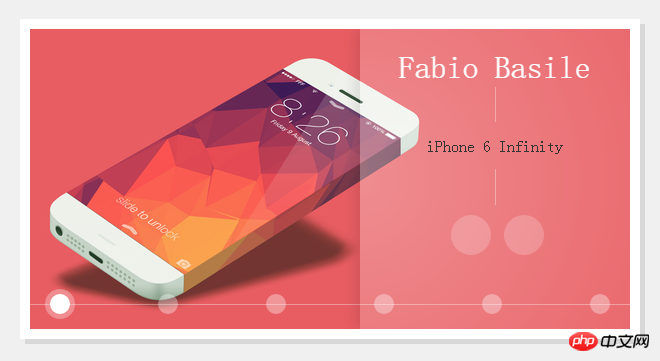
<p id="gal">
<nav class="galnav">
<ul>
<li><input type="radio" name="btn" value="one" checked="checked" />
<label for="btn"></label>
<figure>
<img src="/static/imghw/default1.png" data-src="images/01_Fabio_Basile.jpg" class="lazy" / alt="Verwenden Sie reines CSS3, um den Beispielcode für die Timeline-Switching-Focus-Map zu implementieren" >
<figcaption>
<h4>Fabio Basile</h4>
<nav role='navigation'>
<p>iPhone 6 Infinity</p>
<ul>
<li><a href="#" class="entypo-dribbble">
</a></li>
<li><a href="#" class="entypo-twitter"></a>
</li>
</ul>
</nav>
</figcaption>
</figure>
</li>
<li><input type="radio" name="btn" value="two" /> <label for="btn">
</label>
<figure class="entypo-forward">
<img src="/static/imghw/default1.png" data-src="images/08_Brian_Miller.jpg" class="lazy" / alt="Verwenden Sie reines CSS3, um den Beispielcode für die Timeline-Switching-Focus-Map zu implementieren" >
<figcaption>
<h4>Brian Miller</h4>
<nav role='navigation'>
<p>TypeTi.me</p>
<ul>
<li><a href="#" class="entypo-dribbble"></a>
</li>
<li><a href="#" class="entypo-twitter"></a>
</li>
</ul>
</nav>
</figcaption>
</figure>
</li>
<li><input type="radio" name="btn" value="three" /> <label for="btn">
</label>
<figure class="entypo-forward">
<img src="/static/imghw/default1.png" data-src="images/05_Nicolas_Quod.jpg" class="lazy" / alt="Verwenden Sie reines CSS3, um den Beispielcode für die Timeline-Switching-Focus-Map zu implementieren" >
<figcaption>
<h4>Nicolas Quod</h4>
<nav role='navigation'>
<p>Iphone 6 - Notification - iOS 7</p>
<ul>
<li>
<a href="#" class="entypo-dribbble">
</a></li>
<li>
<a href="#" class="entypo-twitter">
</a></li>
</ul>
</nav>
</figcaption>
</figure>
</li>
<li><input type="radio" name="btn" value="four" /> <label for="btn">
</label>
<figure class="entypo-forward">
<img src="/static/imghw/default1.png" data-src="images/04_Joffrey.jpg" class="lazy" / alt="Verwenden Sie reines CSS3, um den Beispielcode für die Timeline-Switching-Focus-Map zu implementieren" >
<figcaption>
<h4>Joffrey</h4>
<nav role='navigation'>
<p>功能齐全</p>
<ul>
<li><a href="#" class="entypo-dribbble">
</a></li>
<li><a href="#" class="entypo-twitter">
</a></li>
</ul>
</nav>
</figcaption>
</figure>
</li>
<li><input type="radio" name="btn" value="five" /> <label for="btn">
</label>
<figure class="entypo-forward">
<img src="/static/imghw/default1.png" data-src="images/09_Jared_Long.jpg" class="lazy" / alt="Verwenden Sie reines CSS3, um den Beispielcode für die Timeline-Switching-Focus-Map zu implementieren" >
<figcaption>
<h4>Jared Long</h4>
<nav role='navigation'>
<p>Don't drop your iPhone Infinity</p>
<ul>
<li>
<a href="#" class="entypo-dribbble">
</a></li>
<li>
<a href="#" class="entypo-behance">
</a></li>
</ul>
</nav>
</figcaption>
</figure>
</li>
<li><input type="radio" name="btn" value="six" /> <label for="btn">
</label>
<figure class="entypo-forward">
<img src="/static/imghw/default1.png" data-src="images/02_Charles_Treece.jpg" class="lazy" / alt="Verwenden Sie reines CSS3, um den Beispielcode für die Timeline-Switching-Focus-Map zu implementieren" >
<figcaption>
<h4>Charles Treece</h4>
<nav role='navigation'>
<p>iPhone 6 Infinity Side Status Bar</p>
<ul>
<li>
<a href="#" class="entypo-dribbble">
</a></li>
<li>
<a href="#" class="entypo-twitter">
</a></li>
</ul>
</nav>
</figcaption>
</figure>
</li>
</ul>
</nav>
</p>#gal {
position:relative;
width:600px;
height:300px;
margin:0 auto;
top:100px;
background:white;
-webkit-box-shadow:0px 0px 0px 10px white,
5px 5px 0px 10px rgba(0,0,0,0.1);
-moz-box-shadow:0px 0px 0px 10px white,
5px 5px 0px 10px rgba(0,0,0,0.1);
box-shadow:0px 0px 0px 10px white,
5px 5px 0px 10px rgba(0,0,0,0.1);
-webkit-transform:translate3d(0, 0, 0);
-moz-transform: translate3d(0, 0, 0);
-ms-transform: translate3d(0, 0, 0);
-o-transform: translate3d(0, 0, 0);
transform: translate3d(0, 0, 0);
}
#gal:after {
content:'';
position:absolute;
bottom:24px;
right:0;
left:0;
width:100%;
height:1px;
background:rgba(255,255,255,0.35);
z-index:3;
}
#gal ul {list-style-type:none;}
input[type="radio"], input[type="radio"] + label {
position:absolute;
bottom:15px;
display:block;
width:20px;
height:20px;
-webkit-border-radius:50%;
-moz-border-radius:50%;
border-radius:50%;
cursor:pointer;
}
input[type="radio"] {
opacity:0;
z-index:9;
}
input[value="one"], input[value="one"] + label {left:20px;}
input[value="two"], input[value="two"] + label {left:128px;}
input[value="three"], input[value="three"] + label {left:236px;}
input[value="four"], input[value="four"] + label {left:344px;}
input[value="five"], input[value="five"] + label {left:452px;}
input[value="six"], input[value="six"] + label {right:20px;}
input[type="radio"] + label {
background:rgba(255,255,255,0.35);
z-index:7;
-webkit-box-shadow:0px 0px 0px 0px rgba(255,255,255,0.15);
-moz-box-shadow:0px 0px 0px 0px rgba(255,255,255,0.15);
box-shadow:0px 0px 0px 0px rgba(255,255,255,0.15);
-webkit-transition:all .3s;
-moz-transition:all .3s;
-o-transition:all .3s;
transition:all .3s;
}
[class*="entypo-"]:before {
position:absolute;
font-family: 'entypo', sans-serif;
}
figure[class*="entypo-"]:before {
left:10px;
top:5px;
font-size:2rem;
color:rgba(255,255,255,0);
z-index:1;
-webkit-transition:color .1s;
-moz-transition:color .1s;
-o-transition:color .1s;
transition:color .1s;
}
a[class*="entypo-"]:before {
top:8px;
left:9px;
font-size:1.5rem;
color:white;
}
a:hover[class*="entypo-"]:before {
color:white;
}
figure, figure img, figcaption {
position:absolute;
top:0;
right:0;
}
figure {
bottom:0;
left:0;
width:600px;
height:300px;
display:block;
overflow:hidden;
}
figure img {
bottom:0;
left:0;
display:block;
width:600px;
height:300px;
z-index:1;
-webkit-transform:translateX(600px);
-moz-transform:translateX(600px);
-ms-transform:translateX(600px);
-o-transform:translateX(600px);
transform:translateX(600px);
-webkit-transition:all .15s .15s, z-index 0s;
-moz-transition:all .15s .15s, z-index 0s;
-o-transition:all .15s .15s, z-index 0s;
transition:all .15s .15s, z-index 0s;
}
figcaption {
display:block;
width:270px;
height:300px;
padding-top:20px;
background-image:radial-gradient(rgba( 255,255,255,0.3), transparent);
background-size:600px 600px;
background-repeat:no-repeat;
background-position:-300px -150px;
text-align:center;
z-index:3;
-webkit-box-shadow:-5px 0px 20px rgba(0,0,0,0.1);
-moz-box-shadow:-5px 0px 20px rgba(0,0,0,0.1);
box-shadow:-5px 0px 20px rgba(0,0,0,0.1);
-webkit-transform:translateX(300px);
-moz-transform:translateX(300px);
-ms-transform:translateX(300px);
-o-transform:translateX(300px);
transform:translateX(300px);
-webkit-transition:all .35s;
-moz-transition:all .35s;
-o-transition:all .35s;
transition:all .35s;
}
h4 {
display:inline-block;
padding:0 15px;
color:white;
font-family: 'Titillium Web', sans-serif;
font-weight:300;
font-size:2rem;
}
figcaption nav ul {display:block;padding-top:10px;}
figcaption nav ul li {display:inline-block;margin-left:5px;}
figcaption nav ul li a {
position:relative;
display:block;
width:40px;
height:40px;
background:rgba(255,255,255,0.2);
text-decoration:none;
color:white;
-webkit-border-radius:50%;
-moz-border-radius:50%;
border-radius:50%;
-webkit-box-shadow:inset 0px 0px 0px 0px rgba(255,255,255,0);
-moz-box-shadow:inset 0px 0px 0px 0px rgba(255,255,255,0);
box-shadow:inset 0px 0px 0px 0px rgba(255,255,255,0);
-webkit-transition:all .15s;
-moz-transition:all .15s;
-o-transition:all .15s;
transition:all .15s;
}
figcaption nav ul li a:hover {
background:rgba(255,255,255,0);
-webkit-box-shadow:inset 0px 0px 0px 2px rgba(255,255,255,1);
-moz-box-shadow:inset 0px 0px 0px 2px rgba(255,255,255,1);
box-shadow:inset 0px 0px 0px 2px rgba(255,255,255,1);
}
figcaption p {
padding:50px 15px;
font-family:'Titillium Web', sans-serif;
font-weight:300;
color:#333;
background-image:-webkit-gradient(linear, 0 0, 0 100%, from(rgba(255,255,255,0.35)), color-stop(0.3, rgba(255,255,255,0.35)), color-stop(0.3, transparent), color-stop(0.7, transparent), color-stop(0.7, rgba(255,255,255,0.35)), to(rgba(255,255,255,0.35)));
background-image:-webkit-linear-gradient(rgba(255,255,255,0.35) 0%, rgba(255,255,255,0.35) 30%, transparent 30%, transparent 70%, rgba(255,255,255,0.35) 70%, rgba(255,255,255,0.35) 100%);
background-image:-moz-linear-gradient(rgba(255,255,255,0.35) 0%, rgba(255,255,255,0.35) 30%, transparent 30%, transparent 70%, rgba(255,255,255,0.35) 70%, rgba(255,255,255,0.35) 100%);
background-image:-o-linear-gradient(rgba(255,255,255,0.35) 0%, rgba(255,255,255,0.35) 30%, transparent 30%, transparent 70%, rgba(255,255,255,0.35) 70%, rgba(255,255,255,0.35) 100%);
background-image:linear-gradient(rgba(255,255,255,0.35) 0%, rgba(255,255,255,0.35) 30%, transparent 30%, transparent 70%, rgba(255,255,255,0.35) 70%, rgba(255,255,255,0.35) 100%);
background-size:1px 100%;
background-repeat:no-repeat;
background-position:50% 0%;
}
input[type="radio"]:hover + label {
background:rgba(255,255,255,0.6);
}
input[type="radio"]:checked + label {
background:rgba(255,255,255,1);
-webkit-box-shadow:0px 0px 0px 5px rgba(255,255,255,0.3);
-moz-box-shadow:0px 0px 0px 5px rgba(255,255,255,0.3);
box-shadow:0px 0px 0px 5px rgba(255,255,255,0.3);
}
input[type="radio"]:checked + label:before {}
input[type="radio"]:checked ~ figure img {
z-index:2;
-webkit-transform:translatex(0px);
-moz-transform:translatex(0px);
-ms-transform:translatex(0px);
-o-transform:translatex(0px);
transform:translatex(0px);
-webkit-transition:all .15s, z-index 0s;
-moz-transition:all .15s, z-index 0s;
-o-transition:all .15s, z-index 0s;
transition:all .15s, z-index 0s;
}
input[type="radio"]:checked ~ figure[class*="entypo-"]:before {
z-index:3;
color:rgba(255,255,255,0.5);
-webkit-transition:color .5s;
-moz-transition:color .5s;
-o-transition:color .5s;
transition:color .5s;
}
input[type="radio"]:checked ~ figure figcaption {
z-index:8;
-webkit-transform:translateX(0px);
-moz-transform:translateX(0px);
-ms-transform:translateX(0px);
-o-transform:translateX(0px);
transform:translateX(0px);
-webkit-transition:all .35s, .7s;
-moz-transition:all .35s, .7s;
-o-transition:all .35s, .7s;
transition:all .35s, .7s;
}Das obige ist der detaillierte Inhalt vonVerwenden Sie reines CSS3, um den Beispielcode für die Timeline-Switching-Focus-Map zu implementieren. Für weitere Informationen folgen Sie bitte anderen verwandten Artikeln auf der PHP chinesischen Website!




