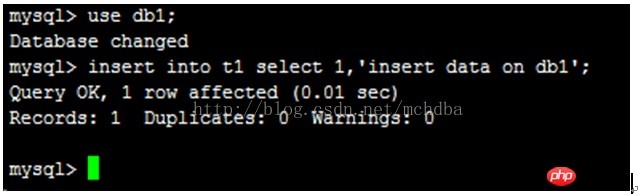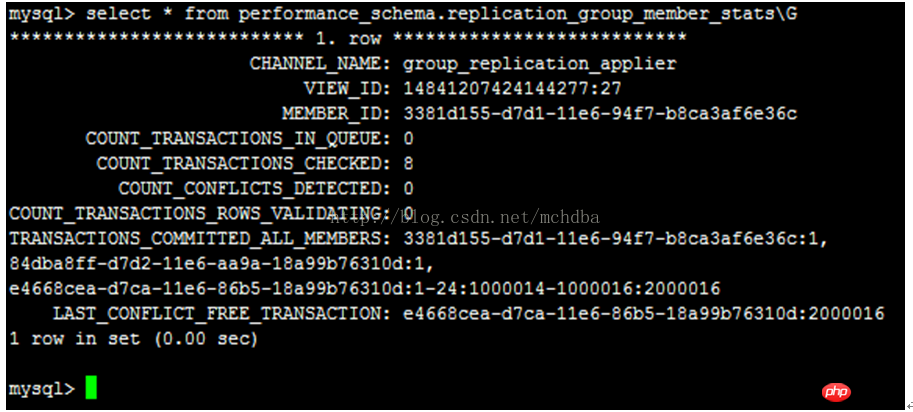Datenbank
Datenbank
 MySQL-Tutorial
MySQL-Tutorial
 Detaillierte Einführung in den Aufbau- und Bereitstellungsprozess der MySQL-Gruppenreplikation [Multi-Primary-Modus] (Bilder und Texte)
Detaillierte Einführung in den Aufbau- und Bereitstellungsprozess der MySQL-Gruppenreplikation [Multi-Primary-Modus] (Bilder und Texte)
Detaillierte Einführung in den Aufbau- und Bereitstellungsprozess der MySQL-Gruppenreplikation [Multi-Primary-Modus] (Bilder und Texte)
1, ÜberMySQLGruppenreplikation
Gruppenbasierte Replikation ist eine Technik, die bei Fehler- tolerante Systeme. Die Replikationsgruppe besteht aus mehreren Servern (Knoten), die miteinander kommunizieren können.
In der Kommunikationsschicht implementiert Groupreplication eine Reihe von Mechanismen: wie die atomare Nachrichtenzustellung und die vollständige Reihenfolge der Nachrichten. Diese atomaren und abstrakten Mechanismen bieten eine starke Unterstützung für die Implementierung fortschrittlicherer Datenbankreplikationslösungen.
MySQL Group Replication implementiert ein vollständig aktualisiertes Multi-Master-Replikationsprotokoll, das auf diesen Technologien und Konzepten basiert.
Kurz gesagt ist eine Replikationsgruppe eine Gruppe von Knoten. Jeder Knoten kann Transaktionen unabhängig ausführen, und Lese- und Schreibtransaktionen werden vor dem Festschreiben mit anderen Knoten in der Gruppe koordiniert.
Wenn eine Transaktion zur Übermittlung bereit ist, wird sie daher automatisch atomar innerhalb der Gruppe gesendet, um andere Knoten darüber zu informieren, welche Inhalte geändert/welche Transaktionen durchgeführt wurden.
Diese atomare Broadcast-Methode hält diese Transaktion auf jedem Knoten in der gleichen Reihenfolge.
Das bedeutet, dass jeder Knoten das gleiche Transaktionsprotokoll in der gleichen Reihenfolge empfängt, sodass jeder Knoten diese Transaktionsprotokolle in der gleichen Reihenfolge wiedergibt und letztendlich die gesamte Gruppe vollständig konsistent bleibt Status .
Es kann jedoch zu Ressourcenkonflikten zwischen Transaktionen kommen, die auf verschiedenen Knoten ausgeführt werden. Dieses Phänomen tritt leicht bei zwei verschiedenen gleichzeitigen Transaktionen auf.
Angenommen, es gibt zwei gleichzeitige Transaktionen auf verschiedenen Knoten, die dieselbe Datenzeile aktualisieren, dann kommt es zu einem Ressourcenkonflikt.
Angesichts dieser Situation stellt GroupReplication fest, dass die zuerst übermittelte Transaktion eine gültige Transaktion ist und in der gesamten Gruppe wiederholt wird. Die später übermittelte Transaktion wird direkt unterbrochen oder zurückgesetzt und schließlich verworfen.
Daher handelt es sich auch um ein Shared-Nothing-Replikationsschema, und jeder Knoten speichert eine vollständige Kopie der Daten. Sehen Sie sich das folgende Bild 01.png an, das den konkreten Arbeitsablauf beschreibt und prägnant mit anderen Lösungen verglichen werden kann. Dieses Replikationsschema ähnelt in gewissem Maße der Replikationsmethode der Datenbank-Statusmaschine (DBSM).
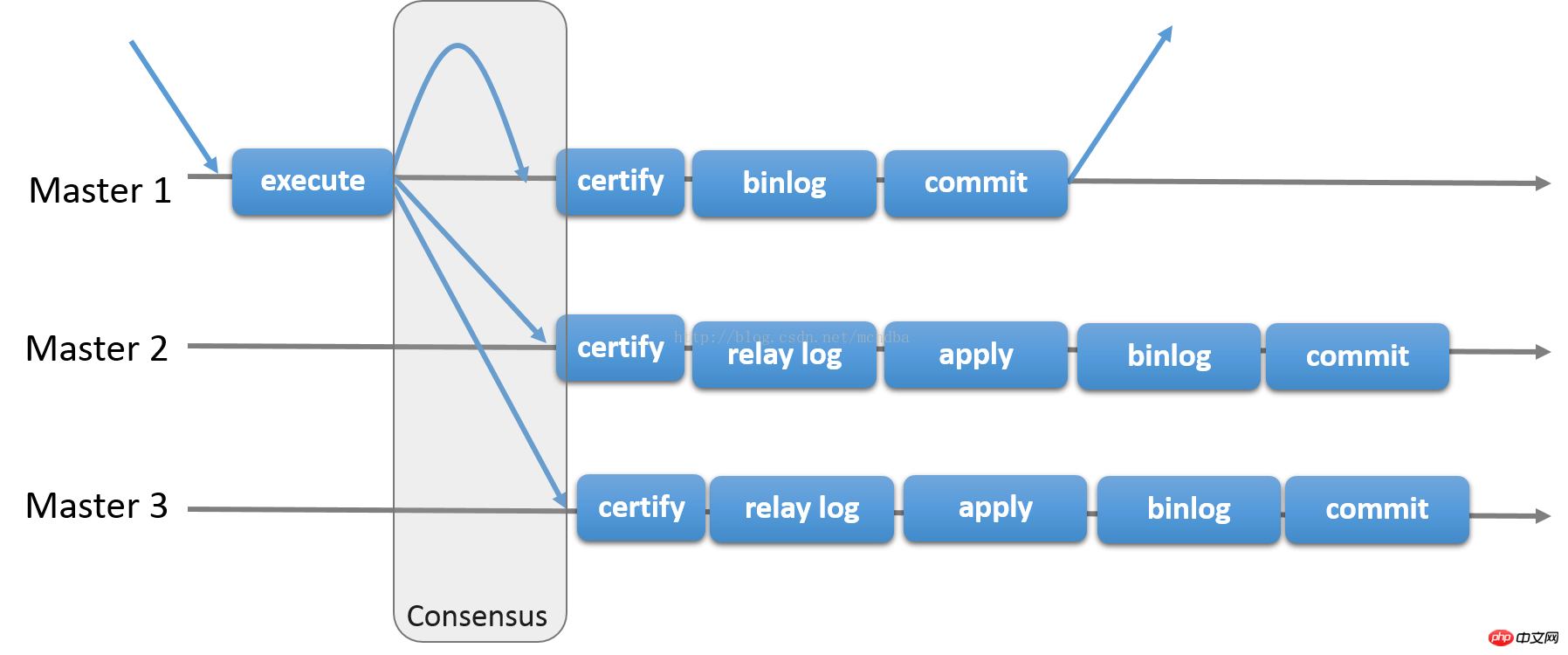
2, installieren Sie MySQL 5.7.17
Offizieller Download, aber die URL-Adresse 5.7.17 ist möglicherweise noch lange nicht gültig, sodass die von Ihnen benötigte Version möglicherweise nicht hier auf Baidu Cloud Disk verfügbar ist Version ist 5.7.17, die jederzeit verwendet werden kann.
Richten Sie die /etc/hosts-Zuordnung auf den drei Datenbankservern wie folgt ein:
192.168.121.71 db1 192.168.121.111 db2 192.168.121.24 db3
Installierter Datenbankserver:
| Port | Datenverzeichnis | Server- id | ||||||||||||||||
3317 |
| <🎜>12001 <🎜>192.168.121.111 (db2) <🎜> | <🎜>3317<🎜> | <🎜>/data/mysql /data<🎜>< /td> | <🎜>12002<🎜> | ||||||||||||||
| <🎜>192.168.121.24 ( db3) <🎜>< /td> | <🎜>3317<🎜> | <🎜>/data/mysql/data<🎜> | <🎜>12003<🎜> |
在db1/db2/db3上建立复制账号:
mysql> SET SQL_LOG_BIN=0; Query OK, 0 rows affected (0.00 sec) mysql> mysql> GRANT REPLICATION SLAVE ON *.* TO 'repl'@'192.168.%' IDENTIFIED BY 'rlpbright_1927@ys'; Query OK, 0 rows affected, 1 warning (0.00 sec) mysql> mysql> SET SQL_LOG_BIN=1; Query OK, 0 rows affected (0.00 sec) mysql>
4,安装group replication插件
在db1、db2、db3上依次安装group replication插件
mysql> INSTALL PLUGIN group_replication SONAME 'group_replication.so'; Query OK, 0 rows affected (0.01 sec) mysql>
plugin-load=group_replication或者直接在配置文件my.cnf中配置:
查看group replication组件
mysql> show plugins; +----------------------------+----------+--------------------+----------------------+---------+ | Name | Status | Type | Library | License | +----------------------------+----------+--------------------+----------------------+---------+ | binlog | ACTIVE | STORAGE ENGINE | NULL | GPL | | mysql_native_password | ACTIVE | AUTHENTICATION | NULL | GPL | | sha256_password | ACTIVE | AUTHENTICATION | NULL | GPL | | MyISAM | ACTIVE | STORAGE ENGINE | NULL | GPL | | PERFORMANCE_SCHEMA | ACTIVE | STORAGE ENGINE | NULL | GPL | | InnoDB | ACTIVE | STORAGE ENGINE | NULL | GPL | | INNODB_TRX | ACTIVE | INFORMATION SCHEMA | NULL | GPL | | INNODB_LOCKS | ACTIVE | INFORMATION SCHEMA | NULL | GPL | | INNODB_LOCK_WAITS | ACTIVE | INFORMATION SCHEMA | NULL | GPL | | INNODB_CMP | ACTIVE | INFORMATION SCHEMA | NULL | GPL | | INNODB_CMP_RESET | ACTIVE | INFORMATION SCHEMA | NULL | GPL | | INNODB_CMPMEM | ACTIVE | INFORMATION SCHEMA | NULL | GPL | | INNODB_CMPMEM_RESET | ACTIVE | INFORMATION SCHEMA | NULL | GPL | | INNODB_CMP_PER_INDEX | ACTIVE | INFORMATION SCHEMA | NULL | GPL | | INNODB_CMP_PER_INDEX_RESET | ACTIVE | INFORMATION SCHEMA | NULL | GPL | | INNODB_BUFFER_PAGE | ACTIVE | INFORMATION SCHEMA | NULL | GPL | | INNODB_BUFFER_PAGE_LRU | ACTIVE | INFORMATION SCHEMA | NULL | GPL | | INNODB_BUFFER_POOL_STATS | ACTIVE | INFORMATION SCHEMA | NULL | GPL | | INNODB_TEMP_TABLE_INFO | ACTIVE | INFORMATION SCHEMA | NULL | GPL | | INNODB_METRICS | ACTIVE | INFORMATION SCHEMA | NULL | GPL | | INNODB_FT_DEFAULT_STOPWORD | ACTIVE | INFORMATION SCHEMA | NULL | GPL | | INNODB_FT_DELETED | ACTIVE | INFORMATION SCHEMA | NULL | GPL | | INNODB_FT_BEING_DELETED | ACTIVE | INFORMATION SCHEMA | NULL | GPL | | INNODB_FT_CONFIG | ACTIVE | INFORMATION SCHEMA | NULL | GPL | | INNODB_FT_INDEX_CACHE | ACTIVE | INFORMATION SCHEMA | NULL | GPL | | INNODB_FT_INDEX_TABLE | ACTIVE | INFORMATION SCHEMA | NULL | GPL | | INNODB_SYS_TABLES | ACTIVE | INFORMATION SCHEMA | NULL | GPL | | INNODB_SYS_TABLESTATS | ACTIVE | INFORMATION SCHEMA | NULL | GPL | | INNODB_SYS_INDEXES | ACTIVE | INFORMATION SCHEMA | NULL | GPL | | INNODB_SYS_COLUMNS | ACTIVE | INFORMATION SCHEMA | NULL | GPL | | INNODB_SYS_FIELDS | ACTIVE | INFORMATION SCHEMA | NULL | GPL | | INNODB_SYS_FOREIGN | ACTIVE | INFORMATION SCHEMA | NULL | GPL | | INNODB_SYS_FOREIGN_COLS | ACTIVE | INFORMATION SCHEMA | NULL | GPL | | INNODB_SYS_TABLESPACES | ACTIVE | INFORMATION SCHEMA | NULL | GPL | | INNODB_SYS_DATAFILES | ACTIVE | INFORMATION SCHEMA | NULL | GPL | | INNODB_SYS_VIRTUAL | ACTIVE | INFORMATION SCHEMA | NULL | GPL | | MRG_MYISAM | ACTIVE | STORAGE ENGINE | NULL | GPL | | MEMORY | ACTIVE | STORAGE ENGINE | NULL | GPL | | CSV | ACTIVE | STORAGE ENGINE | NULL | GPL | | BLACKHOLE | ACTIVE | STORAGE ENGINE | NULL | GPL | | partition | ACTIVE | STORAGE ENGINE | NULL | GPL | | FEDERATED | DISABLED | STORAGE ENGINE | NULL | GPL | | ARCHIVE | ACTIVE | STORAGE ENGINE | NULL | GPL | | ngram | ACTIVE | FTPARSER | NULL | GPL | | group_replication | ACTIVE | GROUP REPLICATION | group_replication.so | GPL | +----------------------------+----------+--------------------+----------------------+---------+ 45 rows in set (0.00 sec) mysql>
看到有group_replication ACTIVE,表示插group_replication插件安装成功。
5,配置group replication参数
确保binlog_format是row格式。
mysql> show variables like 'binlog_format'; +---------------+-------+ | Variable_name | Value | +---------------+-------+ | binlog_format | ROW | +---------------+-------+ 1 row in set (0.00 sec) mysql>
两种配置方式,在线添加 OR 配置文件
(1) db1上的my.cnf配置: # replication config server_id=12001 gtid_mode=ON enforce_gtid_consistency=ON master_info_repository=TABLE relay_log_info_repository=TABLE binlog_checksum=NONE log_slave_updates=ON log_bin=binlog binlog_format=ROW # group replication config transaction_write_set_extraction=XXHASH64 loose-group_replication_group_name="e4668cea-d7ca-11e6-86b5-18a99b76310d" loose-group_replication_start_on_boot=off loose-group_replication_local_address= "db1:24901" loose-group_replication_group_seeds= "db1:24901,db2:24902,db3:24903" loose-group_replication_bootstrap_group= off loose-group_replication_single_primary_mode=FALSE loose-group_replication_enforce_update_everywhere_checks= TRUE (2)db2上的my.cnf配置: # replication config server_id=12002 gtid_mode=ON enforce_gtid_consistency=ON master_info_repository=TABLE relay_log_info_repository=TABLE binlog_checksum=NONE log_slave_updates=ON log_bin=binlog binlog_format=ROW # group replication config transaction_write_set_extraction=XXHASH64 loose-group_replication_group_name="e4668cea-d7ca-11e6-86b5-18a99b76310d" loose-group_replication_start_on_boot=off loose-group_replication_local_address= "db2:24902" loose-group_replication_group_seeds= "db1:24901,db2:24902,db3:24903" loose-group_replication_bootstrap_group= off loose-group_replication_single_primary_mode=FALSE loose-group_replication_enforce_update_everywhere_checks= TRUE (3)db3上的my.cnf配置: # replication config server_id=12003 gtid_mode=ON enforce_gtid_consistency=ON master_info_repository=TABLE relay_log_info_repository=TABLE binlog_checksum=NONE log_slave_updates=ON log_bin=binlog binlog_format=ROW # group replication config transaction_write_set_extraction=XXHASH64 loose-group_replication_group_name="e4668cea-d7ca-11e6-86b5-18a99b76310d" loose-group_replication_start_on_boot=off loose-group_replication_local_address= "db3:24903" loose-group_replication_group_seeds= "db1:24901,db2:24902,db3:24903" loose-group_replication_bootstrap_group= off loose-group_replication_single_primary_mode=FALSE loose-group_replication_enforce_update_everywhere_checks= TRUE
配置完后,重启3个db上的mysql服务
Db1启动:
[root@hch_test_dbm2_121_71 ~]# service mysqld start Starting MySQL.. [确定] [root@hch_test_dbm2_121_71 ~]#
Db2启动:
[root@bpe_service ~]# service mysqld start Starting MySQL.. [确定] [root@bpe_service ~]#
Db3启动:
[root@hch_test_web_1_24 ~]# service mysqld start Starting MySQL.. [确定] [root@hch_test_web_1_24 ~]#
6,启动mgr集群
构建之前,保证db1、db2、db3的read_only是关闭的

开始构建group replication集群,通常操作命令
mysql> CHANGE MASTER TO MASTER_USER='repl', MASTER_PASSWORD='rlpbright_1927@ys' FOR CHANNEL 'group_replication_recovery'; Query OK, 0 rows affected, 2 warnings (0.02 sec) mysql>
db1上建立基本主库master库:
# 设置group_replication_bootstrap_group为ON是为了标示以后加入集群的服务器以这台服务器为基准,以后加入的就不需要设置。
mysql> SET GLOBAL group_replication_bootstrap_group = ON; Query OK, 0 rows affected (0.00 sec) mysql> START GROUP_REPLICATION; Query OK, 0 rows affected (1.03 sec) mysql> SET GLOBAL group_replication_bootstrap_group=OFF; Query OK, 0 rows affected (0.00 sec) mysql> mysql> SELECT * FROM performance_schema.replication_group_members; +---------------------------+--------------------------------------+----------------------+-------------+--------------+ | CHANNEL_NAME | MEMBER_ID | MEMBER_HOST | MEMBER_PORT | MEMBER_STATE | +---------------------------+--------------------------------------+----------------------+-------------+--------------+ | group_replication_applier | 3381d155-d7d1-11e6-94f7-b8ca3af6e36c | hch_test_dbm2_121_71 | 3317 | ONLINE | +---------------------------+--------------------------------------+----------------------+-------------+--------------+ 1 row in set (0.00 sec) mysql>
Db2上启动group_replication:
Db2上mysql命令行上执行启动:
mysql> START GROUP_REPLICATION; Query OK, 0 rows affected (1.02 sec) mysql>
db1后台error log日志显示,看到db2加入进来了,进了group:
2017-01-11T07:51:40.623093Z 0 [Note] Plugin group_replication reported: 'Marking group replication view change with view_id 14841207424144277:8' 2017-01-11T07:51:40.650962Z 21 [Note] Start binlog_dump to master_thread_id(21) slave_server(12002), pos(, 4) 2017-01-11T07:51:40.687441Z 0 [Note] Plugin group_replication reported: 'The member with address bpe_service:3317 was declared online within the replication group' 2017-01-11T07:52:40.651481Z 21 [Note] Aborted connection 21 to db: 'unconnected' user: 'repl' host: '192.168.121.111' (failed on flush_net())
再去master库db1上,查看group_replication成员,会有db2的显示,看到MEMBER_STATE都是ONLINE,表示都是MASTER:
mysql> SELECT * FROM performance_schema.replication_group_members; +---------------------------+--------------------------------------+----------------------+-------------+--------------+ | CHANNEL_NAME | MEMBER_ID | MEMBER_HOST | MEMBER_PORT | MEMBER_STATE | +---------------------------+--------------------------------------+----------------------+-------------+--------------+ | group_replication_applier | 3381d155-d7d1-11e6-94f7-b8ca3af6e36c | hch_test_dbm2_121_71 | 3317 | ONLINE | | group_replication_applier | 84dba8ff-d7d2-11e6-aa9a-18a99b76310d | bpe_service | 3317 | ONLINE | +---------------------------+--------------------------------------+----------------------+-------------+--------------+ 2 rows in set (0.00 sec) mysql>
db3上启动group_replication:
Db3命令行上执行:
mysql> set global group_replication_allow_local_disjoint_gtids_join=ON; Query OK, 0 rows affected (0.00 sec) mysql> start group_replication; Query OK, 0 rows affected (1.99 sec) mysql>
再去master库db1上,查看group_replication成员,会有db3的显示,而且已经是ONLINE了
mysql> SELECT * FROM performance_schema.replication_group_members; +---------------------------+--------------------------------------+----------------------+-------------+--------------+ | CHANNEL_NAME | MEMBER_ID | MEMBER_HOST | MEMBER_PORT | MEMBER_STATE | +---------------------------+--------------------------------------+----------------------+-------------+--------------+ | group_replication_applier | 21750571-d7d3-11e6-91e2-18a99b763071 | hch_test_web_1_24 | 3317 | ONLINE | | group_replication_applier | 3381d155-d7d1-11e6-94f7-b8ca3af6e36c | hch_test_dbm2_121_71 | 3317 | ONLINE | | group_replication_applier | 84dba8ff-d7d2-11e6-aa9a-18a99b76310d | bpe_service | 3317 | ONLINE | +---------------------------+--------------------------------------+----------------------+-------------+--------------+ 3 rows in set (0.00 sec) mysql>
db1上后台error log显示:
2017-01-11T08:13:05.972276Z 0 [Note] Plugin group_replication reported: 'getstart group_id 8da193f6' 2017-01-11T08:13:08.146144Z 0 [Note] Plugin group_replication reported: 'Marking group replication view change with view_id 14841207424144277:11' 2017-01-11T08:13:08.174808Z 25 [Note] Start binlog_dump to master_thread_id(25) slave_server(12003), pos(, 4) 2017-01-11T08:13:08.218338Z 0 [Note] Plugin group_replication reported: 'The member with address hch_test_web_1_24:3317 was declared online within the replication group' 2017-01-11T08:14:08.175308Z 25 [Note] Aborted connection 25 to db: 'unconnected' user: 'repl' host: '192.168.121.24' (failed on flush_net())
最后查看集群状态:
mysql> SELECT * FROM performance_schema.replication_group_members; +---------------------------+--------------------------------------+----------------------+-------------+--------------+ | CHANNEL_NAME | MEMBER_ID | MEMBER_HOST | MEMBER_PORT | MEMBER_STATE | +---------------------------+--------------------------------------+----------------------+-------------+--------------+ | group_replication_applier | 3d872c2e-d670-11e6-ac1f-b8ca3af6e36c | hch_test_dbm2_121_71 | 3317 | ONLINE | | group_replication_applier | ef8ac2de-d671-11e6-9ba4-18a99b763071 | hch_test_web_1_24 | 3317 | ONLINE | | group_replication_applier | fdf2b02e-d66f-11e6-98a8-18a99b76310d | bpe_service | 3317 | ONLINE | +---------------------------+--------------------------------------+----------------------+-------------+--------------+ 3 rows in set (0.00 sec) mysql>
7,验证集群复制功能
测试,在master库db1上建立测试库db1,测试表t1,录入一条数据
mysql> create database db1; Query OK, 1 row affected (0.00 sec) mysql> create table db1.t1(id int,cn varchar(32)); Query OK, 0 rows affected (0.02 sec) mysql> mysql> insert into t1(id,cn)values( 1,'a'); ERROR 3098 (HY000): The table does not comply with the requirements by an external plugin. mysql> mysql> # 这里原因是group_replaction环境下面,表必须有主键不然不允许往里insert值。所以修改表t1,将id字段设置程主键即可。 mysql> alter table t1 modify id int primary key; Query OK, 0 rows affected (0.02 sec) Records: 0 Duplicates: 0 Warnings: 0 Nach dem Login kopieren |
然后在db2上执行insert操作,则成功

然后再db3上执行insert操作,则成功

在db1、db2、db3分部录入的数据,再分表去db1、db2、db3上查看t1表的数据,数据都已经复制同步过来了,已经实现了group里面多成员member多处写操作。

8 添加新的成员
简要步骤:
(1) 安装mysql实例
(2) 准备my.cnf
#replication server_id=12001 # 这个是随着新服务器的添加会变化 gtid_mode=ON enforce_gtid_consistency=ON master_info_repository=TABLE relay_log_info_repository=TABLE binlog_checksum=NONE log_slave_updates=ON log_bin=binlog binlog_format=ROW #group replication transaction_write_set_extraction=XXHASH64 loose-group_replication_group_name="e4668cea-d7ca-11e6-86b5-18a99b76310d" loose-group_replication_start_on_boot=off loose-group_replication_local_address= "db1:24901" # 这个是随着新服务器的添加会变化 loose-group_replication_group_seeds= "db1:24901,db2:24902,db3:24903"# 这个是随着新服务器的添加会变化 loose-group_replication_bootstrap_group= off loose-group_replication_single_primary_mode=FALSE loose-group_replication_enforce_update_everywhere_checks= TRUE Nach dem Login kopieren
|
(3) 启动mysql实例,service mysqld start;
(4) 开启group replication
SET SQL_LOG_BIN=0; # 在建立复制账号的时候,不需要进入binlog日志 GRANT REPLICATION SLAVE ON *.* TO 'repl'@'192.168.%' IDENTIFIED BY 'rlpbright_1927@ys'; SET SQL_LOG_BIN=1; CHANGE MASTER TO MASTER_USER='repl', MASTER_PASSWORD='rlpbright_1927@ys' FOR CHANNEL 'group_replication_recovery'; START group_replication; SELECT * FROM performance_schema.replication_group_members; Nach dem Login kopieren |
(5)验证组成员,SELECT * FROM performance_schema.replication_group_members;
9,管理操作命令
查看group状态信息:SELECT * FROM performance_schema.replication_group_members;

查询replication协议的其它数据:select * from performance_schema.replication_group_member_stats\G
|
查看后台进程2个:
[root@hch_test_dbm2_121_71 soft]# netstat -ntpl|grep mysql tcp 0 0 0.0.0.0:24901 0.0.0.0:* LISTEN 3665/mysqld tcp 0 0 :::3317 :::* LISTEN 3665/mysqld [root@hch_test_dbm2_121_71 soft]# Nach dem Login kopieren
|
组复制成员状态表:select * from performance_schema.replication_group_member_stats;查看的是当前的状态:

performance_schema.replication_applier_status

10,问题记录
10.1问题记录一
Db2的mysql窗口报错: mysql> START GROUP_REPLICATION; ERROR 3092 (HY000): The server is not configured properly to be an active member of the group. Please see more details on error log. mysql> db2的error log信息如下: 2017-01-11T07:57:41.161360Z 0 [ERROR] Plugin group_replication reported: 'This member has more executed transactions than those present in the group. Local transactions: 84dba8ff-d7d2-11e6-aa9a-18a99b76310d:1 > Group transactions: 3381d155-d7d1-11e6-94f7-b8ca3af6e36c:1, e4668cea-d7ca-11e6-86b5-18a99b76310d:1-3' 2017-01-11T07:57:41.161430Z 0 [ERROR] Plugin group_replication reported: 'The member contains transactions not present in the group. The member will now exit the group.' 2017-01-11T07:57:41.161445Z 0 [Note] Plugin group_replication reported: 'To force this member into the group you can use the group_replication_allow_local_disjoint_gtids_join option' 2017-01-11T07:57:41.161589Z 3 [Note] Plugin group_replication reported: 'Going to wait for view modification' 2017-01-11T07:57:41.162126Z 0 [Note] Plugin group_replication reported: 'getstart group_id 8da193f6' 2017-01-11T07:57:44.508236Z 0 [Note] Plugin group_replication reported: 'state 4330 action xa_terminate' 2017-01-11T07:57:44.508429Z 0 [Note] Plugin group_replication reported: 'new state x_start' 2017-01-11T07:57:44.508561Z 0 [Note] Plugin group_replication reported: 'state 4257 action xa_exit' 2017-01-11T07:57:44.508720Z 0 [Note] Plugin group_replication reported: 'Exiting xcom thread' 2017-01-11T07:57:44.508746Z 0 [Note] Plugin group_replication reported: 'new state x_start' 2017-01-11T07:57:49.549137Z 3 [Note] Plugin group_replication reported: 'auto_increment_increment is reset to 1' 2017-01-11T07:57:49.549192Z 3 [Note] Plugin group_replication reported: 'auto_increment_offset is reset to 1' 2017-01-11T07:57:49.549472Z 23 [Note] Error reading relay log event for channel 'group_replication_applier': slave SQL thread was killed 2017-01-11T07:57:49.550037Z 20 [Note] Plugin group_replication reported: 'The group replication applier thread was killed' 【解决办法】设置group_replication_allow_local_disjoint_gtids_join为ON mysql> set global group_replication_allow_local_disjoint_gtids_join=ON; Query OK, 0 rows affected (0.00 sec) mysql> START GROUP_REPLICATION; Query OK, 0 rows affected (5.52 sec) mysql> Nach dem Login kopieren |
10.2问题记录二
Sql界面显示状态为ERROR:

Errorlog显示:
2017-01-11T08:07:34.587378Z 12 [Note] 'CHANGE MASTER TO FOR CHANNEL 'group_replication_recovery' executed'. Previous state master_host='bpe_service', master_port= 3317, master_log_file='', master_log_pos= 4, master_bind=''. New state master_host='<NULL>', master_port= 0, master_log_file='', master_log_pos= 4, master_bind=''. 2017-01-11T08:07:34.591679Z 12 [ERROR] Plugin group_replication reported: 'Fatal error during the Recovery process of Group Replication. The server will leave the group.' 2017-01-11T08:07:34.592447Z 0 [Note] Plugin group_replication reported: 'getstart group_id 8da193f6' 2017-01-11T08:07:37.943536Z 0 [Note] Plugin group_replication reported: 'state 4330 action xa_terminate' 2017-01-11T08:07:37.943852Z 0 [Note] Plugin group_replication reported: 'new state x_start' 2017-01-11T08:07:37.943879Z 0 [Note] Plugin group_replication reported: 'state 4257 action xa_exit' 2017-01-11T08:07:37.943981Z 0 [Note] Plugin group_replication reported: 'Exiting xcom thread' 2017-01-11T08:07:37.943999Z 0 [Note] Plugin group_replication reported: 'new state x_start' Nach dem Login kopieren |
【解决办法】:
mysql> CHANGE MASTER TO MASTER_USER='repl', MASTER_PASSWORD='rlpbright_1927@ys' FOR CHANNEL 'group_replication_recovery'; Query OK, 0 rows affected, 2 warnings (0.01 sec) mysql> stop group_replication; Query OK, 0 rows affected (0.01 sec) mysql> start group_replication; Query OK, 0 rows affected (2.20 sec) mysql> mysql> SELECT * FROM performance_schema.replication_group_members; +---------------------------+--------------------------------------+----------------------+-------------+--------------+ | CHANNEL_NAME | MEMBER_ID | MEMBER_HOST | MEMBER_PORT | MEMBER_STATE | +---------------------------+--------------------------------------+----------------------+-------------+--------------+ | group_replication_applier | 21750571-d7d3-11e6-91e2-18a99b763071 | hch_test_web_1_24 | 3317 | ONLINE | | group_replication_applier | 3381d155-d7d1-11e6-94f7-b8ca3af6e36c | hch_test_dbm2_121_71 | 3317 | ONLINE | | group_replication_applier | 84dba8ff-d7d2-11e6-aa9a-18a99b76310d | bpe_service | 3317 | ONLINE | +---------------------------+--------------------------------------+----------------------+-------------+--------------+ 3 rows in set (0.00 sec) mysql> Nach dem Login kopieren
Das obige ist der detaillierte Inhalt vonDetaillierte Einführung in den Aufbau- und Bereitstellungsprozess der MySQL-Gruppenreplikation [Multi-Primary-Modus] (Bilder und Texte). Für weitere Informationen folgen Sie bitte anderen verwandten Artikeln auf der PHP chinesischen Website! Erklärung dieser Website
Der Inhalt dieses Artikels wird freiwillig von Internetnutzern beigesteuert und das Urheberrecht liegt beim ursprünglichen Autor. Diese Website übernimmt keine entsprechende rechtliche Verantwortung. Wenn Sie Inhalte finden, bei denen der Verdacht eines Plagiats oder einer Rechtsverletzung besteht, wenden Sie sich bitte an admin@php.cn

Heiße KI -Werkzeuge
Undresser.AI UndressKI-gestützte App zum Erstellen realistischer Aktfotos 
AI Clothes RemoverOnline-KI-Tool zum Entfernen von Kleidung aus Fotos. 
Undress AI ToolAusziehbilder kostenlos 
Clothoff.ioKI-Kleiderentferner 
AI Hentai GeneratorErstellen Sie kostenlos Ai Hentai. 
Heißer Artikel
Assassin's Creed Shadows: Seashell Riddle -Lösung
3 Wochen vor
By DDD
Was ist neu in Windows 11 KB5054979 und wie Sie Update -Probleme beheben
2 Wochen vor
By DDD
Wo kann man die Kransteuerungsschlüsselkarten in Atomfall finden
3 Wochen vor
By DDD
Ersparnis in R.E.P.O. Erklärt (und speichern Dateien)
1 Monate vor
By 尊渡假赌尊渡假赌尊渡假赌

Heiße Werkzeuge
Notepad++7.3.1Einfach zu bedienender und kostenloser Code-Editor 
SublimeText3 chinesische VersionChinesische Version, sehr einfach zu bedienen 
Senden Sie Studio 13.0.1Leistungsstarke integrierte PHP-Entwicklungsumgebung 
Dreamweaver CS6Visuelle Webentwicklungstools 
SublimeText3 Mac-VersionCodebearbeitungssoftware auf Gottesniveau (SublimeText3) 
Heiße Themen
CakePHP-Tutorial
 1386
1386
 52
52
 MySQL: Einfache Konzepte für einfaches Lernen
Apr 10, 2025 am 09:29 AM
MySQL: Einfache Konzepte für einfaches Lernen
Apr 10, 2025 am 09:29 AM
MySQL ist ein Open Source Relational Database Management System. 1) Datenbank und Tabellen erstellen: Verwenden Sie die Befehle erstellte und creatEtable. 2) Grundlegende Vorgänge: Einfügen, aktualisieren, löschen und auswählen. 3) Fortgeschrittene Operationen: Join-, Unterabfrage- und Transaktionsverarbeitung. 4) Debugging -Fähigkeiten: Syntax, Datentyp und Berechtigungen überprüfen. 5) Optimierungsvorschläge: Verwenden Sie Indizes, vermeiden Sie ausgewählt* und verwenden Sie Transaktionen.  Wie man phpmyadmin öffnet
Apr 10, 2025 pm 10:51 PM
Wie man phpmyadmin öffnet
Apr 10, 2025 pm 10:51 PM
Sie können PhpMyAdmin in den folgenden Schritten öffnen: 1. Melden Sie sich beim Website -Bedienfeld an; 2. Finden und klicken Sie auf das Symbol phpmyadmin. 3. Geben Sie MySQL -Anmeldeinformationen ein; 4. Klicken Sie auf "Login".  MySQL: Eine Einführung in die beliebteste Datenbank der Welt
Apr 12, 2025 am 12:18 AM
MySQL: Eine Einführung in die beliebteste Datenbank der Welt
Apr 12, 2025 am 12:18 AM
MySQL ist ein Open Source Relational Database Management -System, das hauptsächlich zum schnellen und zuverlässigen Speicher und Abrufen von Daten verwendet wird. Sein Arbeitsprinzip umfasst Kundenanfragen, Abfragebedingungen, Ausführung von Abfragen und Rückgabergebnissen. Beispiele für die Nutzung sind das Erstellen von Tabellen, das Einsetzen und Abfragen von Daten sowie erweiterte Funktionen wie Join -Operationen. Häufige Fehler umfassen SQL -Syntax, Datentypen und Berechtigungen sowie Optimierungsvorschläge umfassen die Verwendung von Indizes, optimierte Abfragen und die Partitionierung von Tabellen.  Warum MySQL verwenden? Vorteile und Vorteile
Apr 12, 2025 am 12:17 AM
Warum MySQL verwenden? Vorteile und Vorteile
Apr 12, 2025 am 12:17 AM
MySQL wird für seine Leistung, Zuverlässigkeit, Benutzerfreundlichkeit und Unterstützung der Gemeinschaft ausgewählt. 1.MYSQL bietet effiziente Datenspeicher- und Abruffunktionen, die mehrere Datentypen und erweiterte Abfragevorgänge unterstützen. 2. Übernehmen Sie die Architektur der Client-Server und mehrere Speichermotoren, um die Transaktion und die Abfrageoptimierung zu unterstützen. 3. Einfach zu bedienend unterstützt eine Vielzahl von Betriebssystemen und Programmiersprachen. V.  So verwenden Sie ein einzelnes Gewinde -Redis
Apr 10, 2025 pm 07:12 PM
So verwenden Sie ein einzelnes Gewinde -Redis
Apr 10, 2025 pm 07:12 PM
Redis verwendet eine einzelne Gewindearchitektur, um hohe Leistung, Einfachheit und Konsistenz zu bieten. Es wird E/A-Multiplexing, Ereignisschleifen, nicht blockierende E/A und gemeinsame Speicher verwendet, um die Parallelität zu verbessern, jedoch mit Einschränkungen von Gleichzeitbeschränkungen, einem einzelnen Ausfallpunkt und ungeeigneter Schreib-intensiver Workloads.  MySQL und SQL: Wesentliche Fähigkeiten für Entwickler
Apr 10, 2025 am 09:30 AM
MySQL und SQL: Wesentliche Fähigkeiten für Entwickler
Apr 10, 2025 am 09:30 AM
MySQL und SQL sind wesentliche Fähigkeiten für Entwickler. 1.MYSQL ist ein Open -Source -Relational Database Management -System, und SQL ist die Standardsprache, die zum Verwalten und Betrieb von Datenbanken verwendet wird. 2.MYSQL unterstützt mehrere Speichermotoren durch effiziente Datenspeicher- und Abruffunktionen, und SQL vervollständigt komplexe Datenoperationen durch einfache Aussagen. 3. Beispiele für die Nutzung sind grundlegende Abfragen und fortgeschrittene Abfragen wie Filterung und Sortierung nach Zustand. 4. Häufige Fehler umfassen Syntaxfehler und Leistungsprobleme, die durch Überprüfung von SQL -Anweisungen und Verwendung von Erklärungsbefehlen optimiert werden können. 5. Leistungsoptimierungstechniken umfassen die Verwendung von Indizes, die Vermeidung vollständiger Tabellenscanning, Optimierung von Join -Operationen und Verbesserung der Code -Lesbarkeit.  Mysqls Platz: Datenbanken und Programmierung
Apr 13, 2025 am 12:18 AM
Mysqls Platz: Datenbanken und Programmierung
Apr 13, 2025 am 12:18 AM
Die Position von MySQL in Datenbanken und Programmierung ist sehr wichtig. Es handelt sich um ein Open -Source -Verwaltungssystem für relationale Datenbankverwaltung, das in verschiedenen Anwendungsszenarien häufig verwendet wird. 1) MySQL bietet effiziente Datenspeicher-, Organisations- und Abruffunktionen und unterstützt Systeme für Web-, Mobil- und Unternehmensebene. 2) Es verwendet eine Client-Server-Architektur, unterstützt mehrere Speichermotoren und Indexoptimierung. 3) Zu den grundlegenden Verwendungen gehören das Erstellen von Tabellen und das Einfügen von Daten, und erweiterte Verwendungen beinhalten Multi-Table-Verknüpfungen und komplexe Abfragen. 4) Häufig gestellte Fragen wie SQL -Syntaxfehler und Leistungsprobleme können durch den Befehl erklären und langsam abfragen. 5) Die Leistungsoptimierungsmethoden umfassen die rationale Verwendung von Indizes, eine optimierte Abfrage und die Verwendung von Caches. Zu den Best Practices gehört die Verwendung von Transaktionen und vorbereiteten Staten  Überwachen Sie Redis Tröpfchen mit Redis Exporteur Service
Apr 10, 2025 pm 01:36 PM
Überwachen Sie Redis Tröpfchen mit Redis Exporteur Service
Apr 10, 2025 pm 01:36 PM
Eine effektive Überwachung von Redis -Datenbanken ist entscheidend für die Aufrechterhaltung einer optimalen Leistung, die Identifizierung potenzieller Engpässe und die Gewährleistung der Zuverlässigkeit des Gesamtsystems. Redis Exporteur Service ist ein leistungsstarkes Dienstprogramm zur Überwachung von Redis -Datenbanken mithilfe von Prometheus. In diesem Tutorial führt Sie die vollständige Setup und Konfiguration des Redis -Exporteur -Dienstes, um sicherzustellen, dass Sie nahtlos Überwachungslösungen erstellen. Durch das Studium dieses Tutorials erhalten Sie voll funktionsfähige Überwachungseinstellungen 
|