
Der Wind weht, die Wolken fliegen und die Krieger marschieren in alle Richtungen, ohne zu lernen geht das nicht! Ich beschäftige mich seit mehreren Jahren mit der Webentwicklung und habe den Aufstieg und Fall vieler Sprachen miterlebt. Tatsächlich ist es für einen Programmierer das Schwierigste, sich jeden Tag mit den neuen Frameworks und Sprachen großer Unternehmen vertraut zu machen (die ersten, die die Hauptlast davon zu tragen haben, sind .net-Programmierer. Natürlich bin ich das leider auch). (ein .net-Mitglied. Das ist gerade passiert. mvc 4.0 ist vollständig verstanden und jetzt ist 5.0 verfügbar.) Natürlich können Beschwerden keine Probleme lösen, und Beschwerden können Ihren Geldbeutel nicht vergrößern. Also, Programmierer, lernt weiter.
Die HTML5+CSS3-Ära, die als 3+5-Ära bezeichnet wird (3+5 wurde von mir erfunden, ohne jede Grundlage - -), ist offensichtlich am 29. Oktober 2014 weltweit angebrochen Web Alliance gab bekannt: Nach fast acht Jahren harter Arbeit wurde die Standardspezifikation endlich fertiggestellt. Das bedeutet, dass wir schnell wieder lernen sollten, sonst werden wir wieder zu Ultraman. Tatsächlich bin ich schon vor langer Zeit mit HTML5 in Berührung gekommen.
Wenn ich diesen Blog schreibe, möchte ich hier nicht über den Unterschied zwischen HTML5 und HTML4 sprechen. Ich denke, viele Leute haben diese Arbeit bereits gemacht. Ich demonstriere es hier nur basierend auf meinen eigenen Hobbys und Projektanforderungen.
Codeeffekt: ps: Wenn der Wassertropfeneffekt nicht angezeigt werden kann, können Sie den Quellcode unten herunterladen.
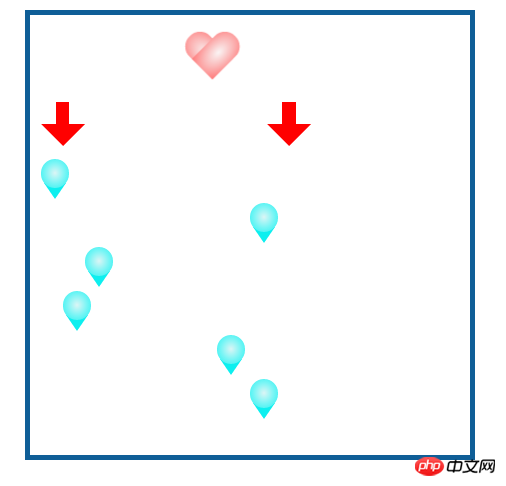
Html-Teil:
<!--爱心-->
<div class="heart" id="heart"></div>
<!--左边的箭头-->
<span class="arrow arrow-down"></span>
<!--右边的箭头-->
<span class="arrow arrow-down" style="margin-left:152px;"></span>
<!--水滴效果-->
<div class="">
<span class="water" style="margin-left:10px;"></span>
<span class="water" style="margin-left:200px;"></span>
<span class="water" style="margin-left:50px;"></span>
<!--原文出自 博客园 请叫我头头哥: www.cnblogs.com/toutou-->
<span class="water" style="margin-left:120px;"></span>
<span class="water" style="margin-left:30px;"></span>
<span class="water" style="margin-left:170px;"></span>
<span class="water" style="margin-left:200px;"></span>
</div>CSS-Teil: ps: Ich habe Kommentare zu einigen Kernattributen in CSS3 hinzugefügt, falls Sie es nicht verstehen Sie können eine Nachricht hinterlassen. Darüber hinaus wurde ein großer Teil dieses Inhalts (ähnlich wie „Originaltext stammt von …“) zum Code hinzugefügt. Ich glaube, jeder versteht, dass dies dazu dient, böswilliges Crawlen und Plagiate zu verhindern! Unterstützen Sie echt :)
<style>
/*爱心*/
#heart {
position: relative;
width: 100px;
height: 90px;
margin-left: 200px;
transform: rotate3d(0.7, 0.5, 0.7, 45deg);
-ms-transform: rotate3d(0.7, 0.5, 0.7, 45deg); /* IE 9 */
-moz-transform: rotate3d(0.7, 0.5, 0.7, 45deg); /* Firefox */
-webkit-transform: rotate3d(0.7, 0.5, 0.7, 45deg); /* Safari and Chrome */
-o-transform: rotate3d(0.7, 0.5, 0.7, 45deg); /* Opera */
/*这里需要插入一段小广告了,不得不说html5+css3实现了各个浏览器更好的兼容模式,这给开发者减少了很多痛苦*/
-webkit-transition-duration: 250ms;
-webkit-transition-function: ease-out;
-ms-transition-duration: 250ms;
-ms-transition-function: ease-out;
-moz-transition-duration: 250ms;
-moz-transition-function: ease-out;
-o-transition-duration: 250ms;
-o-transition-function: ease-out;
-webkit-user-select: none;
/***** 原文出自 博客园 请叫我头头哥: www.cnblogs.com/toutou ******/
-ms-user-select: none;
-moz-user-select: none;
-o-user-select: none;
opacity: 1;
animation: myHeart 5s;
-moz-animation: myHeart 5s; /* Firefox */
-webkit-animation: myHeart 5s; /* Safari 和 Chrome */
-o-animation: myHeart 5s; /* Opera */
-webkit-animation-name: myHeart;
-ms-animation-name: myHeart;
animation-name: myHeart;
-webkit-animation-duration: 5s;
-ms-animation-duration: 5s;
animation-duration: 5s;
/*nimation-iteration-count: 属性定义动画的播放次数 infinite为无限次播放*/
-webkit-animation-iteration-count: infinite;
-ms-animation-iteration-count: infinite;
animation-iteration-count: infinite;
-webkit-animation-timing-function: ease-in-out;
-ms-animation-timing-function: ease-in-out;
animation-timing-function: ease-in-out;
/*animation-dela: 属性定义动画何时开始*/
-webkit-animation-delay: 0s;
-ms-animation-delay: 0s;
animation-delay: 0s;
-webkit-animation-play-state: running;
-ms-animation-play-state: running;
animation-play-state: running;
}
#heart:before,
#heart:after {
position: absolute;
content: "";
left: 50px;
top: 0;
width: 50px;
height: 80px;
/*园友们可以注意: 这里是实现颜色渐变效果的地方*/
background: radial-gradient(#f5ebeb,#f77979,red);
-moz-border-radius: 50px 50px 0 0;
border-radius: 50px 50px 0 0;
-webkit-transform: rotate(-45deg);
-moz-transform: rotate(-45deg);
-ms-transform: rotate(-45deg);
/***** 原文出自 博客园 请叫我头头哥: www.cnblogs.com/toutou ******/
-o-transform: rotate(-45deg);
transform: rotate(-45deg);
-webkit-transform-origin: 0 100%;
-moz-transform-origin: 0 100%;
-ms-transform-origin: 0 100%;
-o-transform-origin: 0 100%;
transform-origin: 0 100%;
}
#heart:after {
left: 0;
-webkit-transform: rotate(45deg);
-moz-transform: rotate(45deg);
-ms-transform: rotate(45deg);
-o-transform: rotate(45deg);
/***** 原文出自 博客园 请叫我头头哥: www.cnblogs.com/toutou ******/
transform: rotate(45deg);
/*transform-origin:属性允许您改变被转换元素的位置*/
-webkit-transform-origin: 100% 100%;
-moz-transform-origin: 100% 100%;
-ms-transform-origin: 100% 100%;
-o-transform-origin: 100% 100%;
transform-origin: 100% 100%;
}
#heart:hover {
-webkit-transform: scale(1.2);
opacity: 0.9;
}
/*这里是每执行到一个百分比时,所执行的效果,其实在这里可以做很多事情*/
@keyframes myHeart {
0% {
transform: scale(0.05);
width: 10px;
height: 10px;
opacity: 0.05;
margin-left: 20px;
}
10% {
transform: scale(0.1);
width: 50px;
height: 50px;
opacity: 0.1;
}
20% {
transform: scale(0.2);
opacity: 0.2;
}
30% {
transform: scale(0.3);
opacity: 0.3;
}
40% {
transform: scale(0.4);
opacity: 0.4;
}
50% {
transform: scale(0.5);
opacity: 0.5;
}
60% {
transform: scale(0.6);
opacity: 0.6;
}
70% {
transform: scale(0.7);
opacity: 0.7;
}
80% {
transform: scale(0.8);
opacity: 0.8;
}
90% {
transform: scale(0.9);
opacity: 0.9;
}
100% {
transform: scale(1.0);
opacity: 1.0;
}
}
@-moz-keyframes myHeart /* Firefox */
{
0% {
-moz-transform: scale(0.05);
width: 10px;
height: 10px;
/***** 原文出自 博客园 请叫我头头哥: www.cnblogs.com/toutou ******/
opacity: 0.05;
margin-left: 20px;
}
10% {
-moz-transform: scale(0.1);
width: 50px;
height: 50px;
opacity: 0.1;
}
20% {
-moz-transform: scale(0.2);
opacity: 0.2;
}
30% {
-moz-transform: scale(0.3);
opacity: 0.3;
}
40% {
-moz-transform: scale(0.4);
opacity: 0.4;
}
50% {
-moz-transform: scale(0.5);
opacity: 0.5;
}
60% {
-moz-transform: scale(0.6);
opacity: 0.6;
}
70% {
-moz-transform: scale(0.7);
opacity: 0.7;
}
80% {
-moz-transform: scale(0.8);
opacity: 0.8;
}
90% {
-moz-transform: scale(0.9);
opacity: 0.9;
}
100% {
-moz-transform: scale(1.0);
opacity: 1.0;
}
}
@-webkit-keyframes myHeart /* Safari 和 Chrome */
{
0% {
-webkit-transform: scale(0.05);
width: 10px;
height: 10px;
opacity: 0.05;
margin-left: 20px;
}
10% {
-webkit-transform: scale(0.1);
width: 50px;
height: 50px;
opacity: 0.1;
}
20% {
-webkit-transform: scale(0.2);
opacity: 0.2;
}
30% {
-webkit-transform: scale(0.3);
opacity: 0.3;
}
40% {
-webkit-transform: scale(0.4);
opacity: 0.4;
}
50% {
-webkit-transform: scale(0.5);
opacity: 0.5;
}
60% {
-webkit-transform: scale(0.6);
opacity: 0.6;
}
70% {
-webkit-transform: scale(0.7);
opacity: 0.7;
}
80% {
-webkit-transform: scale(0.8);
opacity: 0.8;
}
90% {
-webkit-transform: scale(0.9);
opacity: 0.9;
}
100% {
-webkit-transform: scale(1.0);
opacity: 1.0;
}
}
@-o-keyframes myHeart /* Opera */
{
0% {
-o-transform: scale(0.05);
width: 10px;
height: 10px;
opacity: 0.05;
margin-left: 20px;
}
10% {
-o-transform: scale(0.1);
width: 50px;
height: 50px;
opacity: 0.1;
}
20% {
-o-transform: scale(0.2);
opacity: 0.2;
}
30% {
-o-transform: scale(0.3);
opacity: 0.3;
}
40% {
-o-transform: scale(0.4);
opacity: 0.4;
}
50% {
-o-transform: scale(0.5);
opacity: 0.5;
}
60% {
-o-transform: scale(0.6);
opacity: 0.6;
}
70% {
-o-transform: scale(0.7);
opacity: 0.7;
}
80% {
-o-transform: scale(0.8);
opacity: 0.8;
}
90% {
-o-transform: scale(0.9);
opacity: 0.9;
}
100% {
-o-transform: scale(1.0);
opacity: 1.0;
}
}
.arrow {
width: 40px;
height: 40px;
position: relative;
display: inline-block;
margin: 10px 10px;
}
.arrow:before, .arrow:after {
content: '';
border-color: transparent;
border-style: solid;
position: absolute;
}
.arrow-down:before {
border: none;
background-color: red;
height: 50%;
width: 30%;
top: 0;
left: 35%;
}
.arrow-down:after {
left: 0;
top: 50%;
border-width: 20px 20px;
border-top-color: red;
}
.water {
height: 40px;
width: 40px;
display: block;
position: relative;
}
.water:before {
content: ' ';
height: 26px;
width: 26px;
position: absolute;
top: 2px;
left: 0px;
z-index: 1;
line-height: 26px;
background: radial-gradient(#dbf5f5,#77f5f5,#21f1f1);
border-radius: 40px;
-webkit-border-radius: 40px;
-moz-border-radius: 40px;
color: #0defef;
text-align: center;
}
.water:after {
content: '';
height: 0px;
width: 0px;
position: absolute;
bottom: 2px;
left: 3px;
border: 10px transparent solid;
border-top-color: #0defef;
border-width: 15px 10px 0px 10px;
}
</style>Das obige ist der detaillierte Inhalt vonAusführliche Erläuterung der Beispielcodefreigabe mit HTML5+CSS3, um laufende Herzen und dynamische Wassertropfeneffekte zu erzielen. Für weitere Informationen folgen Sie bitte anderen verwandten Artikeln auf der PHP chinesischen Website!
 CSS3-Tutorial
CSS3-Tutorial
 Was sind die Produktionsmethoden der HTML5-Animationsproduktion?
Was sind die Produktionsmethoden der HTML5-Animationsproduktion?
 Was sind die CSS3-Gradienteneigenschaften?
Was sind die CSS3-Gradienteneigenschaften?
 Der Unterschied zwischen HTML und HTML5
Der Unterschied zwischen HTML und HTML5
 Aktueller Bitcoin-Preistrend
Aktueller Bitcoin-Preistrend
 CSS-Hintergrundcode-Sammlung
CSS-Hintergrundcode-Sammlung
 Der Computer meldet, dass msvcr110.dll fehlt und wie man das Problem beheben kann
Der Computer meldet, dass msvcr110.dll fehlt und wie man das Problem beheben kann
 Was sind die häufigsten Tomcat-Schwachstellen?
Was sind die häufigsten Tomcat-Schwachstellen?
 So lösen Sie internalerror0x06
So lösen Sie internalerror0x06




